IDEA中的JUNIT测试
安装插件
Ctrl+Alt+s→Plugins→junitgenerator v2.0
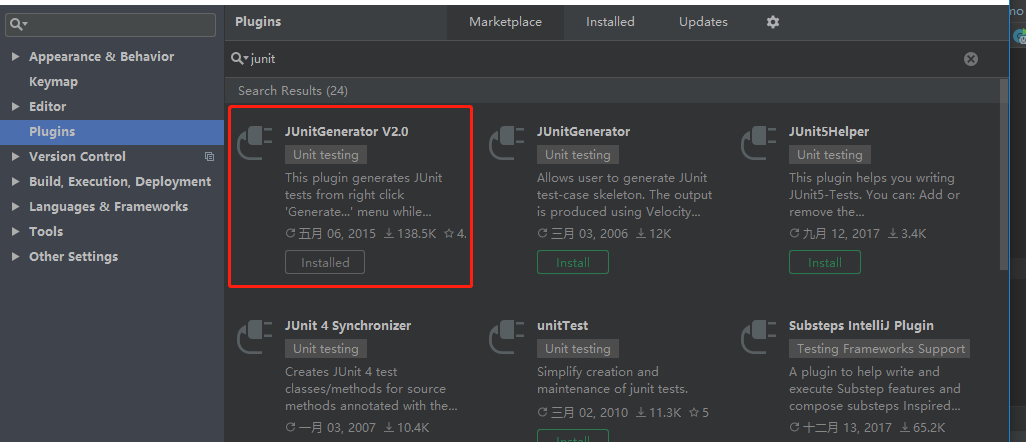
Alt+insert 选中JUnit test 中JUnit4
package test.com.demo.controller; import com.baomidou.mybatisplus.plugins.Page; import com.demo.DemoApplication; import com.demo.entity.User; import com.demo.error.ErrorCode; import com.demo.exceptionHander.BusinessException; import com.demo.service.IUserService; import org.junit.After; import org.junit.Before; import org.junit.Test; import org.junit.runner.RunWith; import org.springframework.beans.factory.annotation.Autowired; import org.springframework.boot.test.context.SpringBootTest; import org.springframework.test.context.ContextConfiguration; import org.springframework.test.context.junit4.SpringJUnit4ClassRunner; import java.util.List;
/**
* UserController Tester.
* springboot 需要添加的注解@SpringBootTest(classes = DemoApplication.class)
* springmvc 添加 @ContextConfiguration(locations="classpath:spring.xml")
* @since <pre>五月 13, 2019</pre>
* @version 1.0
*/
@RunWith(SpringJUnit4ClassRunner.class) @SpringBootTest(classes = DemoApplication.class) public class UserControllerTest { @Autowired private IUserService userService; private long times; @Before public void before() throws Exception { times= System.currentTimeMillis(); System.out.println("测试开始"+times); } @After public void after() throws Exception { System.out.println("测试结束"+(System.currentTimeMillis()-times)); } /** * * Method: getPage(@ApiParam(required = true,name = "current",value = "用户数据第几页")Integer current, @ApiParam(required = true,name = "size",value = "用户数据展示个数")Integer size) * */ @Test public void testGetPage() throws Exception { } }




 浙公网安备 33010602011771号
浙公网安备 33010602011771号