数据类型Table.TransformColumnTypes(Power Query 之 M 语言)
数据源:
任意数据源
目标:
设置适合的数据类型
操作过程:
选取指定列》【主页】》【数据类型】》选取
选取指定列》【转换】》【数据类型】》选取
选取指定列》【转换】》【检测数据类型】
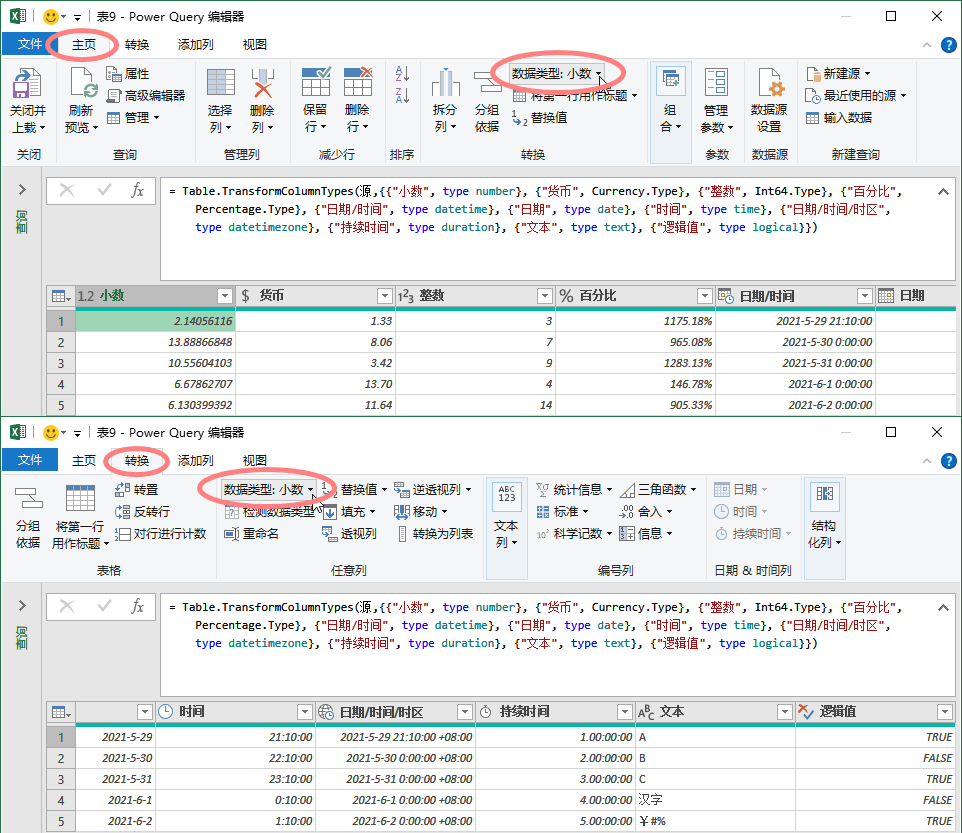
单击列标题左侧的【数据类型】按钮选取
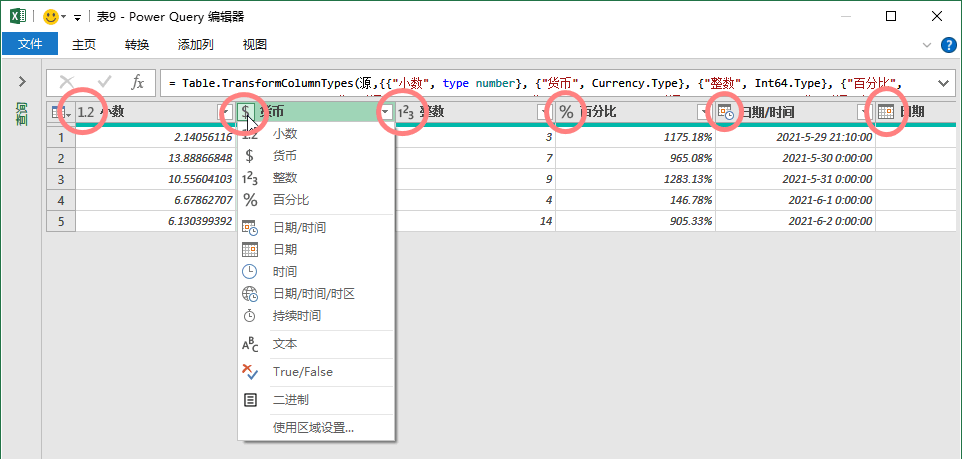
M公式:
= Table.TransformColumnTypes( 表,{{ "列名1", 指定类型1},...,{ "列名n", 指定类型n}}, "地区")
指定类型:
小数:type number / Number.Type
货币:Currency.Type
整数:Int64.Type
百分比:Percentage.Type
日期/时间:type datetime
日期:type date / Date.Type
时间:type time / Time.Type
日期/时间/时区:type datetimezone
持续时间:type duration / Duration.Type
文本:type text / Text.Type
逻辑值:type logical / Logical.Type
二进制:type binary / Binary.Type
其他数据类型:
空值:null
函数:function
两种或两种以上的type:any
不属于任何type:none
其他:
日期表示法:=#date(年,月,日)
时间表示法:=#time(时,分,秒)
日期时间表示法:=#datetime(年,月,日,时,分,秒)
日期时间时区表示法:=#datetimezone(年,月,日,时,分,秒,偏移小时,偏移分钟)
持续时间表示法:=#duration(天,时,分,秒)
扩展:
转二进制:
= Text.ToBinary("文本型数字", encoding, 逻辑值)
= Lines.ToBinary({"文本型数字"})
= Binary.From(任意, encoding)
= Binary.FromList({数值列表})
= Binary.FromText("文本型数字", encoding)



 浙公网安备 33010602011771号
浙公网安备 33010602011771号