# 第七章 自媒体文章审核
目标
- 能够掌握自媒体文章审核的流程
- 能够使用阿里云安全服务检测文章内容
- 能够完成自媒体文章审核的功能
- 能够完成自媒体发布文章与审核对接
1 自媒体文章自动审核需求说明
1.1 自媒体文章自动审核流程
做为内容类产品,内容安全非常重要,所以需要进行对自媒体用户发布的文章进行审核以后才能到app端展示给用户。
审核的流程如下:也可以查看当前讲义文件夹下:day07-文章审核时序图.pdf
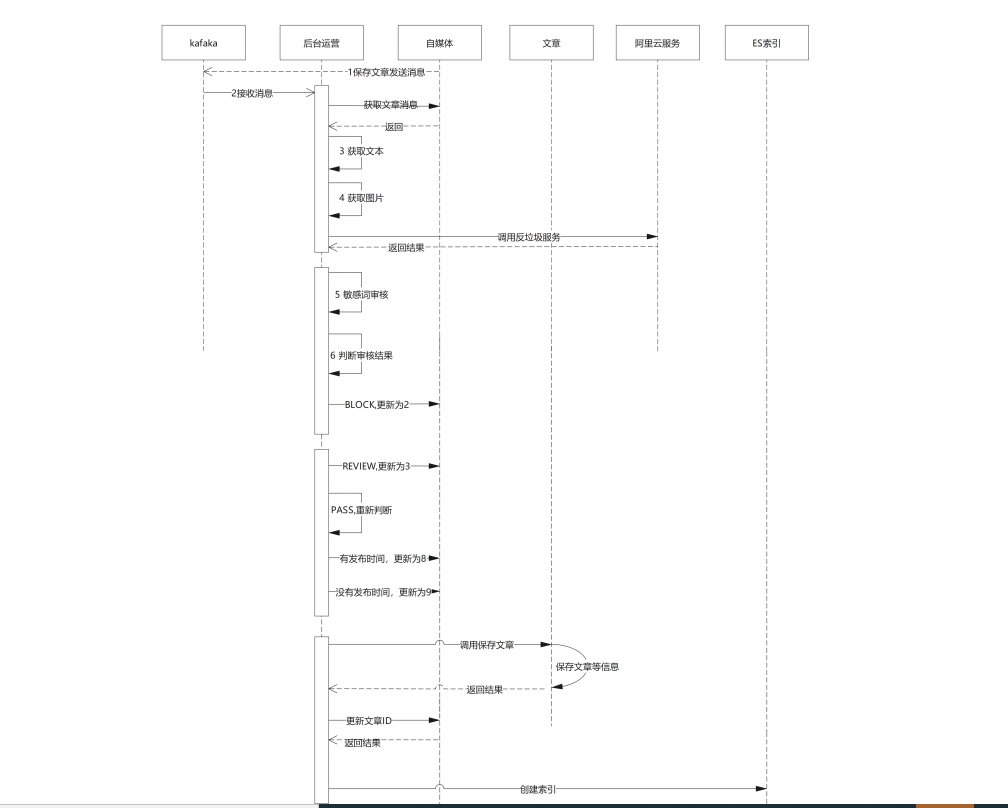
解释:
1.当发生自媒体文章保存之后 发送消息给kafka
2.运营管理平台接收到消息之后 进行查询自媒体文章信息
3.查询到图片和文本内容
4.调用反垃圾阿里云服务 并获取结果
5.再调用自定义的敏感词进行审核
6.获取审核结果 分为3个情况
6.1 如果是block 则为拒绝 更新自媒体文章状态2
6.2 如果是review 则为人工审核 更新自媒体文章状态为3
6.3 如果是PASS 则更新状态为 8 或者9
6.3.1 有发布时间 则 更新为8
6.3.2 没有发布时间 则 更新为9
7.生成索引
1.2 表结构
涉及到的表如下
(1)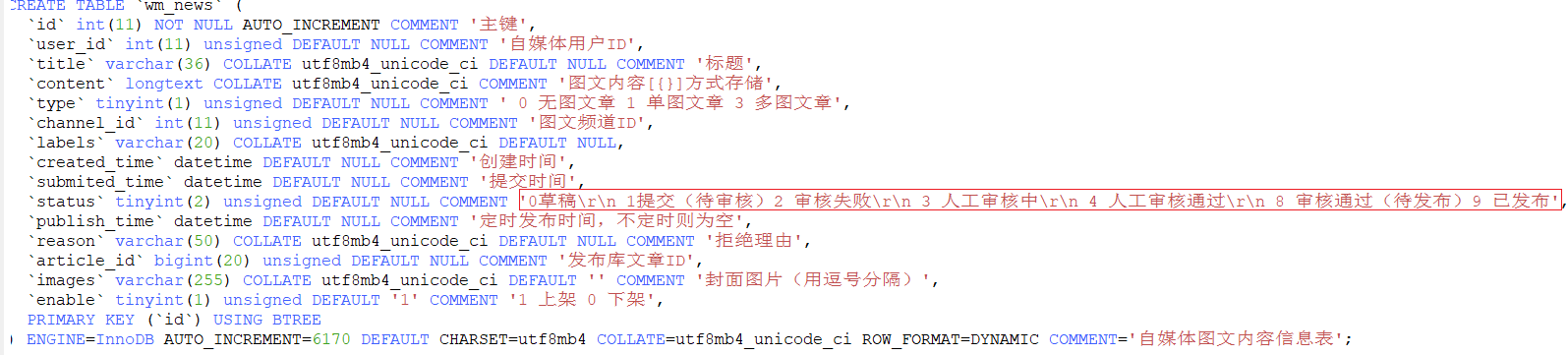
(2)文章表 文章配置表 文章内容表 作者表
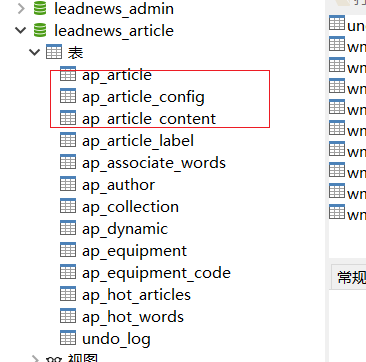
(3)敏感词表
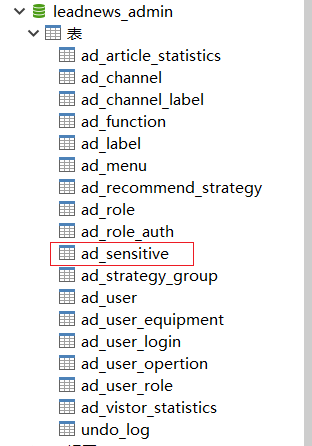
2 文章审核功能实现
2.1 实现思路分析
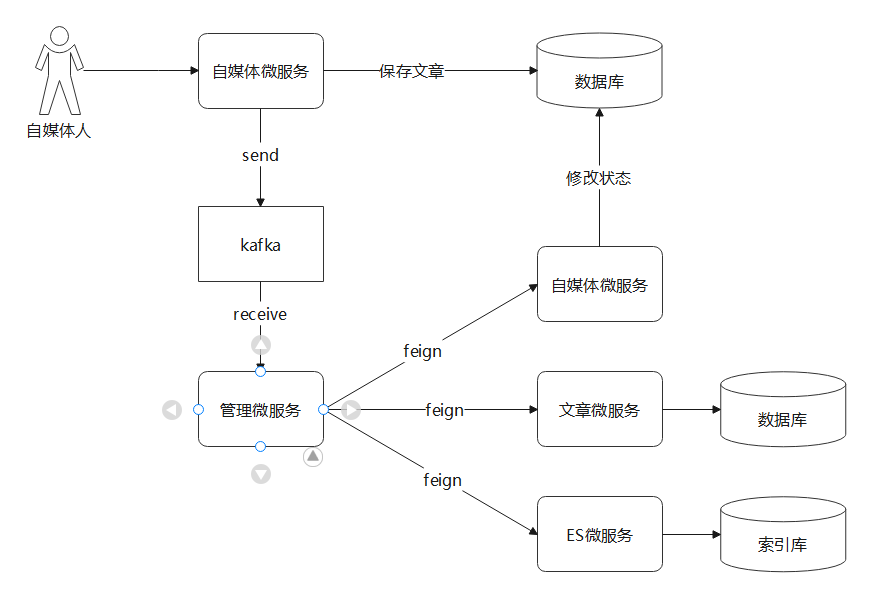
1.自媒体保存文章 发送消息给kafka
2.管理微服务进行接收消息获取相关的信息 进行 审核
3.通过feign调用进行处理即可。具体的流程参考时序图
具体的步骤如下:
1 自媒体发送消息
2 管理微服务接收消息
2.1 获取到消息内容 通过Feign调用获取自媒体文章信息
2.2 获取文章的标题 和 内容中解析出来的文本
2.3 获取到文章的封面图片和内容中解析出来的图片
2.4 调用获取阿里云反垃圾服务进行审核文本 和 审核图片 以及调用管理微服务本身的敏感词审核
2.5 判断审核的结果
2.5.1 如果是Block 则 通过feign调用更新自媒体文章的状态为2
2.5.2 如果是review 则 通过feign调用更新自媒体文章的状态为3
2.5.3 如果是pass
2.5.3.1 判断发布时间是否有值 如果有 则通过feign调用更新自媒体文章的状态为8
2.5.3.2 判断发布时间是否有值 如果无 则通过feign调用更新自媒体文章的状态为9
2.6 保存文章信息到 article库中
2.7 调用feign更新文章的ID 到自媒体文章表中
2.2 功能实现
步骤:
1 先实现消息的发送和接收
2 监听端-获取文章的信息
3 获取需要审核的文本和图片
4 进行自动审核
5 判断审核的状态
5.1 如果是Block 则 通过feign调用更新自媒体文章的状态为2
5.2 如果是review 则 通过feign调用更新自媒体文章的状态为3
5.3 如果是pass
5.3.1 判断发布时间是否有值 如果有 则通过feign调用更新自媒体文章的状态为8
5.3.2 判断发布时间是否有值 如果无 则通过feign调用更新自媒体文章的状态为9
2.2.1 实现消息发送和接收
步骤:
生产者端:
(1)添加kafka依赖
(2)修改yml 配置kafak生成者配置
(3)修改保存文章的方法 添加发送消息
消费者端:
(1)添加kafak依赖
(2)修改yml 配置消费者配置
(3)添加监听类 进行获取
2.2.1.1 生产者端
(1)添加依赖:在自媒体微服务中添加
<!-- kafka依赖 begin -->
<dependency>
<groupId>org.springframework.kafka</groupId>
<artifactId>spring-kafka</artifactId>
</dependency>
<dependency>
<groupId>org.springframework.kafka</groupId>
<artifactId>spring-kafka-test</artifactId>
<scope>test</scope>
</dependency>
(2)修改配置
kafka:
# 配置连接到服务端集群的配置项 ip:port,ip:port
bootstrap-servers: 192.168.211.136:9092
producer:
batch-size: 16384
buffer-memory: 33554432
key-serializer: org.apache.kafka.common.serialization.StringSerializer
retries: 10
value-serializer: org.apache.kafka.common.serialization.StringSerializer
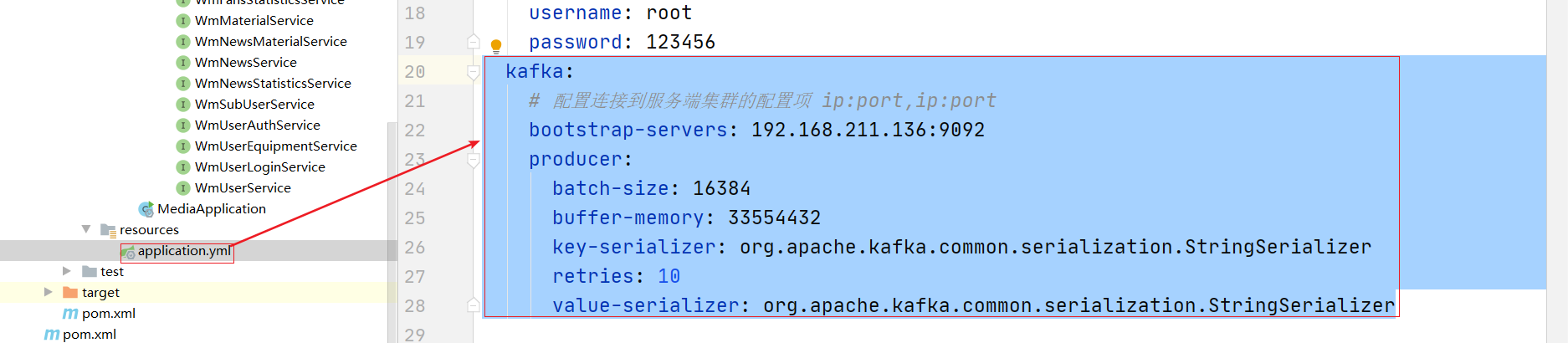
(3)修改方法 添加发送消息
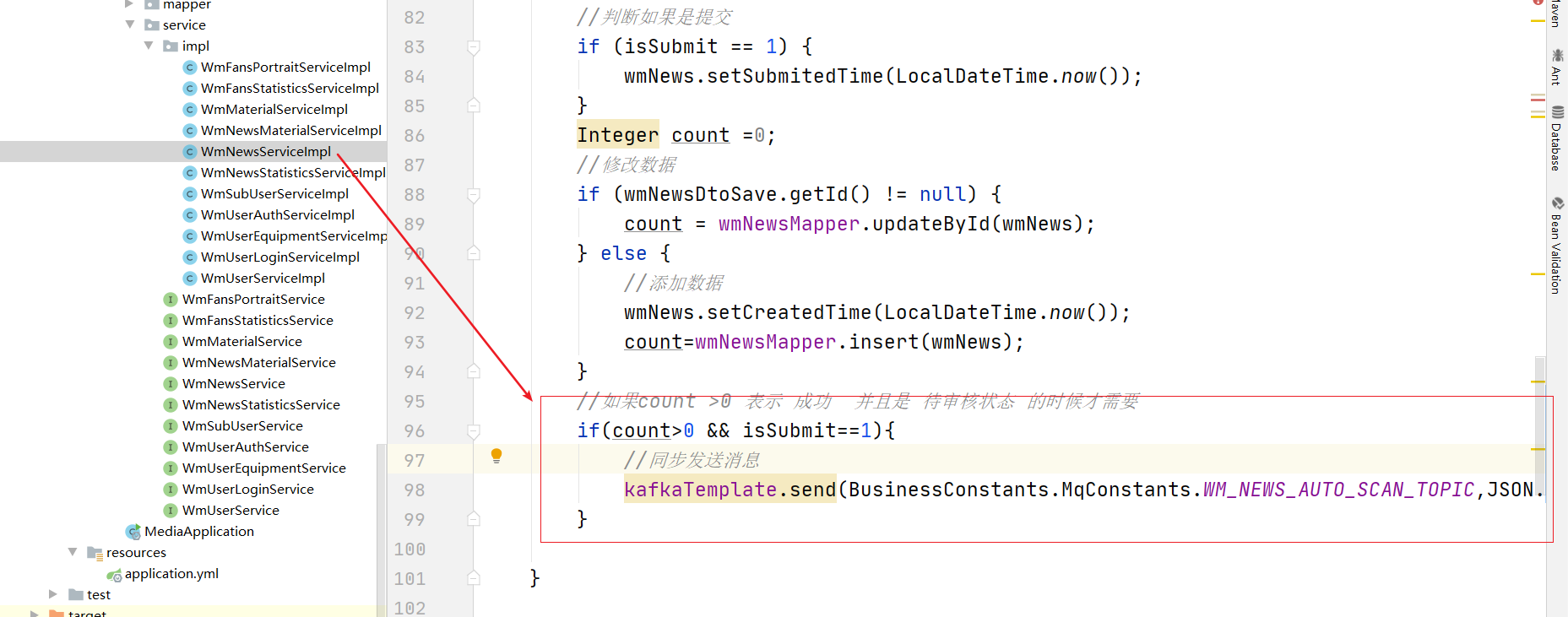
//如果count >0 表示 成功 并且是 待审核状态 的时候才需要
if(count>0 && isSubmit==1){
//同步发送消息
kafkaTemplate.send(BusinessConstants.MqConstants.WM_NEWS_AUTO_SCAN_TOPIC,JSON.toJSONString(wmNews.getId()));
}
添加常量类值:
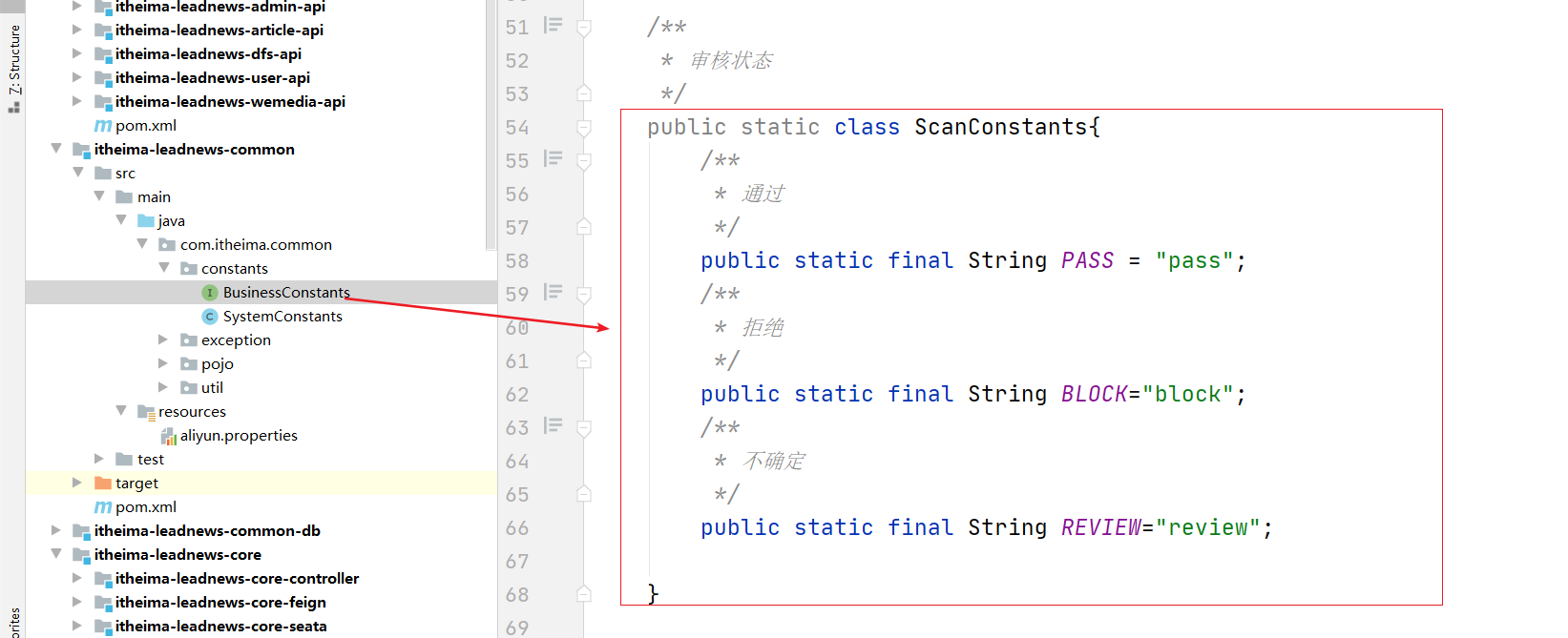
public static class ScanConstants{
/**
* 通过
*/
public static final String PASS = "pass";
/**
* 拒绝
*/
public static final String BLOCK="block";
/**
* 不确定
*/
public static final String REVIEW="review";
}
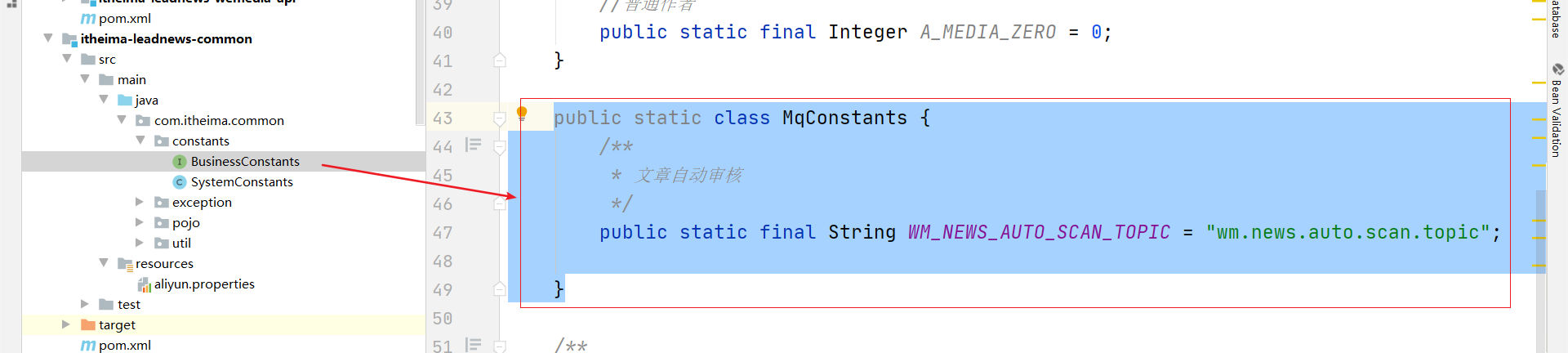
public static class MqConstants {
/**
* 文章自动审核
*/
public static final String WM_NEWS_AUTO_SCAN_TOPIC = "wm.news.auto.scan.topic";
}
2.2.1.2 消费者端
(1)添加依赖 :在admin微服务中添加
<!-- kafka依赖 begin -->
<dependency>
<groupId>org.springframework.kafka</groupId>
<artifactId>spring-kafka</artifactId>
</dependency>
<dependency>
<groupId>org.springframework.kafka</groupId>
<artifactId>spring-kafka-test</artifactId>
<scope>test</scope>
</dependency>
(2)修改kafka配置
kafka:
# 配置连接到服务端集群的配置项 ip:port,ip:port
bootstrap-servers: 192.168.211.136:9092
consumer:
auto-offset-reset: earliest
group-id: test-consumer-group
# 默认值即为字符串
key-deserializer: org.apache.kafka.common.serialization.StringDeserializer
# 默认值即为字符串
value-deserializer: org.apache.kafka.common.serialization.StringDeserializer
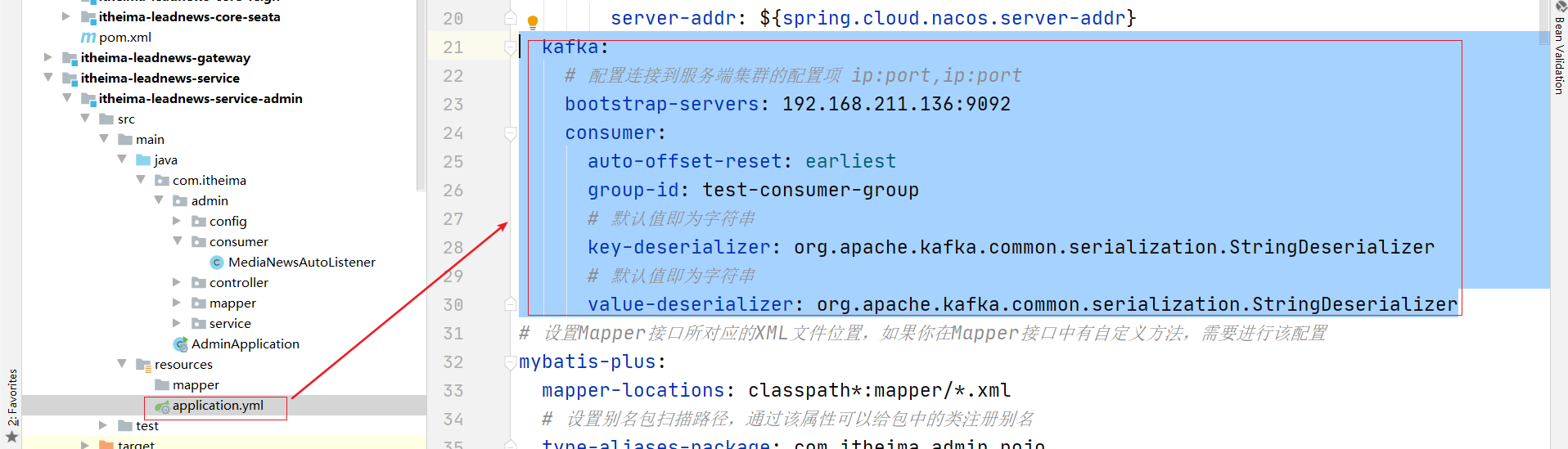
(3) 创建监听类
@Component
public class MediaNewsAutoListener {
@Autowired
private WemediaNewsAutoScanService wemediaNewsAutoScanService;
//监听主题
@KafkaListener(topics = BusinessConstants.MqConstants.WM_NEWS_AUTO_SCAN_TOPIC)
public void recevieMessage(ConsumerRecord<?,?> record){
if(record!=null){
String value = (String) record.value();
System.out.println(value);
try {
wemediaNewsAutoScanService.autoScanByMediaNewsId(Integer.valueOf(value));
} catch (Exception e) {
e.printStackTrace();
}
}
}
}
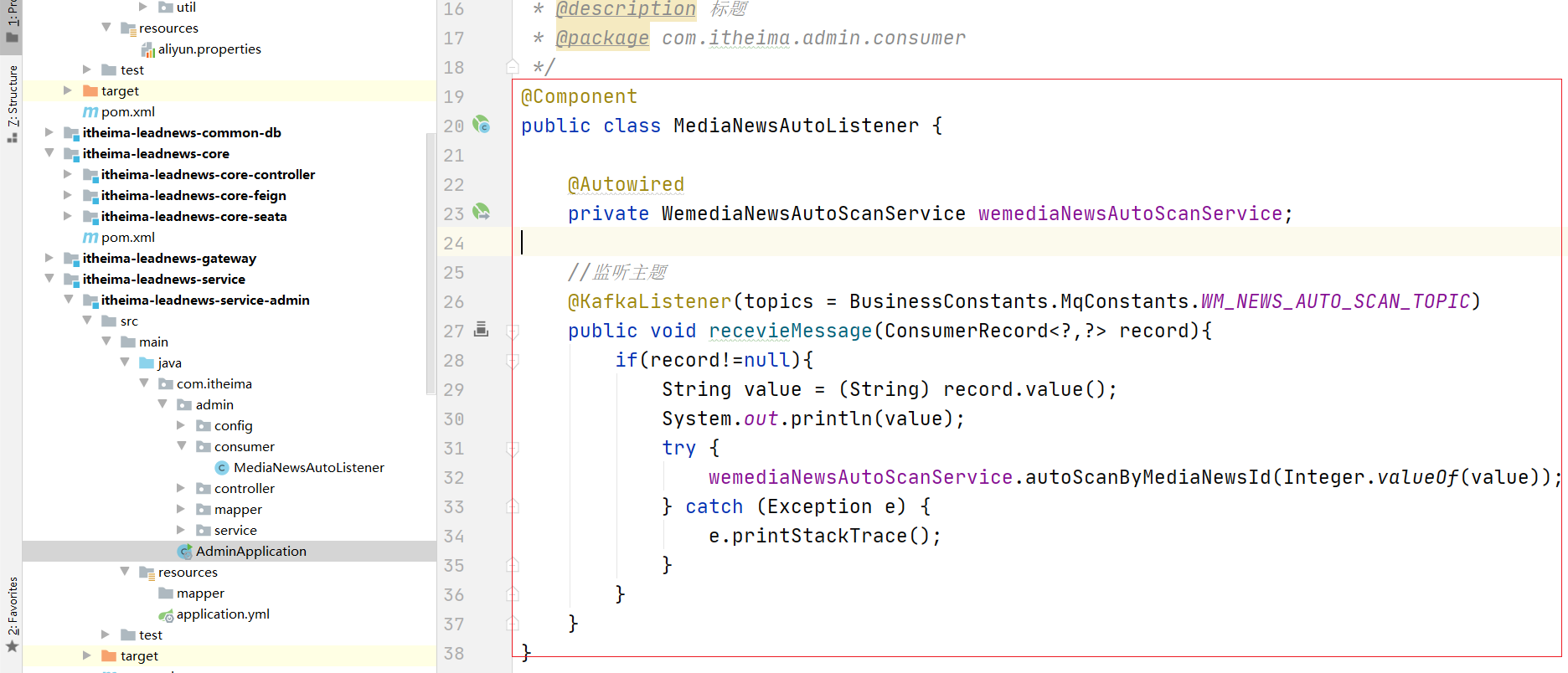
(4)创建WemediaNewsAutoScanService接口和实现类:
@Service
public class WemediaNewsAutoScanServiceImpl implements WemediaNewsAutoScanService {
@Override
public void autoScanByMediaNewsId(Integer id) throws Exception {//数据需要进行同步
System.out.println(id);
//1 获取文章信息
//2 获取审核的 文本 和 图片
//3 进行自动审核
//4 判断审核的状态 进行更新
//5 保存文章数据
//6 更新文章的ID
}
}
//1 获取文章信息
//2 获取审核的 文本 和 图片
//3 进行自动审核
//4 判断审核的状态 进行更新
//5 保存文章数据
//6 更新文章的ID
2.2.2 实现监听业务-获取自媒体文章信息
步骤:通过feign进行调用即可
(1)admin端微服务引入依赖
<!--添加自媒体feign相关-->
<dependency>
<groupId>com.itheima</groupId>
<artifactId>itheima-leadnews-wemedia-api</artifactId>
<version>1.0-SNAPSHOT</version>
</dependency>
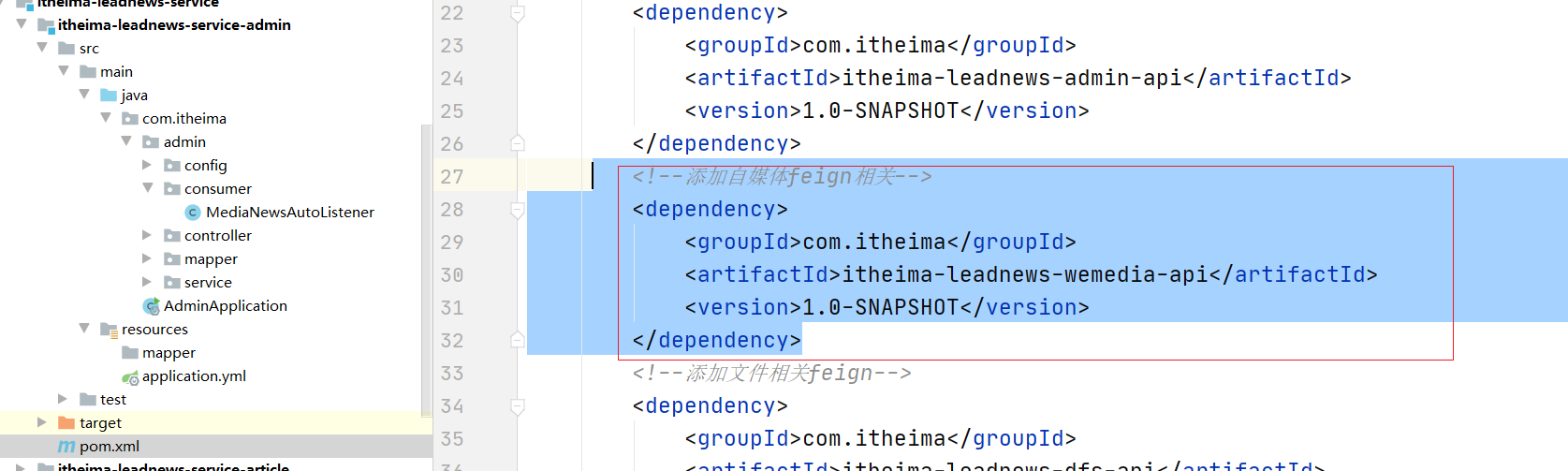
(2)创建feign
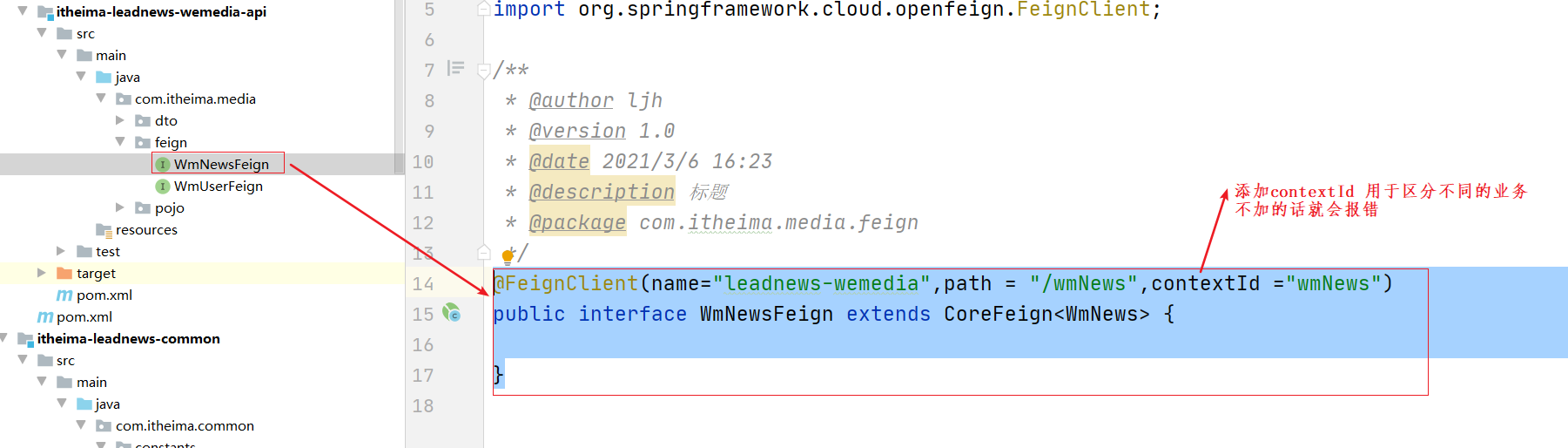
@FeignClient(name="leadnews-wemedia",path = "/wmNews",contextId ="wmNews")
public interface WmNewsFeign extends CoreFeign<WmNews> {
}
(3)添加依赖 如果有添加则不需要再加了
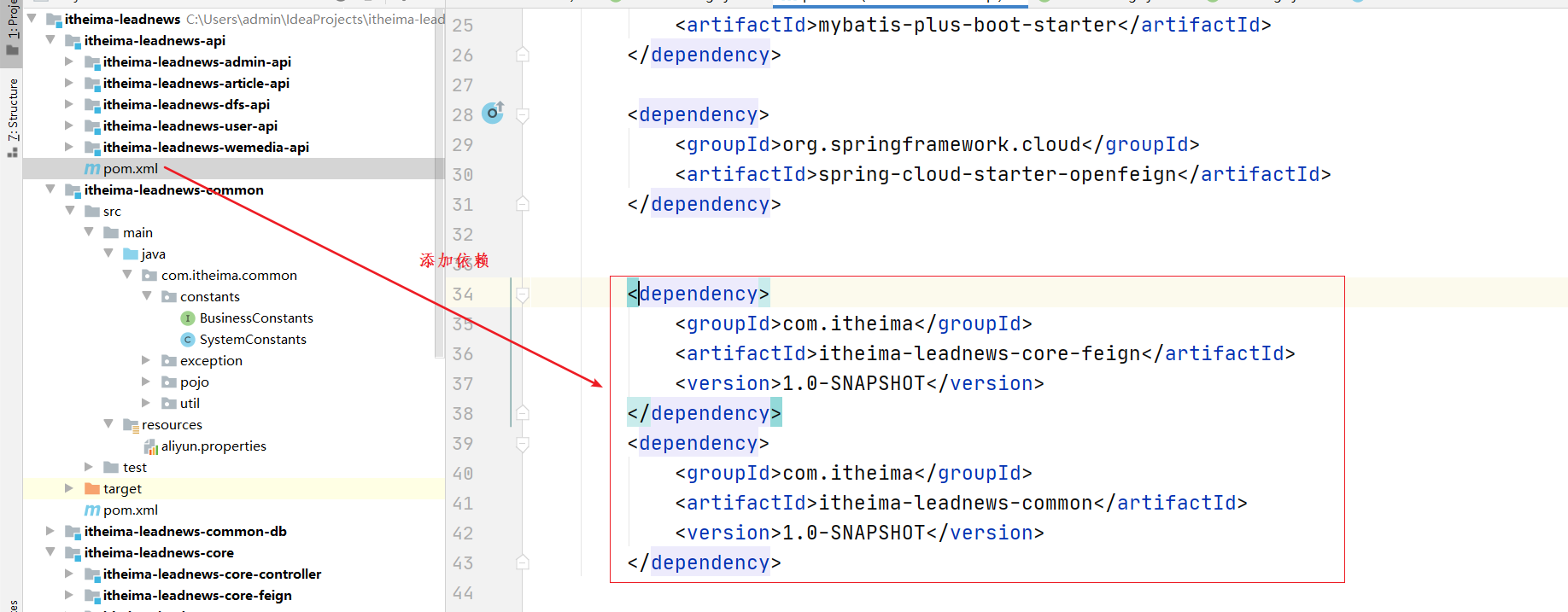
(4)修改feign,如图添加contextId 用于区分不同的业务
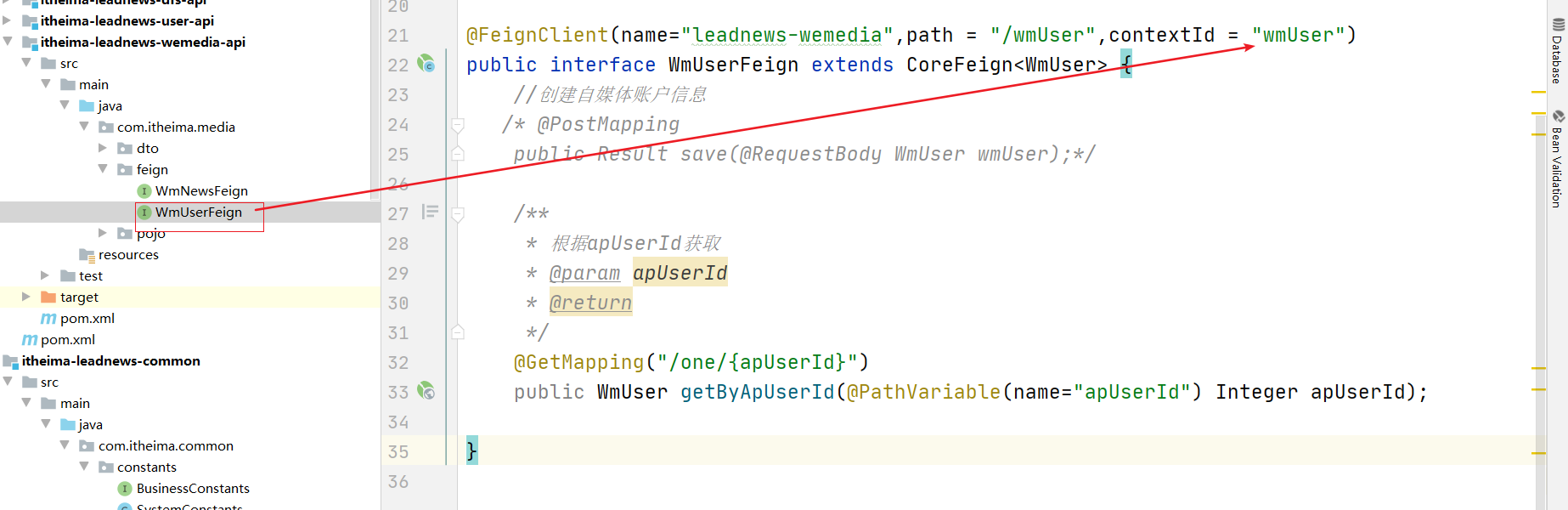
(5)实现类中调用
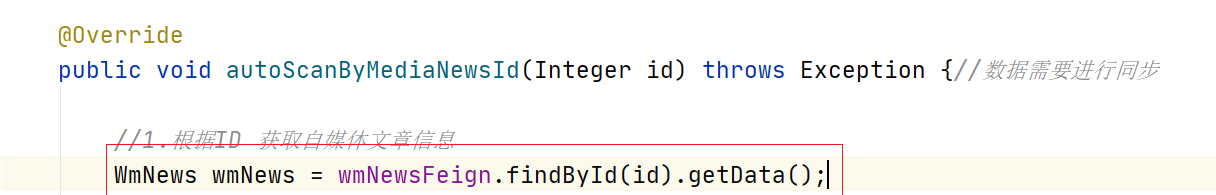
(6) 启用feignclients
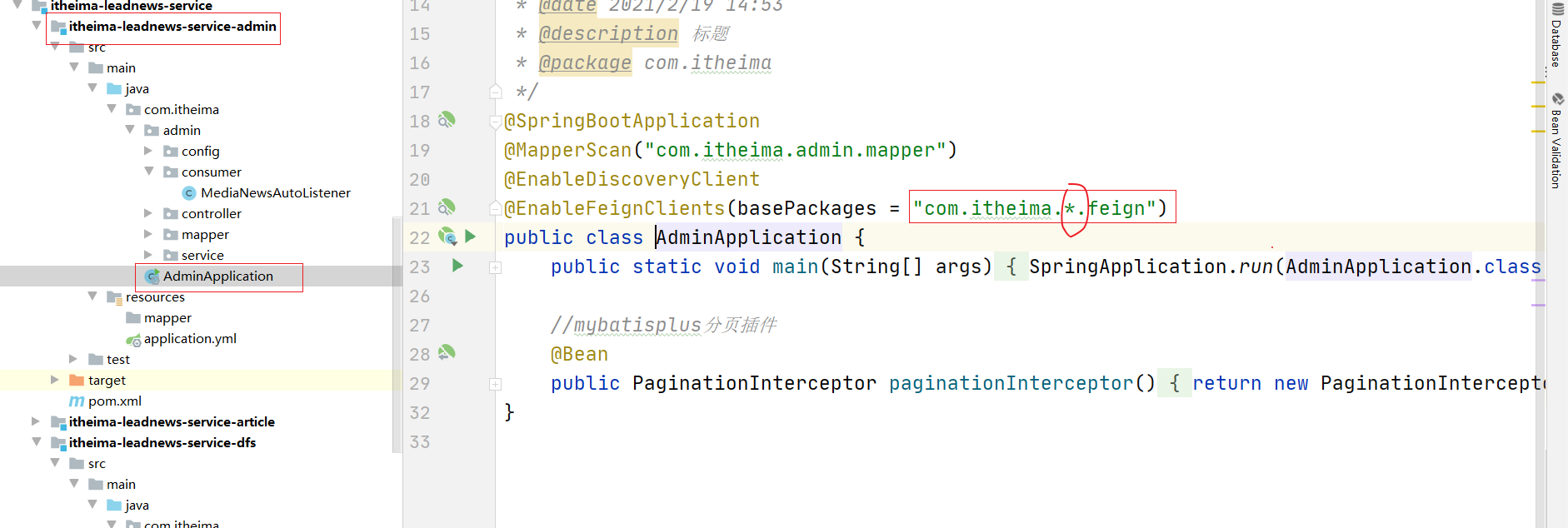
2.2.3 实现监听业务-获取审核的文本和图片
分析:由于有图片和文本 而且 文本是在title 和content中有 图片是封面和content也有,那么就需要解析出content中的图片和文本 分别进行审核。
编写代码如下
//2.1 获取文本图片结合
String content = wmNews.getContent();
//2.2 获取图片合并列表
List<String> imagesFromContent = getImagesFromContent(content, wmNews.getImages());
//2.3获取文本合并列表
List<String> textFromContent = getTextFromContent(content, wmNews.getTitle());
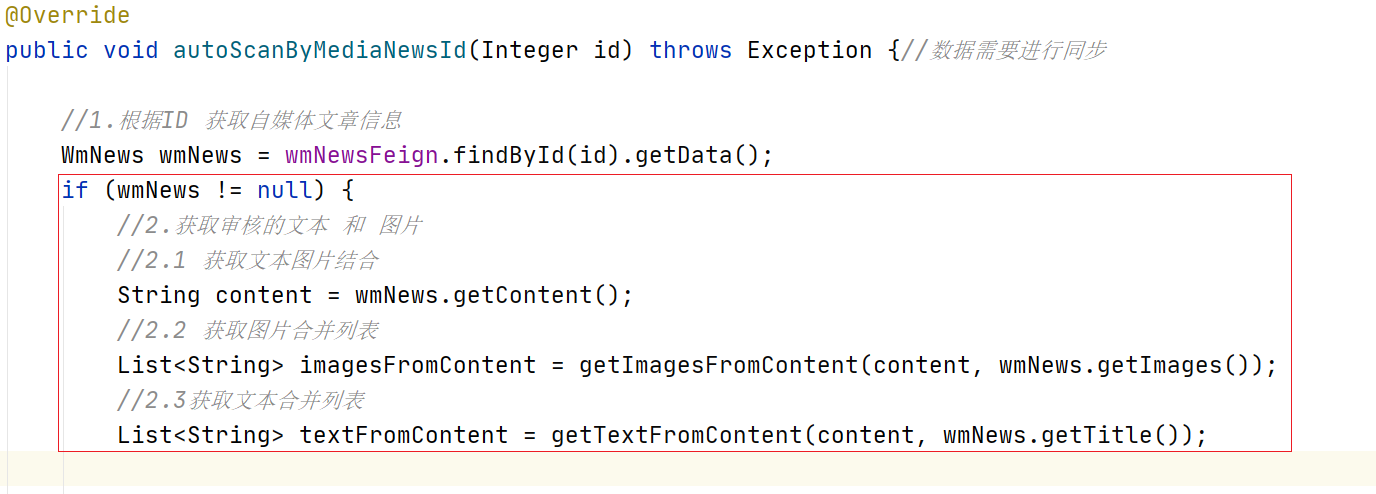
获取图片
//获取图片
private List<String> getImagesFromContent(String content, String images) {
//1.定义一个List 用来封装所有的图片路径
List<String> imagesAllList = new ArrayList<String>();
if(!StringUtils.isEmpty(content)) {
//2.将content 转成 List<ContentNode>
List<ContentNode> contentNodes = JSON.parseArray(content, ContentNode.class);
//3.循环遍历获取到type类型为image的value的值 添加到list中
for (ContentNode contentNode : contentNodes) {
if(contentNode.getType().equals("image")){
imagesAllList.add(contentNode.getValue());
}
}
}
//images的数据格式:12345.jpg
if(!StringUtils.isEmpty(images)) {
//4.将 images 添加list
String[] split = images.split(",");
List<String> imagesList = Arrays.asList(split);
imagesAllList.addAll(imagesList);
}
//5.返回list
return imagesAllList;
}
获取文本:
//获取文本
private List<String> getTextFromContent(String content, String title) {
//1.定义一个List 用来封装所有的文本
List<String> texts = new ArrayList<String>();
if(!StringUtils.isEmpty(content)) {
//2.将content 转成 List<ContentNode>
List<ContentNode> contentNodes = JSON.parseArray(content, ContentNode.class);
//3.循环遍历获取到type类型为text的value的值 添加到list中
for (ContentNode contentNode : contentNodes) {
if (contentNode.getType().equals("text")) {
texts.add(contentNode.getValue());
}
}
}
//4.将title 添加list
texts.add(title);
//5.返回list
return texts;
}
2.2.4 实现监听业务-自动审核
分析:
根据文本列表 和 图片地址列表 调用阿里云内容发垃圾服务进行审核,再调用本地敏感词进行过滤 并返回结果即可
(1)封装审核的方法
@Autowired
private DfsFeign dfsFeign;
@Autowired
private GreenTextScan greenTextScan;
@Autowired
private GreenImageScan greenImageScan;
@Autowired
private AdSensitiveMapper adSensitiveMapper;
//阿里云文本和图片审核 以及 敏感词审核
private String scanTextAndImage(List<String> texts, List<String> images) throws Exception {
//1审核文本
if (texts != null) {
Map map = greenTextScan.greeTextScan(texts);
String result1 = getScanResult(map);
//如果不成功 则直接返回 不需要执行了
if (!result1.equals(BusinessConstants.ScanConstants.PASS)) {
return result1;
}
}
//2 审核 图片
if (images != null) {
List<byte[]> bytes = dfsFeign.downLoadFile(images);
Map map = greenImageScan.imageScan(bytes);
String result2 = getScanResult(map);
//如果不成功 则直接返回 不需要执行了
if (!result2.equals(BusinessConstants.ScanConstants.PASS)) {
return result2;
}
}
if(texts!=null) {
//3 审核敏感词
List<String> adSensitives = adSensitiveMapper.selectSensitives();
//这个可以优化放到缓存中
SensitiveWordUtil.initMap(adSensitives);
//扫描并判断是否正确DynamicServerListLoadBalancer
for (String text : texts) {
Map<String, Integer> stringIntegerMap = SensitiveWordUtil.matchWords(text);
if (stringIntegerMap.size() > 0) {
return BusinessConstants.ScanConstants.BLOCK;
}
}
}
//通过
return BusinessConstants.ScanConstants.PASS;
}
//封装
private String getScanResult(Map map) {
Object suggestion = map.get("suggestion");
if (!suggestion.equals("pass")) {
//有敏感词
if (suggestion.equals("block")) {
return BusinessConstants.ScanConstants.BLOCK;
}
//人工审核
if (suggestion.equals("review")) {
return BusinessConstants.ScanConstants.REVIEW;
}
}
//如果没错误 返回成功
return BusinessConstants.ScanConstants.PASS;
}
(2)创建dfsfeign 获取图片地址对应的的字节数组列表
创建dfs-api工程,并创建feign
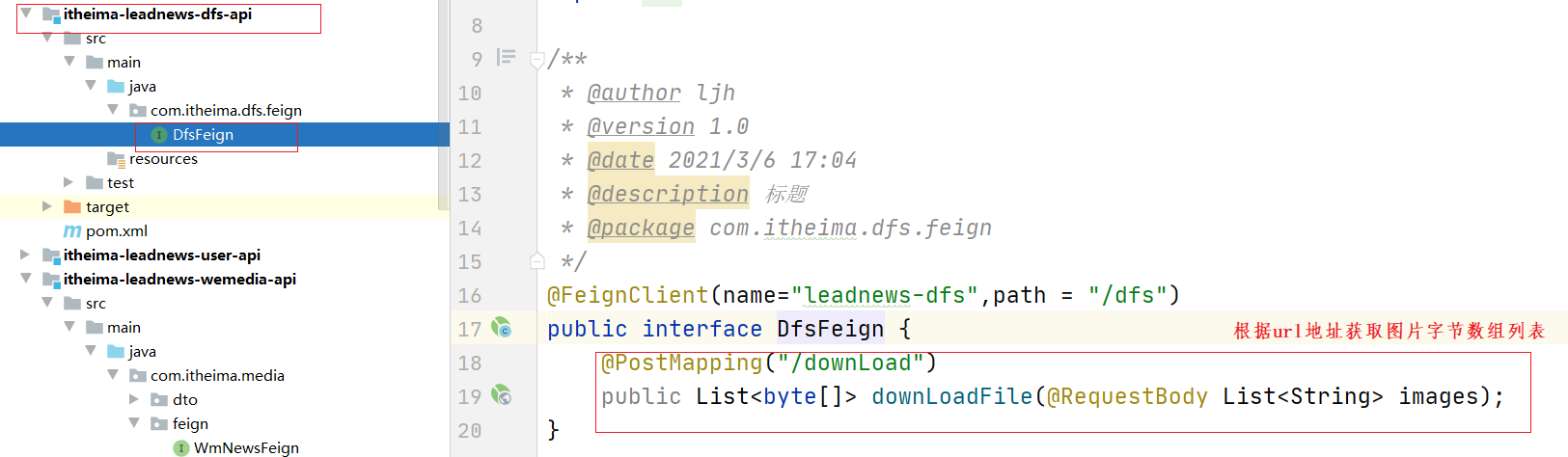
(3)dsf微服务中实现获取字节数组返回
@PostMapping("/downLoad")
public List<byte[]> downLoadFile(@RequestBody List<String> images){
List<byte[]> bytesList = new ArrayList<>();
for (String image : images) {
//解析路径
StorePath storePath = StorePath.parseFromUrl(image);
//返回字节数组
byte[] bytes = fastFileStorageClient.downloadFile(storePath.getGroup(), storePath.getPath(), new DownloadCallback<byte[]>() {
@Override
public byte[] recv(InputStream ins) throws IOException {
byte[] bytes1 = IOUtils.toByteArray(ins);
return bytes1;
}
});
bytesList.add(bytes);
}
return bytesList;
}
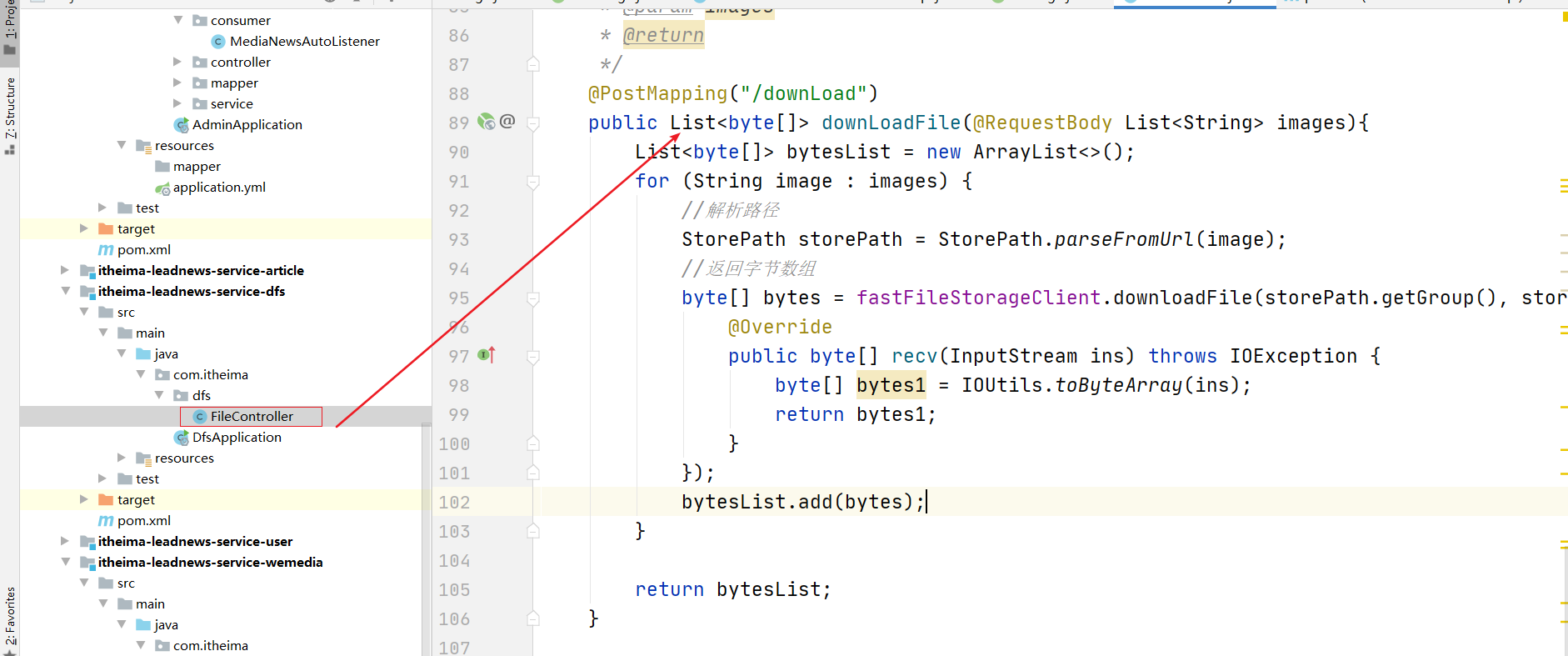
(4)添加依赖到admin微服务中
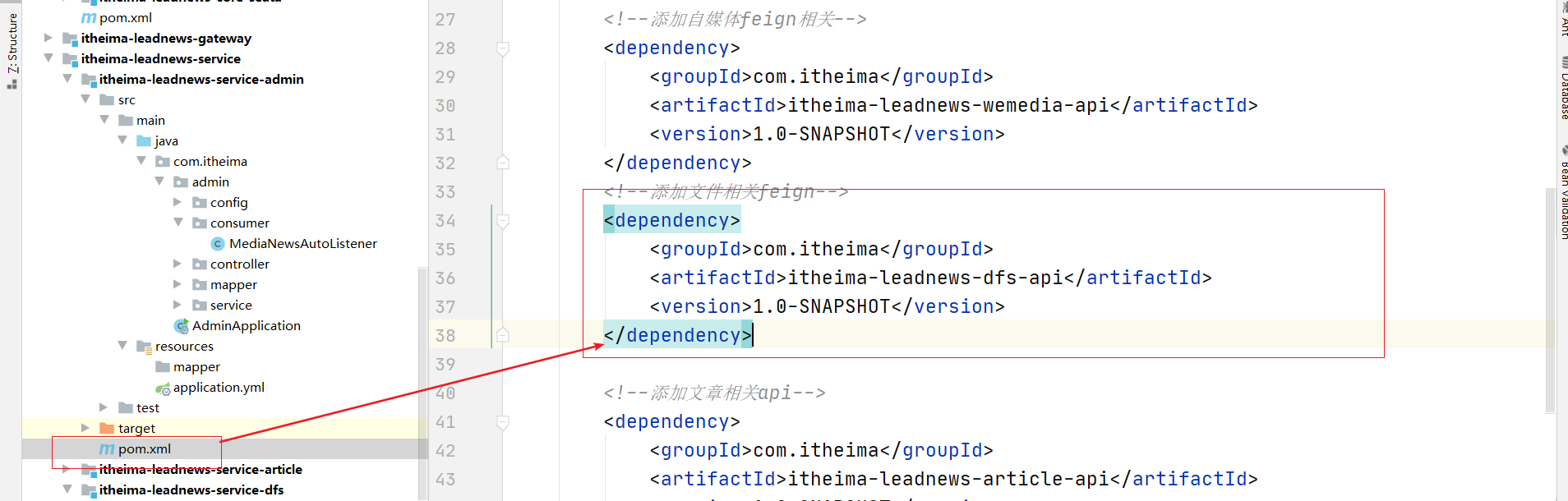
(5)添加方法用于mapper查询敏感词
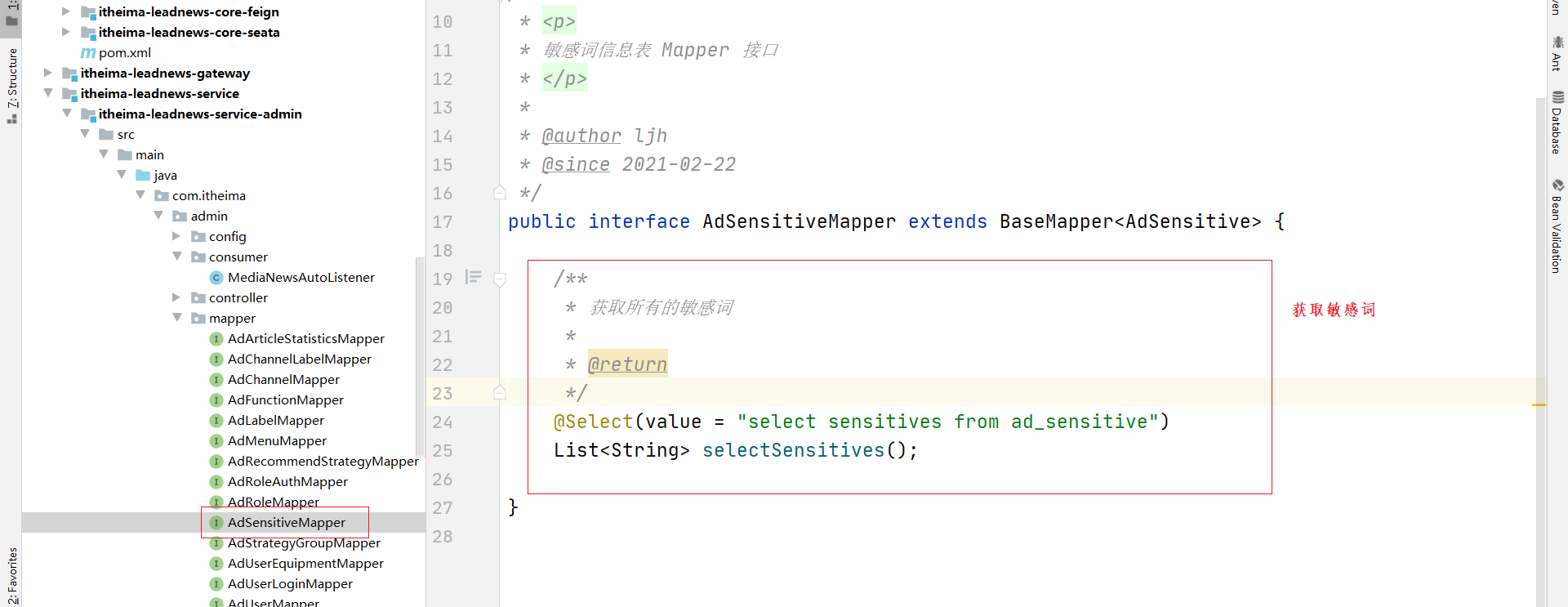
(6)调用方法 添加
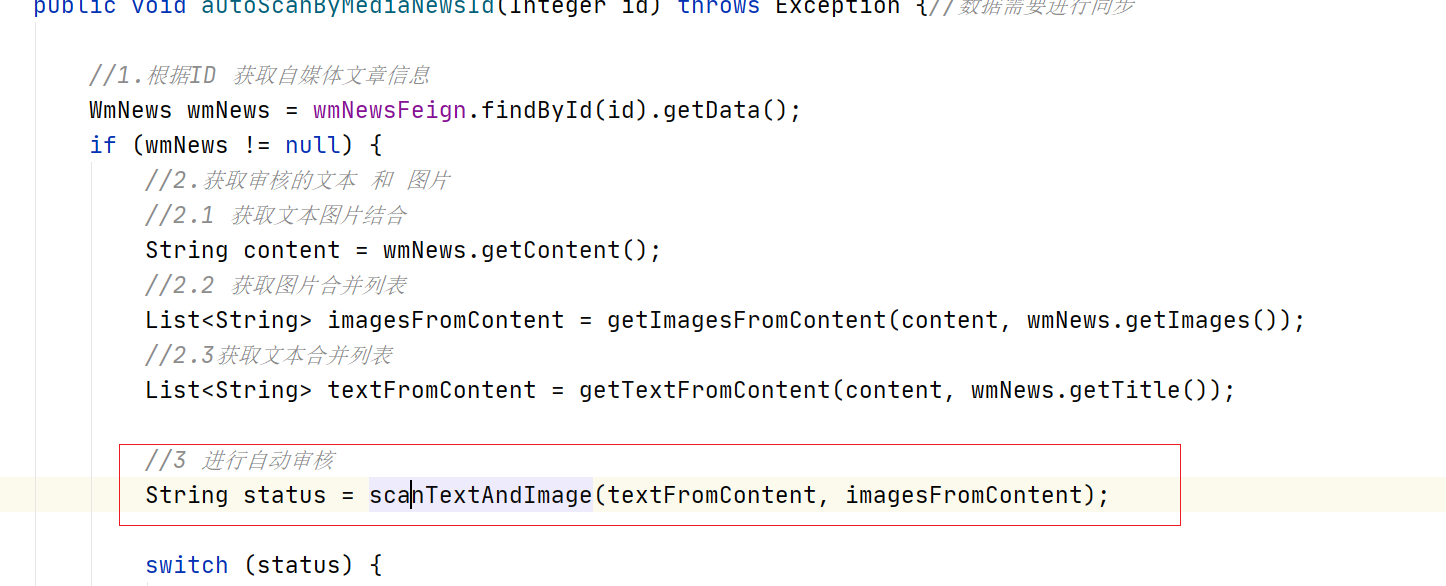
2.2.5 实现监听业务-状态判断
根据上边的分析思路如下:
2.5 判断审核的结果
2.5.1 如果是Block 则 通过feign调用更新自媒体文章的状态为2
2.5.2 如果是review 则 通过feign调用更新自媒体文章的状态为3
2.5.3 如果是pass
2.5.3.1 判断发布时间是否有值 如果有 则通过feign调用更新自媒体文章的状态为8
2.5.3.2 判断发布时间是否有值 如果无 则通过feign调用更新自媒体文章的状态为9
添加代码如下:
switch (status) {
// 如果是 拒绝 则更新状态 为【审核失败】
case BusinessConstants.ScanConstants.BLOCK: {
WmNews record = new WmNews();
record.setId(id);
record.setStatus(2);
record.setReason("文本或图片违规");
wmNewsFeign.updateByPrimaryKey(record);
break;
}
// 如果是 审核成功 则更新状态根据情况来进行处理 1如果是发布时间为null 则 更新为9 ; 2: 如果是发布时间不为null 则更新为8
case BusinessConstants.ScanConstants.PASS: {
if (wmNews.getPublishTime() != null) {
WmNews record = new WmNews();
record.setId(id);
record.setStatus(8);
wmNewsFeign.updateByPrimaryKey(record);
} else {
WmNews record = new WmNews();
record.setId(id);
record.setStatus(9);
wmNewsFeign.updateByPrimaryKey(record);
}
break;
}
// 如果是 不确定 则人工审核
case BusinessConstants.ScanConstants.REVIEW: {
WmNews record = new WmNews();
record.setId(id);
record.setStatus(3);
wmNewsFeign.updateByPrimaryKey(record);
break;
}
default:
System.out.println("错误信息");
break;
}
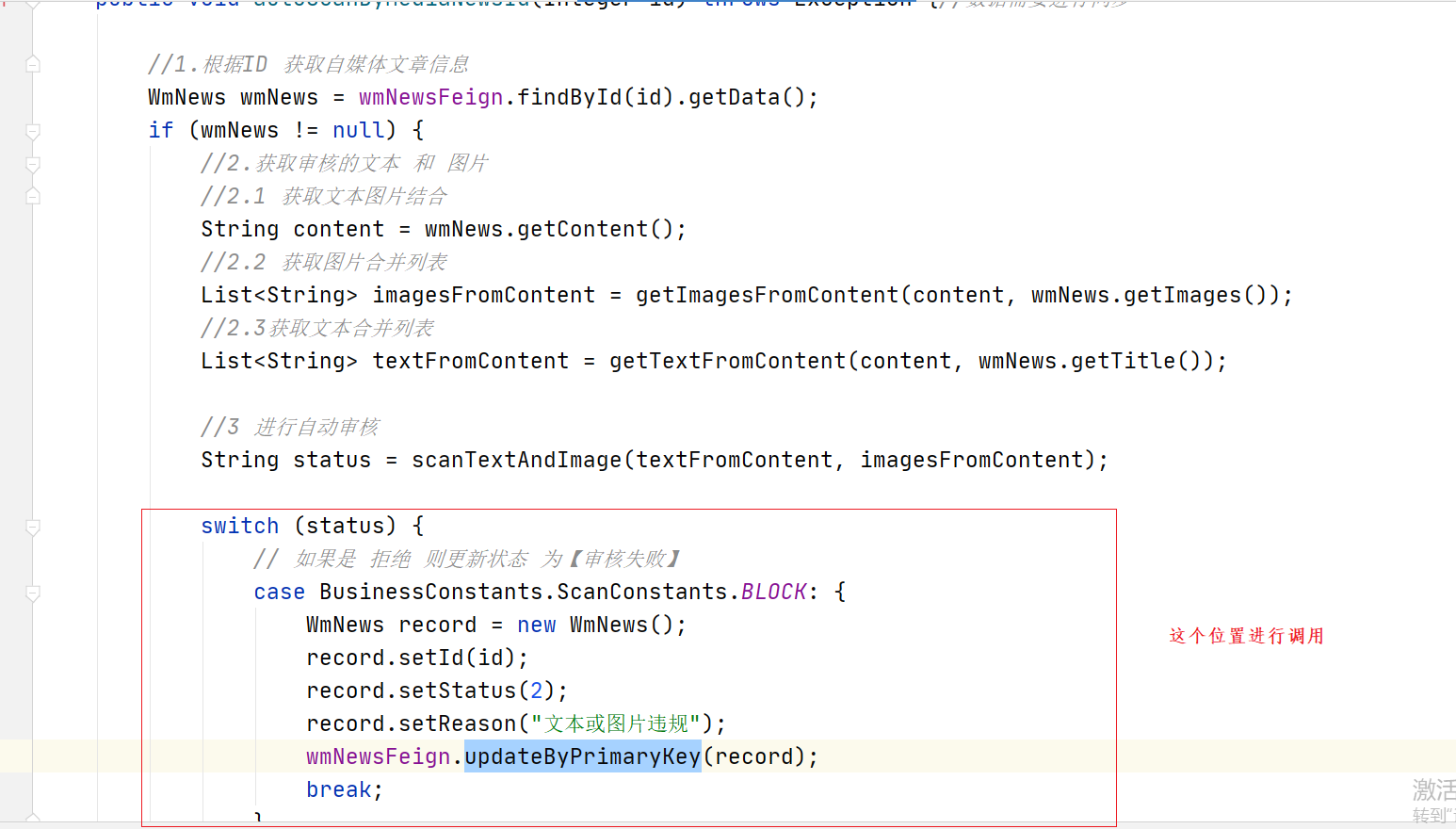
2.2.6 实现监听业务-文章信息进行保存
步骤分析:
(1)文章信息设计到的表为3张,并且还需要作者信息 所以我们可以定义一个dto对象包含相关属性
(2)定义feign
(3)实现feign
(4)admin端进行feign调用
添加依赖
启用feignclients
注入并进行调用
(1)定义dto对象
@Data
@Getter
@Setter
public class ArticleInfoDto {
private ApArticle apArticle;
private ApArticleContent apArticleContent;
private ApArticleConfig apArticleConfig;
}
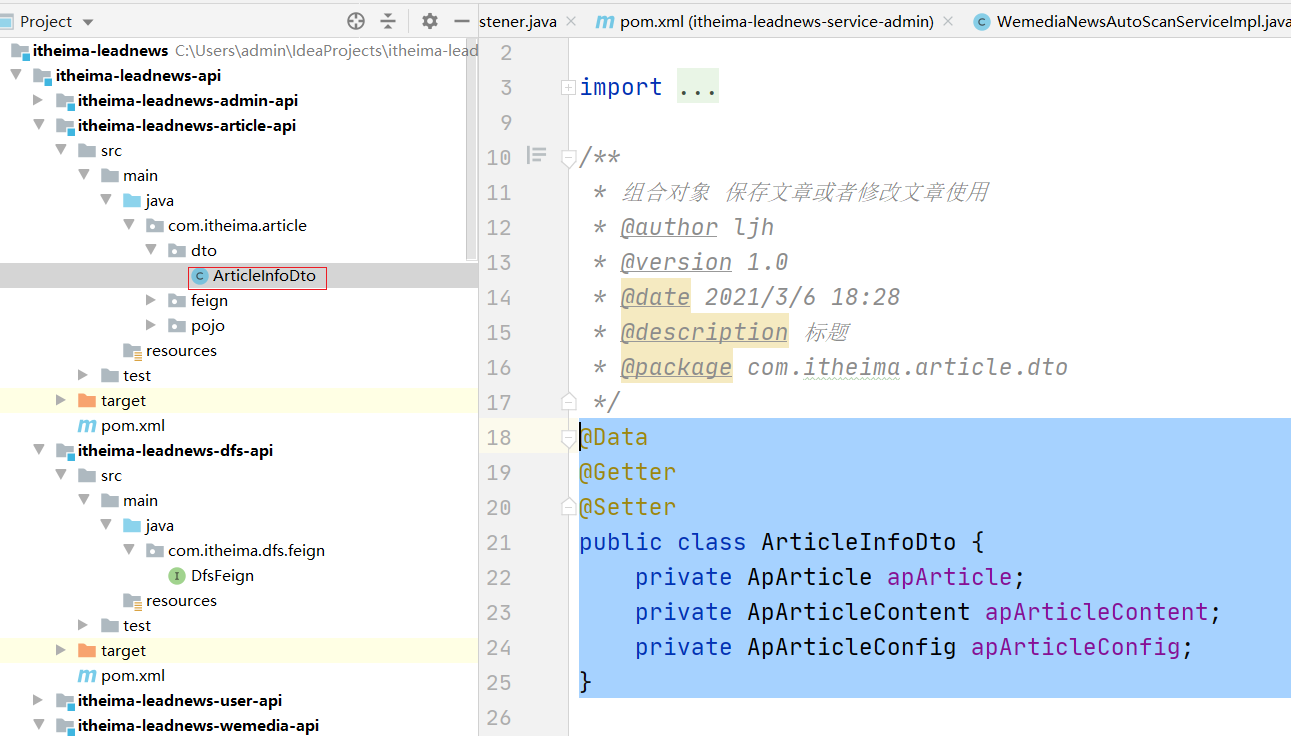
(2)创建feign接口实现更新保存
@FeignClient(name="leadnews-article",path = "/apArticle",contextId = "apArticle")
public interface ApArticleFeign {
//保存文章或者更新文章信息
@PostMapping("/articleInfo/save")
public Result<ApArticle> save(@RequestBody ArticleInfoDto articleInfoDto);
}
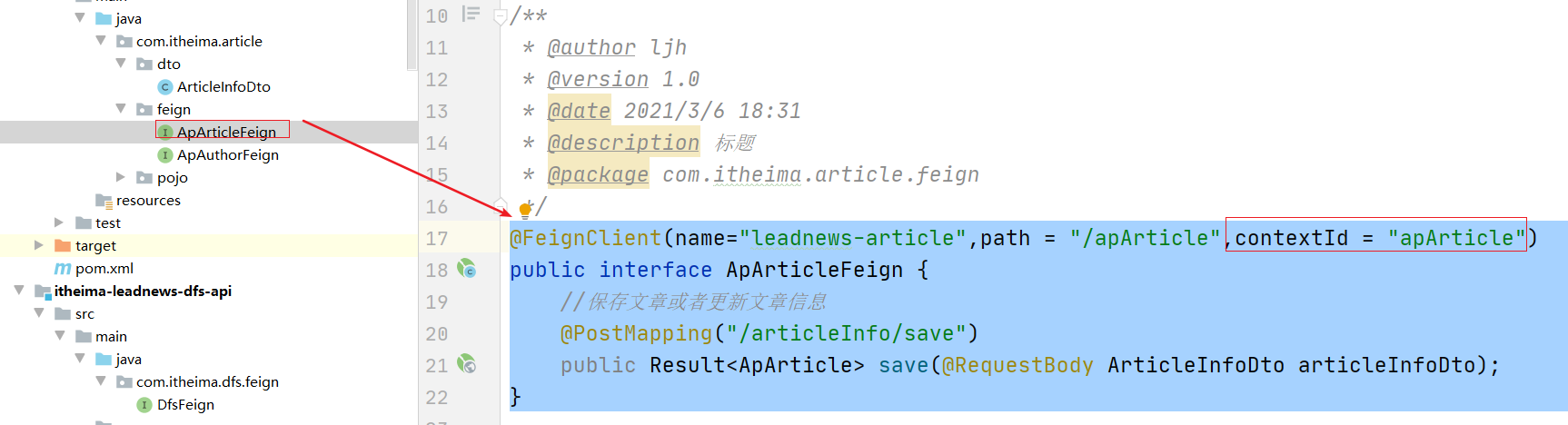
另外也需要修改apAuthorFeign的配置如下:
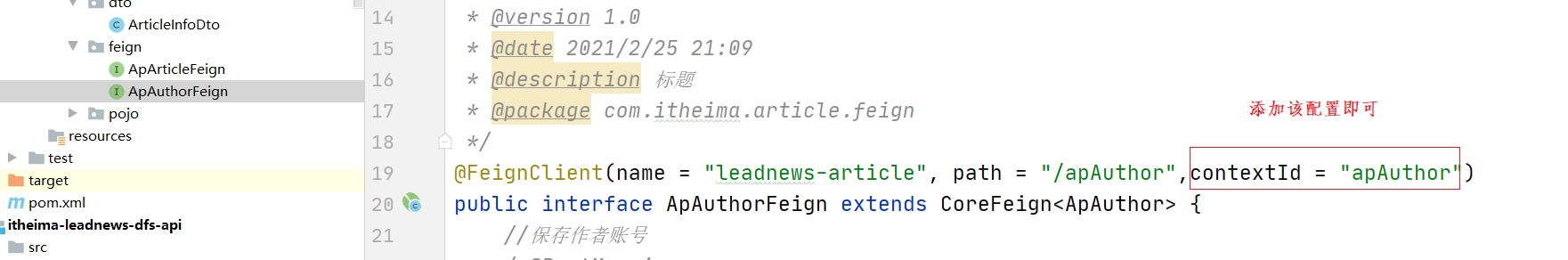
(3)实现feign接口对应的业务逻辑:
controller:
//保存文章或者更新文章 用于远程调用
@PostMapping("/articleInfo/save")
public Result<ApArticle> save(@RequestBody ArticleInfoDto articleInfoDto){
ApArticle apArticle = apArticleService.saveArticle(articleInfoDto);
return Result.ok(apArticle);
}
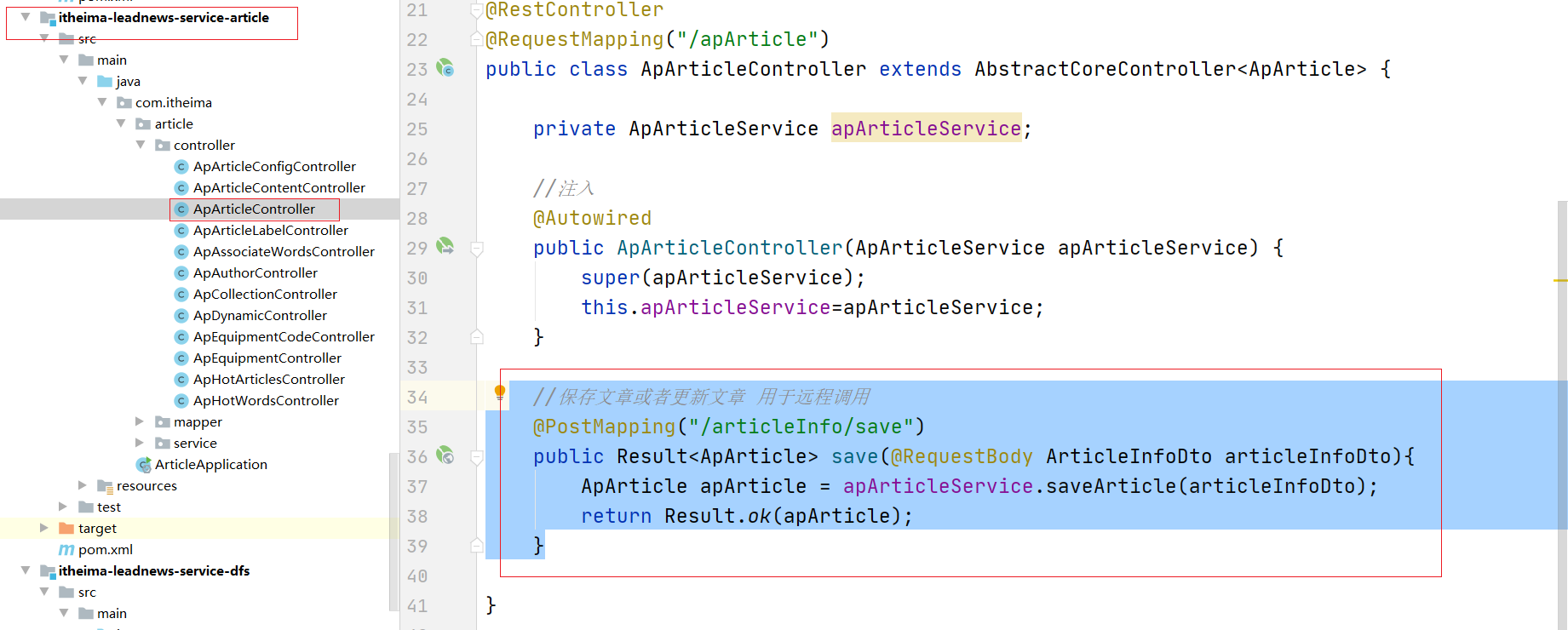
service实现类:
@Autowired
private ApArticleMapper apArticleMapper;
@Autowired
private ApArticleConfigMapper apArticleConfigMapper;
@Autowired
private ApArticleContentMapper apArticleContentMapper;
//更新的情况不会存在,但是为了避免出现错误,我们可以进行更新
@Override
public ApArticle saveArticle(ArticleInfoDto articleInfoDto) {
//1.获取文章信息 判断 是否有值
ApArticle apArticle = articleInfoDto.getApArticle();
//更新的
if (apArticle.getId() != null) {
//更新文章
//apArticleMapper.updateById(apArticle);
//更新配置 不需要更新配置(是在文章审核通过之后进行的)
/* QueryWrapper<ApArticleConfig> wrapper1 = new QueryWrapper<ApArticleConfig>();
wrapper1.eq("article_id",apArticle.getId());
apArticleConfigMapper.update(articleInfoDto.getApArticleConfig(),wrapper1);*/
//更新内容
// QueryWrapper<ApArticleContent> wrapper2 = new QueryWrapper<ApArticleContent>();
// wrapper2.eq("article_id",apArticle.getId());
//apArticleContentMapper.update(articleInfoDto.getApArticleContent(),wrapper2);
} else {
//添加
apArticle.setCreatedTime(LocalDateTime.now());
apArticleMapper.insert(apArticle);
ApArticleConfig apArticleConfig = articleInfoDto.getApArticleConfig();
apArticleConfig.setArticleId(apArticle.getId());
apArticleConfigMapper.insert(apArticleConfig);
ApArticleContent apArticleContent = articleInfoDto.getApArticleContent();
apArticleContent.setArticleId(apArticle.getId());
apArticleContentMapper.insert(apArticleContent);
}
return apArticle;
}
(4)admin微服务中添加依赖
<!--添加文章相关api-->
<dependency>
<groupId>com.itheima</groupId>
<artifactId>itheima-leadnews-article-api</artifactId>
<version>1.0-SNAPSHOT</version>
</dependency>
(5)实现feign调用
设置flag 表示当状态为9的时候才能进行创建文章。
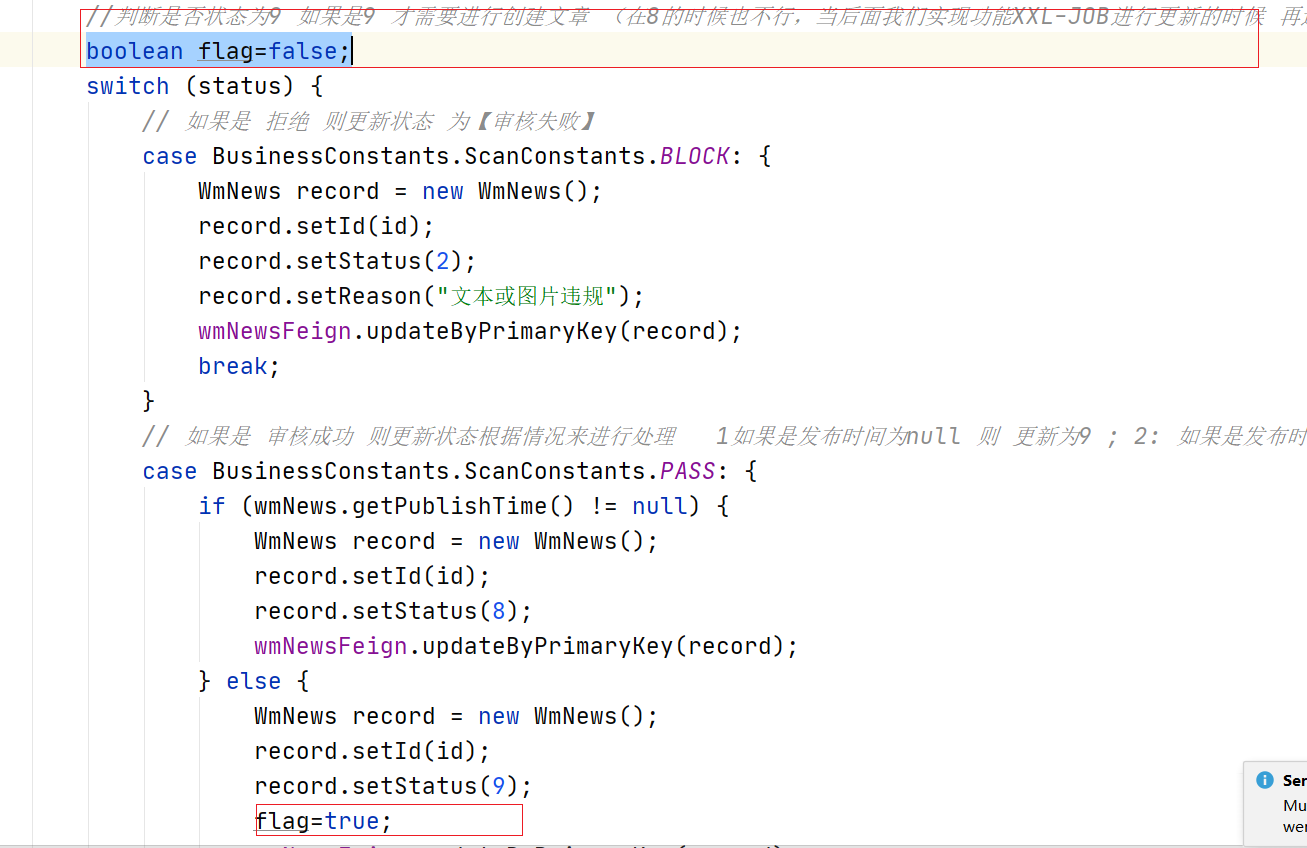
@Autowired
private ApArticleFeign apArticleFeign;
@Override
public void autoScanByMediaNewsId(Integer id) throws Exception {
//略
if(flag) {
//4.保存文章相关信息 并进行状态同步 涉及到三个表 article article_content article_config
ArticleInfoDto articleInfoDto = new ArticleInfoDto();
ApArticle article = new ApArticle();
//该值有可能为null
if (wmNews.getArticleId() != null) {
article.setId(wmNews.getArticleId());
}
article.setTitle(wmNews.getTitle());
//根据自媒体账号获取作者信息
//自媒体账号ID
ApAuthor apAuthor = apAuthorFeign.getByWmUserId(wmNews.getUserId());
if (apAuthor != null) {
article.setAuthorId(apAuthor.getId());
article.setAuthorName(apAuthor.getName());
}
//获取频道
AdChannel adChannel = adChannelService.getById(wmNews.getChannelId());
if (adChannel != null) {
article.setChannelId(adChannel.getId());
article.setChannelName(adChannel.getName());
}
//文章布局
article.setLayout(wmNews.getType());
//普通文章
article.setFlag(0);
article.setImages(wmNews.getImages());
article.setLabels(wmNews.getLabels());
if (wmNews.getPublishTime() != null) {
article.setPublishTime(wmNews.getPublishTime());
}
//同步状态
article.setSyncStatus(wmNews.getStatus());
articleInfoDto.setApArticle(article);
ApArticleConfig articleConfig = new ApArticleConfig();
//设置默认值
articleConfig.setIsDown(0);
//设置默认值
articleConfig.setIsDelete(0);
articleInfoDto.setApArticleConfig(articleConfig);
ApArticleContent articleContent = new ApArticleContent();
//内容
articleContent.setContent(wmNews.getContent());
articleInfoDto.setApArticleContent(articleContent);
//获取到文章的ID
Result<ApArticle> resultApArticle = apArticleFeign.save(articleInfoDto);
}
//略
}
代码所在位置
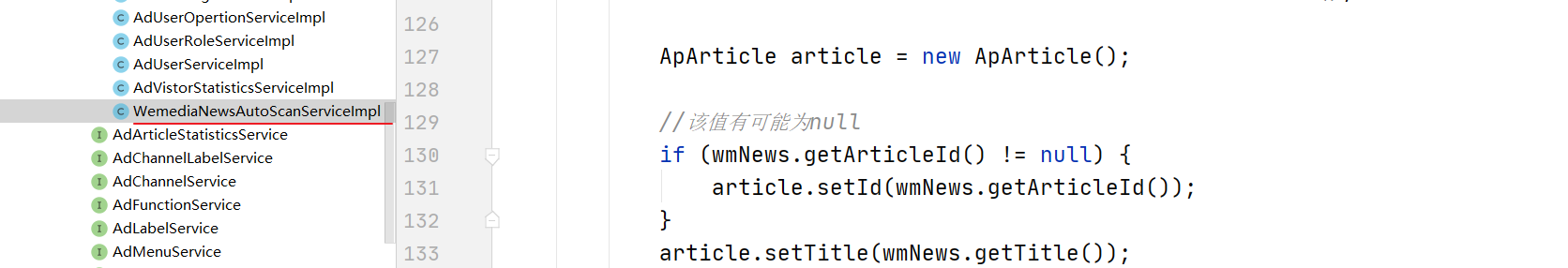
还需要定义apAuthor的方法用于根据自媒体用户的ID 获取作者信息:
/*@PostMapping
public Result<ApAuthor> save(@RequestBody ApAuthor record);*/
@GetMapping("/author/{wmUserId}")
public ApAuthor getByWmUserId(@PathVariable(name="wmUserId") Integer wmUserId);
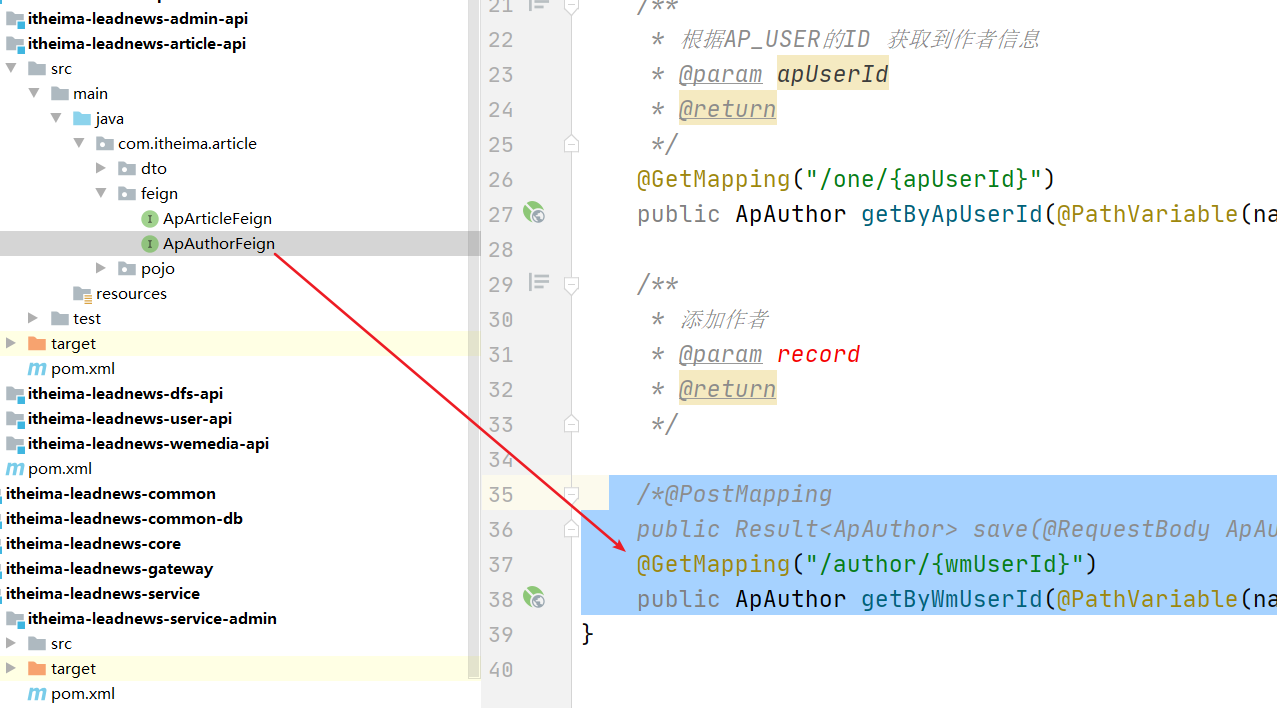
在文章微服务中进行“实现”接口:
/**
* 根据mw_user_id 获取作者()
* @param wmUserId 自媒体用户的ID主键值
* @return
*/
@GetMapping("/author/{wmUserId}")
public ApAuthor getByWmUserId(@PathVariable(name="wmUserId") Integer wmUserId){
QueryWrapper<ApAuthor> queryWrapper = new QueryWrapper<ApAuthor>();
queryWrapper.eq("wm_user_id",wmUserId);
return apAuthorService.getOne(queryWrapper);
}
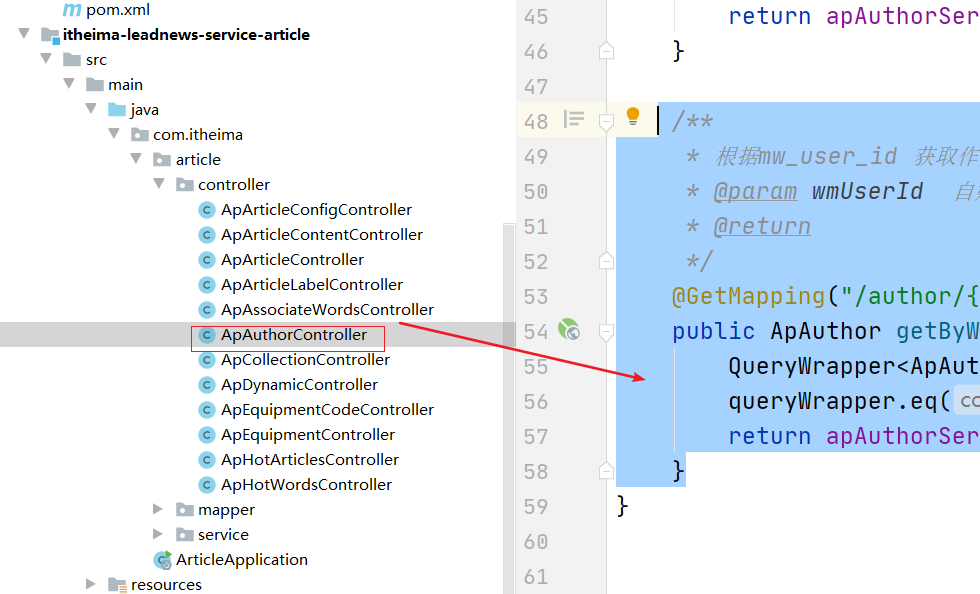
2.2.7 实现监听任务-实现文章ID更新到自媒体文章中
ApArticle data = resultApArticle.getData();
//获取ID 更新到自媒体表当中
Long articleId = data.getId();
WmNews record = new WmNews();
record.setId(id);
record.setArticleId(articleId);
wmNewsFeign.updateByPrimaryKey(record);
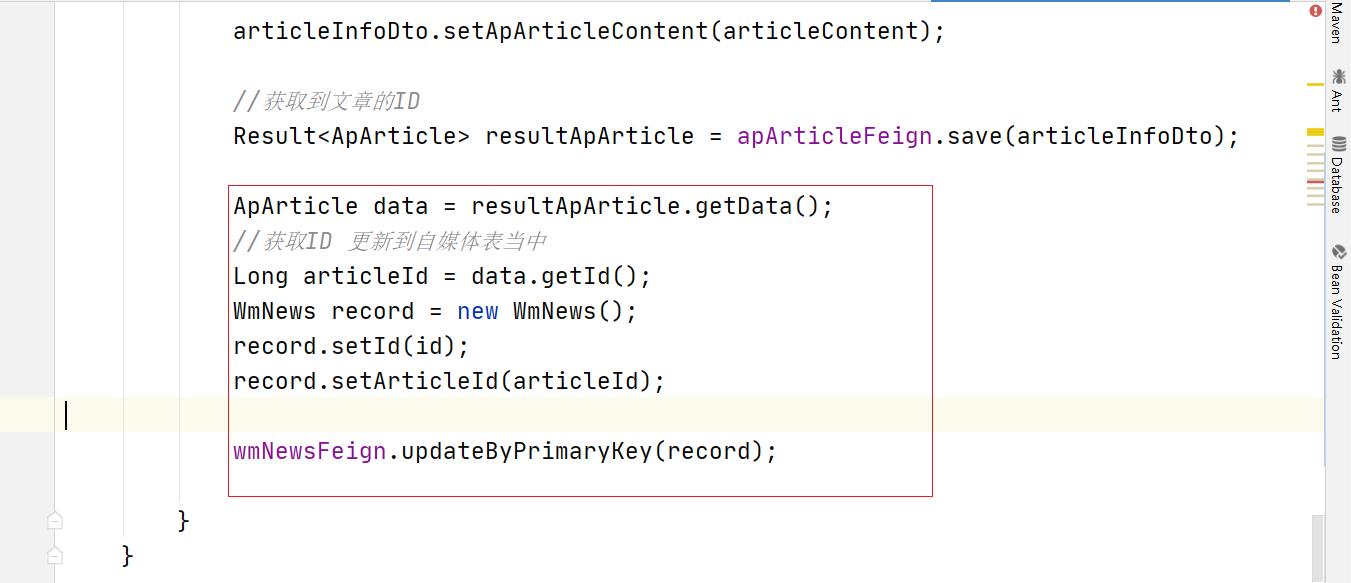
2.3 整体代码如下
package com.itheima.admin.service.impl;
import com.alibaba.fastjson.JSON;
import com.itheima.admin.mapper.AdSensitiveMapper;
import com.itheima.admin.pojo.AdChannel;
import com.itheima.admin.service.AdChannelService;
import com.itheima.admin.service.WemediaNewsAutoScanService;
import com.itheima.article.dto.ArticleInfoDto;
import com.itheima.article.feign.ApArticleFeign;
import com.itheima.article.feign.ApAuthorFeign;
import com.itheima.article.pojo.ApArticle;
import com.itheima.article.pojo.ApArticleConfig;
import com.itheima.article.pojo.ApArticleContent;
import com.itheima.article.pojo.ApAuthor;
import com.itheima.common.constants.BusinessConstants;
import com.itheima.common.pojo.Result;
import com.itheima.common.util.GreenImageScan;
import com.itheima.common.util.GreenTextScan;
import com.itheima.common.util.SensitiveWordUtil;
import com.itheima.dfs.feign.DfsFeign;
import com.itheima.media.dto.ContentNode;
import com.itheima.media.feign.WmNewsFeign;
import com.itheima.media.feign.WmUserFeign;
import com.itheima.media.pojo.WmNews;
import org.springframework.beans.factory.annotation.Autowired;
import org.springframework.stereotype.Service;
import org.springframework.util.StringUtils;
import java.util.ArrayList;
import java.util.Arrays;
import java.util.List;
import java.util.Map;
/**
* 自动审核
*
* @author ljh
* @version 1.0
* @date 2021/3/5 16:25
* @description 标题
* @package com.itheima.admin.service.impl
*/
@Service
public class WemediaNewsAutoScanServiceImpl implements WemediaNewsAutoScanService {
@Autowired
private WmNewsFeign wmNewsFeign;
@Autowired
private DfsFeign dfsFeign;
@Autowired
private GreenTextScan greenTextScan;
@Autowired
private GreenImageScan greenImageScan;
@Autowired
private AdSensitiveMapper adSensitiveMapper;
@Autowired
private ApArticleFeign apArticleFeign;
@Autowired
private ApAuthorFeign apAuthorFeign;
@Autowired
private AdChannelService adChannelService;
@Override
public void autoScanByMediaNewsId(Integer id) throws Exception {//数据需要进行同步
//1.根据ID 获取自媒体文章信息
WmNews wmNews = wmNewsFeign.findById(id).getData();
if (wmNews != null) {
//2.获取审核的文本 和 图片
//2.1 获取文本图片结合
String content = wmNews.getContent();
//2.2 获取图片合并列表
List<String> imagesFromContent = getImagesFromContent(content, wmNews.getImages());
//2.3获取文本合并列表
List<String> textFromContent = getTextFromContent(content, wmNews.getTitle());
//3 进行自动审核
String status = scanTextAndImage(textFromContent, imagesFromContent);
//判断是否状态为9 如果是9 才需要进行创建文章 (在8的时候也不行,当后面我们实现功能XXL-JOB进行更新的时候 再进行调用)
boolean flag=false;
switch (status) {
// 如果是 拒绝 则更新状态 为【审核失败】
case BusinessConstants.ScanConstants.BLOCK: {
WmNews record = new WmNews();
record.setId(id);
record.setStatus(2);
record.setReason("文本或图片违规");
wmNewsFeign.updateByPrimaryKey(record);
break;
}
// 如果是 审核成功 则更新状态根据情况来进行处理 1如果是发布时间为null 则 更新为9 ; 2: 如果是发布时间不为null 则更新为8
case BusinessConstants.ScanConstants.PASS: {
if (wmNews.getPublishTime() != null) {
WmNews record = new WmNews();
record.setId(id);
record.setStatus(8);
wmNewsFeign.updateByPrimaryKey(record);
} else {
WmNews record = new WmNews();
record.setId(id);
record.setStatus(9);
flag=true;
wmNewsFeign.updateByPrimaryKey(record);
}
break;
}
// 如果是 不确定 则人工审核
case BusinessConstants.ScanConstants.REVIEW: {
WmNews record = new WmNews();
record.setId(id);
record.setStatus(3);
wmNewsFeign.updateByPrimaryKey(record);
break;
}
default:
System.out.println("错误信息");
break;
}
//4.保存文章相关信息 并进行状态同步 涉及到三个表 article article_content article_config
if(flag) {
ArticleInfoDto articleInfoDto = new ArticleInfoDto();
ApArticle article = new ApArticle();
//该值有可能为null
if (wmNews.getArticleId() != null) {
article.setId(wmNews.getArticleId());
}
article.setTitle(wmNews.getTitle());
//根据自媒体账号获取作者信息
//自媒体账号ID
ApAuthor apAuthor = apAuthorFeign.getByWmUserId(wmNews.getUserId());
if (apAuthor != null) {
article.setAuthorId(apAuthor.getId());
article.setAuthorName(apAuthor.getName());
}
//获取频道
AdChannel adChannel = adChannelService.getById(wmNews.getChannelId());
if (adChannel != null) {
article.setChannelId(adChannel.getId());
article.setChannelName(adChannel.getName());
}
//文章布局
article.setLayout(wmNews.getType());
//普通文章
article.setFlag(0);
article.setImages(wmNews.getImages());
article.setLabels(wmNews.getLabels());
if (wmNews.getPublishTime() != null) {
article.setPublishTime(wmNews.getPublishTime());
}
//同步状态
article.setSyncStatus(wmNews.getStatus());
articleInfoDto.setApArticle(article);
ApArticleConfig articleConfig = new ApArticleConfig();
//设置默认值
articleConfig.setIsDown(0);
//设置默认值
articleConfig.setIsDelete(0);
articleInfoDto.setApArticleConfig(articleConfig);
ApArticleContent articleContent = new ApArticleContent();
//内容
articleContent.setContent(wmNews.getContent());
articleInfoDto.setApArticleContent(articleContent);
//获取到文章的ID
Result<ApArticle> resultApArticle = apArticleFeign.save(articleInfoDto);
ApArticle data = resultApArticle.getData();
//获取ID 更新到自媒体表当中
Long articleId = data.getId();
WmNews record = new WmNews();
record.setId(id);
record.setArticleId(articleId);
wmNewsFeign.updateByPrimaryKey(record);
}
}
}
//获取图片
private List<String> getImagesFromContent(String content, String images) {
//1.定义一个List 用来封装所有的图片路径
List<String> imagesAllList = new ArrayList<String>();
if(!StringUtils.isEmpty(content)) {
//2.将content 转成 List<ContentNode>
List<ContentNode> contentNodes = JSON.parseArray(content, ContentNode.class);
//3.循环遍历获取到type类型为image的value的值 添加到list中
for (ContentNode contentNode : contentNodes) {
if(contentNode.getType().equals("image")){
imagesAllList.add(contentNode.getValue());
}
}
}
//images的数据格式:12345.jpg
if(!StringUtils.isEmpty(images)) {
//4.将 images 添加list
String[] split = images.split(",");
List<String> imagesList = Arrays.asList(split);
imagesAllList.addAll(imagesList);
}
//5.返回list
return imagesAllList;
}
//获取文本并合并
private List<String> getTextFromContent(String content, String title) {
//1.定义一个List 用来封装所有的文本
List<String> texts = new ArrayList<String>();
if(!StringUtils.isEmpty(content)) {
//2.将content 转成 List<ContentNode>
List<ContentNode> contentNodes = JSON.parseArray(content, ContentNode.class);
//3.循环遍历获取到type类型为text的value的值 添加到list中
for (ContentNode contentNode : contentNodes) {
if (contentNode.getType().equals("text")) {
texts.add(contentNode.getValue());
}
}
}
//4.将title 添加list
texts.add(title);
//5.返回list
return texts;
}
//阿里云文本和图片审核 以及 敏感词审核
private String scanTextAndImage(List<String> texts, List<String> images) throws Exception {
//1审核文本
if (texts != null) {
Map map = greenTextScan.greeTextScan(texts);
String result1 = getScanResult(map);
//如果不成功 则直接返回 不需要执行了
if (!result1.equals(BusinessConstants.ScanConstants.PASS)) {
return result1;
}
}
//2 审核 图片
if (images != null) {
List<byte[]> bytes = dfsFeign.downLoadFile(images);
Map map = greenImageScan.imageScan(bytes);
String result2 = getScanResult(map);
//如果不成功 则直接返回 不需要执行了
if (!result2.equals(BusinessConstants.ScanConstants.PASS)) {
return result2;
}
}
if(texts!=null) {
//3 审核敏感词
List<String> adSensitives = adSensitiveMapper.selectSensitives();
//这个可以优化放到缓存中
SensitiveWordUtil.initMap(adSensitives);
//扫描并判断是否正确DynamicServerListLoadBalancer
for (String text : texts) {
Map<String, Integer> stringIntegerMap = SensitiveWordUtil.matchWords(text);
if (stringIntegerMap.size() > 0) {
return BusinessConstants.ScanConstants.BLOCK;
}
}
}
//通过
return BusinessConstants.ScanConstants.PASS;
}
//封装
private String getScanResult(Map map) {
Object suggestion = map.get("suggestion");
if (!suggestion.equals("pass")) {
//有敏感词
if (suggestion.equals("block")) {
return BusinessConstants.ScanConstants.BLOCK;
}
//人工审核
if (suggestion.equals("review")) {
return BusinessConstants.ScanConstants.REVIEW;
}
}
//如果没错误 返回成功
return BusinessConstants.ScanConstants.PASS;
}
}
3 雪花算法
在我们机器越来越多的情况下,主键的生成策略 如果还是自增的话,那么就会在逻辑上出现主键不一致的情况。
为了避免这种情况出现,我们可以采用雪花算法来生成主键,并且产生不重复的主键值。如下图可以查看
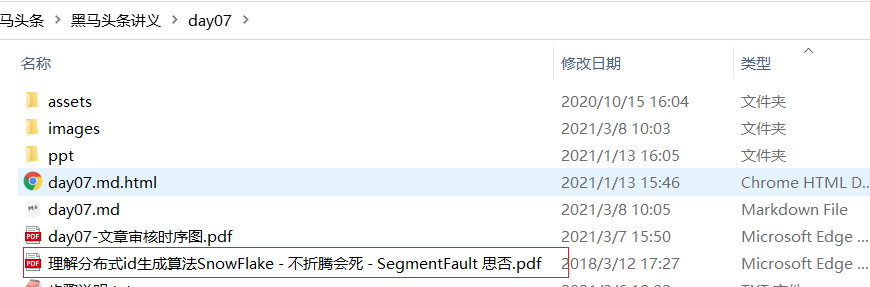
mybatisplus已经为我们提供了该主键的生成策略,可以直接使用,对于文章来讲,可能文章的数据是特别的多,所以文章信息我们可以采用此种解决方案。
使用步骤很简单 如下两个步骤即可:
1. 定义生成的策略
2. 在微服务中进行配置
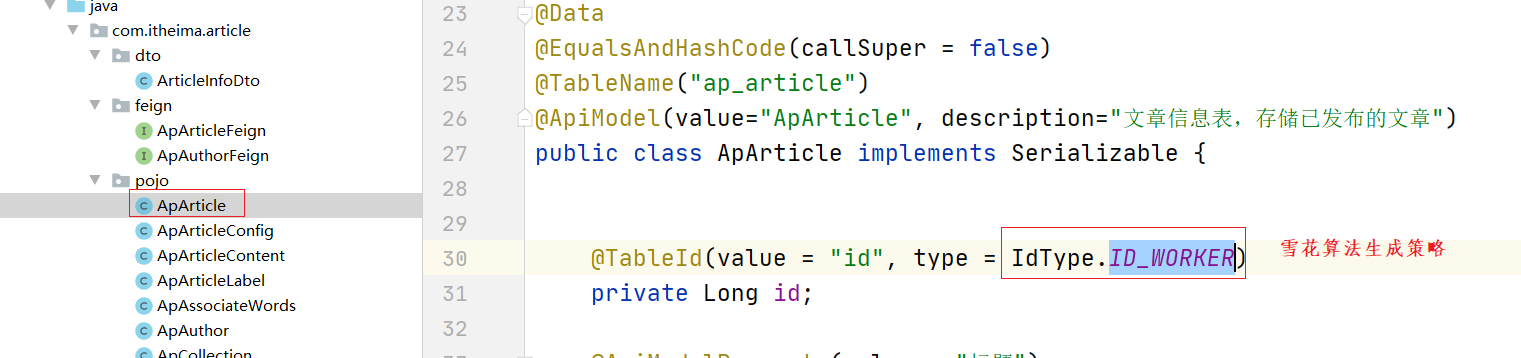
在article微服务中配置 datacenterid和workid
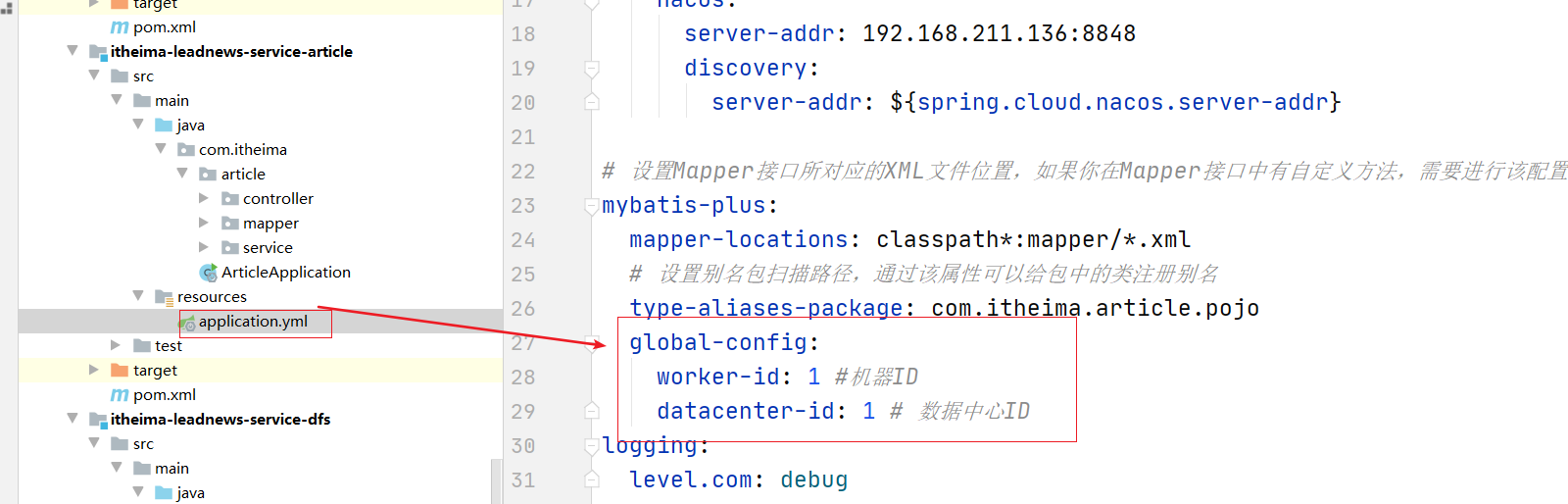
4 人工审核文章
4.1 需求分析
自媒体文章如果没有自动审核成功,而是到了人工审核(自媒体文章状态为3),需要在admin端人工处理文章的审核
如图所示:

管理员后台 可以查看 【人工审核中】和【审核失败】状态下的文章信息,并且可以通过操作界面对某一个文章进行审核通过,和驳回。也就是审核失败。
需求如下:
1 根据条件分页查询自媒体文章数据 前提条件 是查询人工审核中 或者 审核失败状态下的文章信息
2 查询文章的详情信息
3 通过审核
4 驳回审核
4.2 功能实现分析
分析如下:
由于有了admin网关 我们可以直接通过admin网关进行路由到自媒体微服务将数据列出返回即可。在这个查询的过程中由于需求中需要有作者信息 那么就需要联合查询到对应的作者名称。而作者名称就是自媒体用户的名称。
1.根据标题进行分页查询 自媒体文章信息 并且包含 人工审核中和审核失败的文章
2.审核通过
3.审核失败
4.查看文章的详情(需要作者的信息,之前的写好的功能中没有作者信息)
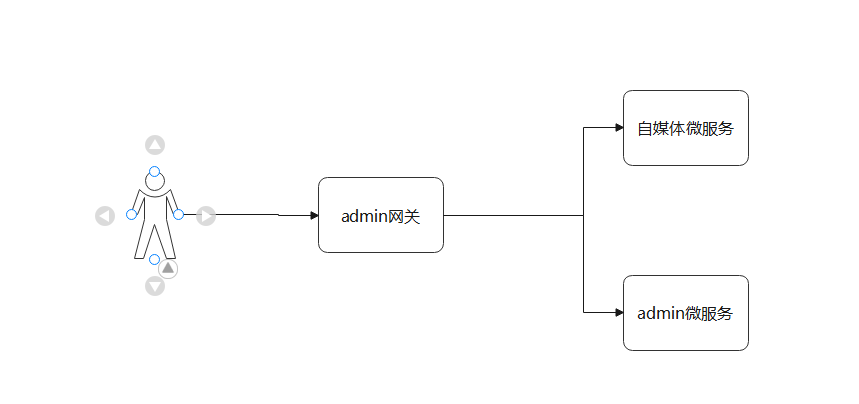
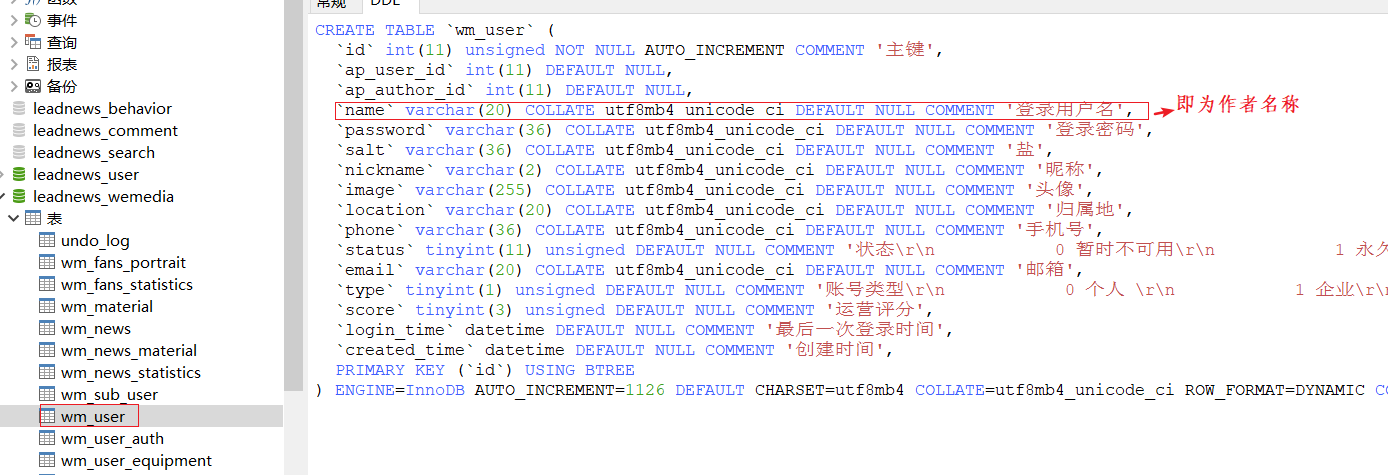
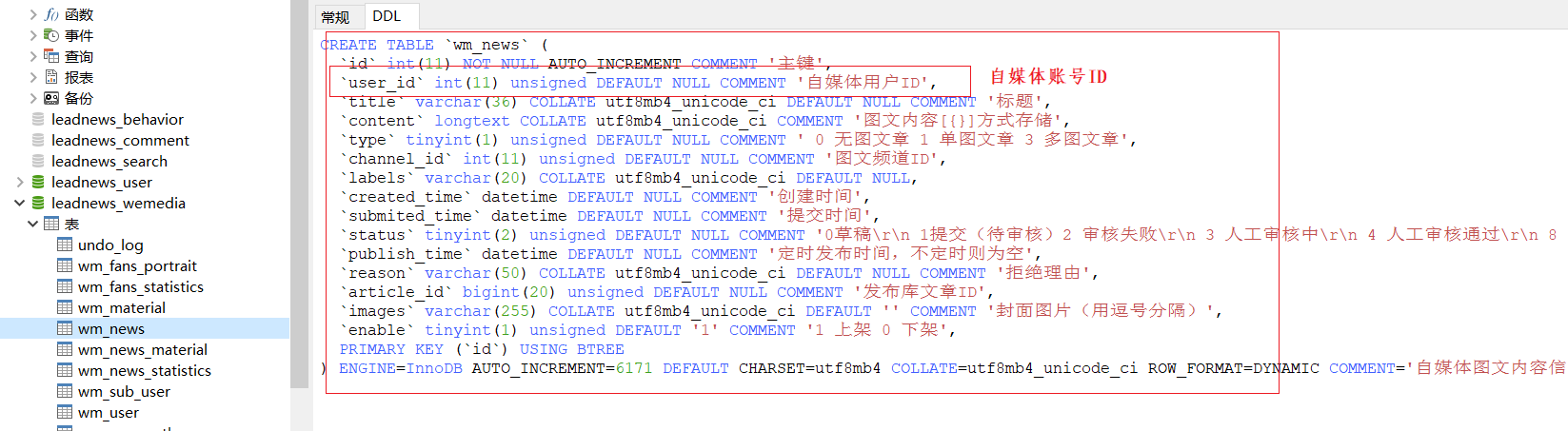
4.3 功能实现
4.3.1 条件分页查询功能实现
步骤:
创建VO
创建controller 实现条件分页查询以及查询
创建service
创建mapper
(1) 创建VO 用于给前端进行展示 需要添加一些必要的字段
@Data
@Setter
@Getter
public class WmNewsVo extends WmNews {
//作者名称
private String authorName;
}
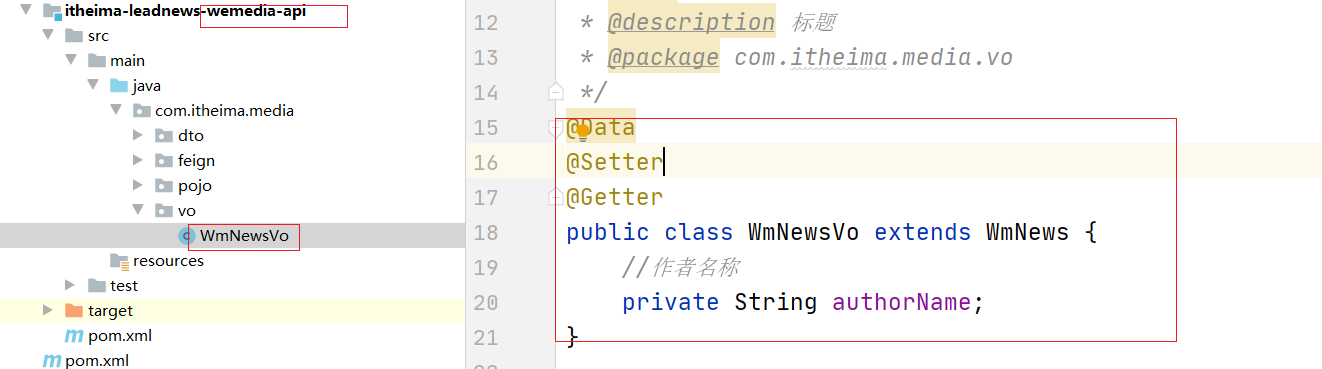
(2)创建controller 进行创建方法
//条件分页列表查询
@PostMapping("/vo/search")
public Result<PageInfo<WmNewsVo>> searchByCondition(@RequestBody PageRequestDto<WmNews> pageRequestDto){
//1.获取条件
//2.执行
PageInfo<WmNewsVo> pageInfo = wmNewsService.pageForCondition(pageRequestDto);
//4.返回结果
return Result.ok(pageInfo);
}
(3)创建service实现类
@Override
public PageInfo<WmNewsVo> pageForCondition(PageRequestDto<WmNews> pageRequestDto) {
String title ="";
if (pageRequestDto.getBody()!=null && !StringUtils.isEmpty(pageRequestDto.getBody().getTitle())) {
title = "%"+pageRequestDto.getBody().getTitle()+"%";
}
Long page = pageRequestDto.getPage();
Long size = pageRequestDto.getSize();
//开始位置
Long start = (page-1)*size;
//每页显示的行
List<WmNewsVo> wmNewsVos = wmNewsMapper.selectMyPage(start,size,title);
Long total = wmNewsMapper.selectMyCount(title);
//计算总页数
Long totalPages = total / size;
if (total % size != 0) {
totalPages++;
}
PageInfo<WmNewsVo> pageInfo = new PageInfo<WmNewsVo>(page,size,total,totalPages,wmNewsVos);
return pageInfo;
}
(4)mapper接口创建
public interface WmNewsMapper extends BaseMapper<WmNews> {
List<WmNewsVo> selectMyPage(@Param(value="start") Long start, @Param(value="size")Long size, @Param(value="title")String title);
Long selectMyCount(@Param(value="title") String title);
}
(5)创建XML映射文件
<?xml version="1.0" encoding="UTF-8"?>
<!DOCTYPE mapper PUBLIC "-//mybatis.org//DTD Mapper 3.0//EN" "http://mybatis.org/dtd/mybatis-3-mapper.dtd">
<mapper namespace="com.itheima.media.mapper.WmNewsMapper">
<select id="selectMyPage" resultType="com.itheima.media.vo.WmNewsVo" parameterType="map">
SELECT
wn.*, wu.`name` as authorName
FROM
wm_news wn
LEFT JOIN wm_user wu ON wn.user_id = wu.id
<where>
<if test="title!=null and title!=''">
and wn.title LIKE #{title}
</if>
and wn.status in (2,3)
</where>
LIMIT #{start}, #{size}
</select>
<select id="selectMyCount" resultType="java.lang.Long" parameterType="string">
SELECT count(*)
FROM
wm_news wn
LEFT JOIN wm_user wu ON wn.user_id = wu.id
<where>
<if test="title!=null and title!=''">
and wn.title LIKE #{title}
</if>
and wn.status in (2,3)
</where>
</select>
</mapper>
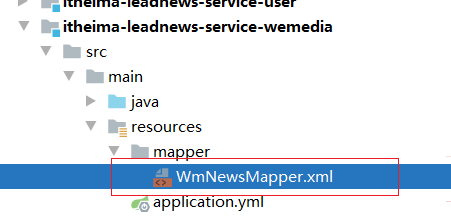
(6)配置admin网关路由
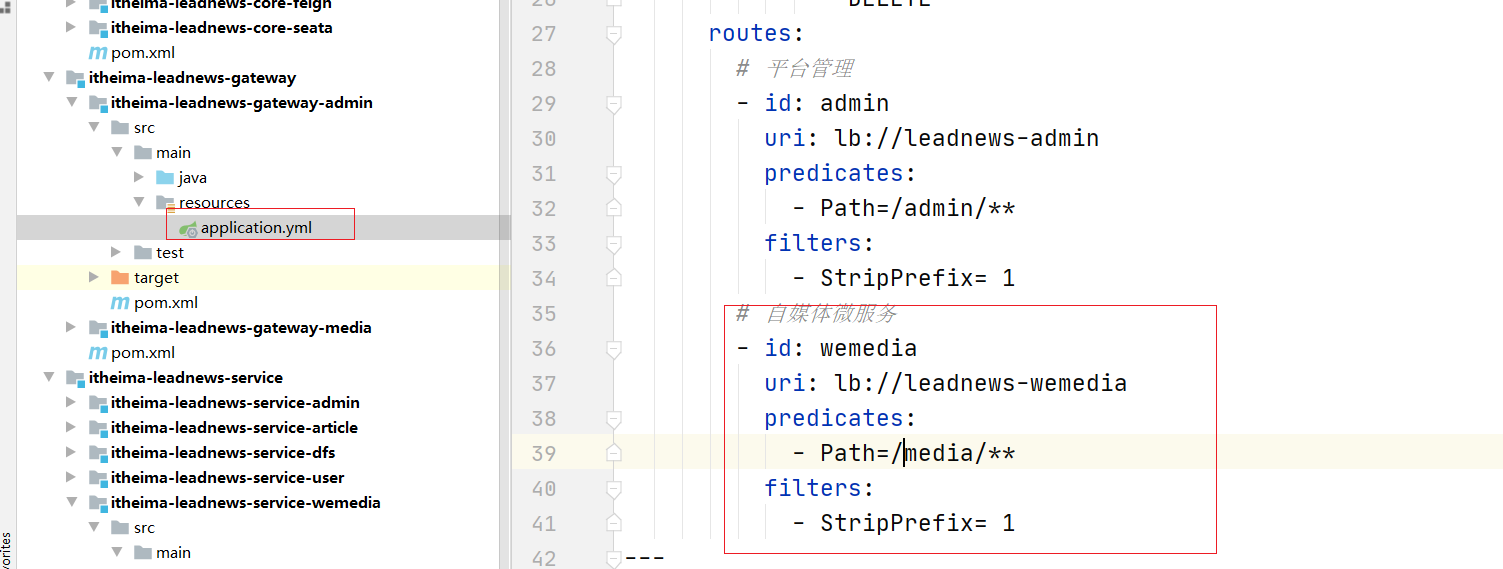
整体配置yaml如下:
spring:
profiles:
active: dev
---
server:
port: 6001
spring:
application:
name: leadnews-admin-gateway
profiles: dev
cloud:
nacos:
server-addr: 192.168.211.136:8848
discovery:
server-addr: ${spring.cloud.nacos.server-addr}
gateway:
globalcors:
cors-configurations:
'[/**]': # 匹配所有请求
allowedOrigins: "*" #跨域处理 允许所有的域
allowedHeaders: "*"
allowedMethods: # 支持的方法
- GET
- POST
- PUT
- DELETE
routes:
# 平台管理
- id: admin
uri: lb://leadnews-admin
predicates:
- Path=/admin/**
filters:
- StripPrefix= 1
# 自媒体微服务
- id: wemedia
uri: lb://leadnews-wemedia
predicates:
- Path=/media/**
filters:
- StripPrefix= 1
---
server:
port: 6001
spring:
application:
name: leadnews-admin-gateway
profiles: test
cloud:
nacos:
server-addr: 192.168.211.136:8848
discovery:
server-addr: ${spring.cloud.nacos.server-addr}
gateway:
globalcors:
cors-configurations:
'[/**]': # 匹配所有请求
allowedOrigins: "*" #跨域处理 允许所有的域
allowedHeaders: "*"
allowedMethods: # 支持的方法
- GET
- POST
- PUT
- DELETE
routes:
# 平台管理
- id: admin
uri: lb://leadnews-admin
predicates:
- Path=/admin/**
filters:
- StripPrefix= 1
# 自媒体微服务
- id: wemedia
uri: lb://leadnews-wemedia
predicates:
- Path=/media/**
filters:
- StripPrefix= 1
---
server:
port: 6001
spring:
application:
name: leadnews-admin-gateway
profiles: pro
cloud:
nacos:
server-addr: 192.168.211.136:8848
discovery:
server-addr: ${spring.cloud.nacos.server-addr}
gateway:
globalcors:
cors-configurations:
'[/**]': # 匹配所有请求
allowedOrigins: "*" #跨域处理 允许所有的域
allowedHeaders: "*"
allowedMethods: # 支持的方法
- GET
- POST
- PUT
- DELETE
routes:
# 平台管理
- id: admin
uri: lb://leadnews-admin
predicates:
- Path=/admin/**
filters:
- StripPrefix= 1
# 自媒体微服务
- id: wemedia
uri: lb://leadnews-wemedia
predicates:
- Path=/media/**
filters:
- StripPrefix= 1
4.3.2 实现文章审核通过和驳回
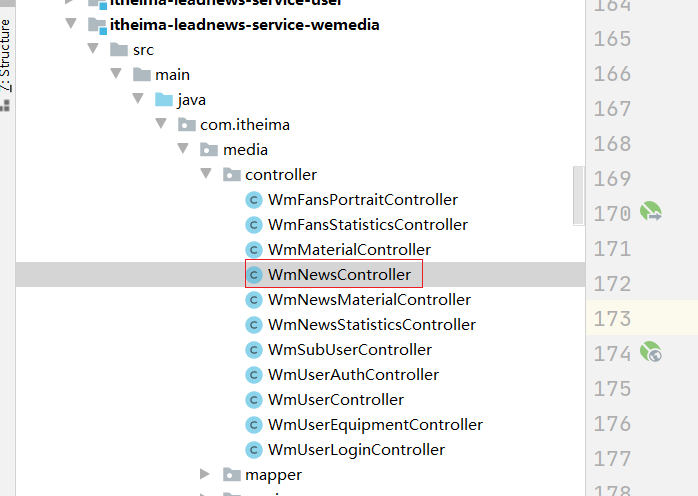
@Autowired
private WmUserService wmUserService;
//审核通过 或者 驳回 8 标识通过 2 标识驳回
@PutMapping("/updateStatus/{id}/{status}")
public Result updateStatus(@PathVariable(name="id")Integer id,@PathVariable(name="status") Integer status){
if(status==8 || status==2){
WmNews wmNews = new WmNews();
wmNews.setId(id);
wmNews.setStatus(status);
wmNewsService.updateById(wmNews);
return Result.ok();
}else{
return Result.errorMessage("错误的状态值");
}
}
4.3.3 实现文章详情查询
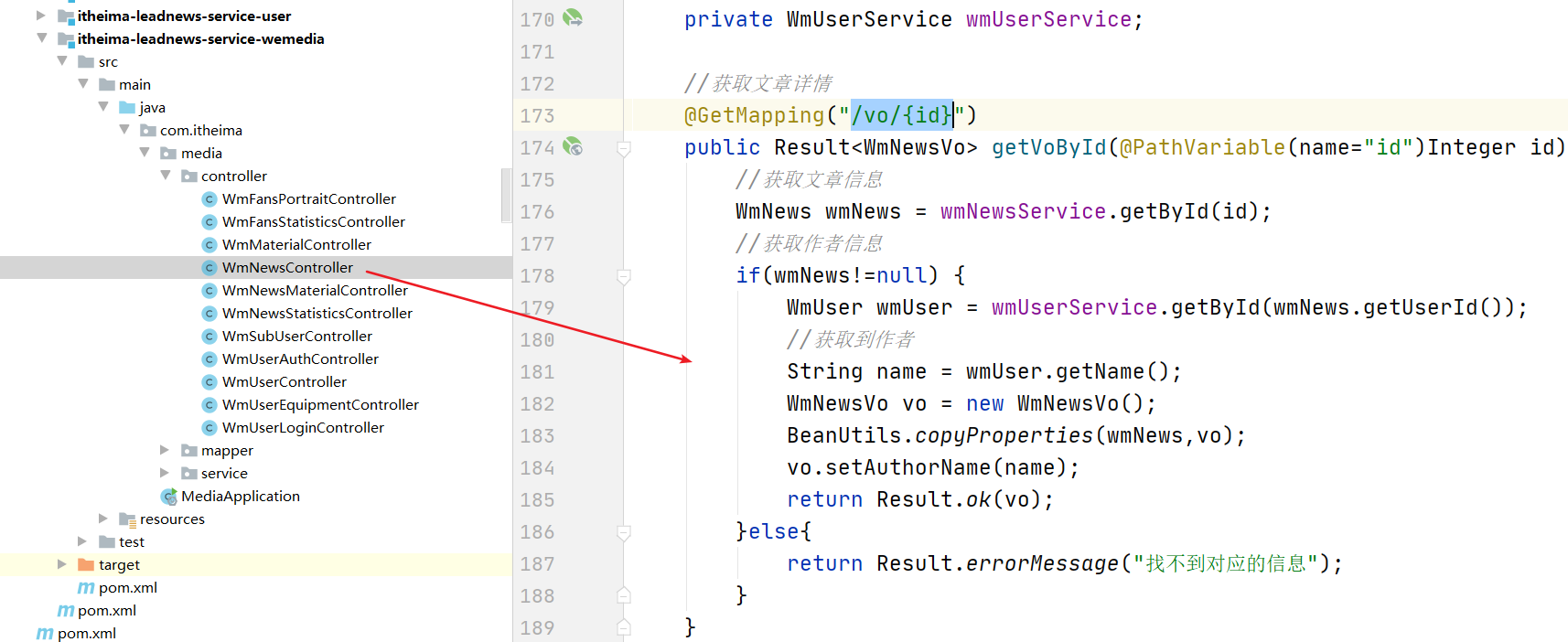
@Autowired
private WmUserService wmUserService;
@GetMapping("/vo/{id}")
public Result<WmNewsVo> getVoById(@PathVariable(name="id")Integer id){
//获取文章信息
WmNews wmNews = wmNewsService.getById(id);
//获取作者信息
if(wmNews!=null) {
WmUser wmUser = wmUserService.getById(wmNews.getUserId());
//获取到作者
String name = wmUser.getName();
WmNewsVo vo = new WmNewsVo();
BeanUtils.copyProperties(wmNews,vo);
vo.setAuthorName(name);
return Result.ok(vo);
}else{
return Result.errorMessage("找不到对应的信息");
}
}
4.4 测试
查询测试:
启动微服务 和网关
先登录,
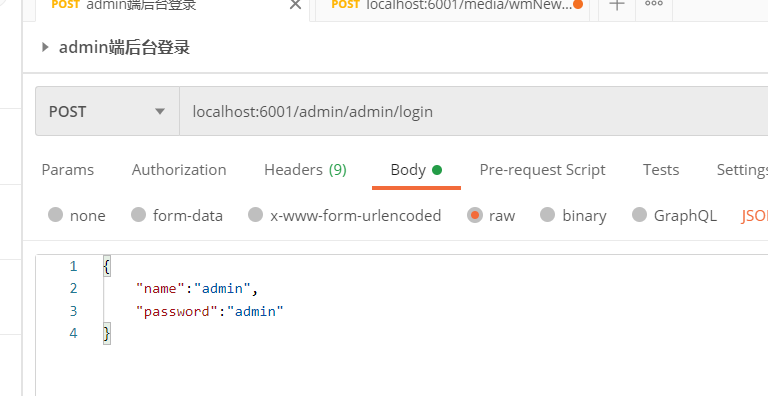
再实现查询:
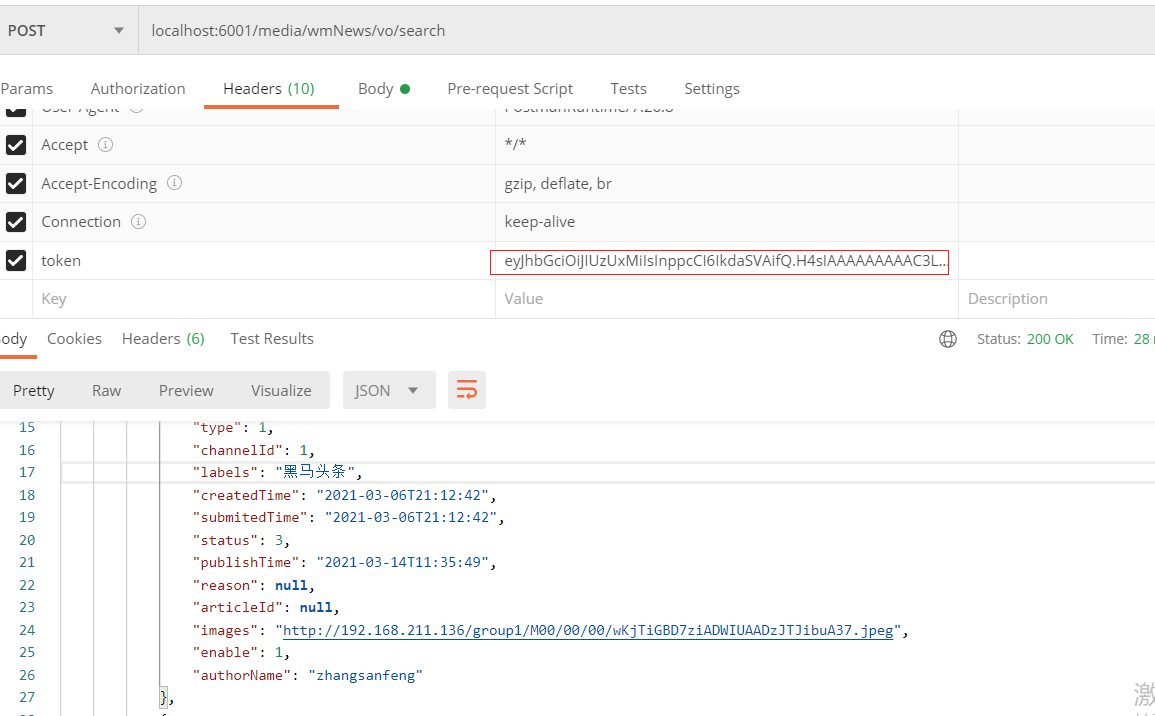
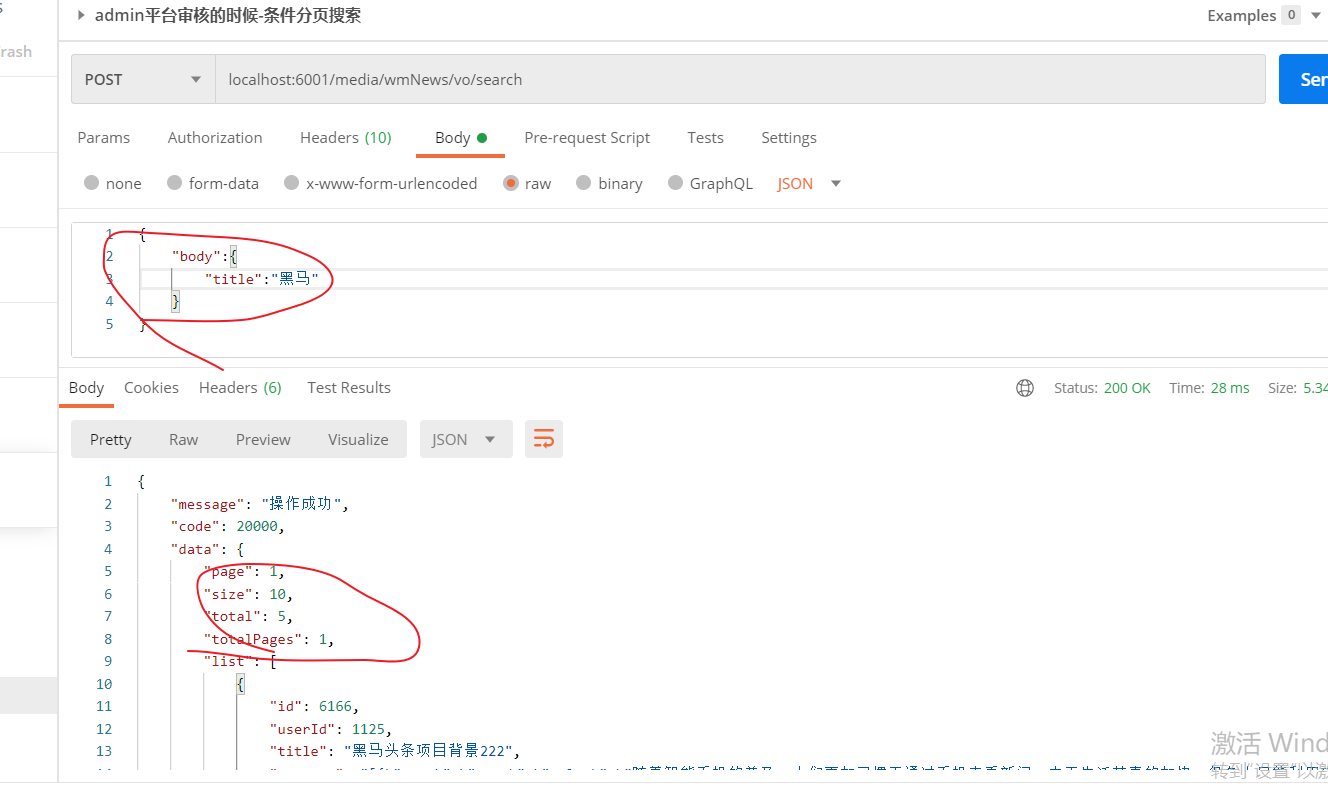
驳回或者审核通过测试 以及查看文章详情测试(略)。




 浙公网安备 33010602011771号
浙公网安备 33010602011771号