Net4.0---数据绑定控件(GridView ListView…)中的ClientIDRowSuffix属性
在AspNet4中的数据绑定控件(GridView ListView…)中新增了一个ClientIDRowSuffix属性,ClientIDRowSuffix属性可以影响数据绑定控件内部控件的ID,ClientIDRowSuffix控件的值可以设置为数据绑定控件的数据源的任何一列。值得注意的是ClientIDRowSuffix属性是和ClientIDMode属性配合使用的。ClientIDMode有四种属性值,这个在Net4.0---对HTML净化的处理一文中有提到,下面介绍如何在数据绑定控件中使用ClientIDRowSuffix:
1 在页面中放一个GridView控件,在控件添加一个模板列,模板列中添加一个Lable控件,ID设置为lblId,代码如下:
<asp:GridView ID="GridView1" runat="server" ClientIDRowSuffix="UserId" ClientIDMode="Predictable" > <Columns> <asp:TemplateField> <ItemTemplate> <asp:Label ID="lblId" runat="server"></asp:Label> </ItemTemplate> </asp:TemplateField> </Columns> </asp:GridView>
2 进入后台代码视图,添加一个User类做数据源用,在PageLoad事件中绑定GridView,代码如下:
public partial class WebForm1 : System.Web.UI.Page { protected void Page_Load(object sender, EventArgs e) { List<User> list = new List<User> { new User{UserId=10,UserName="oec2003"}, new User{UserId=20,UserName="oec2004"} }; if (!Page.IsPostBack) { this.GridView1.DataSource = list; this.GridView1.DataBind(); } } } public class User { public int UserId { get; set; } public string UserName { get; set; } }
3 设置GridView的属性ClientIDMode为不同值,运行程序查看源码,观察Lable控件的ID,如下图:
AutoID
Inherit
Predictable
Static
总结
1 根据上图看以看出当ClientIDMode值为Predictable和Inherit时,ClientIDRowSuffix的设置才起了作用,将ClientIDRowSuffix设置的UserId字段的值拼接到了Lable控件的ID属性后。
2 在网上的一些资料表明ClientIDRowSuffix属性要和ClientIDMode属性一起使用,并且ClientIDMode属性的值要设置成Predictable,但我将GridView中的ClientIDMode属性去掉后运行,看到的源码和设置ClientIDMode为Predictable得到的源码一致。也就是说只设置GrieView的ClientIDRowSuffix就可以得到想要的结果。
3 ClientIDRowSuffix属性还可以设置对应多个字段,如ClientIDRowSuffix="UserId,UserName",这样得到的控件的ID是多个字段值的拼接。
4 在AspNet4的数据绑定控件中,只有GridView和ListView有ClientIDRowSuffix属性。

作者: oec2003
出处: http://oec2003.cnblogs.com/
本文版权归作者和博客园共有,欢迎转载,但未经作者同意必须保留此段声明,且在文章页面明显位置给出原文链接,否则 保留追究法律责任的权利。



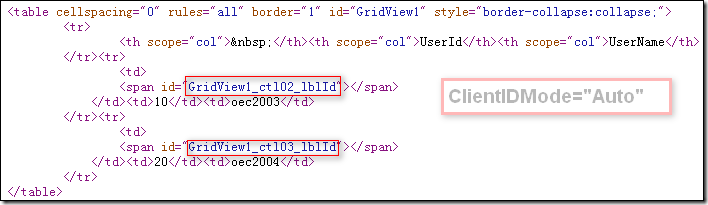
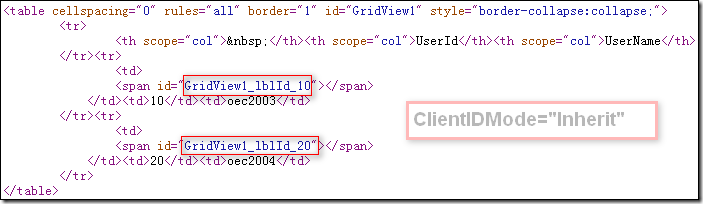
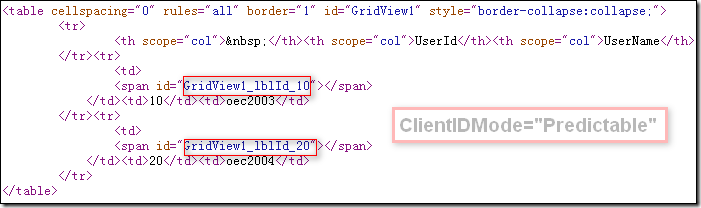
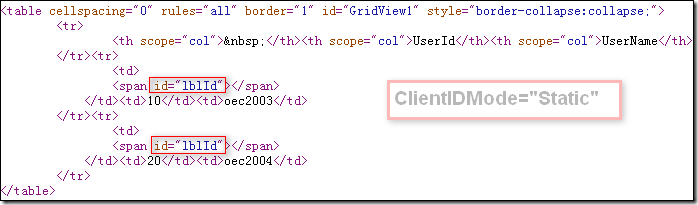

 浙公网安备 33010602011771号
浙公网安备 33010602011771号