采购预付款
基本流程
- 下PO,设置invoice control为 based on incoming shipments,选择相应的付款条款
- 开立"预付款"invoice,付款条款为"立即付款",通知财务支付
- 收货,自动开立发票,会计审核发票
- 核销预付款和尾款支付
设置预付款产品
基本属性
补货方式
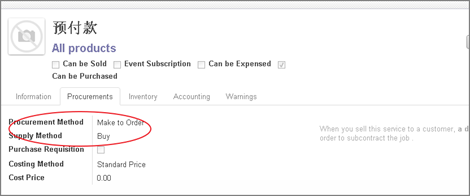
会计科目设置
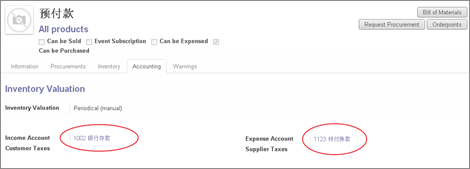
说明
- 产品类型为service
- Sale price不用设置
- Income account- 其他科目,按需要设置
- Expense account- 1123 预付账款
设置预付款科目

说明
Internal type设置为 regular
设置预付款账簿
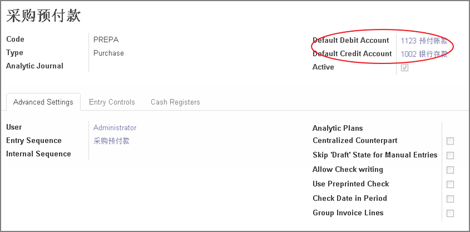
开立invoice

说明
选择供应商
选择应付款科目
选择journal
在发票明细添加预付款明细
支付预付款,登记支付
打开预付款invoice,点击pay
paid的记账分录如下
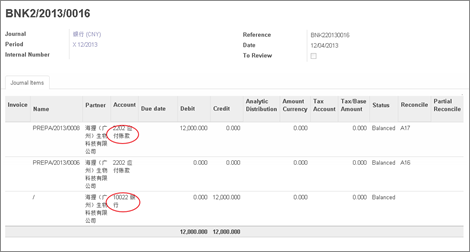
PO/收货
下PO/收货如正常情况
注意;
设置invoicing Control - Based on incoming shipments
选择合适的payment term
开立invoice
打开收货单,点击receive invoice/refund,然后验证发票
核销
菜单 accounting / payment follow-up / reconcile invoice & payments
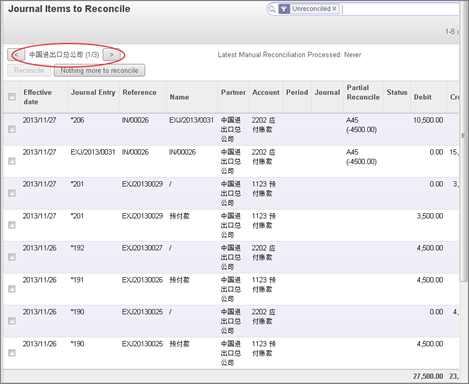
使用
左右箭头按钮,前后移动选择供应商
在选中的供应商payment & invoice 列表,选择需要核销的记录,点击按钮 reconcile核销

Tips;
如果冲账有余额,不要write-off,保持部分冲抵
余额需要单独付款或者退款
支付余额
打开invoice,点击pay,填入需要支付的余额; 如无余额无需支付
Jeffery9@gmail.com 出品
@jeffery-陈帆


 浙公网安备 33010602011771号
浙公网安备 33010602011771号