下拉框组件
简单封装一个下拉框组件,不需要安装各个组件库,用起来比较方便。
<template>
<div class="ty-dialog">
<div class="dialog-content">
<div class="dialog-content-child">
<!-- dialog-cc 为 dialog-content-child简写 -->
<div class="dialog-cc-header" @click="changeStatus">
<span>{{ currentItem }}</span>
<i :class="{'icon-triangle-up':(iconName == 'icon-triangle-up'),'icon-triangle-down':(iconName=='icon-triangle-down')}"></i>
</div>
<transition name="plus-icon">
<div v-if="showArr" class="dialog-cc-content">
<div
v-for="(item, index) in resultList"
:key="index"
class="dialog-item"
@click="chooseItem(item)"
>
<div :class="{'dialog-wrap':(item.flag)}">
<span style="padding-left: 16px">{{ item.name }}</span>
</div>
</div>
</div>
</transition>
</div>
</div>
</div>
</template>
<script>
export default {
name: "dropDown",
props: ["resultList"],
data() {
return {
showDialog: true, // 显示下拉框
showArr: false, // 显示下拉框
currentItem: "", // 当前选中的数据
iconName: "icon-triangle-down",
inputItem: "", // 输入框绑定的值
inputChoose: "", // 输入框的值
toChildData: {}
};
},
created() {
this.init()
},
methods: {
init() {
console.log("被调用了", this.resultList);
// 下拉框的初始值,默认为下拉框列表第一个值
if (this.resultList != undefined && this.resultList.length > 0) {
var singleFlag = this.resultList.every((eItem) => eItem.flag != true);
if (singleFlag) {
this.resultList[0].flag = true;
this.currentItem = this.resultList[0].name;
} else {
var arr = this.resultList.filter((sItem) => sItem.flag == true);
this.currentItem = arr[0].name;
}
}
},
// 显示或隐藏下拉框
changeStatus() {
// 显示或隐藏下拉框
this.showArr = !this.showArr;
// 如果下拉框展开,图标向上,反之亦然
if (this.showArr) {
this.iconName = "icon-triangle-up";
} else {
this.iconName = "icon-triangle-down";
}
},
// 选中下拉框的值
chooseItem(item) {
for (var i in this.resultList) {
this.resultList[i].flag = false;
}
// 下拉框框内显示的值
this.currentItem = item.name;
this.toChildData = item;
// 输入框显示的值
// 选中后标志为true,即让后面的勾显示
item.flag = !item.flag;
// 隐藏下拉框
this.showArr = false;
if (this.showArr) {
this.iconName = "icon-triangle-up";
} else {
this.iconName = "icon-triangle-down";
}
this.$emit("childShowPanel", item, this.resultList);
}
}
};
</script>
<style scoped>
.ty-dialog {
color: #888;
font-size: 16px !important;
text-align: center !important;
}
.dialog-content {
width: 100%;
position: relative;
}
.dialog-cc-header {
height: 36px;
padding: 0 16px;
display: flex;
align-items: center;
justify-content: start;
border: 1px #bbbbbb solid;
border-radius: 4px;
}
.dialog-cc-content {
width: 100%;
position: absolute;
line-height: 30px;
background-color: #fff;
z-index: 999;
text-align: left;
/*padding-left: 16px;*/
box-sizing: border-box;
border-left: 1px solid #bbb;
border-bottom: 1px solid #bbb;
border-right: 1px solid #bbb;
}
.dialog-icon {
position: absolute;
right: 25px;
}
.dialog-wrap {
background-color: #eee;
}
.plus-icon-enter-active {
transition: opacity 1s;
}
.plus-icon-enter {
opacity: 0;
}
.plus-icon-leave-active {
transition: opacity 0.5s;
}
.plus-icon-leave-to {
opacity: 0;
}
.dialog-input {
height: 150px;
z-index: 1;
}
.ty-dialog >>> dialog-item {
text-align: center;
}
.ty-dialog >>> .van-dialog__header {
color: #14c893;
/*text-align: left;*/
padding-left: 20px;
font-weight: 700;
}
.icon-triangle-down {
width: 0;
height: 0;
position: absolute;
right: 10px;
border: 12px solid #aaa;
border-left-color: transparent;
border-right-color: transparent;
border-bottom: none;
}
.icon-triangle-up {
width: 0;
height: 0;
position: absolute;
right: 10px;
border: 12px solid #aaa;
border-left-color: transparent;
border-right-color: transparent;
border-top: none;
}
</style>
组件样式
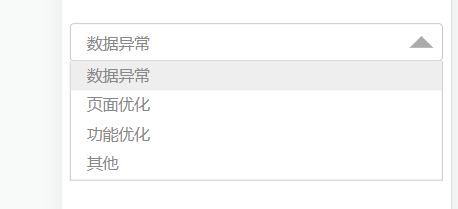
使用组件
<!--下拉框-->
<dropDown :resultList="resultList" @childShowPanel="childShowPanel"></dropDown>




 浙公网安备 33010602011771号
浙公网安备 33010602011771号