Python并发编程-RabbitMQ消息队列
RabbitMQ队列
RabbitMQ是一个在AMQP基础上完整的,可复用的企业消息系统。他遵循Mozilla Public License开源协议。
MQ全称为Message Queue, 消息队列(MQ)是一种应用程序对应用程序的通信方法。应用程序通过读写出入队列的消息(针对应用程序的数据)来通信,而无需专用连接来链接它们。消息传递指的是程序之间通过在消息中发送数据进行通信,而不是通过直接调用彼此来通信,直接调用通常是用于诸如远程过程调用的技术。排队指的是应用程序通过队列来通信。队列的使用除去了接收和发送应用程序同时执行的要求。RabbitMQ可以,多个程序同时使用RabbitMQ ,但是必须队列名称不一样。采用erlang语言,属于爱立信公司开发的。
消息中间件 --->就是消息队列
异步方式:不需要立马得到结果,需要排队
同步方式:需要实时获得数据,坚决不能排队
subprocess 的Q也提供不同进程之间的沟通
应用场景:
电商秒杀活动
抢购小米手机
堡垒机批量发送文件
Centos6.x系统编译安装RabbitMQ
一、系统环境
[root@rabbitmq ~]# cat /etc/redhat-release CentOS release 6.6 (Final) [root@rabbitmq ~]# uname -r 2.6.32-504.el6.x86_64
二、安装erlang环境
1、安装依赖包:
yum install gcc ncurses ncurses-base ncurses-devel ncurses-libs ncurses-static ncurses-term ocaml-curses -y
yum install ocaml-curses-devel openssl-devel zlib-devel openssl-devel perl xz xmlto m4 kernel-devel -y
2、下载otp_src_19.3.tar.gz wget http://erlang.org/download/otp_src_19.3.tar.gz
3、tar xvf otp_src_19.3.tar.gz
4、cd otp_src_19.3
5、./configure --prefix=/usr/local/erlang --with-ssl --enable-threads --enable-smp-support --enable-kernel-poll --enable-hipe --without-javac
6、make && make install
7、配置erlang环境: echo "export PATH=$PATH:/usr/local/erlang/bin" >>/etc/profile #使环境变量配置生效 source /etc/profile 7、配置解析 [root@rabbitmq otp_src_19.3]# echo "127.0.0.1 rabbitmq" >>/etc/hosts #rabbitmq改成你自己主机名
备注:
启动rabbitmq报错:
ERROR: epmd error for host bogon: timeout (timed out)
[root@rabbitmq ~]# hostname
rabbitmq
然后再执行下面这步
echo "127.0.0.1 rabbitmq" >>/etc/hosts
三、安装rabbitmq
1、下载rabbitmq-server-generic-unix-3.6.5.tar.xz 2、tar xvf rabbitmq-server-generic-unix-3.6.5.tar.xz 3、mv rabbitmq_server-3.6.5/ /usr/local/rabbitmq 4、启动: #启动rabbitmq服务 /usr/local/rabbitmq/sbin/rabbitmq-server #后台启动 /usr/local/rabbitmq/sbin/rabbitmq-server -detached #关闭rabbitmq服务 /usr/local/rabbitmq/sbin/rabbitmqctl stop 或 ps -ef | grep rabbit 和 kill -9 xxx #开启插件管理页面 /usr/local/rabbitmq/sbin/rabbitmq-plugins enable rabbitmq_management #创建用户 /usr/local/rabbitmq/sbin/rabbitmqctl add_user rabbitadmin 123456 /usr/local/rabbitmq/sbin/rabbitmqctl set_user_tags rabbitadmin administrator
#给用户授权
/usr/local/rabbitmq/sbin/rabbitmqctl set_permissions -p / rabbitadmin ".*" ".*" ".*"
#语法:
|
1
|
set_permissions [-p <vhost>] <user> <conf> <write> <read> |
四、登录RabbitMQ_web页面

登录账号信息
#WEB登录 http://IP:15672 用户名:rabbitadmin 密码:123456
在Centos7.x系统上安装RabbitMQ
1、系统环境
[root@rabbitmq sbin]# cat /proc/version
Linux version 3.10.0-327.el7.x86_64 (builder@kbuilder.dev.centos.org) (gcc version 4.8.3 20140911 (Red Hat 4.8.3-9) (GCC) ) #1 SMP Thu Nov 19 22:10:57 UTC 2015
1.1、Centos7.x关闭防火墙
1 [root@rabbitmq /]# systemctl stop firewalld.service 2 3 [root@rabbitmq /]# systemctl disable firewalld.service 4 Removed symlink /etc/systemd/system/dbus-org.fedoraproject.FirewallD1.service. 5 Removed symlink /etc/systemd/system/basic.target.wants/firewalld.service.
如果不想关闭防火墙,可以通过如下方法处理:
1 开放5672端口: 2 3 firewall-cmd --zone=public --add-port=5672/tcp --permanent 4 firewall-cmd --reload
2、下载erlang和rabbitmq-server的rpm
http://www.rabbitmq.com/releases/erlang/erlang-19.0.4-1.el7.centos.x86_64.rpm
http://www.rabbitmq.com/releases/rabbitmq-server/v3.6.6/rabbitmq-server-3.6.6-1.el7.noarch.rpm
3、安装erlang
[root@rabbitmq ~]# cd /server/scripts/
[root@rabbitmq scripts]# ll
total 23508
-rw-r--r--. 1 root root 18580960 Jan 28 10:04 erlang-19.0.4-1.el7.centos.x86_64.rpm
-rw-r--r--. 1 root root 5487706 Jan 28 10:04 rabbitmq-server-3.6.6-1.el7.noarch.rpm
[root@rabbitmq scripts]# rpm -ivh erlang-19.0.4-1.el7.centos.x86_64.rpm
测试erlang是否安装成功:
[root@rabbitmq scripts]# erl
Erlang/OTP 19 [erts-8.0.3] [source] [64-bit] [smp:2:2] [async-threads:10] [hipe] [kernel-poll:false]
Eshell V8.0.3 (abort with ^G)
1> 5+6.
11
2> halt(). #退出
4、安装socat (备注:安装RabbitMQ必须先安装socat依赖,否则会报错)
[root@rabbitmq scripts]# yum install socat
5、安装RabbitMQ
[root@rabbitmq scripts]# rpm -ivh rabbitmq-server-3.6.6-1.el7.noarch.rpm
启动和关闭:
/sbin/service rabbitmq-server start #启动服务
/sbin/service rabbitmq-server stop #关闭服务
/sbin/service rabbitmq-server status #查看服务状态
示例:
1 [root@rabbitmq ~]# service rabbitmq-server status 2 Redirecting to /bin/systemctl status rabbitmq-server.service 3 ● rabbitmq-server.service - RabbitMQ broker 4 Loaded: loaded (/usr/lib/systemd/system/rabbitmq-server.service; disabled; vendor preset: disabled) 5 Active: active (running) since Sat 2017-01-28 20:20:46 CST; 8h ago 6 Main PID: 2892 (beam.smp) 7 Status: "Initialized" 8 CGroup: /system.slice/rabbitmq-server.service 9 ├─2892 /usr/lib64/erlang/erts-8.0.3/bin/beam.smp -W w -A 64 -P 1048576 -t 5000000 -st... 10 ├─3027 /usr/lib64/erlang/erts-8.0.3/bin/epmd -daemon 11 ├─3143 erl_child_setup 1024 12 ├─3153 inet_gethost 4 13 └─3154 inet_gethost 4 14 15 Jan 28 20:20:43 rabbitmq rabbitmq-server[2892]: RabbitMQ 3.6.6. Copyright (C) 2007-2016 Pivot...nc. 16 Jan 28 20:20:43 rabbitmq rabbitmq-server[2892]: ## ## Licensed under the MPL. See http...om/ 17 Jan 28 20:20:43 rabbitmq rabbitmq-server[2892]: ## ## 18 Jan 28 20:20:43 rabbitmq rabbitmq-server[2892]: ########## Logs: /var/log/rabbitmq/rabbit@ra...log #日志存放地址 19 Jan 28 20:20:43 rabbitmq rabbitmq-server[2892]: ###### ## /var/log/rabbitmq/rabbit@ra...log 20 Jan 28 20:20:43 rabbitmq rabbitmq-server[2892]: ########## 21 Jan 28 20:20:43 rabbitmq rabbitmq-server[2892]: Starting broker... 22 Jan 28 20:20:45 rabbitmq rabbitmq-server[2892]: systemd unit for activation check: "rabbitmq-...ce" 23 Jan 28 20:20:46 rabbitmq systemd[1]: Started RabbitMQ broker. 24 Jan 28 20:20:46 rabbitmq rabbitmq-server[2892]: completed with 0 plugins. 25 Hint: Some lines were ellipsized, use -l to show in full.
#查看端口
1 [root@rabbitmq sbin]# ps -ef|grep rabbitmq 2 rabbitmq 2892 1 0 Jan28 ? 00:01:39 /usr/lib64/erlang/erts-8.0.3/bin/beam.smp -W w -A 64 -P 1048576 -t 5000000 -stbt db -zdbbl 32000 -K true -- -root /usr/lib64/erlang -progname erl -- -home /var/lib/rabbitmq -- -pa /usr/lib/rabbitmq/lib/rabbitmq_server-3.6.6/ebin -noshell -noinput -s rabbit boot -sname rabbit@rabbitmq -boot start_sasl -kernel inet_default_connect_options [{nodelay,true}] -sasl errlog_type error -sasl sasl_error_logger false -rabbit error_logger {file,"/var/log/rabbitmq/rabbit@rabbitmq.log"} -rabbit sasl_error_logger {file,"/var/log/rabbitmq/rabbit@rabbitmq-sasl.log"} -rabbit enabled_plugins_file "/etc/rabbitmq/enabled_plugins" -rabbit plugins_dir "/usr/lib/rabbitmq/lib/rabbitmq_server-3.6.6/plugins" -rabbit plugins_expand_dir "/var/lib/rabbitmq/mnesia/rabbit@rabbitmq-plugins-expand" -os_mon start_cpu_sup false -os_mon start_disksup false -os_mon start_memsup false -mnesia dir "/var/lib/rabbitmq/mnesia/rabbit@rabbitmq" -kernel inet_dist_listen_min 25672 -kernel inet_dist_listen_max 25672 3 rabbitmq 3027 1 0 Jan28 ? 00:00:00 /usr/lib64/erlang/erts-8.0.3/bin/epmd -daemon 4 rabbitmq 3143 2892 0 Jan28 ? 00:00:01 erl_child_setup 1024 5 rabbitmq 3153 3143 0 Jan28 ? 00:00:00 inet_gethost 4 6 rabbitmq 3154 3153 0 Jan28 ? 00:00:00 inet_gethost 4 7 root 24739 21359 0 03:18 pts/0 00:00:00 grep --color=auto rabbitmq
6、RabbitMQ使用方法
[root@rabbitmq scripts]# cd /sbin/
[root@rabbitmq sbin]# ./rabbitmq-plugins list
Configured: E = explicitly enabled; e = implicitly enabled
| Status: * = running on rabbit@rabbitmq
|/
[ ] amqp_client 3.6.6
[ ] cowboy 1.0.3
[ ] cowlib 1.0.1
[ ] mochiweb 2.13.1
[ ] rabbitmq_amqp1_0 3.6.6
[ ] rabbitmq_auth_backend_ldap 3.6.6
[ ] rabbitmq_auth_mechanism_ssl 3.6.6
[ ] rabbitmq_consistent_hash_exchange 3.6.6
[ ] rabbitmq_event_exchange 3.6.6
[ ] rabbitmq_federation 3.6.6
[ ] rabbitmq_federation_management 3.6.6
[ ] rabbitmq_jms_topic_exchange 3.6.6
[ ] rabbitmq_management 3.6.6
[ ] rabbitmq_management_agent 3.6.6
[ ] rabbitmq_management_visualiser 3.6.6
[ ] rabbitmq_mqtt 3.6.6
[ ] rabbitmq_recent_history_exchange 1.2.1
[ ] rabbitmq_sharding 0.1.0
[ ] rabbitmq_shovel 3.6.6
[ ] rabbitmq_shovel_management 3.6.6
[ ] rabbitmq_stomp 3.6.6
[ ] rabbitmq_top 3.6.6
[ ] rabbitmq_tracing 3.6.6
[ ] rabbitmq_trust_store 3.6.6
[ ] rabbitmq_web_dispatch 3.6.6
[ ] rabbitmq_web_stomp 3.6.6
[ ] rabbitmq_web_stomp_examples 3.6.6
[ ] sockjs 0.3.4
[ ] webmachine 1.10.3
#查看状态
[root@rabbitmq sbin]# ./rabbitmqctl status
Status of node rabbit@rabbitmq ...
[{pid,2892},
{running_applications,[{rabbit,"RabbitMQ","3.6.6"},
{mnesia,"MNESIA CXC 138 12","4.14"},
{rabbit_common,[],"3.6.6"},
{xmerl,"XML parser","1.3.11"},
{os_mon,"CPO CXC 138 46","2.4.1"},
{ranch,"Socket acceptor pool for TCP protocols.",
"1.2.1"},
{sasl,"SASL CXC 138 11","3.0"},
{stdlib,"ERTS CXC 138 10","3.0.1"},
{kernel,"ERTS CXC 138 10","5.0.1"}]},
{os,{unix,linux}},
{erlang_version,"Erlang/OTP 19 [erts-8.0.3] [source] [64-bit] [smp:2:2] [async-threads:64] [hipe] [kernel-poll:true]\n"},
{memory,[{total,39981872},
{connection_readers,0},
{connection_writers,0},
{connection_channels,0},
{connection_other,0},
{queue_procs,2832},
{queue_slave_procs,0},
{plugins,0},
{other_proc,13381568},
{mnesia,60888},
{mgmt_db,0},
{msg_index,45952},
{other_ets,952928},
{binary,13072},
{code,17760058},
{atom,752561},
{other_system,7012013}]},
{alarms,[]},
{listeners,[{clustering,25672,"::"},{amqp,5672,"::"}]},
{vm_memory_high_watermark,0.4},
{vm_memory_limit,768666828},
{disk_free_limit,50000000},
{disk_free,17276772352},
{file_descriptors,[{total_limit,924},
{total_used,2},
{sockets_limit,829},
{sockets_used,0}]},
{processes,[{limit,1048576},{used,138}]},
{run_queue,0},
{uptime,1060},
{kernel,{net_ticktime,60}}]
#查看队列消息
[root@rabbitmq sbin]# rabbitmqctl list_queues
Listing queues ...
hello 1
...done.
#新增用户命令,并设置用户名和密码
语法:
rabbitmqctl add_user Username Password
示例:
增加用户名:admin,密码:admin
[root@rabbitmq sbin]# ./rabbitmqctl add_user admin admin
Creating user "admin" ...
#设置用户权限命令(权限:超级管理员)
[root@rabbitmq sbin]# ./rabbitmqctl set_user_tags admin administraotr
Setting tags for user "admin" to [administraotr] ...
#查看用户列表命令
[root@rabbitmq sbin]# ./rabbitmqctl list_users
Listing users ...
admin [administraotr]
guest [administrator]
#删除用户命令
rabbitmqctl delete_user Username
#修改用户的密码命令
rabbitmqctl change_password Username Newpassword
#启用web管理
[root@rabbitmq sbin]# ./rabbitmq-plugins enable rabbitmq_management
The following plugins have been enabled:
mochiweb
webmachine
rabbitmq_web_dispatch
amqp_client
rabbitmq_management_agent
rabbitmq_management
Applying plugin configuration to rabbit@rabbitmq... started 6 plugins.
#查看rabbitmq安装目录
[root@rabbitmq sbin]# whereis rabbitmq
rabbitmq: /usr/lib/rabbitmq /etc/rabbitmq
#出于安全考虑,guest这个默认用户只能通过http://localhost:15672来登录,其他的IP无法直接用这个guest帐号访问。
我们可以通过修改配置文件来实现远程登录管理界面。
#添加配置文件rabbitmq.config
[root@rabbitmq ~]# cd /etc/rabbitmq/
[root@rabbitmq rabbitmq]# vi rabbitmq.config #默认没有这个文件,需要自己创建
[
{rabbit, [{tcp_listeners, [5672]}, {loopback_users, ["nulige"]}]}
].
#添加用户为:nulige ,密码:123456
[root@rabbitmq /]# cd /sbin/
[root@rabbitmq sbin]# rabbitmqctl add_user nulige 123456
Creating user "nulige" ...
#用户设置为administrator才能远程访问
[root@rabbitmq sbin]# rabbitmqctl set_user_tags nulige administrator
Setting tags for user "nulige" to [administrator] ...
[root@rabbitmq sbin]# rabbitmqctl set_permissions -p / nulige ".*" ".*" ".*"
Setting permissions for user "nulige" in vhost "/" ...
语法:
set_permissions [-p <vhost>] <user> <conf> <write> <read>
#设置完成,重启服务生效
service rabbitmq-server stop service rabbitmq-server start
此时就可以从外部访问了,但此时再看log文件,发现内容还是原来的,还是显示没有找到配置文件,可以手动删除这个文件再重启服务,不过这不影响使用。
1 rm rabbit\@mythsky.log #删除日志文件再重启服务 2 service rabbitmq-server stop 3 service rabbitmq-server start
访问网站方法:
http://ip:15672/#/users

7、用户角色
按照个人理解,用户角色可分为五类,超级管理员, 监控者, 策略制定者, 普通管理者以及其他。
(1) 超级管理员(administrator)
可登陆管理控制台(启用management plugin的情况下),可查看所有的信息,并且可以对用户,策略(policy)进行操作。
(2) 监控者(monitoring)
可登陆管理控制台(启用management plugin的情况下),同时可以查看rabbitmq节点的相关信息(进程数,内存使用情况,磁盘使用情况等)
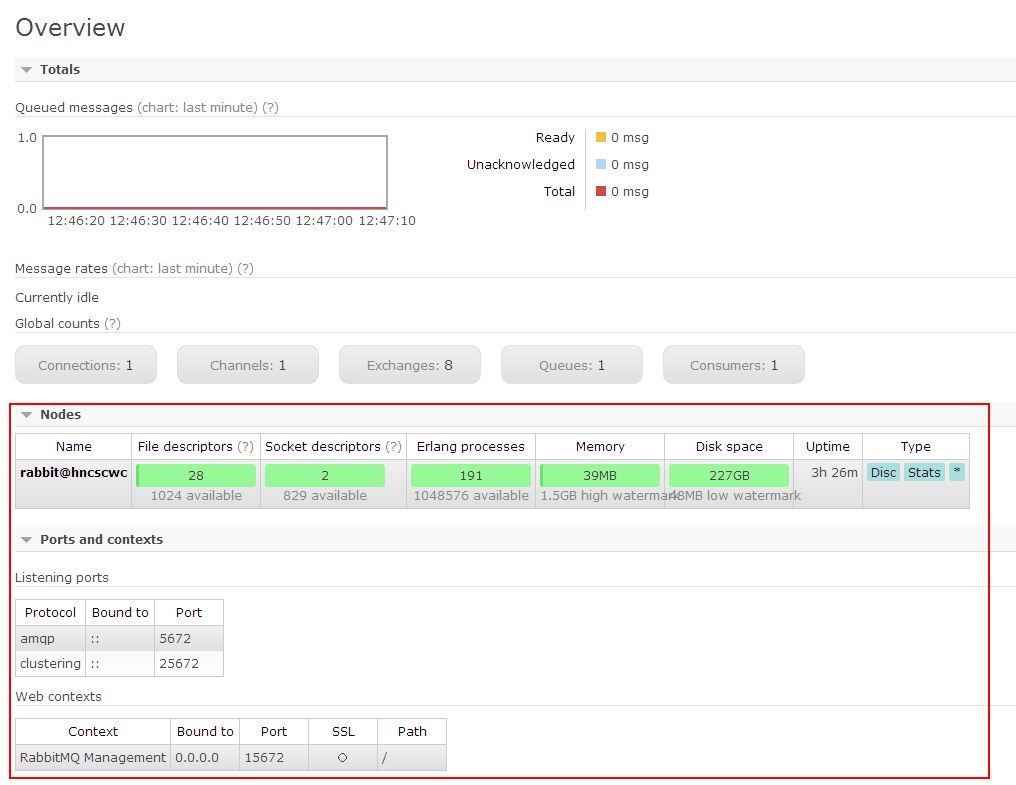
(3) 策略制定者(policymaker)
可登陆管理控制台(启用management plugin的情况下), 同时可以对policy进行管理。但无法查看节点的相关信息(上图红框标识的部分)。
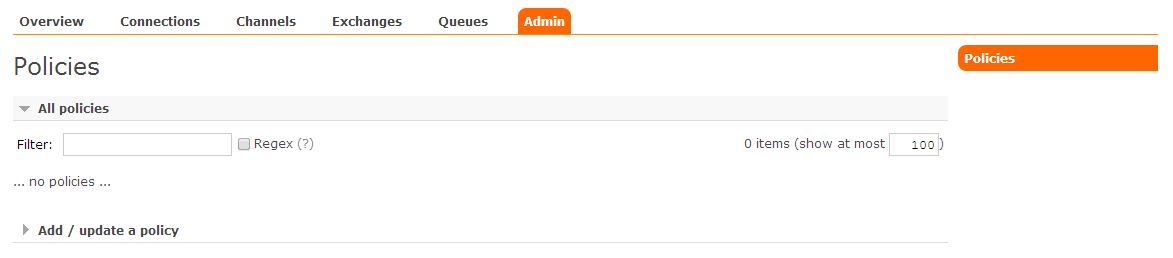
与administrator的对比,administrator能看到这些内容
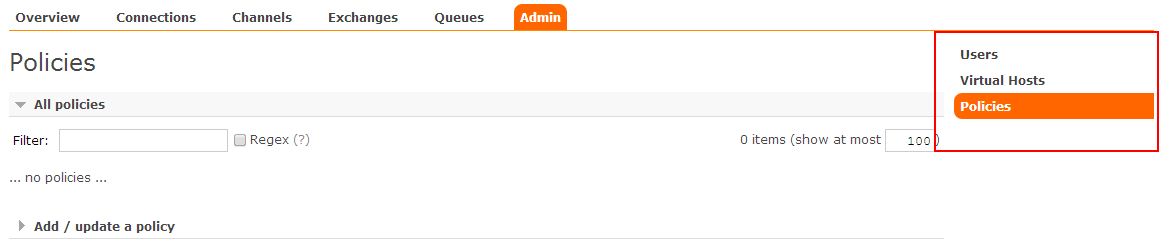
(4) 普通管理者(management)
仅可登陆管理控制台(启用management plugin的情况下),无法看到节点信息,也无法对策略进行管理。
(5) 其他
无法登陆管理控制台,通常就是普通的生产者和消费者。
了解了这些后,就可以根据需要给不同的用户设置不同的角色,以便按需管理。
设置用户角色的命令为:
rabbitmqctl set_user_tags User Tag
User为用户名, Tag为角色名(对应于上面的administrator,monitoring,policymaker,management,或其他自定义名称)。
也可以给同一用户设置多个角色,例如
rabbitmqctl set_user_tags hncscwc monitoring policymaker
8、用户权限
用户权限指的是用户对exchange,queue的操作权限,包括配置权限,读写权限。配置权限会影响到exchange,queue的声明和删除。读写权限影响到从queue里取消息,向exchange发送消息以及queue和exchange的绑定(bind)操作。
例如: 将queue绑定到某exchange上,需要具有queue的可写权限,以及exchange的可读权限;向exchange发送消息需要具有exchange的可写权限;从queue里取数据需要具有queue的可读权限。详细请参考官方文档中"How permissions work"部分。
相关命令为:
(1) 设置用户权限
rabbitmqctl set_permissions -p VHostPath User ConfP WriteP ReadP
(2) 查看(指定hostpath)所有用户的权限信息
rabbitmqctl list_permissions [-p VHostPath]
(3) 查看指定用户的权限信息
rabbitmqctl list_user_permissions User
(4) 清除用户的权限信息
rabbitmqctl clear_permissions [-p VHostPath] User
命令详细参考官方文档:rabbitmqctl
安装参考文章:http://www.cnblogs.com/liaojie970/p/6138278.html
RabbitMQ系统优化参考:http://www.blogjava.net/qbna350816/archive/2016/08/02/431415.aspx
官网优化参考地址:http://www.rabbitmq.com/configure.html
mac系统安装
参考: http://www.rabbitmq.com/install-standalone-mac.html
9、安装python rabbitMQ module (在windows系统上面安装)
|
1
2
3
4
5
6
7
|
pip install pikaoreasy_install pikaor源码 https://pypi.python.org/pypi/pika |
10、几种典型的使用场景,参考官网:
https://www.rabbitmq.com/tutorials/tutorial-one-python.html
一、实现最简单的队列通信

send端
1 #!/usr/bin/env python 2 import pika 3 4 connection = pika.BlockingConnection(pika.ConnectionParameters( 5 'localhost')) #localhost改成:192.168.1.118 6 channel = connection.channel() #建立了rabbit协议的通道 7 8 #声明queue 9 channel.queue_declare(queue='hello') 10 11 #n RabbitMQ a message can never be sent directly to the queue, it always needs to go through an exchange. 12 channel.basic_publish(exchange='', 13 routing_key='hello', 14 body='Hello World!') 15 print(" [x] Sent 'Hello World!'") 16 connection.close()
receive端
1 #!/usr/bin/env python 2 # -*- coding:utf-8 -*- 3 #Author: nulige 4 5 import pika 6 7 connection = pika.BlockingConnection(pika.ConnectionParameters( 8 'localhost')) 9 channel = connection.channel() 10 11 # You may ask why we declare the queue again ‒ we have already declared it in our previous code. 12 # We could avoid that if we were sure that the queue already exists. For example if send.py program 13 # was run before. But we're not yet sure which program to run first. In such cases it's a good 14 # practice to repeat declaring the queue in both programs. 15 #通道的实例
channel.queue_declare(queue='hello') 16 17 18 def callback(ch, method, properties, body): 19 print(" [x] Received %r" % body) 20 21 #收到消息就调用这个 22 channel.basic_consume(callback, 23 queue='hello', 24 no_ack=True) 25 26 print(' [*] Waiting for messages. To exit press CTRL+C') 27 channel.start_consuming() #开始消息,是个死循环,一直监听收消息
在linux系统中,通过: rabbitmqctl list_queues 查看消息。
二、Work Queues (一个发消息,两个收消息,收消息是公平的依次分发)
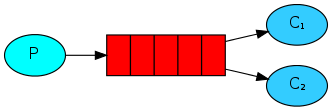
在这种模式下,RabbitMQ会默认把p发的消息依次分发给各个消费者(c),跟负载均衡差不多。
消息提供者代码
1 import pika 2 import time 3 connection = pika.BlockingConnection(pika.ConnectionParameters( 4 'localhost')) 5 channel = connection.channel() 6 7 # 声明queue 8 channel.queue_declare(queue='task_queue') 9 10 # n RabbitMQ a message can never be sent directly to the queue, it always needs to go through an exchange. 11 import sys 12 13 message = ' '.join(sys.argv[1:]) or "Hello World! %s" % time.time() 14 channel.basic_publish(exchange='', 15 routing_key='task_queue', 16 body=message, 17 properties=pika.BasicProperties( 18 delivery_mode=2, # make message persistent(就是消息持久化) 19 ) 20 ) 21 print(" [x] Sent %r" % message) 22 connection.close()
消费者代码
1 #_*_coding:utf-8_*_ 2 3 import pika, time 4 5 connection = pika.BlockingConnection(pika.ConnectionParameters( 6 'localhost')) 7 channel = connection.channel() 8 9 10 def callback(ch, method, properties, body): 11 print(" [x] Received %r" % body) 12 time.sleep(20) 13 print(" [x] Done") 14 print("method.delivery_tag",method.delivery_tag) 15 ch.basic_ack(delivery_tag=method.delivery_tag) #消息者端吃完包子,返回包子标识符 16 17 18 channel.basic_consume(callback, 19 queue='task_queue', 20 no_ack=True #no_ack=True消息不需要确认,默认no_ack=false,消息需要确认 21 ) 22 23 print(' [*] Waiting for messages. To exit press CTRL+C') 24 channel.start_consuming()
此时,先启动消息生产者,然后再分别启动3个消费者,通过生产者多发送几条消息,你会发现,这几条消息会被依次分配到各个消费者身上
Doing a task can take a few seconds. You may wonder what happens if one of the consumers starts a long task and dies with it only partly done. With our current code once RabbitMQ delivers message to the customer it immediately removes it from memory. In this case, if you kill a worker we will lose the message it was just processing. We'll also lose all the messages that were dispatched to this particular worker but were not yet handled.
But we don't want to lose any tasks. If a worker dies, we'd like the task to be delivered to another worker.
In order to make sure a message is never lost, RabbitMQ supports message acknowledgments. An ack(nowledgement) is sent back from the consumer to tell RabbitMQ that a particular message had been received, processed and that RabbitMQ is free to delete it.
If a consumer dies (its channel is closed, connection is closed, or TCP connection is lost) without sending an ack, RabbitMQ will understand that a message wasn't processed fully and will re-queue it. If there are other consumers online at the same time, it will then quickly redeliver it to another consumer. That way you can be sure that no message is lost, even if the workers occasionally die.
There aren't any message timeouts; RabbitMQ will redeliver the message when the consumer dies. It's fine even if processing a message takes a very, very long time.
Message acknowledgments are turned on by default. In previous examples we explicitly turned them off via the no_ack=True flag. It's time to remove this flag and send a proper acknowledgment from the worker, once we're done with a task.
1 def callback(ch, method, properties, body): 2 print " [x] Received %r" % (body,) 3 time.sleep( body.count('.') ) 4 print " [x] Done" 5 ch.basic_ack(delivery_tag = method.delivery_tag) 6 7 channel.basic_consume(callback, 8 queue='hello')
Using this code we can be sure that even if you kill a worker using CTRL+C while it was processing a message, nothing will be lost. Soon after the worker dies all unacknowledged messages will be redelivered。
三、消息持久化
We have learned how to make sure that even if the consumer dies, the task isn't lost(by default, if wanna disable use no_ack=True). But our tasks will still be lost if RabbitMQ server stops.
When RabbitMQ quits or crashes it will forget the queues and messages unless you tell it not to. Two things are required to make sure that messages aren't lost: we need to mark both the queue and messages as durable.
First, we need to make sure that RabbitMQ will never lose our queue. In order to do so, we need to declare it as durable:
|
1
|
channel.queue_declare(queue='hello', durable=True) |
Although this command is correct by itself, it won't work in our setup. That's because we've already defined a queue called hello which is not durable. RabbitMQ doesn't allow you to redefine an existing queue with different parameters and will return an error to any program that tries to do that. But there is a quick workaround - let's declare a queue with different name, for exampletask_queue:
|
1
|
channel.queue_declare(queue='task_queue', durable=True) |
This queue_declare change needs to be applied to both the producer and consumer code.
At that point we're sure that the task_queue queue won't be lost even if RabbitMQ restarts. Now we need to mark our messages as persistent - by supplying a delivery_mode property with a value 2.
|
1
2
3
4
5
6
|
channel.basic_publish(exchange='', routing_key="task_queue", body=message, properties=pika.BasicProperties( delivery_mode = 2, # make message persistent )) |
四、消息公平分发
如果Rabbit只管按顺序把消息发到各个消费者身上,不考虑消费者负载的话,很可能出现,一个机器配置不高的消费者那里堆积了很多消息处理不完,同时配置高的消费者却一直很轻松。为解决此问题,可以在各个消费者端,配置perfetch=1,意思就是告诉RabbitMQ在我这个消费者当前消息还没处理完的时候就不要再给我发新消息了。
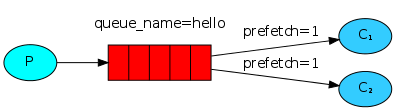
1 channel.basic_qos(prefetch_count=1)
生产者端带消息持久化+公平分发的完整代码
1 #!/usr/bin/env python 2 import pika 3 import sys 4 5 connection = pika.BlockingConnection(pika.ConnectionParameters( 6 host='localhost')) 7 channel = connection.channel() 8 #队列持久化 9 channel.queue_declare(queue='task_queue', durable=True) 10 11 message = ' '.join(sys.argv[1:]) or "Hello World!" 12 #消息持久化
channel.basic_publish(exchange='', 13 routing_key='task_queue', 14 body=message, 15 properties=pika.BasicProperties( 16 delivery_mode = 2, # make message persistent 17 )) 18 print(" [x] Sent %r" % message) 19 connection.close()
消费者端
1 #!/usr/bin/env python 2 import pika 3 import time 4 5 connection = pika.BlockingConnection(pika.ConnectionParameters( 6 host='localhost')) 7 channel = connection.channel() 8 9 channel.queue_declare(queue='task_queue', durable=True) 10 print(' [*] Waiting for messages. To exit press CTRL+C') 11 12 def callback(ch, method, properties, body): 13 print(" [x] Received %r" % body) 14 time.sleep(body.count(b'.')) 15 print(" [x] Done") 16 ch.basic_ack(delivery_tag = method.delivery_tag) 17 18 channel.basic_qos(prefetch_count=1) 19 channel.basic_consume(callback, 20 queue='task_queue') 21 22 channel.start_consuming()
示例:
rabbit.py (发送消息)
1 import pika 2 3 credentials = pika.PlainCredentials('nulige', '123456') 4 # connection = pika.BlockingConnection(pika.ConnectionParameters(host=url_1, 5 # credentials=credentials, ssl=ssl, port=port)) 6 connection = pika.BlockingConnection(pika.ConnectionParameters( 7 host='192.168.1.118',credentials=credentials)) 8 9 channel = connection.channel() 10 11 # 声明queue 12 channel.queue_declare(queue='nulige',durable=True) 13 14 # n RabbitMQ a message can never be sent directly to the queue, it always needs to go through an exchange. 15 channel.basic_publish(exchange='', 16 routing_key='nulige', #send msg to this queue 17 body='Hello World!23', 18 properties=pika.BasicProperties( 19 delivery_mode=2, # make message persistent 20 ) 21 ) 22 23 24 print(" [x] Sent 'Hello World!2'") 25 connection.close()
rabbit_recv.py (接收消息)
1 import pika 2 import time 3 credentials = pika.PlainCredentials('nulige', '123456') 4 connection = pika.BlockingConnection(pika.ConnectionParameters( 5 host='192.168.1.118',credentials=credentials)) 6 7 channel = connection.channel() 8 # You may ask why we declare the queue again ‒ we have already declared it in our previous code. 9 # We could avoid that if we were sure that the queue already exists. For example if send.py program 10 # was run before. But we're not yet sure which program to run first. In such cases it's a good 11 # practice to repeat declaring the queue in both programs. 12 channel.queue_declare(queue='nulige',durable=True) 13 14 15 def callback(ch, method, properties, body): 16 print(ch, method, properties) 17 18 print(" [x] Received %r" % body) 19 time.sleep(1) 20 21 22 channel.basic_consume(callback, 23 queue='nulige', 24 #no_ack=True 25 ) 26 channel.basic_qos(prefetch_count=1) 27 print(' [*] Waiting for messages. To exit press CTRL+C') 28 channel.start_consuming()
执行结果:

1 #rabbit.py 2 [x] Sent 'Hello World!2' 3 4 #rabbit_recv.py 5 [*] Waiting for messages. To exit press CTRL+C 6 <pika.adapters.blocking_connection.BlockingChannel object at 0x00FD1E30> <Basic.Deliver(['consumer_tag=ctag1.883a735474834f829e65e14225e90ca4', 'delivery_tag=1', 'exchange=', 'redelivered=True', 'routing_key=nulige'])> <BasicProperties(['delivery_mode=2'])> 7 [x] Received b'Hello World!23'
五、Publish\Subscribe(消息发布\订阅)
之前的例子都基本都是1对1的消息发送和接收,即消息只能发送到指定的queue里,但有些时候你想让你的消息被所有的Queue收到,类似广播的效果,这时候就要用到exchange了,
An exchange is a very simple thing. On one side it receives messages from producers and the other side it pushes them to queues. The exchange must know exactly what to do with a message it receives. Should it be appended to a particular queue? Should it be appended to many queues? Or should it get discarded. The rules for that are defined by the exchange type.
译:
交换是件很简单的事。在一端从生产者那里收消息,并将它们推送到queue中。Exchange必须非常清楚的知道。他从生产者那里收到的消息,要发给谁? 他是应该被追加到一个具体的queue里,还是发送到多个queue里,或者它应该被丢弃。该规则由Exchange类型定义。
Exchange的作用就是转发消息,给订阅者发消息。
Exchange在定义的时候是有类型的,以决定到底是哪些Queue符合条件,可以接收消息。(一共有四种类型)
1、fanout: 所有bind到此exchange的queue都可以接收消息 (给所有人发消息)
2、direct: 通过routingKey和exchange决定的那个唯一的queue可以接收消息 (给指定的一些queue发消息)
3、topic(话题):所有符合routingKey(此时可以是一个表达式)的routingKey所bind的queue可以接收消息 (给订阅话题的人发消息)
表达式符号说明:#代表一个或多个字符,*代表任何字符
示例:#.a会匹配a.a,aa.a,aaa.a等
*.a会匹配a.a,b.a,c.a等
备注:使用RoutingKey为#,Exchange Type为topic的时候相当于使用fanout
4、headers: 通过headers 来决定把消息发给哪些queue (通过消息头,决定发送给哪些队列)

一、fanout方式
应用场景:
例如:视频直播
例如:新浪微博
一个明星,他有几千万的订阅用户,粉丝们想要收到他发送的微博消息(这里指:微博订阅的在线用户发送消息,不发给不在线的用户,发送消息)
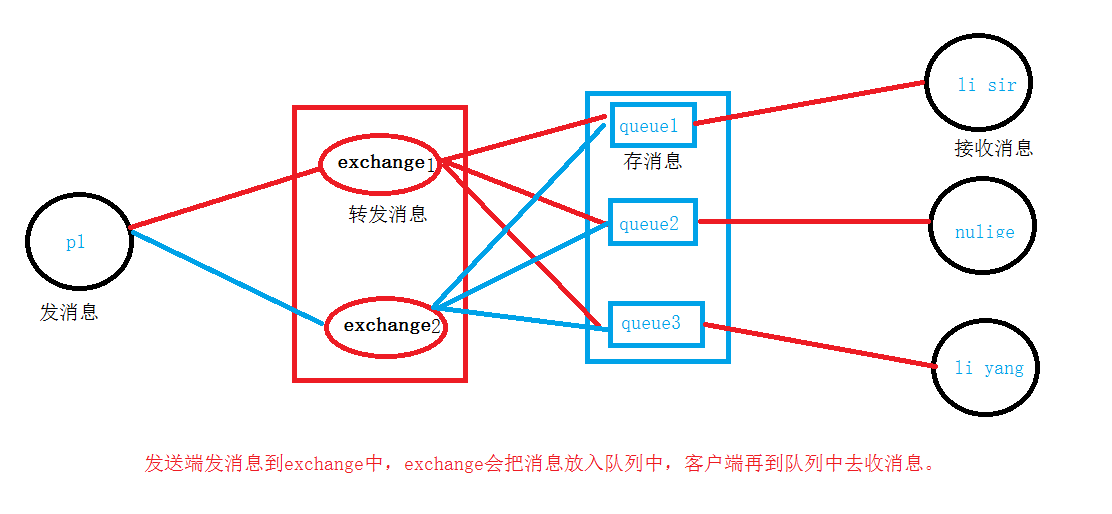
rabbit_fanout_send.py(发送端)
1 import pika 2 import sys 3 4 credentials = pika.PlainCredentials('nulige', '123456') 5 connection = pika.BlockingConnection(pika.ConnectionParameters( 6 host='192.168.1.118',credentials=credentials)) 7 8 channel = connection.channel() 9 channel.exchange_declare(exchange='logs', type='fanout') #发送消息类型为fanout,就是给所有人发消息 10 11 #如果等于空,就输出hello world! 12 message = ' '.join(sys.argv[1:]) or "info: Hello World!" 13 14 15 channel.basic_publish(exchange='logs', 16 routing_key='', 17 body=message) 18 19 print(" [x] Sent %r" % message) 20 connection.close()
rabbit_fanout_send.py(接收端)
1 import pika 2 3 credentials = pika.PlainCredentials('nulige', '123456') 4 connection = pika.BlockingConnection(pika.ConnectionParameters( 5 host='192.168.1.118',credentials=credentials)) 6 7 channel = connection.channel() 8 9 channel.exchange_declare(exchange='logs',type='fanout')#指定发送类型 10 #必须能过queue来收消息 11 result = channel.queue_declare(exclusive=True) # 不指定queue名字,rabbit会随机分配一个名字,exclusive=True会在使用此queue的消费者断开后,自动将queue删除 12 13 queue_name = result.method.queue 14 15 channel.queue_bind(exchange='logs',queue=queue_name) #随机生成的Q,绑定到exchange上面。 16 17 print(' [*] Waiting for logs. To exit press CTRL+C') 18 19 def callback(ch, method, properties, body): 20 print(" [x] %r" % body) 21 22 23 channel.basic_consume(callback, 24 queue=queue_name,
#no_ack=True, 25 ) 26 channel.start_consuming()
执行结果:

1 方法一:直接运行pycharm 2 [x] Sent 'info: Hello World!' 3 4 方法二:在命令行运行,用传参的方式(打开多个终端,发送消息) 5 6 终端1 7 C:\Users\Administrator>d: 8 D:\>cd python\day42 9 D:\python\day42>python3 rabbit_fanout_send.py test #发送一个test消息 10 [x] Sent 'test' 11 12 13 终端2 14 C:\Users\Administrator>d: 15 D:\>cd python\day42 16 D:\python\day42>python3 rabbit_fanout_send.py welcome 17 [x] Sent 'welcome'
二、有选择的接收消息(exchange type=direct)
RabbitMQ还支持根据关键字发送,即:队列绑定关键字,发送者将数据根据关键字发送到消息exchange,exchange根据 关键字 判定应该将数据发送至指定队列。
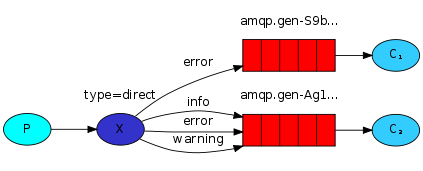
示例:
rabbit_direct_send.py(发送端)
1 import pika 2 import sys 3 4 credentials = pika.PlainCredentials('nulige', '123456') 5 connection = pika.BlockingConnection(pika.ConnectionParameters( 6 host='192.168.1.118',credentials=credentials)) 7 8 channel = connection.channel() 9 10 channel.exchange_declare(exchange='direct_logs',type='direct') #指定类型 11 12 severity = sys.argv[1] if len(sys.argv) > 1 else 'info' #严重程序,级别;判定条件到底是info,还是空,后面接消息 13 14 message = ' '.join(sys.argv[2:]) or 'Hello World!' #消息 15 16 channel.basic_publish(exchange='direct_logs', 17 routing_key=severity, #绑定的是:error 指定关键字(哪些队列绑定了,这个级别,那些队列就可以收到这个消息) 18 body=message) 19 20 print(" [x] Sent %r:%r" % (severity, message)) 21 connection.close()
rabbit_direct_recv.py(接收端)
1 import pika 2 import sys 3 4 credentials = pika.PlainCredentials('nulige', '123456') 5 connection = pika.BlockingConnection(pika.ConnectionParameters( 6 host='192.168.1.118',credentials=credentials)) 7 channel = connection.channel() 8 9 channel.exchange_declare(exchange='direct_logs',type='direct') 10 result = channel.queue_declare(exclusive=True) 11 queue_name = result.method.queue 12 13 severities = sys.argv[1:] #接收那些消息(指info,还是空),没写就报错 14 if not severities: 15 sys.stderr.write("Usage: %s [info] [warning] [error]\n" % sys.argv[0]) #定义了三种接收消息方式info,warning,error 16 sys.exit(1) 17 18 for severity in severities: #[error info warning],循环severities 19 channel.queue_bind(exchange='direct_logs', 20 queue=queue_name, 21 routing_key=severity) #循环绑定关键字 22 print(' [*] Waiting for logs. To exit press CTRL+C') 23 24 def callback(ch, method, properties, body): 25 print(" [x] %r:%r" % (method.routing_key, body)) 26 27 channel.basic_consume(callback,queue=queue_name,) 28 channel.start_consuming()
执行结果:
1 首先,设置接收类型为:info、warning、 error 三个中的其中一种或多种类型,再从发送端指定发送给那种类型,后面再接要发送的消息。 2 3 #接收端 4 D:\python\day42>python3 rabbit_direct_recv.py info error #指定接收类型为info、erron 5 6 [*] Waiting for logs. To exit press CTRL+C 7 [x] 'error':b'err_hpappend' #接收到的消息 8 9 D:\python\day42>python3 rabbit_direct_recv.py info warning #指定接收类型为warning 10 11 [*] Waiting for logs. To exit press CTRL+C 12 [x] 'warning':b'nulige' #接收到的消息 13 14 15 #发送端 发送类型 消息 16 D:\python\day42>python3 rabbit_direct_send.py error err_hpappend 17 [x] Sent 'error':'err_hpappend'
18 D:\python\day42>python3 rabbit_direct_send.py warning nulige
19 [x] Sent 'warning':'nulige'
三、更细致的消息过滤
Although using the direct exchange improved our system, it still has limitations - it can't do routing based on multiple criteria.
In our logging system we might want to subscribe to not only logs based on severity, but also based on the source which emitted the log. You might know this concept from the syslog unix tool, which routes logs based on both severity (info/warn/crit...) and facility (auth/cron/kern...).
That would give us a lot of flexibility - we may want to listen to just critical errors coming from 'cron' but also all logs from 'kern'.
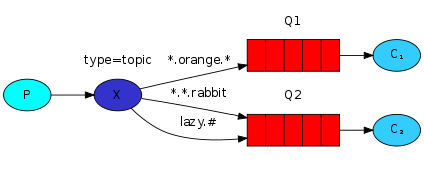
topi: 意思是话题
To receive all the logs run:
python receive_logs_topic.py "#" #绑定#号,就是收所有消息,相当于广播
To receive all logs from the facility "kern":
python receive_logs_topic.py "kern.*" #以kern开头
Or if you want to hear only about "critical" logs:
python receive_logs_topic.py "*.critical" #以critical结尾
You can create multiple bindings:
python receive_logs_topic.py "kern.*" "*.critical" #收kern开头并且以critical结尾(相当于收两个)
And to emit a log with a routing key "kern.critical" type:
python emit_log_topic.py "kern.critical" "A critical kernel error" #发消息到kern.critical里,内容是:
A critical kernel error
示例:
rabbit_topic_send.py (生产者是发送端)
1 import pika 2 import sys 3 4 credentials = pika.PlainCredentials('nulige', '123456') 5 connection = pika.BlockingConnection(pika.ConnectionParameters( 6 host='192.168.1.118',credentials=credentials)) 7 8 channel = connection.channel() 9 10 channel.exchange_declare(exchange='topic_logs',type='topic') #指定类型 11 12 routing_key = sys.argv[1] if len(sys.argv) > 1 else 'anonymous.info' 13 14 message = ' '.join(sys.argv[2:]) or 'Hello World!' #消息 15 16 channel.basic_publish(exchange='topic_logs', 17 routing_key=routing_key, 18 body=message) 19 print(" [x] Sent %r:%r" % (routing_key, message)) 20 connection.close()
rabbit_topic_recv.py (消费者是接收端)单向的
1 import pika 2 import sys 3 4 credentials = pika.PlainCredentials('nulige', '123456') 5 connection = pika.BlockingConnection(pika.ConnectionParameters( 6 host='192.168.1.118',credentials=credentials)) 7 8 channel = connection.channel() 9 channel.exchange_declare(exchange='topic_logs',type='topic') 10 11 result = channel.queue_declare(exclusive=True) 12 queue_name = result.method.queue 13 14 binding_keys = sys.argv[1:] 15 if not binding_keys: 16 sys.stderr.write("Usage: %s [binding_key]...\n" % sys.argv[0]) 17 sys.exit(1) 18 19 for binding_key in binding_keys: 20 channel.queue_bind(exchange='topic_logs', 21 queue=queue_name, 22 routing_key=binding_key) 23 24 print(' [*] Waiting for logs. To exit press CTRL+C') 25 26 def callback(ch, method, properties, body): 27 print(" [x] %r:%r" % (method.routing_key, body)) 28 29 channel.basic_consume(callback,queue=queue_name) 30 31 channel.start_consuming()
执行结果:
1 #接收端 2 D:\python\day42>python3 rabbit_topic_recv.py error 3 [*] Waiting for logs. To exit press CTRL+C 4 [x] 'error':b'mysql has error' 5 6 7 D:\python\day42>python3 rabbit_topic_recv.py *.warning mysql.* 8 [*] Waiting for logs. To exit press CTRL+C 9 [x] 'mysql.error':b'mysql has error' 10 11 12 D:\python\day42>python3 rabbit_topic_send.py mysql.info "mysql has error" 13 [x] Sent 'mysql.info':'mysql has error' 14 15 16 D:\python\day42>python3 rabbit_topic_recv.py *.error.* 17 [*] Waiting for logs. To exit press CTRL+C 18 [x] 'mysql.error.':b'mysql has error' 19 20 21 #发送端 指定类型:error 消息内容 22 D:\python\day42>python3 rabbit_topic_send.py error "mysql has error" 23 [x] Sent 'error':'mysql has error' 24 25 26 D:\python\day42>python3 rabbit_topic_send.py mysql.error "mysql has error" 27 [x] Sent 'mysql.error':'mysql has error' 28 [x] 'mysql.info':b'mysql has error' 29 30 31 D:\python\day42>python3 rabbit_topic_send.py mysql.error. "mysql has error" 32 [x] Sent 'mysql.error.':'mysql has error'
四、Remote procedure call (RPC) 双向的
To illustrate how an RPC service could be used we're going to create a simple client class. It's going to expose a method named call which sends an RPC request and blocks until the answer is received:
|
1
2
3
|
fibonacci_rpc = FibonacciRpcClient()result = fibonacci_rpc.call(4)print("fib(4) is %r" % result) |
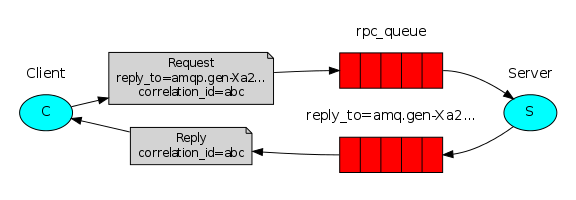
应用场景:
示例:实现RPC服务功能
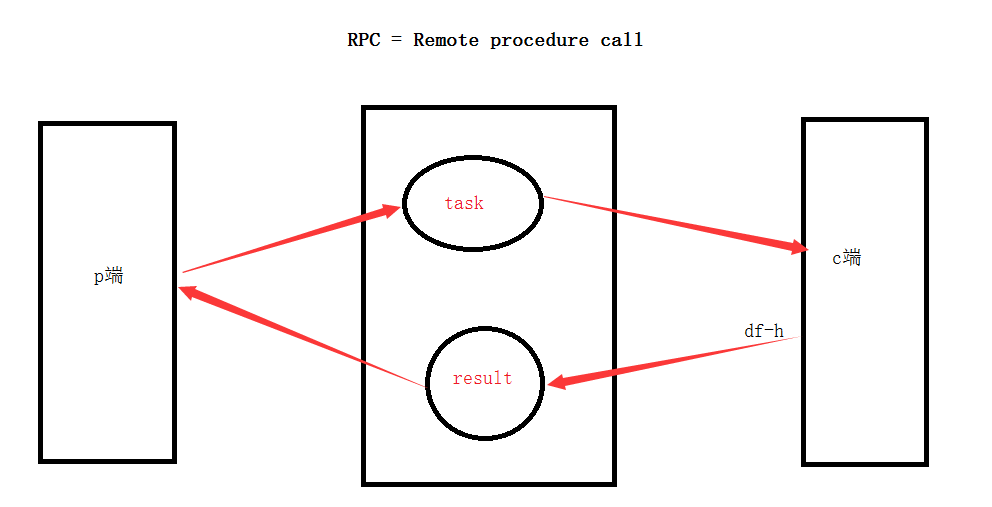
代码:
rabbit_rpc_send.py(生产者是发送端)
1 import pika 2 import uuid 3 4 class SSHRpcClient(object): 5 def __init__(self): 6 credentials = pika.PlainCredentials('nulige', '123456') 7 self.connection = pika.BlockingConnection(pika.ConnectionParameters( 8 host='192.168.1.118',credentials=credentials)) 9 10 self.channel = self.connection.channel() 11 12 result = self.channel.queue_declare(exclusive=True) #客户端的结果必须要返回到这个queue 13 self.callback_queue = result.method.queue 14 15 self.channel.basic_consume(self.on_response,queue=self.callback_queue) #声明从这个queue里收结果 16 17 def on_response(self, ch, method, props, body): 18 if self.corr_id == props.correlation_id: #任务标识符 19 self.response = body 20 print(body) 21 22 # 返回的结果,放在callback_queue中 23 def call(self, n): 24 self.response = None 25 self.corr_id = str(uuid.uuid4()) #唯一标识符 26 self.channel.basic_publish(exchange='', 27 routing_key='rpc_queue3', #声明一个Q 28 properties=pika.BasicProperties( 29 reply_to=self.callback_queue, 30 correlation_id=self.corr_id, 31 ), 32 body=str(n)) 33 34 print("start waiting for cmd result ") 35 count = 0 36 while self.response is None: #如果命令没返回结果 37 print("loop ",count) 38 count +=1 39 self.connection.process_data_events() #以不阻塞的形式去检测有没有新事件 40 #如果没事件,那就什么也不做, 如果有事件,就触发on_response事件 41 return self.response 42 43 ssh_rpc = SSHRpcClient() 44 45 print(" [x] sending cmd") 46 response = ssh_rpc.call("ipconfig") 47 48 print(" [.] Got result ") 49 print(response.decode("gbk"))
rabbit_rpc_recv.py(消费端是接收端)
1 import pika 2 import time 3 import subprocess 4 5 credentials = pika.PlainCredentials('nulige', '123456') 6 connection = pika.BlockingConnection(pika.ConnectionParameters( 7 host='192.168.1.118', credentials=credentials)) 8 9 channel = connection.channel() 10 channel.queue_declare(queue='rpc_queue3') 11 12 def SSHRPCServer(cmd): 13 14 print("recv cmd:",cmd) 15 cmd_obj = subprocess.Popen(cmd.decode(),shell=True,stdout=subprocess.PIPE,stderr=subprocess.PIPE) 16 17 result = cmd_obj.stdout.read() or cmd_obj.stderr.read() 18 return result 19 20 def on_request(ch, method, props, body): 21 22 print(" [.] fib(%s)" % body) 23 response = SSHRPCServer(body) 24 25 ch.basic_publish(exchange='', 26 routing_key=props.reply_to, 27 properties=pika.BasicProperties(correlation_id= \ 28 props.correlation_id), 29 body=response) 30 31 channel.basic_consume(on_request, queue='rpc_queue3') 32 print(" [x] Awaiting RPC requests") 33 channel.start_consuming()
执行结果:
先启动接收端,再发送消息,直接会返回结果

1 #启动接收端 2 3 C:\Python3.5\python3.exe D:/python/day42/rabbit_rpc_recv.py 4 [x] Awaiting RPC requests 5 [.] fib(b'ipconfig') 6 recv cmd: b'ipconfig' 7 [.] fib(b'ipconfig') 8 recv cmd: b'ipconfig' 9 10 #启动发送端 11 C:\Python3.5\python3.exe D:/python/day42/rabbit_rpc_send.py 12 [x] sending cmd 13 start waiting for cmd result 14 loop 0 15 loop 1 16 loop 2 17 loop 3 18 loop 4 19 loop 5 20 loop 6 21 loop 7 22 loop 8 23 loop 9 24 loop 10 25 loop 11 26 loop 12 27 loop 13 28 loop 14 29 loop 15 30 loop 16 31 loop 17 32 loop 18 33 loop 19 34 loop 20 35 loop 21 36 loop 22 37 loop 23 38 loop 24 39 loop 25 40 loop 26 41 loop 27 42 loop 28 43 loop 29 44 loop 30 45 loop 31 46 loop 32 47 loop 33 48 loop 34 49 loop 35 50 loop 36 51 loop 37 52 loop 38 53 loop 39 54 loop 40 55 loop 41 56 loop 42 57 loop 43 58 loop 44 59 loop 45 60 loop 46 61 loop 47 62 loop 48 63 loop 49 64 loop 50 65 loop 51 66 loop 52 67 loop 53 68 loop 54 69 loop 55 70 loop 56 71 loop 57 72 loop 58 73 loop 59 74 loop 60 75 loop 61 76 loop 62 77 loop 63 78 loop 64 79 loop 65 80 loop 66 81 loop 67 82 loop 68 83 loop 69 84 loop 70 85 loop 71 86 loop 72 87 loop 73 88 loop 74 89 loop 75 90 loop 76 91 loop 77 92 loop 78 93 loop 79 94 loop 80 95 loop 81 96 loop 82 97 loop 83 98 loop 84 99 loop 85 100 loop 86 101 loop 87 102 loop 88 103 loop 89 104 loop 90 105 loop 91 106 loop 92 107 loop 93 108 loop 94 109 loop 95 110 loop 96 111 loop 97 112 loop 98 113 loop 99 114 loop 100 115 loop 101 116 loop 102 117 loop 103 118 loop 104 119 loop 105 120 loop 106 121 loop 107 122 loop 108 123 loop 109 124 loop 110 125 loop 111 126 loop 112 127 loop 113 128 loop 114 129 loop 115 130 loop 116 131 loop 117 132 loop 118 133 loop 119 134 loop 120 135 loop 121 136 loop 122 137 loop 123 138 loop 124 139 loop 125 140 loop 126 141 loop 127 142 loop 128 143 loop 129 144 loop 130 145 loop 131 146 loop 132 147 loop 133 148 loop 134 149 loop 135 150 loop 136 151 loop 137 152 loop 138 153 loop 139 154 loop 140 155 loop 141 156 loop 142 157 loop 143 158 loop 144 159 loop 145 160 loop 146 161 loop 147 162 loop 148 163 loop 149 164 loop 150 165 loop 151 166 loop 152 167 loop 153 168 loop 154 169 loop 155 170 loop 156 171 loop 157 172 loop 158 173 loop 159 174 loop 160 175 loop 161 176 loop 162 177 loop 163 178 loop 164 179 loop 165 180 loop 166 181 loop 167 182 loop 168 183 loop 169 184 loop 170 185 loop 171 186 loop 172 187 loop 173 188 loop 174 189 loop 175 190 loop 176 191 loop 177 192 loop 178 193 loop 179 194 loop 180 195 loop 181 196 loop 182 197 loop 183 198 loop 184 199 loop 185 200 loop 186 201 loop 187 202 loop 188 203 loop 189 204 loop 190 205 loop 191 206 loop 192 207 loop 193 208 loop 194 209 loop 195 210 loop 196 211 loop 197 212 loop 198 213 loop 199 214 loop 200 215 loop 201 216 loop 202 217 loop 203 218 loop 204 219 loop 205 220 loop 206 221 loop 207 222 loop 208 223 loop 209 224 loop 210 225 loop 211 226 loop 212 227 loop 213 228 loop 214 229 loop 215 230 loop 216 231 loop 217 232 loop 218 233 loop 219 234 loop 220 235 loop 221 236 loop 222 237 loop 223 238 loop 224 239 loop 225 240 loop 226 241 loop 227 242 loop 228 243 loop 229 244 loop 230 245 loop 231 246 loop 232 247 loop 233 248 loop 234 249 loop 235 250 loop 236 251 loop 237 252 loop 238 253 loop 239 254 loop 240 255 loop 241 256 loop 242 257 loop 243 258 loop 244 259 loop 245 260 loop 246 261 loop 247 262 loop 248 263 loop 249 264 loop 250 265 loop 251 266 loop 252 267 loop 253 268 loop 254 269 loop 255 270 loop 256 271 loop 257 272 loop 258 273 loop 259 274 loop 260 275 loop 261 276 loop 262 277 loop 263 278 loop 264 279 loop 265 280 loop 266 281 loop 267 282 loop 268 283 loop 269 284 loop 270 285 loop 271 286 loop 272 287 loop 273 288 loop 274 289 loop 275 290 loop 276 291 loop 277 292 loop 278 293 loop 279 294 loop 280 295 loop 281 296 loop 282 297 loop 283 298 loop 284 299 loop 285 300 loop 286 301 loop 287 302 loop 288 303 loop 289 304 loop 290 305 loop 291 306 loop 292 307 loop 293 308 loop 294 309 loop 295 310 loop 296 311 loop 297 312 loop 298 313 loop 299 314 loop 300 315 loop 301 316 loop 302 317 loop 303 318 loop 304 319 loop 305 320 loop 306 321 loop 307 322 loop 308 323 loop 309 324 loop 310 325 loop 311 326 loop 312 327 loop 313 328 loop 314 329 loop 315 330 loop 316 331 loop 317 332 loop 318 333 loop 319 334 loop 320 335 loop 321 336 loop 322 337 loop 323 338 loop 324 339 loop 325 340 loop 326 341 loop 327 342 loop 328 343 loop 329 344 loop 330 345 loop 331 346 loop 332 347 loop 333 348 loop 334 349 loop 335 350 loop 336 351 loop 337 352 loop 338 353 loop 339 354 loop 340 355 loop 341 356 loop 342 357 loop 343 358 loop 344 359 loop 345 360 loop 346 361 loop 347 362 loop 348 363 loop 349 364 loop 350 365 loop 351 366 loop 352 367 loop 353 368 loop 354 369 loop 355 370 loop 356 371 loop 357 372 loop 358 373 loop 359 374 loop 360 375 b'\r\nWindows IP Configuration\r\n\r\n\r\nEthernet adapter Ethernet:\r\n\r\n Media State . . . . . . . . . . . : Media disconnected\r\n Connection-specific DNS Suffix . : \r\n\r\nWireless LAN adapter Local Area Connection* 2:\r\n\r\n Media State . . . . . . . . . . . : Media disconnected\r\n Connection-specific DNS Suffix . : \r\n\r\nEthernet adapter VMware Network Adapter VMnet1:\r\n\r\n Connection-specific DNS Suffix . : \r\n Link-local IPv6 Address . . . . . : fe80::edb6:d8a0:9517:fadc%2\r\n IPv4 Address. . . . . . . . . . . : 192.168.44.1\r\n Subnet Mask . . . . . . . . . . . : 255.255.255.0\r\n Default Gateway . . . . . . . . . : \r\n\r\nEthernet adapter VMware Network Adapter VMnet8:\r\n\r\n Connection-specific DNS Suffix . : \r\n Link-local IPv6 Address . . . . . : fe80::c8a4:f848:81a4:ba9a%13\r\n IPv4 Address. . . . . . . . . . . : 192.168.30.1\r\n Subnet Mask . . . . . . . . . . . : 255.255.255.0\r\n Default Gateway . . . . . . . . . : \r\n\r\nWireless LAN adapter Wi-Fi:\r\n\r\n Connection-specific DNS Suffix . : router\r\n Link-local IPv6 Address . . . . . : fe80::2062:f3d:b7ef:baea%10\r\n IPv4 Address. . . . . . . . . . . : 192.168.1.4\r\n Subnet Mask . . . . . . . . . . . : 255.255.255.0\r\n Default Gateway . . . . . . . . . : 192.168.1.1\r\n\r\nTunnel adapter isatap.{77BACB60-6B87-4077-A7A9-CCEE10FB8D2A}:\r\n\r\n Media State . . . . . . . . . . . : Media disconnected\r\n Connection-specific DNS Suffix . : \r\n\r\nTunnel adapter isatap.router:\r\n\r\n Media State . . . . . . . . . . . : Media disconnected\r\n Connection-specific DNS Suffix . : router\r\n\r\nTunnel adapter isatap.{07620AA4-09C8-49DE-95CD-7280A381F533}:\r\n\r\n Media State . . . . . . . . . . . : Media disconnected\r\n Connection-specific DNS Suffix . : \r\n\r\nTunnel adapter Teredo Tunneling Pseudo-Interface:\r\n\r\n Connection-specific DNS Suffix . : \r\n IPv6 Address. . . . . . . . . . . : 2001:0:338c:24f4:2c13:6728:e4d5:9d9b\r\n Link-local IPv6 Address . . . . . : fe80::2c13:6728:e4d5:9d9b%23\r\n Default Gateway . . . . . . . . . : ::\r\n' 376 [.] Got result 377 378 Windows IP Configuration 379 380 381 Ethernet adapter Ethernet: 382 383 Media State . . . . . . . . . . . : Media disconnected 384 Connection-specific DNS Suffix . : 385 386 Wireless LAN adapter Local Area Connection* 2: 387 388 Media State . . . . . . . . . . . : Media disconnected 389 Connection-specific DNS Suffix . : 390 391 Ethernet adapter VMware Network Adapter VMnet1: 392 393 Connection-specific DNS Suffix . : 394 Link-local IPv6 Address . . . . . : fe80::edb6:d8a0:9517:fadc%2 395 IPv4 Address. . . . . . . . . . . : 192.168.44.1 396 Subnet Mask . . . . . . . . . . . : 255.255.255.0 397 Default Gateway . . . . . . . . . : 398 399 Ethernet adapter VMware Network Adapter VMnet8: 400 401 Connection-specific DNS Suffix . : 402 Link-local IPv6 Address . . . . . : fe80::c8a4:f848:81a4:ba9a%13 403 IPv4 Address. . . . . . . . . . . : 192.168.30.1 404 Subnet Mask . . . . . . . . . . . : 255.255.255.0 405 Default Gateway . . . . . . . . . : 406 407 Wireless LAN adapter Wi-Fi: 408 409 Connection-specific DNS Suffix . : router 410 Link-local IPv6 Address . . . . . : fe80::2062:f3d:b7ef:baea%10 411 IPv4 Address. . . . . . . . . . . : 192.168.1.4 412 Subnet Mask . . . . . . . . . . . : 255.255.255.0 413 Default Gateway . . . . . . . . . : 192.168.1.1 414 415 Tunnel adapter isatap.{77BACB60-6B87-4077-A7A9-CCEE10FB8D2A}: 416 417 Media State . . . . . . . . . . . : Media disconnected 418 Connection-specific DNS Suffix . : 419 420 Tunnel adapter isatap.router: 421 422 Media State . . . . . . . . . . . : Media disconnected 423 Connection-specific DNS Suffix . : router 424 425 Tunnel adapter isatap.{07620AA4-09C8-49DE-95CD-7280A381F533}: 426 427 Media State . . . . . . . . . . . : Media disconnected 428 Connection-specific DNS Suffix . : 429 430 Tunnel adapter Teredo Tunneling Pseudo-Interface: 431 432 Connection-specific DNS Suffix . : 433 IPv6 Address. . . . . . . . . . . : 2001:0:338c:24f4:2c13:6728:e4d5:9d9b 434 Link-local IPv6 Address . . . . . : fe80::2c13:6728:e4d5:9d9b%23 435 Default Gateway . . . . . . . . . : ::



 浙公网安备 33010602011771号
浙公网安备 33010602011771号