<?xml version="1.0" encoding="utf-8"?>
<LinearLayout xmlns:android="http://schemas.android.com/apk/res/android"
xmlns:app="http://schemas.android.com/apk/res-auto"
xmlns:tools="http://schemas.android.com/tools"
android:layout_width="match_parent"
android:layout_height="match_parent"
tools:context=".MainActivity"
android:orientation="vertical">
<Button
android:id="@+id/btn"
android:layout_width="match_parent"
android:layout_height="wrap_content"
android:text="按钮1"
android:background="#B31C6A"
android:textColor="#000000"
android:layout_margin="10dp"/>
<Button
android:id="@+id/btn_2"
android:layout_width="match_parent"
android:layout_height="wrap_content"
android:text="按钮2"
android:background="#6EB31C"
android:textColor="#000000"
android:layout_margin="10dp"/>
<Button
android:id="@+id/btn_3"
android:layout_width="match_parent"
android:layout_height="wrap_content"
android:text="按钮3"
android:background="#1D4488"
android:textColor="#000000"
android:layout_margin="10dp"/>
</LinearLayout>
![]()
<?xml version="1.0" encoding="utf-8"?>
<RelativeLayout xmlns:android="http://schemas.android.com/apk/res/android"
xmlns:app="http://schemas.android.com/apk/res-auto"
xmlns:tools="http://schemas.android.com/tools"
android:layout_width="match_parent"
android:layout_height="match_parent"
tools:context=".Main2Activity"
android:orientation="vertical">
<TextView
android:layout_width="wrap_content"
android:layout_height="wrap_content"
android:text="你的学历是"
android:textSize="35sp"
android:layout_margin="10dp"/>
<RadioGroup
android:layout_width="wrap_content"
android:layout_height="wrap_content"></RadioGroup>
<RadioButton
android:id="@+id/rb_1"
android:layout_width="wrap_content"
android:layout_height="wrap_content"
android:layout_marginTop="60dp"
android:text="初中"
android:textSize="30dp"
android:textColor="#2196F3"/>
<RadioButton
android:id="@+id/rb_2"
android:layout_width="wrap_content"
android:layout_height="wrap_content"
android:layout_marginTop="60dp"
android:layout_below="@id/rb_1"
android:text="高中"
android:textSize="30dp"
android:textColor="#2196F3"/>
<RadioButton
android:id="@+id/rb_3"
android:layout_width="wrap_content"
android:layout_height="wrap_content"
android:layout_marginTop="60dp"
android:layout_below="@id/rb_2"
android:text="专科"
android:textSize="30dp"
android:textColor="#2196F3"/>
<RadioButton
android:id="@+id/rb_4"
android:layout_width="wrap_content"
android:layout_height="wrap_content"
android:layout_marginTop="60dp"
android:layout_below="@id/rb_3"
android:text="本科"
android:textSize="30dp"
android:textColor="#2196F3"/>
</RelativeLayout>
![]()
<?xml version="1.0" encoding="utf-8"?>
<LinearLayout xmlns:android="http://schemas.android.com/apk/res/android"
xmlns:app="http://schemas.android.com/apk/res-auto"
xmlns:tools="http://schemas.android.com/tools"
android:layout_width="match_parent"
android:layout_height="match_parent"
android:orientation="vertical">
<TextView
android:id="@+id/tv_1"
android:layout_width="match_parent"
android:layout_height="100dp"
android:text="你都学过哪些课程?"
android:layout_margin="10dp"
android:textSize="15pt"
android:textColor="#604D81"/>
<CheckBox
android:id="@+id/cb_1"
android:layout_width="200dp"
android:layout_height="50dp"
android:text="Java"
android:textSize="10pt"
android:layout_margin="10dp"/>
<CheckBox
android:id="@+id/cb_2"
android:layout_width="200dp"
android:layout_height="50dp"
android:text="Ios"
android:textSize="10pt"
android:layout_margin="10dp"/>
<CheckBox
android:id="@+id/cb_3"
android:layout_width="200dp"
android:layout_height="50dp"
android:text="Android"
android:textSize="10pt"
android:layout_margin="10dp"/>
<CheckBox
android:id="@+id/cb_4"
android:layout_width="200dp"
android:layout_height="50dp"
android:text="Html"
android:textSize="10pt"
android:layout_margin="10dp"/>
<CheckBox
android:id="@+id/cb_5"
android:layout_width="200dp"
android:layout_height="50dp"
android:text="Jsp"
android:textSize="10pt"
android:layout_margin="10dp"/>
</LinearLayout>
![]()
<?xml version="1.0" encoding="utf-8"?>
<LinearLayout xmlns:android="http://schemas.android.com/apk/res/android"
xmlns:app="http://schemas.android.com/apk/res-auto"
xmlns:tools="http://schemas.android.com/tools"
android:layout_width="match_parent"
android:layout_height="match_parent"
android:orientation="vertical">
<Button
android:id="@+id/button1"
android:layout_width="match_parent"
android:layout_height="wrap_content"
android:text="按钮1"
android:layout_marginBottom="5dp"
android:onClick="click1"/>
<Button
android:id="@+id/button2"
android:layout_width="match_parent"
android:layout_height="wrap_content"
android:layout_marginBottom="5dp"
android:text="按钮2"/>
<Button
android:id="@+id/button3"
android:layout_width="match_parent"
android:layout_height="wrap_content"
android:text="按钮3" />
</LinearLayout>
package com.example.myapplication;
import androidx.appcompat.app.AppCompatActivity;
import android.os.Bundle;
import android.view.View;
import android.widget.Button;
import android.widget.Toast;
public class ToastActivity extends AppCompatActivity {
private Button btn3;
private Button btn2;
@Override
protected void onCreate(Bundle savedInstanceState) {
super.onCreate(savedInstanceState);
setContentView(R.layout.activity_toast);
btn3=findViewById(R.id.button3);
btn3.setOnClickListener(new View.OnClickListener() {
@Override
public void onClick(View view) {
Toast.makeText(ToastActivity.this,"按钮3被点击",Toast.LENGTH_LONG).show();
}
});
btn2=findViewById(R.id.button2);
btn2.setOnClickListener(new View.OnClickListener() {
@Override
public void onClick(View view) {
Toast.makeText(ToastActivity.this,"按钮2被点击",Toast.LENGTH_SHORT).show();
}
});
}
public void click1(View view){
Toast.makeText(this,"按钮1被点击",Toast.LENGTH_LONG).show();
}
}
![]()

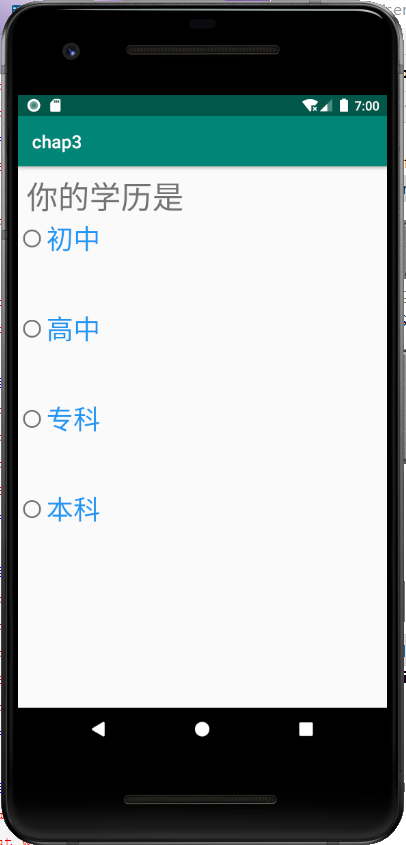
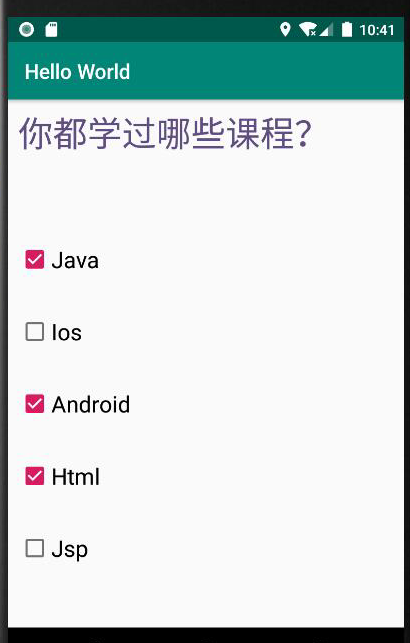
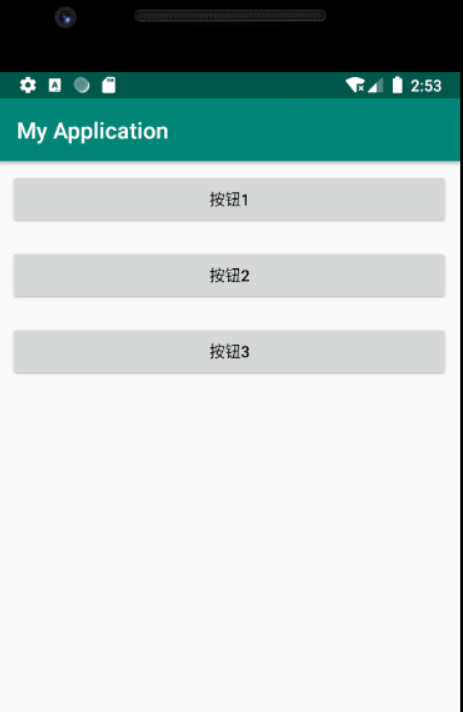



 浙公网安备 33010602011771号
浙公网安备 33010602011771号