go学习01
加载网页文件夹和加载静态资源
文件路径:
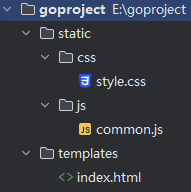
<link rel="stylesheet" href="/static/css/style.css">
<script src="/static/js/common.js"></script>
//加载网页文件夹
ginServer.LoadHTMLGlob("templates/*")
//加载静态资源
ginServer.Static("/static", "./static")
获取静态页面
ginServer.GET("/index", func(c *gin.Context) {
c.HTML(http.StatusOK, "index.html", gin.H{
"msg": "后台数据",
})
})
在index.html中获取msg的代码为
{{.msg}}
返回URL参数的两种方式
1.使用?传递参数,如/user/info?userid=123&username=JohnDoe
ginServer.GET("/user/info", func(c *gin.Context) {
userid := c.Query("userid")
username := c.Query("username")
c.JSON(http.StatusOK, gin.H{
"userid": userid,
"username": username,
})
})
2.使用路由路径传递参数,如/user/info/123/JohnDoe
ginServer.GET("/user/info/:userid/:username", func(c *gin.Context) {
userid := c.Param("userid")
username := c.Param("username")
c.JSON(http.StatusOK, gin.H{
"userid": userid,
"username": username,
})
})
表单提交数据
表单
<form action="/user/add" method="post">
<p>username: <input type="text" name="username"></p>
<p>password: <input type="text" name="password"></p>
<button type="submit">提交</button>
</form>
ginServer.POST("/user/add", func(c *gin.Context) {
username := c.PostForm("username")
password := c.PostForm("password")
c.JSON(http.StatusOK, gin.H{
"username": username,
"password": password,
})
})
重定向
ginServer.GET("/text", func(c *gin.Context) {
c.Redirect(http.StatusMovedPermanently, "https://www.baidu.com")
})
接受post请求的数据并以json的格式响应
ginServer.POST("/json", func(c *gin.Context) {
b, _ := c.GetRawData()
var m map[string]interface{}
_ = json.Unmarshal(b, &m)
c.JSON(http.StatusOK, m)
})
请求格式与响应结果
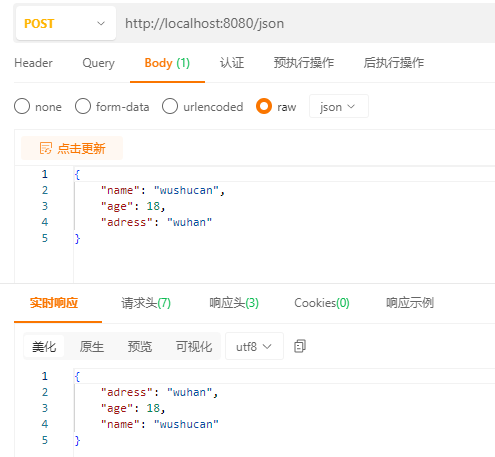



 浙公网安备 33010602011771号
浙公网安备 33010602011771号