windows 解决 go包 endless 报错:undefined:syscall.SIGUSR1、undefined: syscall.SIGUSR2、undefined:syscall.SIGUSR1、undefined: syscall.SIGTSTP
前言
在使用 github.com/fvbock/endless 时,windows 平台报错:
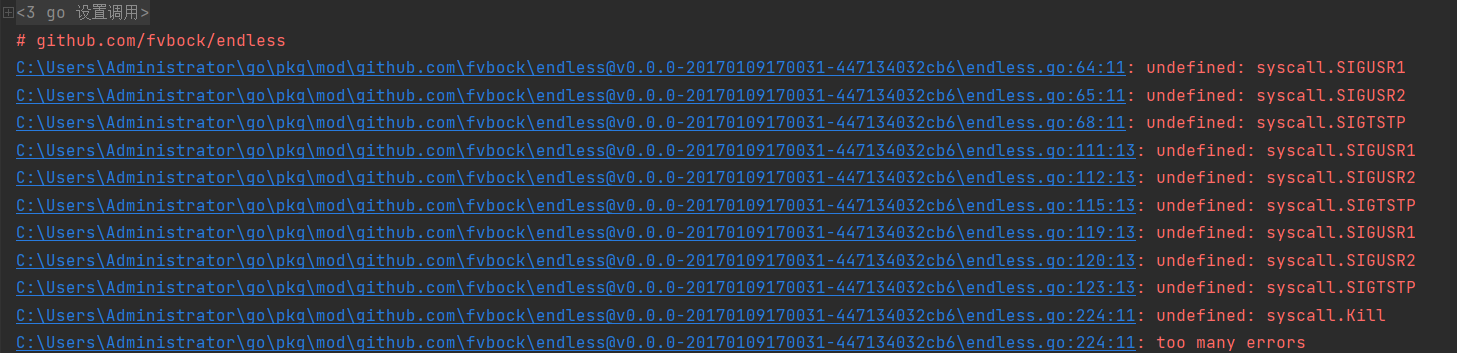
原因
github.com/fvbock/endless 这个库用到了相关 syscall.SIGUSR1 和 syscall.SIGUSR2 信号,这些信号是 Unix/Linux 下的用户自定义信号,Windows 平台没有这些信号,所以在 Windows 下编译 Go 项目会报 undefined
解决
Windows 下用标准库 http.Server,Linux 下用 endless 实现热重启,可以用 Go 的条件编译(build tag)机制实现平台差异。
可以看看我这篇博客:go 编译约束//go:build dev //+build
步骤一:拆分文件
假设你的项目结构如下:
server/
runserver_endless.go
runserver_std.go
routers.go
...
步骤二:分别写两个实现
1. Linux/Unix(用 endless)
server/runserver_endless.go:
//go:build !windows
// +build !windows
package server
import (
"fmt"
"time"
"github.com/fvbock/endless"
"go.uber.org/zap"
"algo-warehouse/control-server/internal/common/global"
)
func RunServer() {
router := routers()
address := fmt.Sprintf(":%d", global.CONFIG.System.Addr)
s := endless.NewServer(address, router)
s.ReadHeaderTimeout = 20 * time.Second
s.WriteTimeout = 20 * time.Second
s.MaxHeaderBytes = 1 << 20
fmt.Println(fmt.Sprintf("默认文档地址:http://127.0.0.1%s/swagger/index.html", address))
global.LOG.Info("server run success on ", zap.String("address", address))
global.LOG.Error(s.ListenAndServe().Error())
}
2. Windows(用标准库)
server/runserver_std.go:
//go:build !windows
// +build !windows
package server
import (
"fmt"
"time"
"github.com/fvbock/endless"
"go.uber.org/zap"
"algo-warehouse/control-server/internal/common/global"
)
func RunServer() {
router := routers()
address := fmt.Sprintf(":%d", global.CONFIG.System.Addr)
s := endless.NewServer(address, router)
s.ReadHeaderTimeout = 20 * time.Second
s.WriteTimeout = 20 * time.Second
s.MaxHeaderBytes = 1 << 20
fmt.Println(fmt.Sprintf("默认文档地址:http://127.0.0.1%s/swagger/index.html", address))
global.LOG.Info("server run success on ", zap.String("address", address))
global.LOG.Error(s.ListenAndServe().Error())
}
步骤三:保持调用不变
你在其他地方,只需要调用:
server.RunServer()
编译时,Go 会自动选择对应平台的实现。


 浙公网安备 33010602011771号
浙公网安备 33010602011771号