CentOS7.2安装Vim8和YouCompleteMe
1.环境
本文使用VMWare虚拟机进行实验,客户机系统是CentOS 7.2最小安装(CentOS-7-x86_64-Minimal-1511.iso)
最终实现效果:安装vim8 + python2.7(自带)+ ycm,实现C/C++的智能提示、补全、跳转。
2.需求
- Git
- GCC
- CMake(3.10以上)
- Vim
- Vundle
- YouCompleteMe
- 各种依赖库
3.安装
3.1 下载安装必要的组件
yum install -y gcc gcc-c++ ruby ruby-devel lua lua-devel \ ctags git python python-devel \ tcl-devel ncurses-devel \ perl perl-devel perl-ExtUtils-ParseXS \ perl-ExtUtils-CBuilder \ perl-ExtUtils-Embed
3.2 安装Vim8
访问https://github.com/vim/vim/releases,下载最新的release版本,我这里是vim-8.0.1645.tar.gz
然后解压配置编译安装
tar zxvf vim-8.0.1645.tar.gz cd vim-8.0.1645 ./configure --with-features=huge \ --enable-multibyte \ --enable-rubyinterp=yes \ --enable-pythoninterp=yes \ --with-python-config-dir=/usr/lib64/python2.7/config \ --enable-perlinterp=yes \ --enable-luainterp=yes \ --enable-cscope \ --prefix=/usr/local make VIMRUNTIMEDIR=/usr/local/share/vim/vim80 make install
注意: --with-python-config-dir这项要看自己的实际路径,是python-devel带的目录
更改下系统编辑器
sudo update-alternatives --install /usr/bin/editor editor /usr/local/bin/vim 1 sudo update-alternatives --set editor /usr/local/bin/vim sudo update-alternatives --install /usr/bin/vi vi /usr/local/bin/vim 1 sudo update-alternatives --set vi /usr/local/bin/vim
3.3 安装YouCompleteMe
3.3.1 下载Vundle
git clone https://github.com/VundleVim/Vundle.vim.git ~/.vim/bundle/Vundle.vim
配置~/.vimrc文件,填入如下内容
set nocompatible " be iMproved, required filetype off " required " set the runtime path to include Vundle and initialize set rtp+=~/.vim/bundle/Vundle.vim call vundle#begin() " alternatively, pass a path where Vundle should install plugins "call vundle#begin('~/some/path/here') " let Vundle manage Vundle, required Plugin 'VundleVim/Vundle.vim' Plugin 'Valloric/YouCompleteMe' " All of your Plugins must be added before the following line call vundle#end() " required filetype plugin indent on " required " To ignore plugin indent changes, instead use: "filetype plugin on " " Brief help " :PluginList - lists configured plugins " :PluginInstall - installs plugins; append `!` to update or just :PluginUpdate " :PluginSearch foo - searches for foo; append `!` to refresh local cache " :PluginClean - confirms removal of unused plugins; append `!` to auto-approve removal " " see :h vundle for more details or wiki for FAQ " Put your non-Plugin stuff after this line
3.3.2 下载YouCompleteMe
打开vim,输入如下命令
:PluginInstall
注意:这里很考验网速,可能会比较慢,下载好后,整个.vim文件夹大约150~250MB(根据时间版本不同)。
3.3.3 下载CMake(yum安装的2.8版本不行)
访问https://cmake.org/download/,我这里是cmake-3.10.3.tar.gz
解压编译安装
tar zxvf cmake-3.10.3.tar.gz cd cmake-3.10.3 ./bootstrap && make && make install
3.3.4 编译YouCompleteMe(支持C/C++)
cd ~/.vim/bundle/YouCompleteMe/ ./install.py --clang-completer
编译完成后,整个.vim文件夹大约350MB。
注意:如果使用--clang-completer选项,脚本会判断当前是否有upstream pre-build libclang.so库(不建议用系统的libclang):
如果有则用缓存的(见缓存位置);如果没有则会去下载库(见下载地址)。
看网络状况,可能会下载不全(sha256值不对),导致下面编译YouCompleteMe时出错。可以先用迅雷下载,再替换过去。
下载地址:https://dl.bintray.com/micbou/libclang/libclang-6.0.0-x86_64-linux-gnu-ubuntu-14.04.tar.bz2
缓存位置:.vim/bundle/YouCompleteMe/third_party/ycmd/clang_archives/
3.3.5 配置YouCompleteMe
编辑~/.vimrc,增加以下内容
let g:ycm_global_ycm_extra_conf='~/.ycm_extra_conf.py' "设置全局配置文件的路径 let g:ycm_seed_identifiers_with_syntax=1 " 语法关键字补全 let g:ycm_confirm_extra_conf=0 " 打开vim时不再询问是否加载ycm_extra_conf.py配置 let g:ycm_key_invoke_completion = '<C-a>' " ctrl + a 触发补全,防止与其他插件冲突 set completeopt=longest,menu "让Vim的补全菜单行为与一般IDE一致(参考VimTip1228)
nnoremap <leader>jd :YcmCompleter GoToDefinitionElseDeclaration<CR> "定义跳转快捷键
第一行所需的.ycm_extra_conf.py,可以从自带的复制一份过来,再根据需要进行配置
cp .vim/bundle/YouCompleteMe/third_party/ycmd/cpp/ycm/.ycm_extra_conf.py ~
4.运行
现在运行vim已经可以对C++进行提示补全了(因为刚才是从cpp子目录下拷贝的配置样例),
打开~/.ycm_extra_conf.py可以看到其中flags变量,就是配置项目代码补全提示的
比如(C++项目)
flags = [ '-Wall', '-Wextra', '-Werror', '-fexceptions', '-DNDEBUG', '-std=c++11', '-x', 'c++', '-isystem', '/usr/include', '-isystem', '/usr/local/include', '-I', '/root/my_proj', ]
如果是C项目,需要调整
-std=c99,-x下面的参数改为c。
解析C/C++相关的符号提示(系统的、三方库的、自己的),需要配置-isystem,'-I',参数为头文件所在目录。
配置好后,用vim编辑一个C文件,
输入#include<会自动弹出提示窗
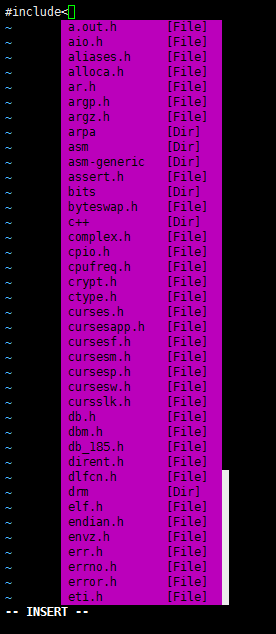
结构体输入.时会提示成员,
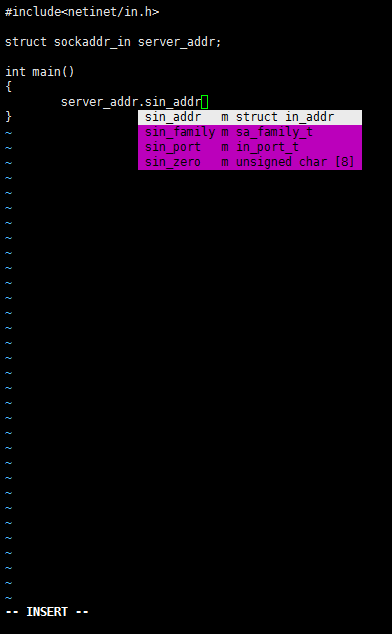
结构体指针输入->时会提示成员
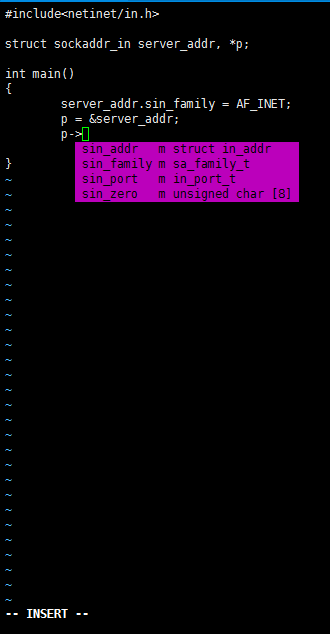
YouCompleteMe默认不会像IDE那样主动提示符号补全(如输入pri提示printf),想要补全时按Ctrl+A(见上面配置)。
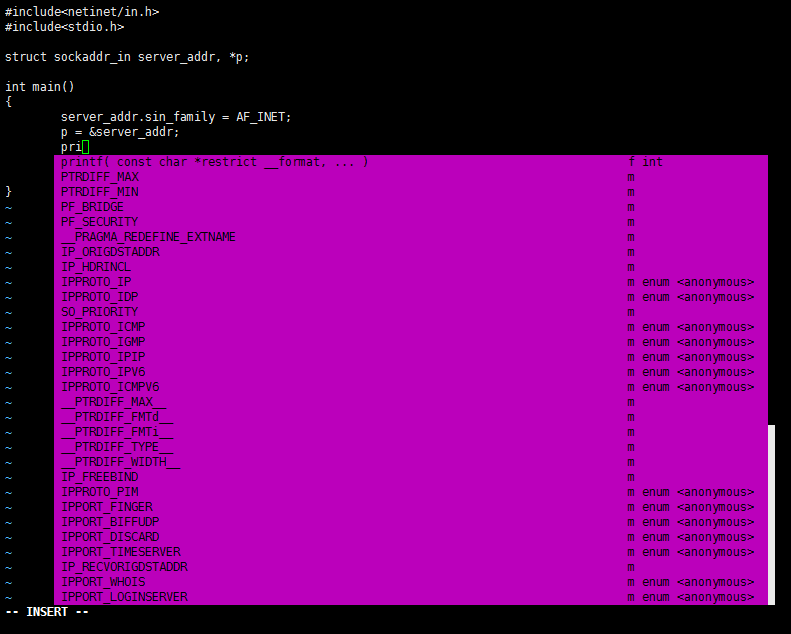
以上弹出提示窗,按Ctrl+N、Ctrl+P上下选择补全。
符号跳转
光标定位到需要跳转的符号上,输入\jd(\是默认leader),实现跳转(该跳转有条件,不一定100%成功,可见官网说明)
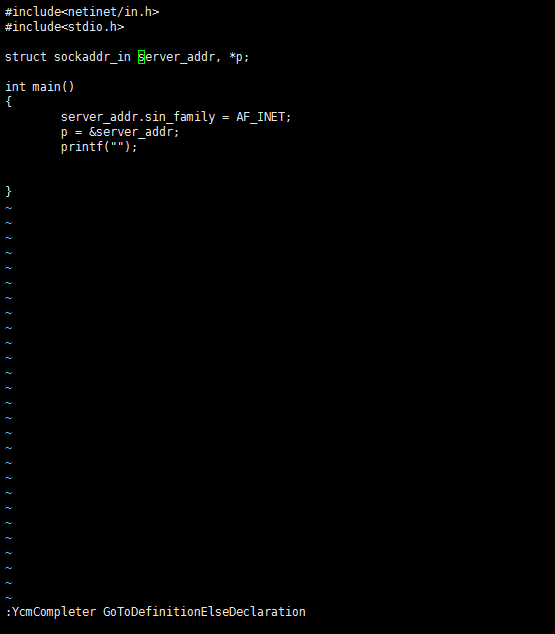
在printf上按\jd,跳转到定义
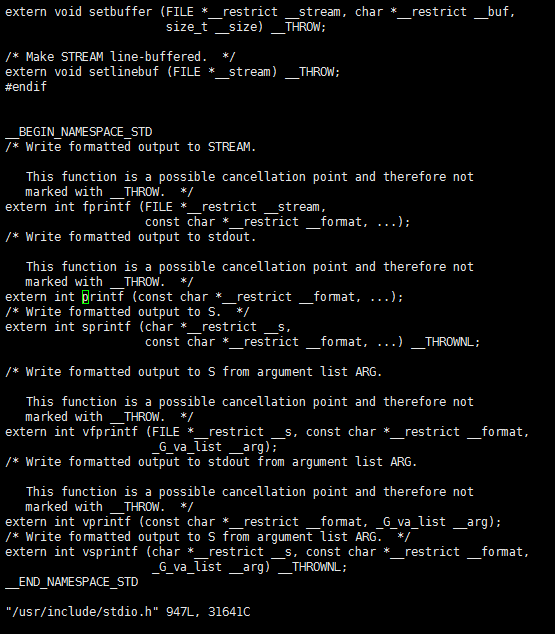
按Ctrl+o跳回之前的位置。
5.其他
实际使用每个项目单独一个.ycm_extra_conf.py配置,GitHub上有个项目可以自动生成配置文件, 有需要可以参考下。


 浙公网安备 33010602011771号
浙公网安备 33010602011771号