每周总结1
html网页设计
1,html
<!DOCTYPE html>
<html lang="en">
<head>
<meta charset="UTF-8">
<title>刘浩铮的个人博客网页</title>
</head>
<style type="text/css">
body{
background:url("../img/boke.jpg");
background-size: cover;
}
#main{
text-align:center;
margin-top: 30%;
}
#h1{
text-align:center;
margin-top: 10%;
}
</style>
<body>
<div id="h1">
<h1>刘浩铮的个人博客</h1>
</div>
<div id="main">
<a href="实验一_2.html" target="_blank">关于我</a>
<a href="实验一_3.html" target="_blank">修改密码</a>
<a href="实验一_4.html" target="_blank">添加新随笔</a>
</div>
<audio src="../img/b.mp3" controls autoplay></audio>
</body>
</html>
2.html
<!DOCTYPE html> <html lang="en"> <head> <meta charset="UTF-8"> <title>个人信息填写</title> </head> <style type="text/css"> * {margin:0;padding:0;}/*去掉页面样式*/ body{color:white;} .content{ text-align:center;/*文本居中*/ background-color:yellow; left:0; width:100%; height:100%; margin-top:0px; overflow:hidden;/*隐藏滚动条*/ } form{ padding:20px 0; } form input{ border-style: inset; display:block; margin:0px auto 10px auto;/*上 右 下 左*/ padding:10px; width:220px; border-radius:30px;/*H5设置圆角边框*/ font-size:18px; font-weight:300; text-align:center; } form button{ align:center; background-color:gainsboro; border-radius:10px; border-style: outset; height:30px; width:50px; padding:5px 10px; } </style> <body> <div class="content"> <form action="实验一_1.html" method="post"> <input type="text" name="1" placeholder="请输入姓名"/> <input type="text" name="2" placeholder="请输入年龄"> <input type="text" name="3" placeholder="请输入地址"> <input type="text" name="4" placeholder="请输入身份"> <input type="text" name="5" placeholder="请输入邮箱"> <button id="asd" >提 交</button> </form> </div> </body> </html>
3.html
<!DOCTYPE html> <html lang="en"> <head> <meta charset="UTF-8"> <title>修改密码</title> </head> <style type="text/css"> * {margin:0;padding:0;}/*去掉页面样式*/ body{color:white;} .content{ text-align:center;/*文本居中*/ background-color:yellow; left:0; width:100%; height:100%; margin-top:0px; overflow:hidden;/*隐藏滚动条*/ } form{ padding:20px 0; } form input{ border-style: inset; display:block; margin:0px auto 10px auto;/*上 右 下 左*/ padding:10px; width:220px; border-radius:30px;/*H5设置圆角边框*/ font-size:18px; font-weight:300; text-align:center; } form button{ align:center; background-color:gainsboro; border-radius:10px; border-style: outset; height:30px; width:50px; padding:5px 10px; } </style> <body> <div class="content"> <form action="实验一_1.html" method="post"> <input type="text" name="1" placeholder="请输入旧密码"/> <input type="text" name="2" placeholder="请输入新密码"> <input type="text" name="3" placeholder="确认新密码"> <button>提 交</button> </form> </div> </body> </html>
4.html
<!DOCTYPE html> <html lang="en"> <head> <meta charset="UTF-8"> <title>添加新随笔</title> </head> <style type="text/css"> * {margin:0;padding:0;}/*去掉页面样式*/ .content{ text-align:center;/*文本居中*/ background-color:yellow; left:0; width:100%; height:100%; margin-top:0px; overflow:hidden;/*隐藏滚动条*/ } form{ padding:20px 0; } form input{ border-style: inset; display:block; margin:0px auto 10px auto;/*上 右 下 左*/ padding:10px; width:220px; border-radius:30px;/*H5设置圆角边框*/ font-size:18px; font-weight:300; text-align:center; } form button{ align:center; background-color:gainsboro; border-radius:10px; border-style: outset; height:30px; width:50px; padding:5px 10px; } </style> <body> <div class="content"> <form action="实验一_1.html" method="post"> <input type="text" name="1" placeholder="随笔标题"/> <textarea cols="100" rows="30" name="desc"></textarea> <br> <button>提 交</button> </form> </div> </body> </html>
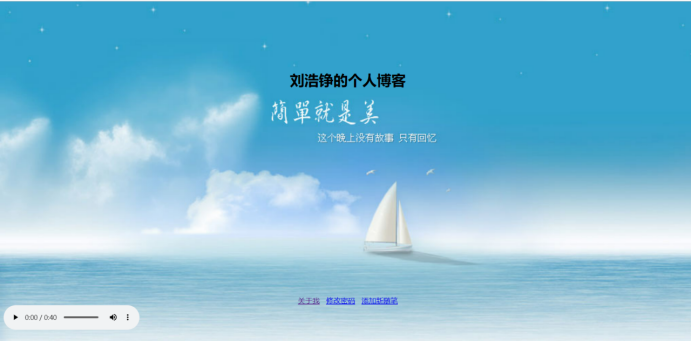
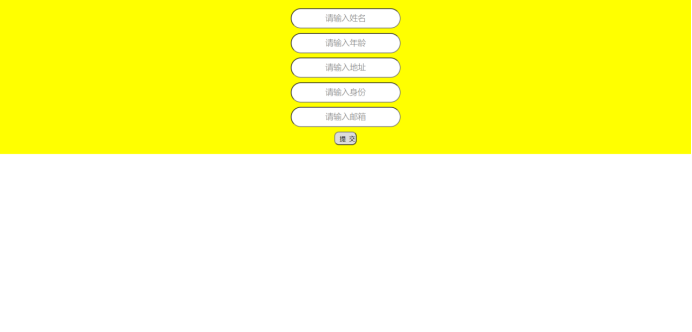
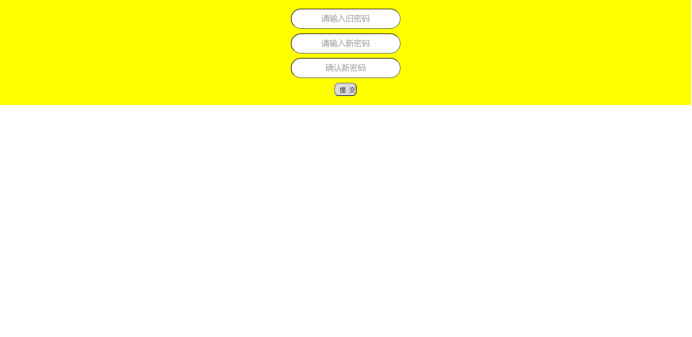
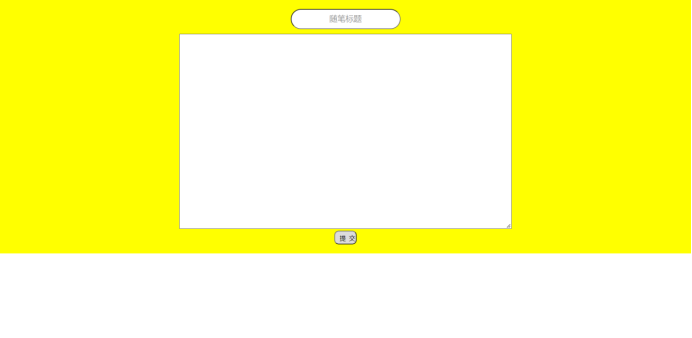


 浙公网安备 33010602011771号
浙公网安备 33010602011771号