vue3 打印实现自定义分页、页眉、页脚
<template>
<div class="main_container publicBg">
<vxe-button @click="handlePrint">直接打印</vxe-button>
<div ref="printContentRef">
<!-- 多个实现分页 -->
<div class="print-page">
<div class="print-header">
<div class="company-name">测试测试测试测试测试测试测试测试</div>
<div class="report-title">检验报告</div>
</div>
<div class="report-date">报告日期: {{ getNowDate() }}</div>
<table class="report-table">
<template v-for="v in 8" :key="v">
<tr>
<td>测试测试测试测试</td>
<td>测试测试测试测试</td>
<td>测试测试测试测试</td>
<td>测试测试测试测试</td>
<td>测试测试测试测试</td>
<td>测试测试测试测试</td>
<td>测试测试测试测试</td>
<td rowspan="8" v-if="v === 1">注:报表中的检测结果下面注有检测依据的是本结果执行的检测标准,其他结果均执行检测依据栏中的检测标准.</td>
</tr>
</template>
</table>
<table class="report-table noTopBor" style="margin-top:0;">
<colgroup>
<col style="width:12.5%">
<col style="width:12.5%">
<col style="width:12.5%">
<col style="width:12.5%">
<col style="width:12.5%">
<col style="width:12.5%">
<col style="width:12.5%">
<col style="width:12.5%">
</colgroup>
<tr>
<td style="font-weight:bold;">检测项目</td>
<td style="font-weight:bold;" colspan="6">检测结果</td>
<td style="font-weight:bold;">检测依据</td>
</tr>
</table>
<table class="report-table noTopBor" style="margin-top:0;">
<template v-for="v in 11" :key="v">
<tr>
<td>测试测试测试测试</td>
<td>测试测试测试测试</td>
<td>测试测试测试测试</td>
<td>测试测试测试测试</td>
<td>测试测试测试测试</td>
<td>测试测试测试测试</td>
<td>测试测试测试测试</td>
<td>测试测试测试测试</td>
</tr>
</template>
</table>
<!-- 调整页脚位置 -->
<div class="print-footer">
<div>编制</div>
<div>校验</div>
<div>批准</div>
<div>第1页共1页</div>
</div>
</div>
</div>
</div>
</template>
<script setup>
import { ref } from 'vue'
import { getNowDate } from '@/utils/index.js'
const printContentRef = ref(null)
// 自定义打印函数
const handlePrint = () => {
const content = printContentRef.value
if (!content) return
// 创建一个隐藏的iframe用于打印
const printIframe = document.createElement('iframe')
printIframe.style.position = 'absolute'
printIframe.style.width = '0'
printIframe.style.height = '0'
printIframe.style.left = '-9999px'
document.body.appendChild(printIframe)
// 构建打印页面的HTML
const printHTML = `
<!DOCTYPE html>
<html>
<head>
<title>检验报告</title>
<style>
@page {
size: A4 landscape; /* 横向 */
margin: 10mm;
}
body {
margin: 0;
font-family: Arial, sans-serif;
}
.print-page {
width: 100%;
height: calc(210mm - 20mm); /* 减去上下边距 */
box-sizing: border-box;
position: relative;
page-break-after: always;
padding-bottom: 60px; /* 为页脚留出空间 */
}
.print-header {
width: 100%;
text-align: center;
}
.company-name {
font-size: 20px;
font-weight: bold;
}
.report-title {
font-size: 30px;
letter-spacing: 30px;
// padding-top: 20px;
font-weight: bold;
}
.report-date {
position: absolute;
left: 0;
top: 80px;
font-size: 14px;
}
.report-table {
width: 100%;
margin-top: 30px;
border-collapse: collapse;
table-layout: fixed;
}
.report-table td {
padding: 5px 2px;
text-align: center;
border: 0.5px solid #9d9a9a;
font-size: 12px;
color: #202123;
}
.report-table col {
width: 12.5%;
}
.noTopBor {
margin-top: 0 !important;
}
.noTopBor td {
border-top: none;
}
.print-footer {
width: 100%;
display: flex;
justify-content: space-between;
position: absolute;
bottom: 0;
left: 0;
padding: 10px 0;
border-top: 1px solid #eee;
background-color: #fff;
}
.print-footer div {
width: 25%;
text-align: center;
}
</style>
</head>
<body>
${content.innerHTML}
</body>
</html>
`
// 写入iframe并直接打印
const frameDoc = printIframe.contentWindow.document
frameDoc.open()
frameDoc.write(printHTML)
frameDoc.close()
// 等待iframe加载完成后打印
printIframe.onload = () => {
try {
printIframe.contentWindow.focus()
printIframe.contentWindow.print()
setTimeout(() => {
document.body.removeChild(printIframe)
}, 1000)
} catch (error) {
console.error('打印失败:', error)
document.body.removeChild(printIframe)
}
}
}
</script>
<style scoped>
.print-page {
width: 100%;
height: calc(210mm - 20mm);
box-sizing: border-box;
position: relative;
page-break-after: always;
padding-bottom: 60px;
}
.print-header {
width: 100%;
text-align: center;
}
.company-name {
font-size: 20px;
font-weight: bold;
}
.report-title {
font-size: 30px;
letter-spacing: 30px;
/* padding-top: 20px; */
font-weight: bold;
}
.report-date {
position: absolute;
left: 0;
top: 80px;
font-size: 14px;
}
.report-table {
width: 100%;
margin-top: 30px;
border-collapse: collapse;
table-layout: fixed;
}
.report-table td {
width: 12.5%;
padding: 5px 2px;
text-align: center;
border: 0.5px solid #9d9a9a;
font-size: 12px;
color: #202123;
}
.print-footer {
width: 100%;
display: flex;
justify-content: space-between;
position: absolute;
bottom: 0;
left: 0;
padding: 10px 0;
border-top: 1px solid #eee;
background-color: #fff;
}
.print-footer div {
width: 25%;
text-align: center;
}
.noTopBor td {
border-top: none;
}
</style>
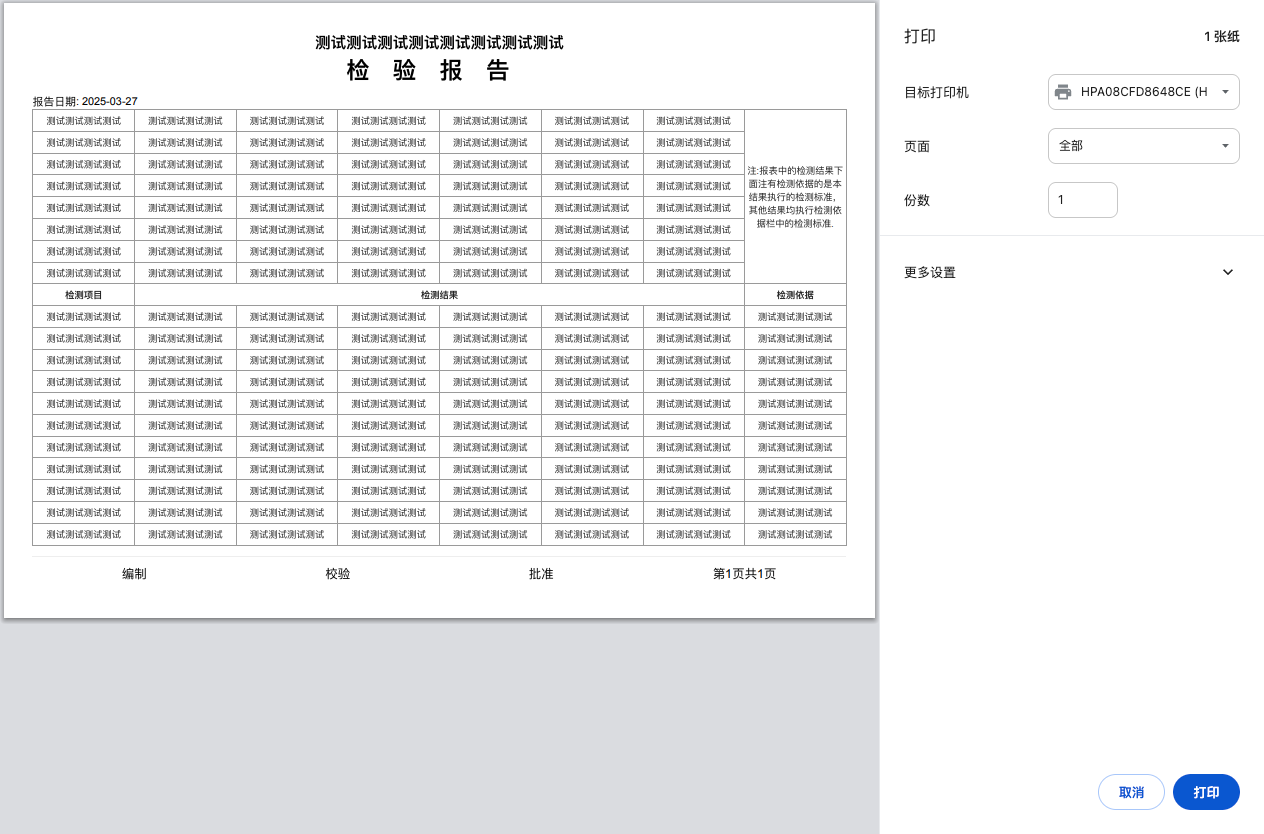
本文来自博客园,作者:小万子呀,转载请注明原文链接:https://www.cnblogs.com/newBugs/p/18795837


 浙公网安备 33010602011771号
浙公网安备 33010602011771号