uniapp自定义tabbar
1,封装一个tabbar组件
2,正常编写官方的tabbar
3,在app.vue中的onShow中隐藏官方tabbar
组件
<template>
<u-tabbar
:value="value"
:placeholder="true"
@change="change"
:fixed="true"
:safeAreaInsetBottom="true"//是否开启安全距离
>
<template>
<u-tabbar-item text="首页" icon="home" dot ></u-tabbar-item>
<u-tabbar-item text="分类" icon="home" dot ></u-tabbar-item>
<view class="tabars">
<view class="item">
<image class="img" src="../static/logo.png" mode="widthFix"></image>
</view>
</view>
<u-tabbar-item text="购物车" icon="photo" badge="3"></u-tabbar-item>
<u-tabbar-item text="我的" icon="photo" badge="3"></u-tabbar-item>
</template>
</u-tabbar>
</template>
<script>
export default {
data() {
return {
value: getApp().globalData.index,
}
},
onLoad() {
// this.value = getApp().globalData.index
},
methods: {
change(e){
getApp().globalData.index = e
this.$emit('tab',e)
}
}
}
</script>
<style lang="less">
.tabars{
width: 90rpx;
height: 70rpx;
display: flex;
flex-direction: column;
align-content: center;
position: relative;
bottom: 50rpx;
border-radius: 50%;
background-color: #fff;
border-top: 2px solid #dadbde;
padding: 30rpx;
.item{
width: 100%;
height: 100%;
display: flex;
justify-content: center;
.img{
width: 80%;
}
}
}
</style>
页面组册引入
<Bars @tab='tab'></Bars> import Bars from '../../components/tabbar.vue'; components: { Bars }, methods: { tab(e) { getApp().globalData.index = e if(e==1){ uni.switchTab({ url: '../classification/classification' }) }else if(e==2){ uni.switchTab({ url: '../car/car' }) }else if(e==3){ uni.switchTab({ url: '../me/me' }) } } }
在app.vue中存储公共变量
<script> export default { onLaunch: function() { console.log('App Launch') uni.hideTabBar() }, onShow: function() { console.log('App Show') //隐藏官方tabbar uni.hideTabBar() }, onHide: function() { console.log('App Hide') }, globalData: { index:0, } } </script>
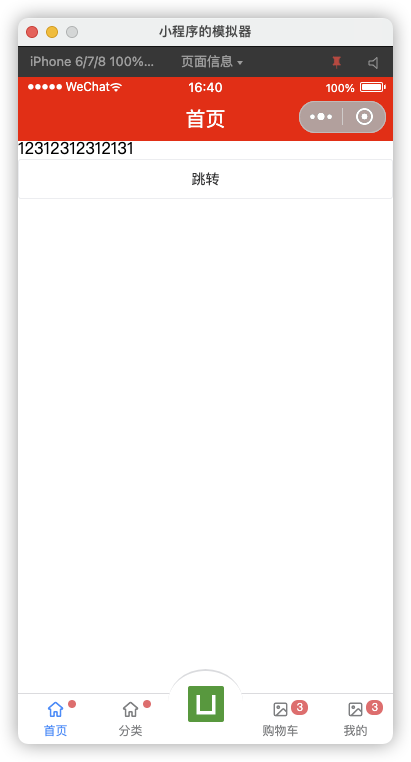
本文来自博客园,作者:小万子呀,转载请注明原文链接:https://www.cnblogs.com/newBugs/p/15905297.html


 浙公网安备 33010602011771号
浙公网安备 33010602011771号