c# OllamaSharp DeepSeek 有上下文可连续对话
使用 ollama 安装完 deepseek 后, nuget 安装 OllamaSharp ,使用如下代码可实现完整对话,我使用的模型是 DeepSeek-Coder-V2-Lite,以下是核心代码:
public class DeepSeekChat { IChatClient chatClient = new OllamaApiClient("http://127.0.0.1:11434", "DeepSeek-Coder-V2-Lite:latest"); List<ChatMessage> chatHistory = new(); CancellationTokenSource cts = null; CancellationToken? cancellationToken = null; public delegate void PartialResponse(string text); public DeepSeekChat() { //chatHistory.Add(new ChatMessage(Microsoft.Extensions.AI.ChatRole.System, "你是一个代码助手,请用中文回答所有问题。")); } public async Task Chat(string prompt, PartialResponse partialResponse) { chatHistory.Add(new ChatMessage(Microsoft.Extensions.AI.ChatRole.User, prompt)); try { var response = string.Empty; cts = new CancellationTokenSource(); cancellationToken = cts.Token; await foreach (var item in chatClient.GetStreamingResponseAsync(chatHistory,null,cancellationToken.Value)) { // 在此处调用 ThrowIfCancellationRequested cancellationToken?.ThrowIfCancellationRequested(); var content = (item.Text ?? string.Empty).Replace("<think>", "").Replace("</think>", ""); if (content.Length > 0) partialResponse(content); System.Diagnostics.Debug.Print(item.Text); response += item.Text; } chatHistory.Add(new ChatMessage(Microsoft.Extensions.AI.ChatRole.Assistant, response)); } catch (Exception ex) { chatHistory.RemoveAt(chatHistory.Count - 1); partialResponse(Environment.NewLine + $"Error: {ex.Message}" + Environment.NewLine); } } public void Cancel() { cts?.Cancel(); cts = null; } }
使用 wpf markdig:MarkdownViewer 来显示输出:
private DeepSeekChat chat = new DeepSeekChat();
async Task startRequest(string question) { PartialResponse pr = delegate (string text) { Dispatcher.Invoke(async () => { await Task.Delay(1); if((markdownViewer.Markdown.EndsWith(Environment.NewLine) || markdownViewer.Markdown.EndsWith("\n")) && text.StartsWith(" ")) // Markdown行首空格会被忽略,所以用零宽空格代替行首第一个空格,以便保留缩进 markdownViewer.Markdown += "\u200B" + text; else markdownViewer.Markdown += text; }); }; Debug.Print("开始请求"); await chat.Chat(question, pr); Debug.Print("结束请求"); }
请求:
Task.Run(async () => { try { await startRequest("用C#写一个冒泡排序算法?"); } catch (Exception ex) { Dispatcher.Invoke(() => { markdownViewer.Markdown += " \n" + ex.Message; }); } finally { Dispatcher.Invoke(() => { markdownViewer.Markdown += " \n"; }); } });
以下是输出效果截图: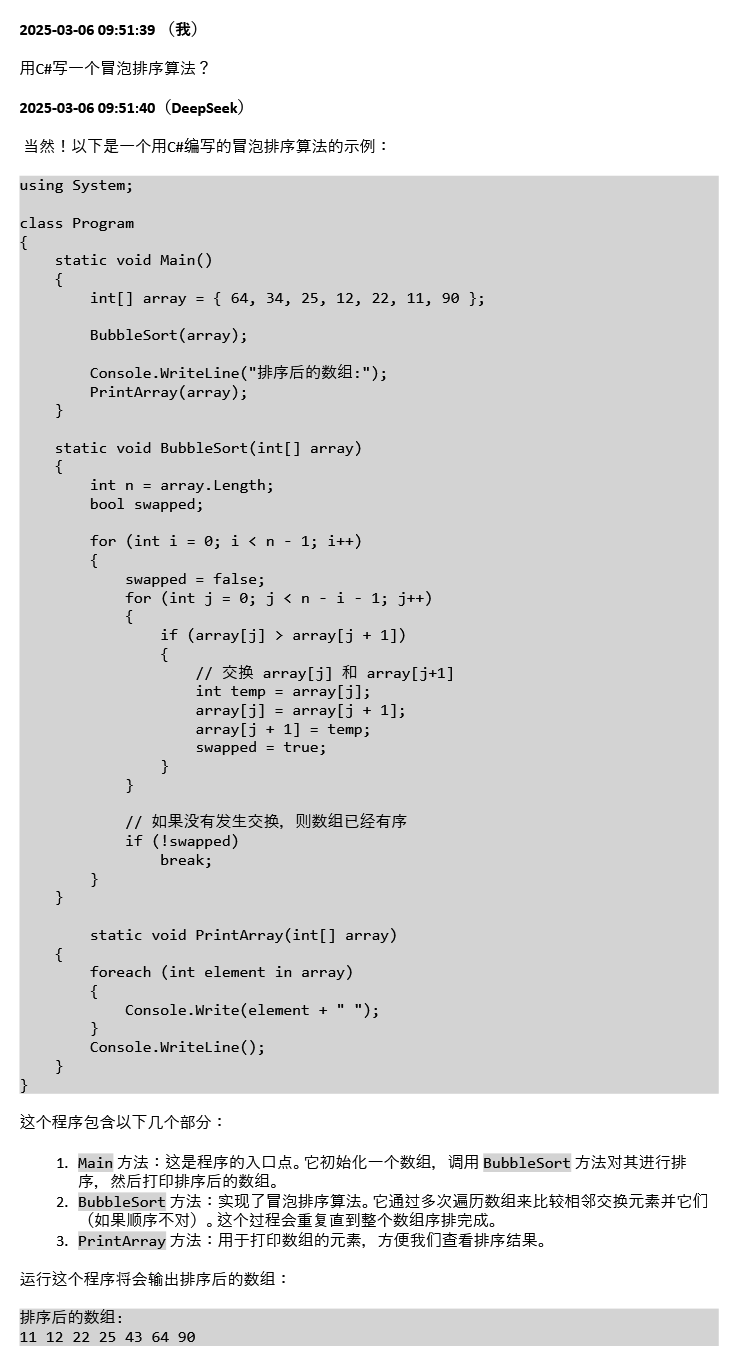
桂棹兮兰桨,击空明兮溯流光。



 浙公网安备 33010602011771号
浙公网安备 33010602011771号