(六)Spring Boot整合-SpringMVC端口和静态资源
目标:可以修改tomcat的端口和访问项目中的静态资源
分析:
●修改tomcat端口:查询**Properties,设置配置项(前缀+类变量名)到application.yml配置文件中
1)找到spring-boot-autoconfigure-xxx.jar
2)进入org.springframework. boot. autoconfigure->web-ServerProperties
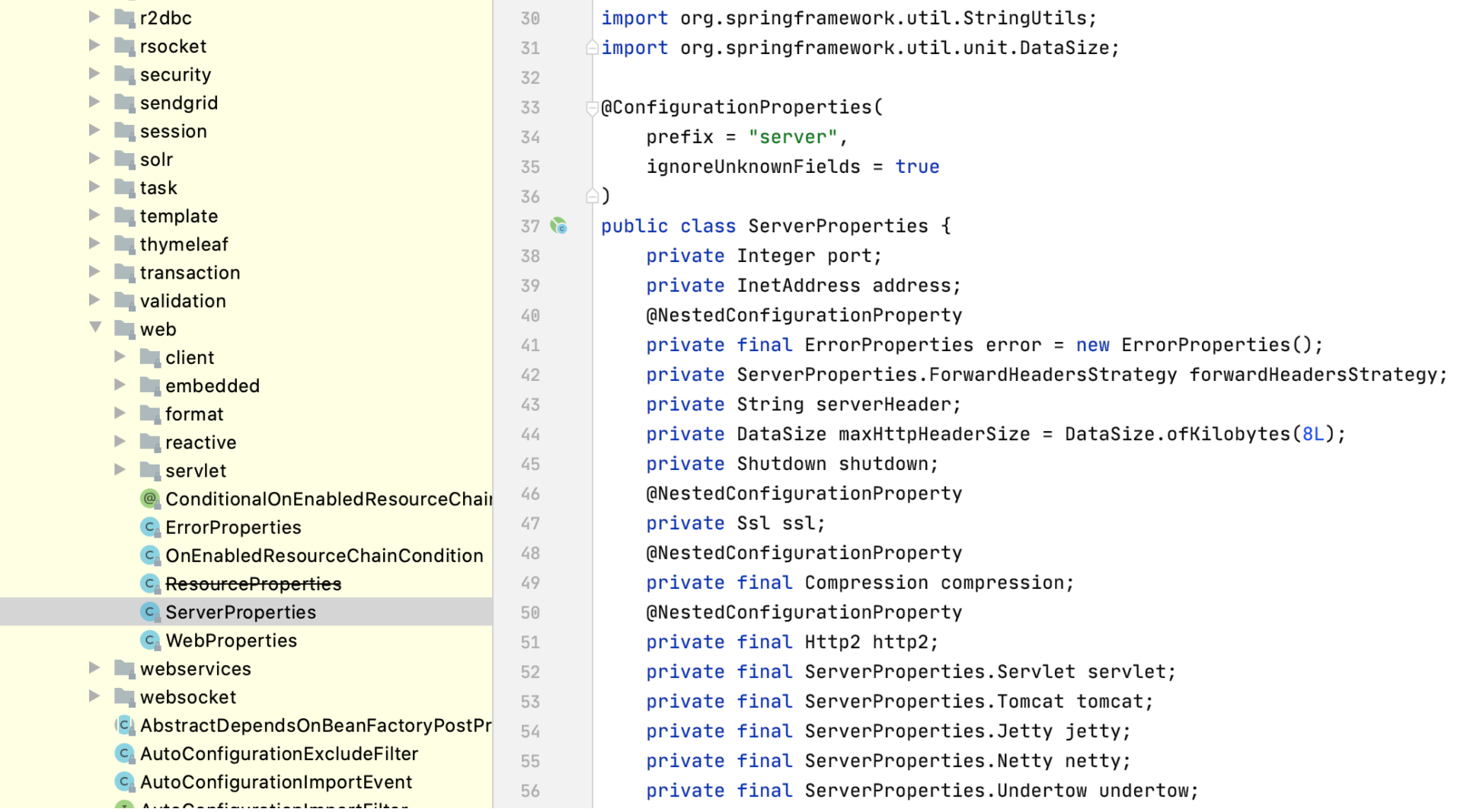
3)Application.yml文件添加:
#tomcat端口修改
server:
port: 80
结果:hello,spring boot!
●访问项目中的静态资源
静态资源放置的位置;放置静态资源并访问这些资源
public static class Resources {
private static final String[] CLASSPATH_RESOURCE_LOCATIONS = new String[]{"classpath:/META-INF/resources/", "classpath:/resources/", "classpath:/static/", "classpath:/public/"};
private String[] staticLocations;
}
步骤:
resources下新建一个static包,将图片放在static包里(html 和 css都可以访问)
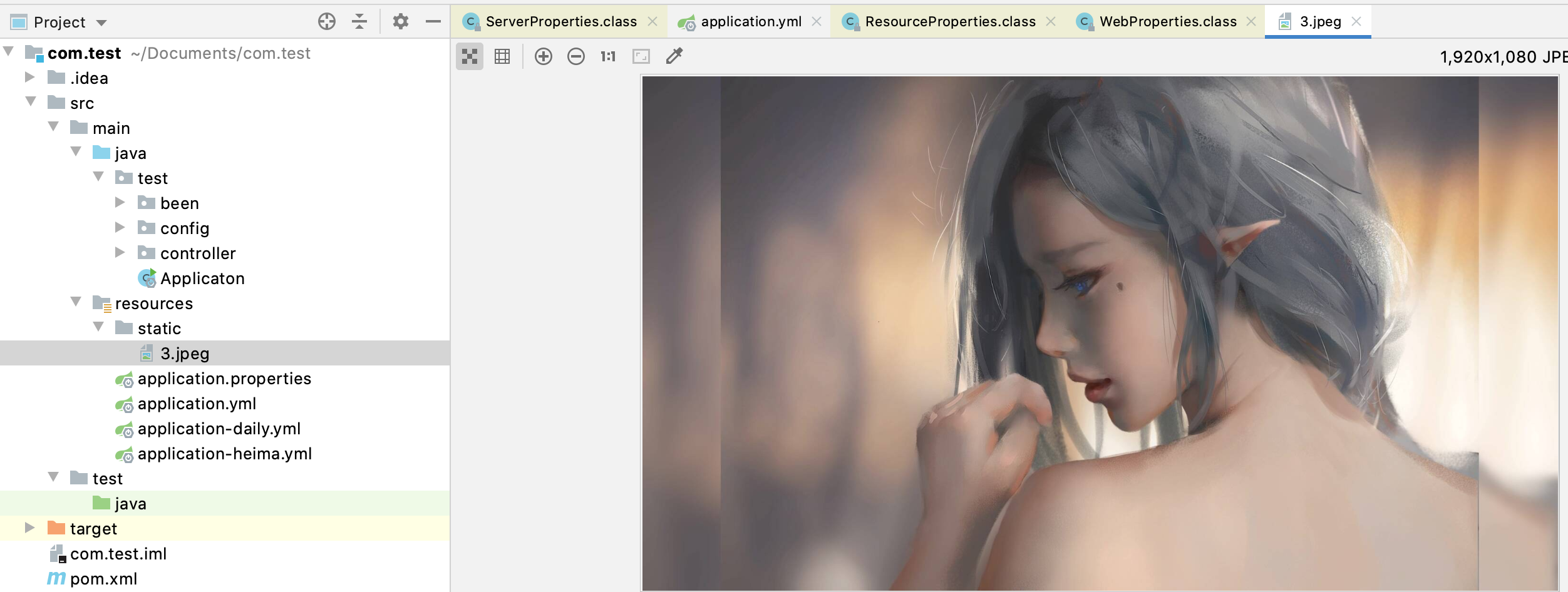
访问结果:
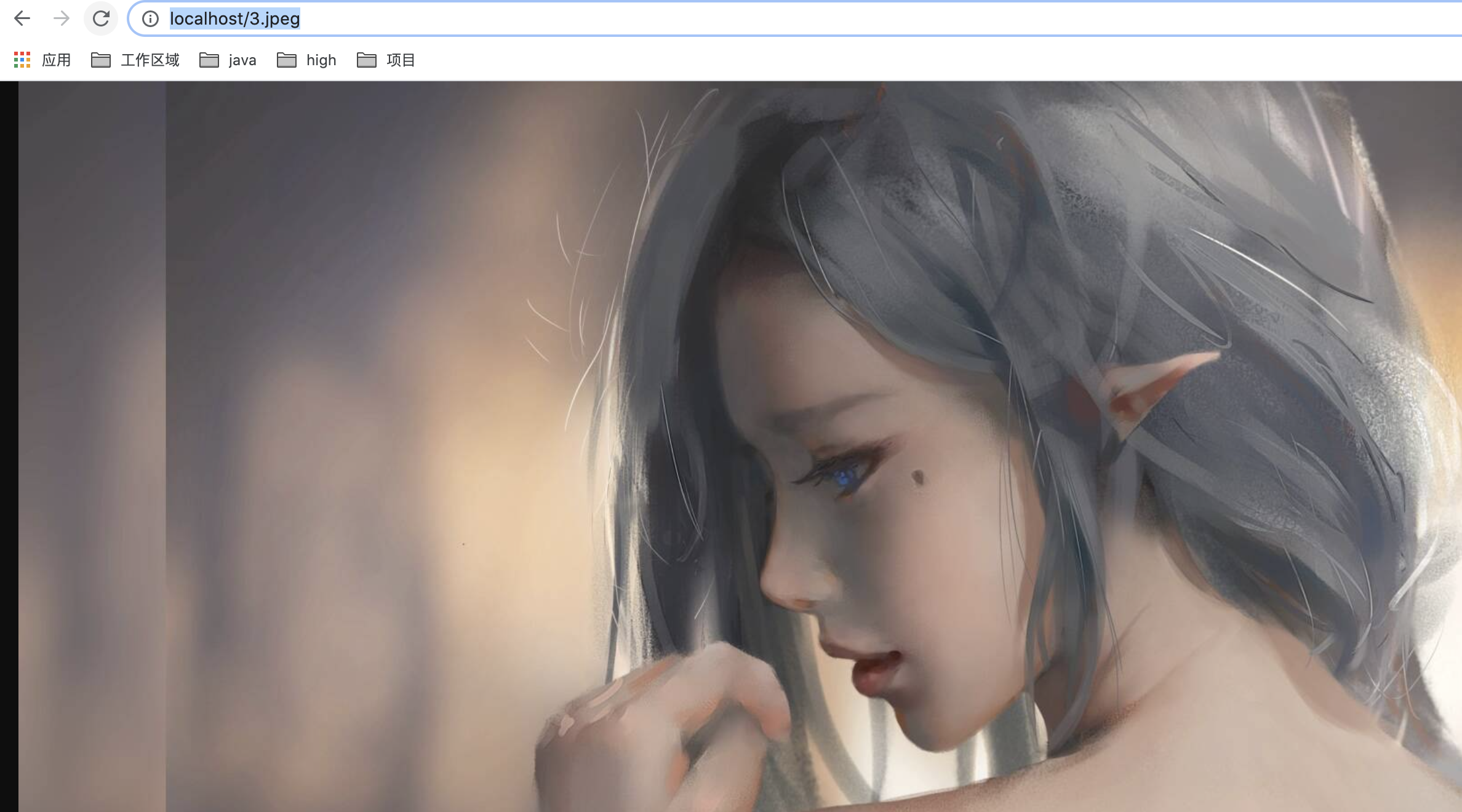


 浙公网安备 33010602011771号
浙公网安备 33010602011771号