(转)Office编程在dot Net环境中总结(Word生成表格报表篇)
本文的运行环境 dot FrameWork 1.1 ,Office 2003
开发环境 Vss
前言
在 Excel中生成多个动态表格的报表是非常复杂的,因为在生成每一行数据的时候,我们都要考虑每一列由哪几个单元格组合而成。因为多个表格之间是关联的,遇到增加和删除表格的列的时候,整个报表的生成就要重新的调整。可扩展性不强。在遇到这样的报表的时候,我们可以通过Word来生成。在Word中表格与表格之间是没有关联的
本文是利用Word.Dll的动态的生成多个表格的报表。
目录
1.0 两个重要的对象Range 和Selection
2.0 生成表格
2.1 涉及到的表格的对象及相关的功能,逻辑关系。
2.2 将表格的对象的常用的功能进行重新封装。
2.3 生成表格
3.0 在.net中调用宏说明
4.0 总结
1.0两个重要的对象Range 和Selection
Range 和Selection 提供了一个操作范围,并提供了对这个范围的操作包含 字体样式,段落的对齐方式,边框显示的方式等等。在Word编程中大部分情况下我们都要接触和使用到这两个对象。
下面详细说明这两个对象的定义和一些常用的属性和方法。
Range
定义
该对象代表文档中的一个连续范围。每一个 Range 对象由一起始和一终止字符位置定义。我们经常先定义Range ,然后对Range中的内容进行操作。
常用的属性
Font ------- 字符格式, Range中的文字格式属性。
Bold ------- 字体或范围的格式设置为加粗格式
Borders ------- 指定对象的所有边框
ParagraphFormat -------指定区域、所选范围、查找与替换操作或样式中的段落设置
常用的方法
InsertAfter(Text)
将指定文本插入某一区域或选定内容的后面。
Select 方法
选定指定的对象。
Selection
该对象代表窗口或窗格中的当前所选内容。所选内容代表文档中被选定(或突出显示的)的区域,若文档中没有所选内容,则代表插入点。每个文档窗格只能有一个活动的 Selection 对象,并且整个应用程序中只能有一个活动的 Selection 对象。
Selection
Font ------- 字符格式, Range中的文字格式属性。
Bold ------- 字体或范围的格式设置为加粗格式
Borders ------- 指定对象的所有边框
ParagraphFormat -------指定区域、所选范围、查找与替换操作或样式中的段落设置
常用的方法
InsertAfter(Text)
将指定文本插入某一区域或选定内容的后面。
MoveRight 方法
expression.MoveRight(Unit, Count, Extend)
将所选内容向右移动,并返回移动距离的单位数。
Unit WdUnits,可选。所选内容的移动单位。
Count 所选内容移动距离的单位数。
Extend 可以是 wdMove 或 wdExtend。如果为 wdMove,则所选内容折叠到结束位置,并向右移动。如果为 wdExtend,则所选内容向右扩展。默认值是 wdMove
Range 和Selection两个对象都是一个范围对象,并提供了好多同样的处理范围的方法和属性,在这里编程中我还是更多的使用Range来生成报表中的样式。
2.0 生成表格
在Word中生成表格,本质上就是在Document中生成Table对象,并对Table添加内容和样式。下面首先介绍跟生成表格有关的几个对象。
2.1涉及到的表格的对象及相关的功能,逻辑关系。
Table 该对象代表一个单独的表格。
Columns 由 Column 对象所组成的集合,该集合中的对象代表表格中的列。
Rows 由 Row 对象所组成的集合,该集合中的对象代表指定的选定部分、区域或表格中的表格行。
Column 代表单个表格列
Row 代表表格的一行。
Cell 代表单个表格单元格。
2.2 将表格的对象的常用的功能进行重新封装。
对于Office中的对象,我的处理方式是,把这些对象和常用的功能封装其来,生成C#对象
这样的话 我们直接通过对封装后生成的对象进行操作,来生成需要的Word表格。这样 一 可以并于理解和调用 二可以快速的开发
下面是封装的对象和内容
命名空间 WordReport.HLWord
HLTable 接口 定义了表格的接口 (注 HL 是我公司的名称,并于和已经定义的Table区别开来)
HLTableClass 实际的类继承了HLTable 接口
下面是定义的代码
namespace WordReport.HLWord
{
/// <summary>
/// HLTableClass is the Class that Contained the Functions of operate The Word's Table 's Style such as paragraph ,font ,height ,width ,et
/// </summary>
public class HLTableClass:HLTable
{
private Word.Table _Table=null;
private HLRows _HLRows=null;
public HLTableClass(Word.Table CurTable) //初始化是参数为需要操作的表格Word.Table
{
_Table=CurTable;
_HLRows=new HLRowsClass(_Table.Rows);
}
//表格的列对象集合下面介绍
public HLRows HlRows
{
get{return _HLRows ;}
}
#region HLTable 成员
/// <summary>
/// 获取本对象的操作的Word中的表
/// </summary>
/// <returns></returns>
public Word.Table BaseTable()
{
return _Table;
}
/// <summary>
/// Set The HLTable 's LineSpace
/// </summary>
/// <param name="LineSpaceType"> the Type of HLTable's Type</param>
/// <param name="Size">The HLTable LineSpacing </param>
public void SetLineSpace(Word.WdLineSpacing LineSpaceType,float Size)
{
_Table.Range.ParagraphFormat.LineSpacingRule=LineSpaceType;
_Table.Range.ParagraphFormat.LineSpacing =Size;
}
/// <summary>
/// set the HLTable's Paragraph 'sFont
/// </summary>
/// <param name="Size"></param>
public void SetFontSize(float Size)
{
_Table.Range.Font.Size=Size;
}
/// <summary>
/// set the HLTable's Paragraph 'sFont
/// </summary>
/// <param name="Size"></param>
public void SetFontBold(int Bold)
{
_Table.Range.Font.Bold =Bold;
}
/// <summary>
/// set the Table 's text Aligh and VerticalAlignment
/// </summary>
/// <param name="Alignment">Alignment</param>
/// <param name="VerticalAlignment">VerticalAlignment</param>
public void SetPositionAlign(Word.WdParagraphAlignment Alignment, Word.WdCellVerticalAlignment VerticalAlignment)
{
_Table.Range.Cells.VerticalAlignment=VerticalAlignment;
_Table.Range.ParagraphFormat.Alignment=Alignment;
}
/// <summary>
/// set the table 'sBorderStyle
/// </summary>
/// <param name="LineStyle"></param>
public void SetBorderStyle(Word.WdLineStyle LineStyle)
{
_Table.Borders[Word.WdBorderType.wdBorderTop].LineStyle=LineStyle;
_Table.Borders[Word.WdBorderType.wdBorderLeft].LineStyle=LineStyle;
_Table.Borders[Word.WdBorderType.wdBorderRight].LineStyle=LineStyle;
_Table.Borders[Word.WdBorderType.wdBorderBottom].LineStyle=LineStyle;
_Table.Borders[Word.WdBorderType.wdBorderHorizontal].LineStyle=LineStyle;
_Table.Borders[Word.WdBorderType.wdBorderVertical].LineStyle=LineStyle;
}
//设置第 ColumnIndex 列的宽度
public void ColumnWidth(int ColumnIndex, Word.WdPreferredWidthType WidthType, float Values)
{
_Table.Columns[ColumnIndex].PreferredWidthType=WidthType;
_Table.Columns[ColumnIndex].PreferredWidth=Values;
}
//设置第 RowIndex 行的行高
public void RowHeight(int RowIndex, Word.WdRowHeightRule HeightRule, float Values)
{
_Table.Rows[RowIndex].HeightRule=HeightRule;
_Table.Rows[RowIndex].Height=Values;
}
//设置表的所有行的行高
public void RowHeight( Word.WdRowHeightRule HeightRule, float Values)
{
_Table.Rows.HeightRule=HeightRule;
_Table.Rows.Height=Values;
}
// 给行为RowIndex 列为ColmnIndex的单元格赋值 Values
public void CellText(int RowIndex,int ColmnIndex, string Values)
{
_Table.Cell(RowIndex,ColmnIndex).Range.InsertAfter(Values);
}
//合并单元格 从第RowIndex行 ,第ColumnIndex列的单元格开始,合并Length个单元格
public void MergeCell(int RowIndex,int ColumnIndex, int Lenght)
{
for(int index=1;index<=Lenght;index++)
{
_Table.Cell(RowIndex,ColumnIndex).Merge(_Table.Cell(RowIndex,ColumnIndex+1));
}
}
//取单元格对象HLCell 后面有介绍
public HLCell GetCell( int RowIndex,int ColumnIndex)
{
Word.Cell CurCell =_Table.Cell(RowIndex,ColumnIndex);
HLCell CurHLCell=new HLCellClass(CurCell);
return CurHLCell;
}
//给表格加载默认的样式 居中对齐 ,字体的设置 等等
public void LoadDefaultStyle()
{
//
SetBorderStyle(Word.WdLineStyle.wdLineStyleSingle);
SetFontSize(
SetPositionAlign(Word.WdParagraphAlignment.wdAlignParagraphCenter,Word.WdCellVerticalAlignment.wdCellAlignVerticalCenter);
SetLineSpace(Word.WdLineSpacing.wdLineSpaceExactly ,
}
#endregion
}
/// <summary>
/// the interface of HLTable ,change the Word Table 's VBA Code to the C# Code
/// </summary>
public interface HLTable
{
Word.Table BaseTable();
//base Table Style
void SetLineSpace(Word.WdLineSpacing LineSpaceType,float Size);
void SetFontSize(float Size);
void SetFontBold(int Bold);
void SetPositionAlign(Word.WdParagraphAlignment Alignment,Word.WdCellVerticalAlignment VerticalAlignment);
void SetBorderStyle(Word.WdLineStyle LineStyle);
void ColumnWidth(int ColumnIndex,Word.WdPreferredWidthType WidthType,float Values);
void RowHeight(int RowIndex,Word.WdRowHeightRule HeightRule,float Values);
void RowHeight(Word.WdRowHeightRule HeightRule,float Values);
//Set CellValues into table's cell
void CellText(int RowIndex,int ColmnIndex ,string Values);
//
void MergeCell(int RowIndex,int ColumnIndex,int Lenght);
HLCell GetCell(int RowIndex ,int ColumnIndex);
HLRows HlRows{get;}
// show default Style of table
void LoadDefaultStyle();
}
}
这个HLTable的对象主要的功能是将Word.Table 的功能封装起来,我们可以直接调用HLTable来实现对Word.Table表格的操作,而不管具体在Word中是这么实现的
代码
namespace WordReport.HLWord
{
/// <summary>
///表格对象 ,封装了Word。Cell的部分主要的功能
/// </summary>
public class HLCellClass:HLCell
{
private Word.Cell _Cell=null;
public HLCellClass(Word.Cell CurCell) //初始化是 赋值需要操作的Word.Cell对象
{
_Cell=CurCell;
}
#region HLCell 成员
public Word.Cell BaseCell()
{
return _Cell;
}
public void SetLineSpace(Word.WdLineSpacing LineSpaceType,float Size)
{
_Cell.Range.ParagraphFormat.LineSpacingRule=LineSpaceType;
_Cell.Range.ParagraphFormat.LineSpacing=Size;
}
public void SetFontSize(float Size)
{
_Cell.Range.Font.Size =Size;
}
/// <param name="Size"></param>
public void SetFontBold(int Bold)
{
_Cell.Range.Font.Bold =Bold;
}
public void SetPositionAlign(Word.WdParagraphAlignment Alignment, Word.WdCellVerticalAlignment VerticalAlignment)
{
_Cell.VerticalAlignment=VerticalAlignment;
_Cell.Range.ParagraphFormat.Alignment =Alignment;
}
public void SetBorderStyle(Word.WdLineStyle LineStyle,Word.WdLineWidth lineWidth)
{
_Cell.Borders[Word.WdBorderType.wdBorderLeft].LineStyle=LineStyle;
_Cell.Borders[Word.WdBorderType.wdBorderRight].LineStyle=LineStyle;
_Cell.Borders[Word.WdBorderType.wdBorderTop].LineStyle=LineStyle;
_Cell.Borders[Word.WdBorderType.wdBorderBottom].LineStyle=LineStyle;
_Cell.Borders[Word.WdBorderType.wdBorderLeft].LineWidth=lineWidth;
_Cell.Borders[Word.WdBorderType.wdBorderRight].LineWidth=lineWidth;
_Cell.Borders[Word.WdBorderType.wdBorderTop].LineWidth=lineWidth;
_Cell.Borders[Word.WdBorderType.wdBorderBottom].LineWidth=lineWidth;
}
public void values(string Values)
{
_Cell.Range.InsertAfter(Values);
}
#endregion
}
/// <summary>
/// the interface of HLCell ,change the Word Cell 's VBA Code to the C# Code
/// </summary>
public interface HLCell
{
Word.Cell BaseCell();
//base Table Style
void SetLineSpace(Word.WdLineSpacing LineSpaceType,float Size);
void SetFontSize(float Size);
void SetFontBold(int Bold);
void SetPositionAlign(Word.WdParagraphAlignment Alignment,Word.WdCellVerticalAlignment VerticalAlignment);
void SetBorderStyle(Word.WdLineStyle LineStyle,Word.WdLineWidth lineWidth);
//Set CellValues into table's cell
void values(string Values);
}
}
下面还有 行数组对象 HLRows 和行对象HLRow ,具体的功能就不细说拉下面是代码部分。
/// <summary>
/// HLRows 的摘要说明。
/// </summary>
public class HLRowsClass:HLRows
{
private Word.Rows _Rows=null;
public HLRowsClass(Word.Rows CurRow)
{
_Rows=CurRow;
}
#region HLRows 成员
public HLRow this[int i]
{
get
{
return new HLRowClass(_Rows[i]);
}
}
#endregion
}
public interface HLRows
{
HLRow this[int i]{get;}
}
/// <summary>
/// HLRow 的摘要说明。
/// </summary>
public class HLRowClass:HLRow
{
private Word.Row _Row =null;
public HLRowClass(Word.Row CurRow)
{
_Row=CurRow;
}
#region HLRow 成员
public void SetRowHeight(Word.WdRowHeightRule HeightRule, float Values)
{
_Row.HeightRule =HeightRule;
_Row.Height=Values;
}
public void SetLineSpace(Word.WdLineSpacing LineSpaceType, float Size)
{
_Row.Range.ParagraphFormat.LineSpacingRule=LineSpaceType;
_Row.Range.ParagraphFormat.LineSpacing=Size;
}
public void SetFontSize(float Size)
{
_Row.Range.Font.Size=Size;
}
public void SetFontBold(int Bold)
{
_Row.Range.Font.Bold =Bold;
}
#endregion
}
public interface HLRow
{
void SetRowHeight( Word.WdRowHeightRule HeightRule, float Values);
void SetLineSpace(Word.WdLineSpacing LineSpaceType,float Size);
void SetFontSize(float Size);
void SetFontBold(int Bold);
}
2.3 生成表格
我用了个TableBuilder 类的一个方法来负责生成表格
public static HLTable CreateHLTable(DataTable DataTable_Source ,Word.Document CurDoc,Word.Range CurRange)
CurRange 生成表格的位置
CurDoc 生成表格所在的文档
DataTable_Source 表格的数据源
需要生成的样式如下:
|
表名 | ||||
|
列名1 |
列名2 |
列名3 |
列名4 |
列名5 |
|
数据一 |
数据一 |
数据一 |
数据一 |
数据一 |
|
数据二 |
数据二 |
数据二 |
数据二 |
数据二 |
|
数据三 |
数据三 |
数据三 |
数据三 |
数据三 |
TableBuilder的代码:
/// <summary>
/// The Builder which Create the Table by DataTable
/// </summary>
public abstract class TableBuilder
{
private static object missing =System.Reflection.Missing.Value;
public TableBuilder()
{
}
/// <summary>
/// Create the HLTable by the parameters DataTable_Source,CurDoc,CurRange
/// </summary>
/// <param name="DataSource"></param>
/// <param name="CurDoc"></param>
/// <param name="CurRange"></param>
/// <returns></returns>
public static HLTable CreateHLTable(DataTable DataTable_Source ,Word.Document CurDoc,Word.Range CurRange)
{
int ColumnsNum =DataTable_Source.Columns.Count ;
int RowsNum =DataTable_Source.Rows.Count +2;
if(DataTable_Source.Rows.Count ==0)
RowsNum=3;
HLTable TableNew=new HLTableClass(CurDoc.Tables.Add(CurRange,RowsNum,ColumnsNum,ref missing,ref missing));
// define the style of Created Table
TableNew.LoadDefaultStyle();
// the table Title Show
TableNew.HlRows[1].SetRowHeight(Word.WdRowHeightRule.wdRowHeightExactly ,
TableNew.MergeCell(1,1,ColumnsNum-1);
TableNew.GetCell(1,1).SetFontBold(1);
TableNew.CellText(1,1,DataTable_Source.TableName);
//the ColumnName Show
for(int index=1;index<=ColumnsNum;index++)
{
TableNew.CellText(2,index,DataTable_Source.Columns[index-1].ColumnName);
}
TableNew.HlRows[2].SetRowHeight(Word.WdRowHeightRule.wdRowHeightExactly ,
// show the data
if (DataTable_Source.Rows.Count >0)
{
for(int Rowindex=1;Rowindex<=DataTable_Source.Rows.Count;Rowindex++)
{
for(int Columnindex=1;Columnindex<=ColumnsNum;Columnindex++)
{ TableNew.CellText(Rowindex+2,Columnindex,DataTable_Source.Rows[Rowindex-1][Columnindex-1].ToString()); TableNew.HlRows[Rowindex+2].SetRowHeight(Word.WdRowHeightRule.wdRowHeightExactly ,
}
}
}
else
{
TableNew.HlRows[3].SetRowHeight(Word.WdRowHeightRule.wdRowHeightExactly ,
}
return TableNew;
}
}
3.0 在.net中调用宏说明
在实际我们录制的宏中的方法和C#提供的接口是不一样的 如下的例子:
Selection.MoveRight Unit:=wdCharacter, Count:=1
这是在宏中的Selection 向右移一位的方法
而在C#中提供的方法是这样的
Selection.MoveRight(ref object,ref object,ref object);
怎样在C# 中调用上面的宏的方法呢
下面就是在C#的实际调用的方法
object Start=Type.Missing ;
object End =Type.Missing ;
Start=Word.WdUnits.wdCharacter ;
End=1;
Doc.ActiveWindow.Selection.MoveRight(ref Start,ref End,ref missing);
4.0 总结



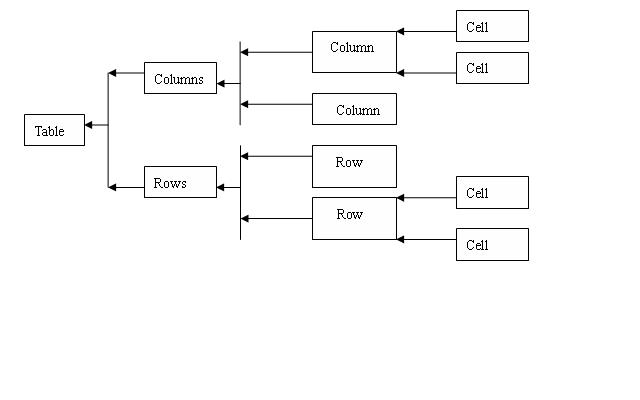

 浙公网安备 33010602011771号
浙公网安备 33010602011771号