UltraWebGrid分页
效果如图:
1
 protected void UltraWebGrid1_PageIndexChanged(object sender, Infragistics.WebUI.UltraWebGrid.PageEventArgs e)
protected void UltraWebGrid1_PageIndexChanged(object sender, Infragistics.WebUI.UltraWebGrid.PageEventArgs e)2


 {
{3
 Bind(e.NewPageIndex);
Bind(e.NewPageIndex);4
 this.UltraWebGrid1.DisplayLayout.Pager.CurrentPageIndex = e.NewPageIndex;
this.UltraWebGrid1.DisplayLayout.Pager.CurrentPageIndex = e.NewPageIndex;5
 }
}6

7
 protected void Bind(int pageNumber)
protected void Bind(int pageNumber)8


 {
{9
 int total = 0;
int total = 0;10
 int pageSize = 15;
int pageSize = 15;11

12
 this.UltraWebGrid1.DataSource = new BsSoft.DAL.SA00().GetItem(out total, pageSize, pageNumber);
this.UltraWebGrid1.DataSource = new BsSoft.DAL.SA00().GetItem(out total, pageSize, pageNumber);13
 this.UltraWebGrid1.DataBind();
this.UltraWebGrid1.DataBind();14
 this.UltraWebGrid1.DisplayLayout.Pager.PageCount = GetCountPage(total, pageSize);
this.UltraWebGrid1.DisplayLayout.Pager.PageCount = GetCountPage(total, pageSize);15
 }
}16

17
 private int GetCountPage(int total, int pageSize)
private int GetCountPage(int total, int pageSize)18


 {
{19
 if (total % pageSize == 0)
if (total % pageSize == 0)20


 {
{21
 return total / pageSize;
return total / pageSize;22
 }
}23
 else
else24


 {
{25
 return (total / pageSize) + 1;
return (total / pageSize) + 1;26
 }
}27
 }
}
.aspx页:
<script type="text/javascript">
function goPage(event)
{
igtbl_pageGrid(event,'UltraWebGrid1',$("PageNum").value);
}
</script>
UltrGrid 的pager的设置为:
<pager allowcustompaging="True" allowpaging="True" changelinkscolor="True"
minimumpagesfordisplay="2" pagesize="20" quickpages="6" stylemode="QuickPages"
pattern="页码:[currentpageindex]/[pagecount] 每页:[pagesize] [page:1:first] [prev] [default] [next] [page:[pagecount]:last] <input id=PageNum size=2 type=text /><input id=btgo type=button value=go onclick=javascript:goPage(event) />">
<PagerStyle BackColor="LightGray" BorderStyle="Solid" BorderWidth="1px"
Height="25px">
<borderdetails colorleft="White" colortop="White" widthleft="1px"
widthtop="1px" />
</PagerStyle>
</pager>



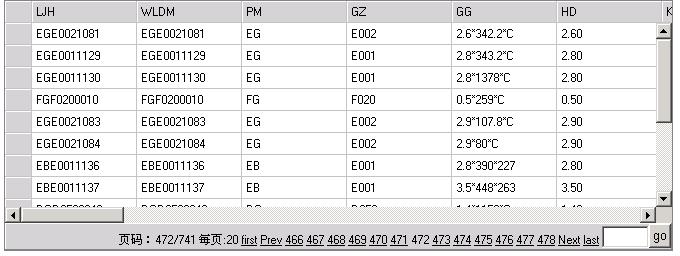

 浙公网安备 33010602011771号
浙公网安备 33010602011771号