一起来学习用nodejs和CocosCreator开发网络游戏吧(二)--- websocket
一般的网络游戏都是使用socket作为网络通信手段,关于socket相关的知识,也有很多博客和文章有过说明,可以去搜索学习,这里就不另外说明了。
这篇博客的目的,仅仅是为了记录如何去使用相关的工具,而不是其原理,毕竟有更多的大神比我说得清楚。记录下来,是为了在以后再次使用中,亦或者让阅读到这篇博客的小伙伴,能看到最简单最暴力的使用方法。
闲话不多说了,来,开始吧。
在nodejs服务器中,将使用nodejs-websocket这个组件来实现websocket连接。
用终端进入到nodejs服务端代码根目录下,用npm安装nodejs-websocket。
npm install nodejs-websocket
在nodejs项目根目录下新建一个websocketServer.js,用来添加相关服务端代码。
const ws = require("nodejs-websocket");
module.exports = createServer = () => {
let server = ws.createServer(connection => {
//客户端向服务器发送字符串时的监听函数
connection.on("text", result => {
console.log("connection.on -> text", result);
});
//客户端向服务器发送二进制时的监听函数
connection.on("binary", result => {
console.log("connection.on -> binary", result);
});
//客户端连接到服务器时的监听函数
connection.on("connect", result => {
console.log("connection.on -> connect", result);
});
//客户端断开与服务器连接时的监听函数
connection.on("close", result => {
console.log("connection.on -> close", result);
});
//客户端与服务器连接异常时的监听函数
connection.on("error", result => {
console.log("connection.on -> error", result);
});
}).listen(8182);
; return server; };
这是一个简单的websocket模块。接下来修改nodejs根目录下index.js的相关代码:
const http = require('http');
const url = require('url');
const wsServer = require('./websocketServer');
http.createServer(function(req, res){
var request = url.parse(req.url, true).query
var response = {
info: request.input ? request.input + ', hello world' : 'hello world'
};
res.setHeader("Access-Control-Allow-Origin", "*");//跨域
res.write(JSON.stringify(response));
res.end();
}).listen(8181);
wsServer();
这样我们就创建好了一个简单的websocket连接。
接下来修改客户端代码,创建一下客户端的websocket连接。并在ui中新添加一个Label用来显示websocket服务器返回的信息,添加一个button用来给websocket发送消息。
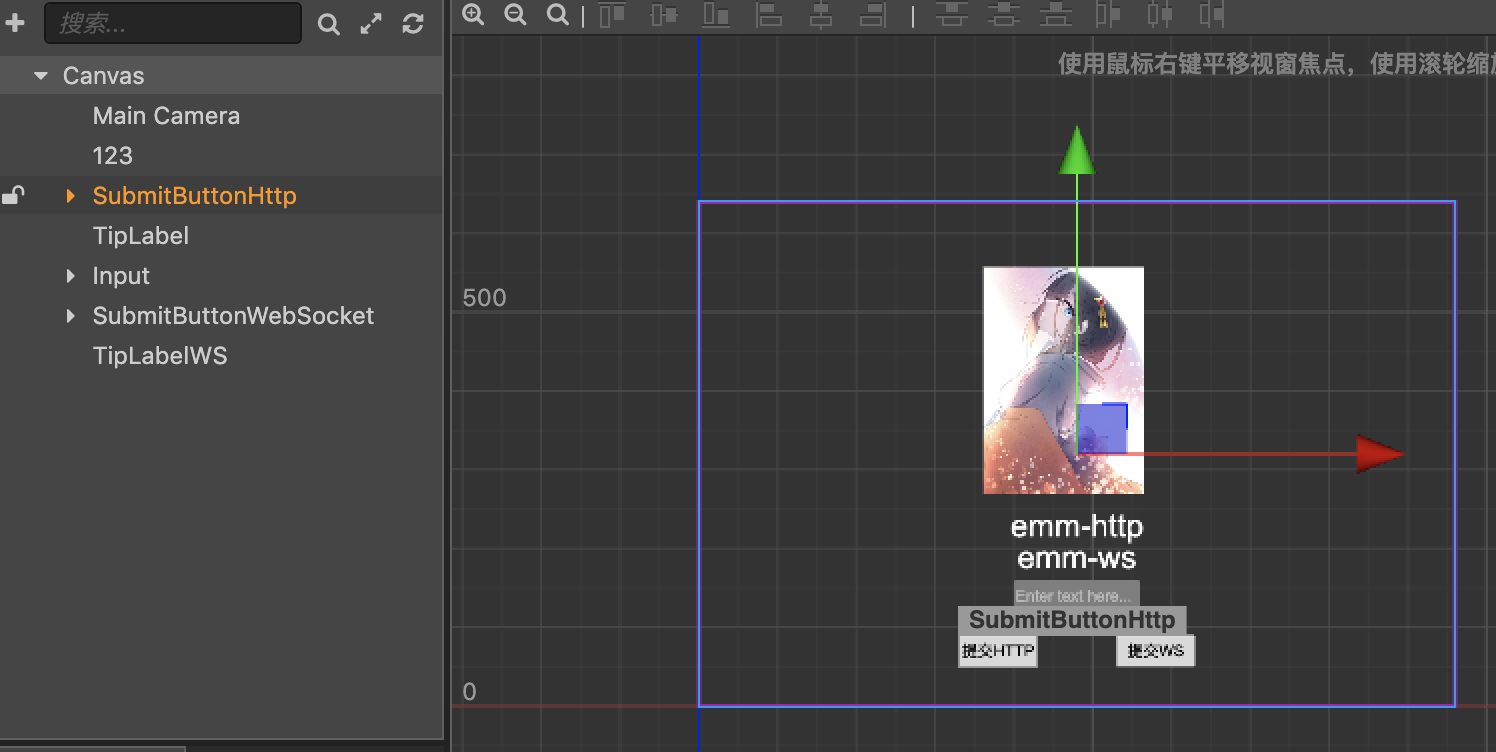
properties: {
subButtonHttp: {
default: null,
type: cc.Button
},
subButtonWS: {
default: null,
type: cc.Button
},
tipLabel: {
default: null,
type: cc.Label
},
tipLabelWS: {
default: null,
type: cc.Label
},
input: {
default: null,
type: cc.EditBox
}
},
接下来修改一下onLoad方法,在里面添加websocket的初始化代码:
onLoad() {
this.ws = new WebSocket('ws://127.0.0.1:8182');
//开启websocket
this.ws.onopen = (event) => {
console.log("event========");
console.log(event);
console.log("event========");
}
let that = this;
//接受websocket的数据
this.ws.onmessage = (event) => {
console.log("onmessage========");
console.log(event);
console.log("onmessage========");
that.tipLabelWS.string = event.data;
}
},
再添加一个按钮方法绑定到subButtonWS按钮上,上传的信息依然是输入框中的信息:
wsRequest() {
if(this.ws.readyState === WebSocket.OPEN) {
this.ws.send(this.input.string);
}
},
当客户端点击按钮发送消息给服务器时,服务器需要处理接收到的数据并分发给所有连接到websocket的客户端。
修改服务器端websocketServer.js中的代码:
const ws = require("nodejs-websocket");
module.exports = createServer = () => {
let server = ws.createServer(connection => {
//客户端向服务器发送字符串时的监听函数
connection.on("text", result => {
console.log("connection.on -> text", result);
//在这里,接收到某一个客户端发来的消息,然后统一发送给所有连接到websocket的客户端
server.connections.forEach((client) => {
client.sendText(result);
});
});
//客户端向服务器发送二进制时的监听函数
connection.on("binary", result => {
console.log("connection.on -> binary", result);
});
//客户端连接到服务器时的监听函数
connection.on("connect", result => {
console.log("connection.on -> connect", result);
});
//客户端断开与服务器连接时的监听函数
connection.on("close", result => {
console.log("connection.on -> close", result);
});
//客户端与服务器连接异常时的监听函数
connection.on("error", result => {
console.log("connection.on -> error", result);
});
}).listen(8182);
return server;
};
重新启动服务端和客户端。当在输入框输入信息并点击后,可以看到消息改变:

可以再开启一个相同的调试页面:

此时新打开的页面处于初始化状态:

在第二个页面中输入一些信息,并点击提交WS按钮:
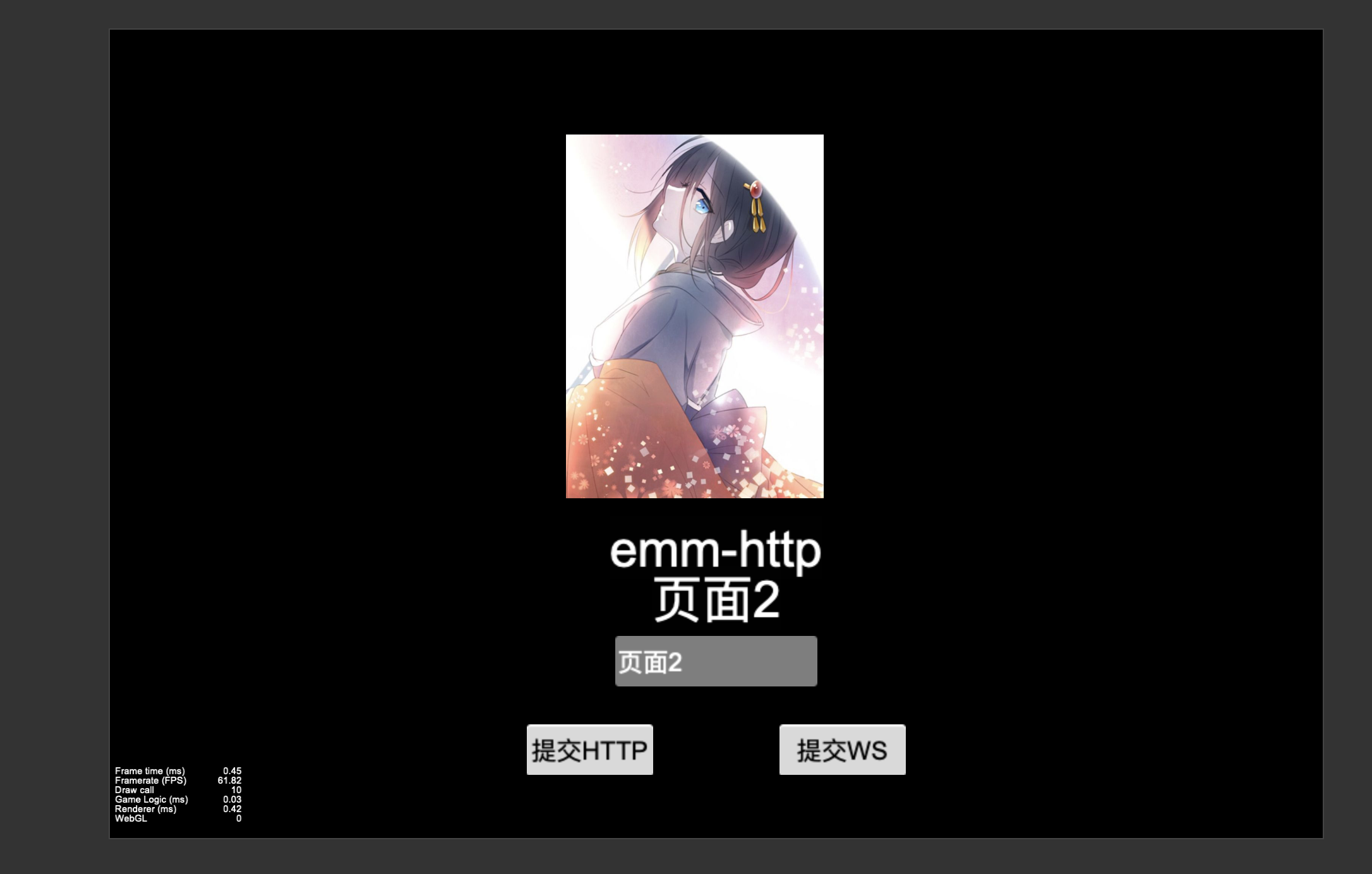
可以看到第二个页面的相关信息已经改变,此时再切换到第一个页面:

可以看到,输入框中的字还是上一次输入的内容,但是因为websocket向所有客户端发送了消息,label显示的内容已经发生了改变。
经过上述步骤,就简单的实现了多个客户端之间产生的交互了。
下一次,我将继续扩展上述的功能,实现一个多客户端的聊天窗。
文章中的代码:
客户端: https://github.com/MythosMa/CocosCreator_ClientTest.git
服务端: https://github.com/MythosMa/NodeJS_GameServerTest.git



 浙公网安备 33010602011771号
浙公网安备 33010602011771号