安装2.x 和 3.x 的python
我这里使用anaconda来安装两个版本的python包。
conda create --name python2 python=2.7
conda create --name python23 python=2.7
安装完之后,在你的anaconda程序目录下会发现:
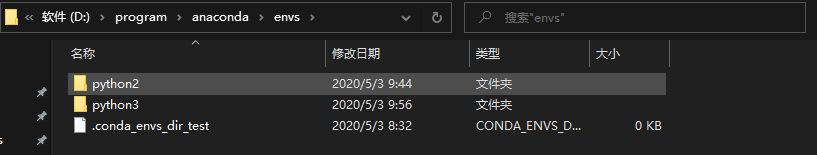
设置系统环境变量
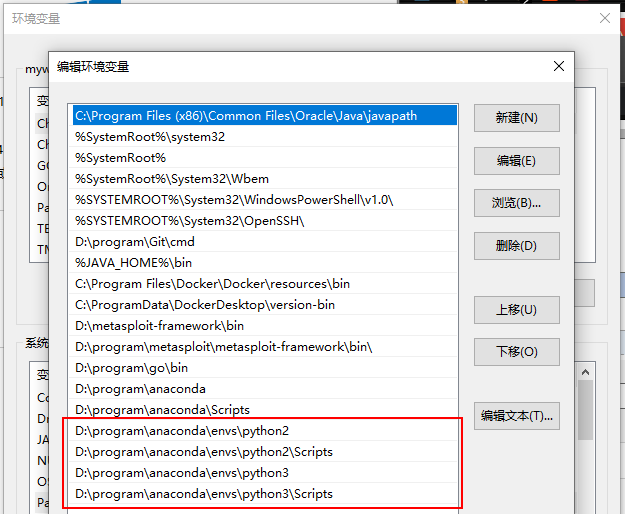
pip的使用
安装的时候,最好加上清华源,不然可以因为网络问题报错。
python2 -m pip install termcolor -i https://pypi.tuna.tsinghua.edu.cn/simple
python3 -m pip install termcolor -i https://pypi.tuna.tsinghua.edu.cn/simple
python2 -m pip list
python3 -m pip list


 浙公网安备 33010602011771号
浙公网安备 33010602011771号