python-flask(1)(flask 快速开发)
flask文档
新建Flask程序
-
python3版本
-
安装pip库
pip install flask
跨域问题处理
pip install flask_cors
from flask import Flask, jsonify, request, render_template
from flask_cors import *
app = Flask(__name__, template_folder="templates",
static_folder="templates",
static_url_path="")
CORS(app, supports_credentials=True)
@app.route('/')
def hello_world():
return render_template("index.html")
// 在这下面可以开始写路由了
if __name__ == '__main__':
app.run(host="0.0.0.0", port=80)
文件结构
- templates用来存放html 访问时可render_template("index.html")对应的html文件
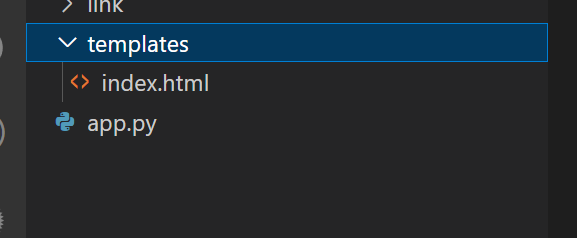
处理跨域
from flask_cors import *
CORS(app, supports_credentials=True)
文件
app = Flask(__name__, template_folder="templates",
static_folder="templates",
static_url_path="")
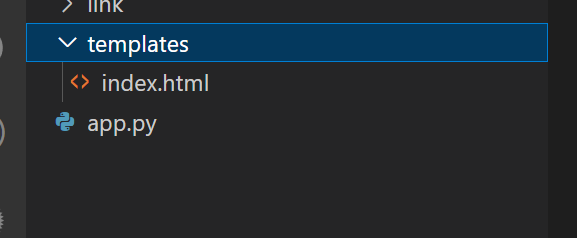
-
template_folder : 指定存放模板的文件夹的名称(默认为templates)
-
.static_folder : 指定存放静态文件资源的文件夹的名称(默认为static)在html引入的css文件没有效果,可以加上这一句
-
注意:如果没有指定static_url_path的话,则访问路径static_folder 的名称是一致的
-
.static_url_path : 指定静态文件的访问路径
运行
if __name__ == '__main__':
app.run(host="0.0.0.0", port=80)
requests,处理返回的json对象
@app.after_request
def add_header(response):
response.cache_control.no_store = True
return response
强制清除缓存(遇到缓存问题)
- body = json.loads(request.get_data(as_text=True))



 浙公网安备 33010602011771号
浙公网安备 33010602011771号