1.新建一个工程做为测试
2.点击projecct-->options
3.

4.
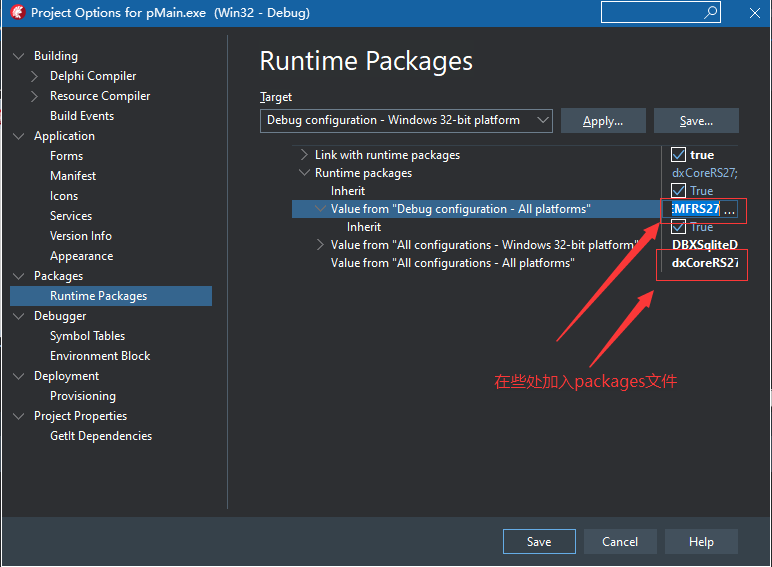
5.在上4图上的红框内加入packages文件
dxCoreRS27;dxGDIPlusRS27;dxComnRS27;cxADOAdaptersRS27;cxFireDACAdaptersRS27;cxIBXAdaptersRS27;cxLibraryRS27;dxADOServerModeRS27;dxCloudServiceLibraryRS27;dxDBXServerModeRS27;dxFireDACServerModeRS27;dxHttpIndyRequestRS27;dxServerModeRS27;cxPageControldxBarPopupMenuRS27;dxWizardControlRS27;dxDockingRS27;dxSpreadSheetCoreConditionalFormattingDialogsRS27;dxSpreadSheetCoreRS27;dxSpreadSheetConditionalFormattingDialogsRS27;dxSpreadSheetReportDesignerRS27;dxSpreadSheetRS27;cxExportRS27;cxSchedulerGridRS27;cxSchedulerRibbonStyleEventEditorRS27;cxSchedulerRS27;cxSchedulerTreeBrowserRS27;cxSchedulerWebServiceStorageRS27;cxTreeListdxBarPopupMenuRS27;cxTreeListRS27;dxBarDBNavRS27;dxBarExtDBItemsRS27;dxBarExtItemsRS27;dxBarRS27;dxRibbonCustomizationFormRS27;dxRibbonRS27;dxTabbedMDIRS27;cxVerticalGridRS27;dxmdsRS27;dxSpellCheckerRS27;dxTileControlRS27;dxNavBarRS27;dxSkinBasicRS27;dxSkinBlackRS27;dxSkinBlueprintRS27;dxSkinBlueRS27;dxSkinCaramelRS27;dxSkinCoffeeRS27;dxSkinDarkRoomRS27;dxSkinDarkSideRS27;dxSkinDevExpressDarkStyleRS27;dxSkinDevExpressStyleRS27;dxSkinFoggyRS27;dxSkinGlassOceansRS27;dxSkinHighContrastRS27;dxSkiniMaginaryRS27;dxSkinLilianRS27;dxSkinLiquidSkyRS27;dxSkinLondonLiquidSkyRS27;dxSkinMcSkinRS27;dxSkinMetropolisDarkRS27;dxSkinMetropolisRS27;dxSkinMoneyTwinsRS27;dxSkinOffice2007BlackRS27;dxSkinOffice2007BlueRS27;dxSkinOffice2007GreenRS27;dxSkinOffice2007PinkRS27;dxSkinOffice2007SilverRS27;dxSkinOffice2010BlackRS27;dxSkinOffice2010BlueRS27;dxSkinOffice2010SilverRS27;dxSkinOffice2013DarkGrayRS27;dxSkinOffice2013LightGrayRS27;dxSkinOffice2013WhiteRS27;dxSkinOffice2016ColorfulRS27;dxSkinOffice2016DarkRS27;dxSkinOffice2019BlackRS27;dxSkinOffice2019ColorfulRS27;dxSkinOffice2019DarkGrayRS27;dxSkinOffice2019WhiteRS27;dxSkinPumpkinRS27;dxSkinsCoreRS27;dxSkinSevenClassicRS27;dxSkinSevenRS27;dxSkinSharpPlusRS27;dxSkinSharpRS27;dxSkinSilverRS27;dxSkinSpringTimeRS27;dxSkinStardustRS27;dxSkinSummer2008RS27;dxSkinTheAsphaltWorldRS27;dxSkinTheBezierRS27;dxSkinValentineRS27;dxSkinVisualStudio2013BlueRS27;dxSkinVisualStudio2013DarkRS27;dxSkinVisualStudio2013LightRS27;dxSkinVS2010RS27;dxSkinWhiteprintRS27;dxSkinXmas2008BlueRS27;dxPSCoreRS27;dxPScxCommonRS27;dxPScxExtCommonRS27;dxPScxGridLnkRS27;dxPScxPCProdRS27;dxPScxPivotGridLnkRS27;dxPScxSchedulerLnkRS27;dxPScxTLLnkRS27;dxPScxVGridLnkRS27;dxPSDBTeeChartRS27;dxPSdxDBOCLnkRS27;dxPSdxDBTVLnkRS27;dxPSdxFCLnkRS27;dxPSdxGaugeControlLnkRS27;dxPSdxLCLnkRS27;dxPSdxMapControlLnkRS27;dxPSdxOCLnkRS27;dxPSdxPDFViewerLnkRS27;dxPSdxSpreadSheetLnkRS27;dxPSLnksRS27;dxPSPrVwAdvRS27;dxPSPrVwRibbonRS27;dxPSRichEditControlLnkRS27;dxPSTeeChartRS27;cxPivotGridChartRS27;cxPivotGridOLAPRS27;cxPivotGridRS27;dxdbtrRS27;dxtrmdRS27;dxDBOrRS27;dxOrgChartAdvancedCustomizeFormRS27;dxOrgCRS27;dxFlowChartAdvancedCustomizeFormRS27;dxFlowChartDesignerRS27;dxFlowChartLayoutsRS27;dxFlowChartRS27;dxMapControlRS27;cxGridEMFRS27;cxGridRS27;dxGanttControlRS27;dxGanttControlSchedulerStorageImporterRS27;dxRichEditControlCoreRS27;dxRichEditControlDocFormatRS27;dxRichEditControlHtmlFormatRS27;dxRichEditControlOpenXMLFormatRS27;dxRichEditControlRS27;dxRichEditCoreRS27;dxRichEditDocumentModelRS27;dxGaugeControlRS27;dxPDFViewerRS27;dxADOEMFRS27;dxEMFDataRS27;dxEMFRS27;dxFireDACEMFRS27
6,点击save保存后,就可以使用devexpress插件,本人已经测试成功,环境:OS:WIN10 64bit,IDE:delphi10.4.1,Dev verison: 21.1.4
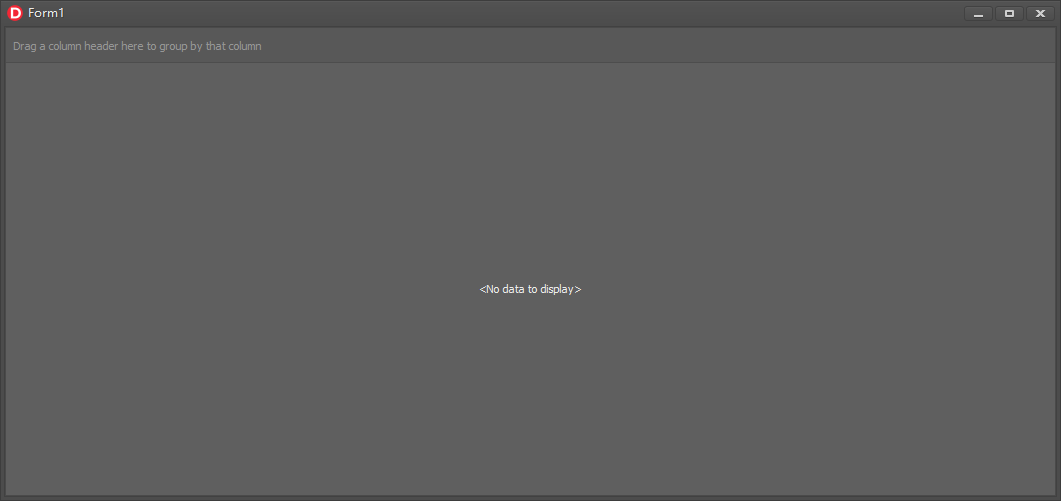
7.参考:https://www.280i.com/blog/10278.html.



 浙公网安备 33010602011771号
浙公网安备 33010602011771号