elementUI表格自适应高度
开发过程中,页面难免需要做到适应屏幕大小的动态变化,比如表格高度随着窗口缩放而变化;
我的框架:elementui+vue
在elementui里有详细的记载高度属性的使用方式:
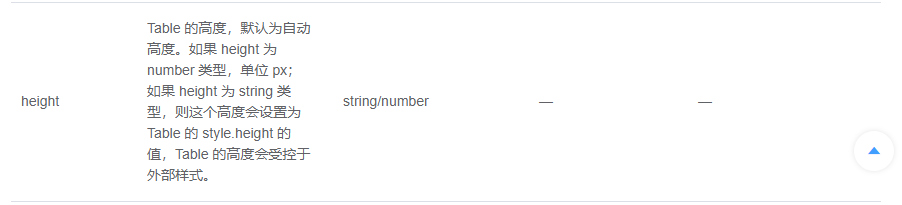
然而如果一开始动态高度tableHeight定义时赋值(如tableHeight:100或tableHeight:'100'),之后表格的高度则不会再根据tableHeight变化而变化,所以定义tableHeight时应该为null或"";
html
<template> <el-table :data="tableData" :height="tableHeight" style="width: 100%"> <el-table-column prop="date" label="日期" width="180"> </el-table-column> <el-table-column prop="name" label="姓名" width="180"> </el-table-column> <el-table-column prop="address" label="地址"> </el-table-column> </el-table> </template>
js
new Vue({
data:function(){
return{
tableHeight:null,
tableData:[]
}
}, mounted(){ window.onresize = function() { this.tableHeight=计算; }.bind(this) } })
这样随窗口变化的自适应就ok了。
如果动态高度不起作用,还有个重新渲染表格的办法,就是使用v-if控制。




 浙公网安备 33010602011771号
浙公网安备 33010602011771号