NIO
NIO
-- Channels 通道
-- FileChannel -- DatagramChannel --SocketChannel --ServerSocketChannel
-- Buffers 缓冲区
-- ByteBuffer 基本类型 CharBuffer 。。。。 Mappedyteuffer 直接内存映射文件
--Selectors 选择器


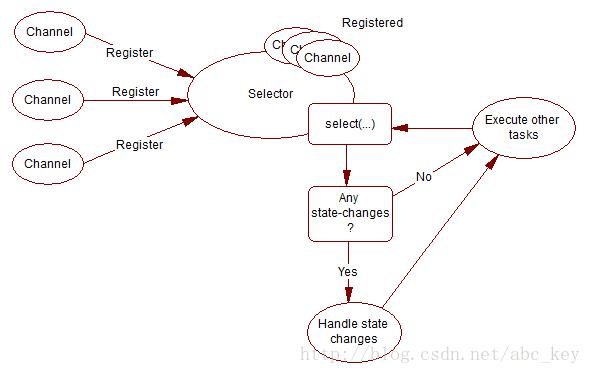
要使用Selector,得向Selector注册Channel,然后调用它的select()方法。这个方法会一直阻塞到某个注册的通道有事件就绪。一旦这个方法返回,线程就可以处理这些事件,事件的例子有如新连接进来,数据接收等。
IO 与NIO
IO是面向流的Stream ,NIO是面向缓冲区的Buffer
阻塞与非阻塞IO
其中Channel对应以前的流,Buffer不是什么新东西,Selector是因为nio可以使用异步的非堵塞模式才加入的东西。
以前的流总是堵塞的,一个线程只要对它进行操作,其它操作就会被堵塞,也就相当于水管没有阀门,你伸手接水的时候,不管水到了没有,你就都只能耗在接水(流)上。
nio的Channel的加入,相当于增加了水龙头(有阀门),虽然一个时刻也只能接一个水管的水,但依赖轮换策略,在水量不大的时候,各个水管里流出来的水,都可以得到妥善接纳,这个关键之处就是增加了一个接水工,也就是Selector,他负责协调,也就是看哪根水管有水了的话,在当前水管的水接到一定程度的时候,就切换一下:临时关上当前水龙头,试着打开另一个水龙头(看看有没有水)。
当其他人需要用水的时候,不是直接去接水,而是事前提了一个水桶给接水工,这个水桶就是Buffer。也就是,其他人虽然也可能要等,但不会在现场等,而是回家等,可以做其它事去,水接满了,接水工会通知他们。
这其实也是非常接近当前社会分工细化的现实,也是统分利用现有资源达到并发效果的一种很经济的手段,而不是动不动就来个并行处理,虽然那样是最简单的,但也是最浪费资源的方式
选择器(Selectors)
可以注册多个通道使用一个选择器,然后使用一个单独的线程来“选择”通道:这些通道里已经有可以处理的输入,或者选择已准备写入的通道。这种选择机制,使得一个单独的线程很容易来管理多个通道。
Channel
getChannel() open() Files的newByteChannel
Buffer
mark 回读标志 position 读取定位 limit 读取几个 capacity 容量
flip() 读取后切换到写模式 limit = position position = 0
clear() 定位数清空 compact()方法只会清除已经读过的数据,未读的续着
写数据到Buffer: 从Buffer中读取数据:
inchannel.read(Buffer) outChannel.write(buffer)
buffer.put() buffer.get();
rewind() 重读position= 0
分散(Scatter)/聚集(Gather)
ByteBuffer[] bufferArray = { header, body };
通道之间的数据传输
toChannel.transferFrom(position, count, fromChannel)
选择器(Selector)
一个单独的线程可以管理多个channel,从而管理多个网络连接。
Selector创建 Selector selector = Selector.open();
向Selector注册通道 channel.configureBlocking(false); 通道设为非阻塞
SelectionKey key = channel.register(selector, Selectionkey.OP_READ); (Connect Accept, Read,Write) 注册多个int interestSet = SelectionKey.OP_READ | SelectionKey.OP_WRITE;
int interestSet = selectionKey.interestOps(); interestSet &SelectionKey.OP_CONNECT == isConnectable(); 类似 或
isAcceptable(); isReadable(); isWritable(); 监测什么事件已经就绪
从SelectionKey访问Channel和Selector selectionKey.channel(); selectionKey.selector();
附加对象到SelectionKey 上 selectionKey.attach(theObject); Object attachedObj = selectionKey.attachment();
select()阻塞到至少有一个通道在你注册的事件上就绪了
select()方法返回的int值表示有多少通道已经就绪
selectedKeys()
一旦调用了select()方法,并且返回值表明有一个或更多个通道就绪了,然后可以通过调用selector的selectedKeys()方法,访问“已选择键集(selected key set)”中的就绪通道。如下所示: 循环遍历
keyIterator.remove()调用。Selector不会自己从已选择键集中移除SelectionKey实例。必须在处理完通道时自己移除。下次该通道变成就绪时,Selector会再次将其放入已选择键集中
SelectionKey.channel()方法返回的通道需要转型成你要处理的类型,如ServerSocketChannel或SocketChannel等。

public class Server { public static void server(String[] args) throws IOException { ServerSocket ss = null; try { ss = new ServerSocket(1111); } catch (IOException e) { e.printStackTrace(); } Socket s = null; while (true) { s = ss.accept(); new Thread( () -> { PrintWriter pw = null; BufferedReader br = null; pw = new PrintWriter(s.getOutputStream(), true); br = new BufferedReader(new InputStreamReader(s.getInputStream())); pw.println("Hello \n"); pw.flush(); while (true) { String str = br.readLine(); System.out.println(str); if (str == "") { break; } else { pw.println("echo"+str); pw.flush(); } } pw.close(); br.close(); s.close(); ss.close(); }).start(); } } public static void Client(String[] args) throws IOException { Socket socket = null; PrintWriter pw = null; BufferedReader br = null; try { socket = new Socket("localhost", 1111); pw = new PrintWriter(socket.getOutputStream(), true); br = new BufferedReader(new InputStreamReader(socket.getInputStream())); } catch (UnknownHostException e) { System.err.println("Don't know abount host:localhost"); System.exit(1); } System.out.println(br.readLine()); System.out.println(br.readLine()); BufferedReader stdIn = new BufferedReader(new InputStreamReader(System.in)); String userInput; // 将客户端Socket输入流(即服务器端Socket的输出流)输出到标准输出上 while ((userInput = stdIn.readLine()) != null) { pw.println(userInput); System.out.println(br.readLine()); } // 同样的,将该关闭的资源给关闭掉 pw.close(); br.close(); socket.close(); } }
package nio;/*作者:马兴争 *日期: 2018年7月16日 *时间: 下午11:49:38 **/ /** * @author mxz *一'使用NIO 完成网络通信的三个核心 * 1.通道:负责连接 * 2.缓冲区(Buffer):负责数据的存取 * SelectableChannel * SocketChannel * ServerSocketChannel * DatagramChannel * 3.选择器(Selector):是SelectableChannel的多路复用器,用于监控SelectableChannel的IO状况 */ public class TestBlockingNIO { //客户端 @Test public void client() throws IOException { //1.获取通道 SocketChannel sChannel = SocketChannel.open(new InetSocketAddress("127.0.0.1", 80)); //2.切换到非阻塞模式 sChannel.configureBlocking(false); //3.分配指定大小缓冲区 ByteBuffer buf = ByteBuffer.allocate(1024); Scanner scan = new Scanner(System.in); while (scan.hasNext()) { String str = scan.next(); //4.发送数据给服务端 buf.put((LocalDateTime.now().toString() + "\n" + str).getBytes()); buf.flip(); sChannel.write(buf); buf.clear(); } //5.关闭通道 sChannel.close(); } @Test public void server() throws IOException { //1.获取通道 ServerSocketChannel ssChannel = ServerSocketChannel.open(); //2.切换非阻塞 ssChannel.configureBlocking(false); //绑定连接 ssChannel.bind(new InetSocketAddress(80)); //4.获取选择器 Selector selector = Selector.open(); //5.将通道注册到选择器上 监控什么状态及事件 (接收事件) ssChannel.register(selector, SelectionKey.OP_ACCEPT); //6.轮询式的获取选择器上已经准备就绪的事件 while (selector.select() > 0) { //获取当前选择器中所有注册的选择键(已就绪的监听事件) Iterator<SelectionKey> it = selector.selectedKeys().iterator(); while (it.hasNext()) { //8.获取准备就绪的事件 SelectionKey sk = it.next(); //9.判断是什么事件准备就绪 if(sk.isAcceptable()) { //10.若接受就绪,获取客户端连接 SocketChannel sChannel = ssChannel.accept(); //11.切换非阻塞模式 sChannel.configureBlocking(false); //12.将该通道注册到选择器上 sChannel.register(selector, SelectionKey.OP_READ); } else if (sk.isReadable()) { //13 获取当前选择器上读就绪'状态'的通道 SocketChannel sChannel = (SocketChannel) sk.channel(); //14 读取数据 ByteBuffer buf = ByteBuffer.allocate(1024); int len = 0; while ((len = sChannel.read(buf)) > 0) { buf.flip(); System.err.println(new String(buf.array(), 0, len)); buf.clear(); } } //15.取消选择键SelectionKey it.remove(); } } } }

//客户端 @Test public void client() throws IOException { //1.获取通道 SocketChannel sChannel = SocketChannel.open(new InetSocketAddress("127.0.0.1", 80)); FileChannel inChannel = FileChannel.open(Paths.get("biji.txt"), StandardOpenOption.READ); //2.分配制定大小的缓冲区 ByteBuffer buf = ByteBuffer.allocate(1024); //3.读取本地文件,并发到服务端 // while (inChannel.read(buf) != -1) { // buf.flip(); // sChannel.write(buf); // buf.clear(); // } Scanner sc = new Scanner(System.in); while (sc.hasNext()) { String s = sc.next(); buf.put(s.getBytes()); buf.flip(); sChannel.write(buf); buf.clear(); } //通知服务端,我发完了 sChannel.shutdownOutput(); //接收服务端的反馈 int len =0; while((len = sChannel.read(buf))!= -1) { buf.flip(); System.out.println(new String(buf.array(), 0, len)); buf.clear(); } //4.关闭通道 inChannel.close(); sChannel.close(); } @Test public void server() throws IOException { //1.获取通道 ServerSocketChannel ssChannel = ServerSocketChannel.open(); FileChannel outChannel = FileChannel.open(Paths.get("2.txt"), StandardOpenOption.WRITE,StandardOpenOption.CREATE); //2.绑定连接 ssChannel.bind(new InetSocketAddress(80)); //3.获取客户端连接的通道 SocketChannel sChannel = ssChannel.accept(); ByteBuffer buf = ByteBuffer.allocate(1024); //4.接收客户端的数据并保存到本地 while (sChannel.read(buf) != -1) { buf.flip(); outChannel.write(buf); buf.clear(); } buf.put("服务端接收数据成功".getBytes()); sChannel.write(buf); //关闭通道 sChannel.close(); outChannel.close(); ssChannel.close(); }
文件通道
FileChannel无法设置为非阻塞模式,它总是运行在阻塞模式下

//利用通道完成文件的复制(非直接缓冲区) @Test public void test2() throws IOException { FileInputStream fis = new FileInputStream("20180715-033358-002.jpg"); FileOutputStream fos = new FileOutputStream("2.jpg"); //1 获取通道 FileChannel inChannel = fis.getChannel(); FileChannel outChannel = fos.getChannel(); //2分配指定大小的缓冲区 ByteBuffer buf = ByteBuffer.allocate(1024); //3.将通道中的数据存入缓冲区中 while (inChannel.read(buf) != -1) { buf.flip(); //4 将缓冲中的数据写入通道中 outChannel.write(buf); buf.clear();//清空缓冲区 } outChannel.close(); inChannel.close(); fis.close(); fos.close(); }

//利用直接缓冲区完成文件的复制(内存映射文件) @Test public void test3() throws IOException { FileChannel inChanel = FileChannel.open(Paths.get("20180715-033358-002.jpg"), StandardOpenOption.READ); //CREATE_NEW 存在报异常 CREATE 直接覆盖 FileChannel outChanel = FileChannel.open(Paths.get("1.jpg"), StandardOpenOption.READ,StandardOpenOption.WRITE, StandardOpenOption.CREATE_NEW); //内存映射文件 MappedByteBuffer inMappedBuf = inChanel.map(MapMode.READ_ONLY, 0, inChanel.size()); MappedByteBuffer outMappedBuf = outChanel.map(MapMode.READ_WRITE, 0, inChanel.size()); //直接对缓冲区进行数据的读写操作 byte[] dst = new byte[inMappedBuf.limit()]; inMappedBuf.get(dst); outMappedBuf.put(dst); inChanel.close(); outChanel.close(); }

//通道之间的数据传输 @Test public void test4() throws IOException { FileChannel inChanel = FileChannel.open(Paths.get("20180715-033358-002.jpg"), StandardOpenOption.READ); //CREATE_NEW 存在报异常 CREATE 直接覆盖 FileChannel outChanel = FileChannel.open(Paths.get("1.jpg"), StandardOpenOption.READ,StandardOpenOption.WRITE, StandardOpenOption.CREATE_NEW); inChanel.transferTo(0 , inChanel.size(), outChanel); inChanel.close(); outChanel.close(); }
管道
public void test() throws IOException { //1.获取管道 Pipe pipe = Pipe.open(); //2.将缓冲区中的数据写入管道 ByteBuffer buf = ByteBuffer.allocate(1024); Pipe.SinkChannel sinkChannel = pipe.sink(); buf.put("通过单项管道发送数据".getBytes()); buf.flip(); sinkChannel.write(buf); //读取缓冲区的数据 SourceChannel sourceChannel = pipe.source(); buf.flip(); int len = sourceChannel.read(buf); System.out.println(new String(buf.array(), 0, len)); sourceChannel.close(); sinkChannel.close(); }
缓冲区 负责数据的存取 就是数组 ByteBuffer CharBuffer 都是通过allocate()获取缓冲区 ByteBuffer.allocate(1024)
allocate (缓冲区建立在jvm上 ) allocateDirect (直接缓冲区建立在物理硬盘上)
put flip(切换到读取模式 将postion 和limit设定) get rewind(切换到再读一遍) clear 清空缓冲区(其实还在,只是吧position,limit,capity设为)
mark reset 0<=mark<=position <=limit<=capacity hasRemaing(看缓冲区还有数据妈)
通道Channel
FileChannel SocketChannel ServerSocketChannel DatagramChannel(udp)
获取通道 getChannel() open() Files的newByteChannel
transferFrom




 浙公网安备 33010602011771号
浙公网安备 33010602011771号