mac安装 thrift
参考:https://thrift.apache.org/docs/install/
不要使用源码编译安装的方式!!!!
0、先安装基础组件:
- jdk
- apache ant
1、brew配置国内源
参考:https://didispace.blog.csdn.net/article/details/121297517
- 打开终端,输入命令:
/bin/zsh -c "$(curl -fsSL https://gitee.com/cunkai/HomebrewCN/raw/master/Homebrew.sh)"
2、然后如下图操作:
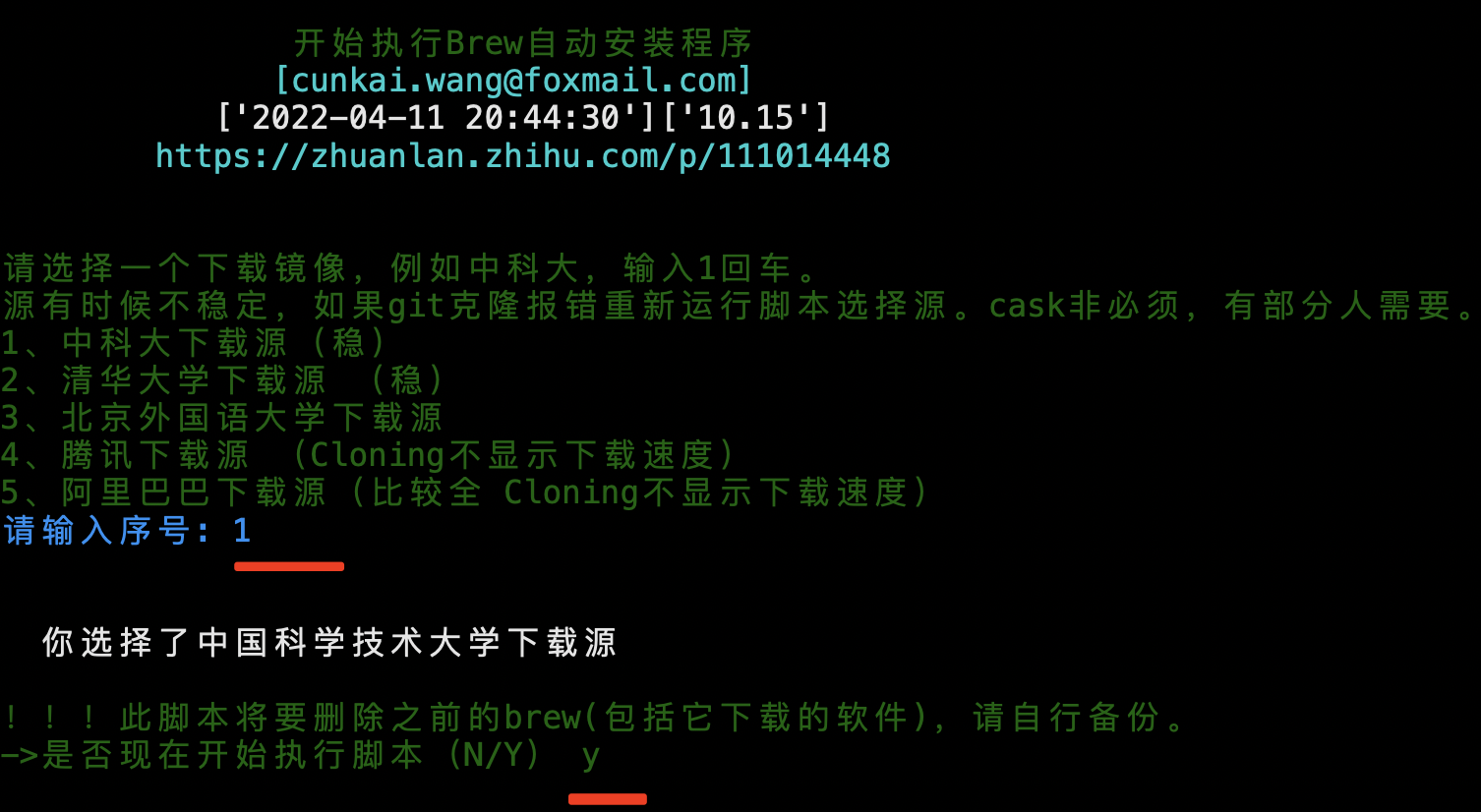
2、brew安装thrift-0.9
# 查看 brew 能否查询到是否有安装了 thrift brew info thrift brew info thrift@0.9 # 通过 brew 查看 thrift 文件路径 brew list thrift brew list thrift@0.9 # 若没有安装 thrift 可以安装,以 0.9 版本举例 brew install thrift@0.9 # 然后我们再看下文件路径 brew list thrift@0.9
如图:
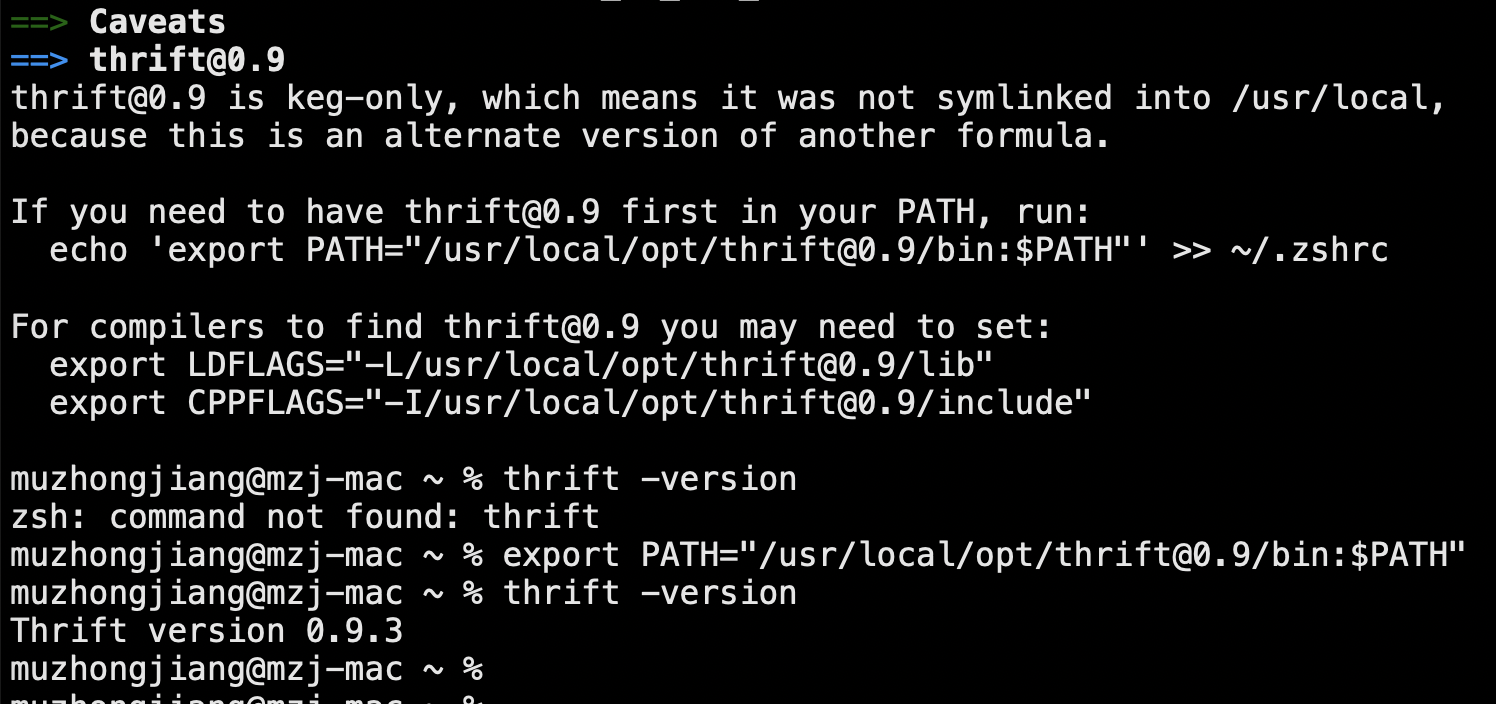


 浙公网安备 33010602011771号
浙公网安备 33010602011771号