![]()
<!DOCTYPE html>
<html>
<head>
<meta charset="UTF-8">
<title></title>
<meta name="viewport" content="width=device-width,initial-scale=1,minimum-scale=1,maximum-scale=1,user-scalable=no" />
<style type="text/css">
*{
padding: 0;
margin: 0;
}
.wap{
width: 200px;
height: 40px;
position: relative;
margin: 20px auto;
border: 1px solid #3385FF;
}
#canvas,.text{
position: absolute;
top: 0;
left: 0;
width: 200px;
height: 40px;
}
.text{
line-height: 40px;
text-align: center;
font-size: 30px;
color: gold;
z-index: 1;
display: none;
}
#canvas{
z-index: 10;
}
</style>
</head>
<body>
<div class="wap">
<div class="text">一等奖</div>
<canvas id="canvas" width="200" height="40" ></canvas>
</div>
</body>
<script type="text/javascript" src="js/jquery.js"></script>
<script type="text/javascript">
var canvas = document.getElementById('canvas');
var ctx = canvas.getContext('2d');
var pos = $('.wap').offset();
ctx.fillStyle = '#ccc';
ctx.fillRect(0,0,canvas.width,canvas.height);
$('.text').css({display:"block"});
ctx.globalCompositeOperation = 'destination-out';
ctx.beginPath();
ctx.fillStyle = 'red';
ctx.strokeStyle = 'red'
ctx.lineWidth = 5;
canvas.onmousedown = function(e){
this.run = true;
ctx.moveTo(e.clientX-pos.left,e.clientY-pos.top);
}
canvas.onmousemove = function(e){
if(this.run){
console.log(e.clientX-pos.left,e.clientY-pos.top)
ctx.lineTo(e.clientX-pos.left,e.clientY-pos.top);
ctx.stroke();
}
}
canvas.onmouseup = function(e){
ctx.stroke();
this.run = false;
}
/*
*copy:只绘制新图形,删除其它的所有内容
* darker:在图形重叠的地方,其颜色由两个颜色值相减后决定
* destination-atop:画布上已有的内容只会在它和新图形重叠的地方保留,新图形绘制于内容之后
* destination-in:在新图形及画布上已有图形重叠的地方,画布上已有的重叠内容都保留。所有其他的内容都透明
* destination-out:画布原始内容没有重叠的保留,重叠的和新画的,都是透明(刮刮乐);
* destination-over:新图形绘制于画布上已有内容的后面
* ligther:在图形重叠的地方,其颜色由两个颜色值相加后决定
* source-atop:只有在新图形和画布上已有内容重叠的地方才绘制新的图形
* source-in:在新图形和画布上已有内容重叠的地方才绘制新图形。其他内容均透明
* source-out:只有在新图形和画布上已有内容不重叠的地方才绘制新的图形
* source-over:新图形绘制于画布已有图形的顶部。默认设置
* xor:重叠的地方透明,其他的地方正常画
*
*
* */
</script>
</html>
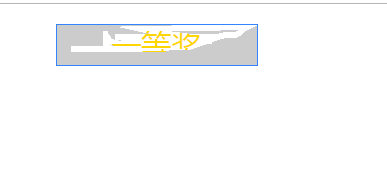



 浙公网安备 33010602011771号
浙公网安备 33010602011771号