Linux下查看进程和端口信息
1、根据进程名查看进程信息,以查看tomcat进程名为例,查看所对应的进程id为1095(或者使用: ps -aux | grep tomcat 查看占用内存等信息)
ps -ef | grep tomcat
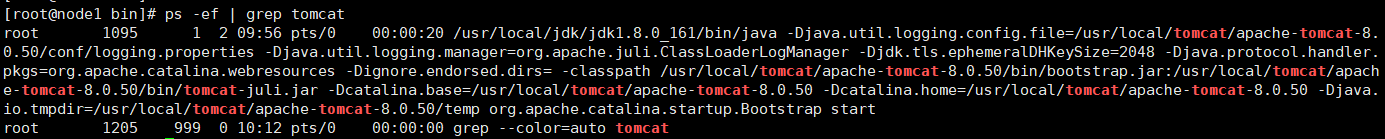
2、根据进程id查看进程占用端口,查看对应端口为8080(如果没有netstat命令,使用 yum -y install net-tools安装)
netstat -nap | grep 1095
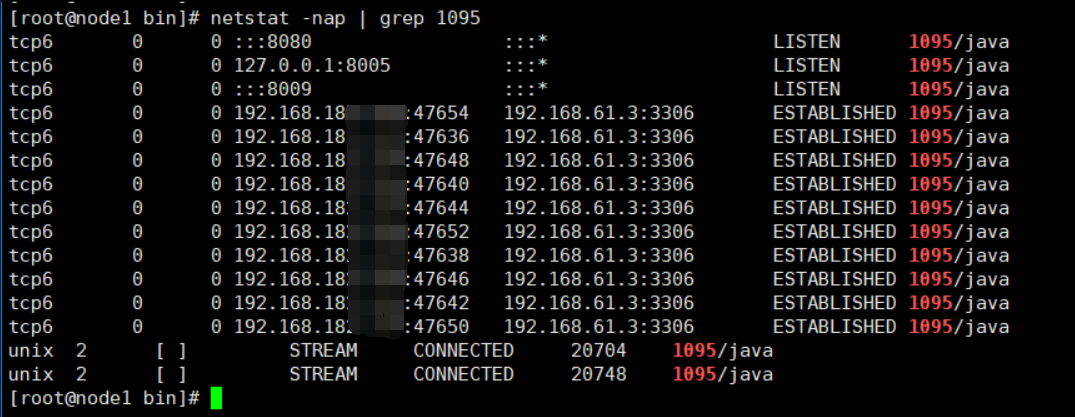
3、根据端口查看对应进程,查看占用8080端口的进程id,为1095
netstat -tunlp | grep 8080

4、根据进程id查看进程信息,查看进程id为1095的进程信息
ps -ef | grep 1095
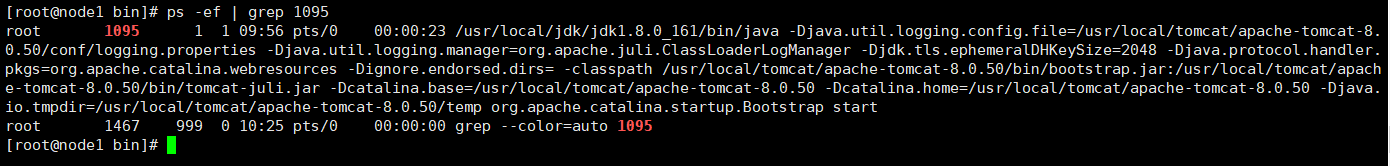
5、根据进程id杀死进程,杀死进程id为1095的进程
kill -9 1095
附:
# window 查看占用端口80 netstat -aon|findstr "80" # 查询进程号2448信息 tasklist|findstr "2448" # 可以在任务管理器查询进程号并杀死
yexiangyang
moyyexy@gmail.com





 浙公网安备 33010602011771号
浙公网安备 33010602011771号