使用Python多渠道打包apk
使用Python生成多渠道包
往apk包中追加到一个空文件到META-INF目录以标识渠道,Android中获取此文件即可获得App的下载渠道
- 首先在info文件夹新建一个qdb.txt的空文本文件
- 新建channel.txt存放渠道来源

- 运行Python代码即可将目录下的apk生成多渠道文件包
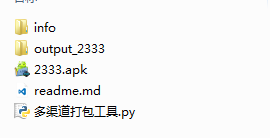
Python代码如下:
#!/usr/bin/python
# coding=utf-8
import zipfile
import shutil
import os
# 空文件 便于写入此空文件到apk包中作为channel文件
src_empty_file = 'info/qdb.txt'
# 创建一个空文件(不存在则创建)
f = open(src_empty_file, 'w')
f.close()
# 获取当前目录中所有的apk源包
src_apks = []
# python3 : os.listdir()即可,这里使用兼容Python2的os.listdir('.')
for file in os.listdir('.'):
if os.path.isfile(file):
extension = os.path.splitext(file)[1][1:]
if extension in 'apk':
src_apks.append(file)
# 获取渠道列表
channel_file = 'info/channel.txt'
f = open(channel_file)
lines = f.readlines()
f.close()
for src_apk in src_apks:
# file name (with extension)
src_apk_file_name = os.path.basename(src_apk)
# 分割文件名与后缀
temp_list = os.path.splitext(src_apk_file_name)
# name without extension
src_apk_name = temp_list[0]
# 后缀名,包含. 例如: ".apk "
src_apk_extension = temp_list[1]
# 创建生成目录,与文件名相关
output_dir = 'output_' + src_apk_name + '/'
# 目录不存在则创建
if not os.path.exists(output_dir):
os.mkdir(output_dir)
# 遍历渠道号并创建对应渠道号的apk文件
for line in lines:
# 获取当前渠道号,因为从渠道文件中获得带有\n,所有strip一下
target_channel = line.strip()
# 拼接对应渠道号的apk
target_apk = output_dir + src_apk_name + "-" + target_channel + src_apk_extension
# 拷贝建立新apk
shutil.copy(src_apk, target_apk)
# zip获取新建立的apk文件
zipped = zipfile.ZipFile(target_apk, 'a', zipfile.ZIP_DEFLATED)
# 初始化渠道信息
empty_channel_file = "META-INF/qdb_{channel}".format(channel = target_channel)
# 写入渠道信息
zipped.write(src_empty_file, empty_channel_file)
# 关闭zip流
zipped.close()
Android中读取文件取得渠道ID
/** 获取渠道ID **/
public String getChannelId() {
Context context = cordova.getActivity().getApplicationContext();
//从apk包中获取
ApplicationInfo appinfo = context.getApplicationInfo();
String sourceDir = appinfo.sourceDir;
//默认放在meta-inf/里, 所以需要再拼接一下
String key = "META-INF/qdbchannel";
String ret = "";
ZipFile zipfile = null;
try {
zipfile = new ZipFile(sourceDir);
Enumeration<?> entries = zipfile.entries();
while (entries.hasMoreElements()) {
ZipEntry entry = ((ZipEntry) entries.nextElement());
String entryName = entry.getName();
if (entryName.startsWith(key)) {
ret = entryName;
break;
}
}
} catch (IOException e) {
e.printStackTrace();
} finally {
if (zipfile != null) {
try {
zipfile.close();
} catch (IOException e) {
e.printStackTrace();
}
}
}
String[] split = ret.split("_");
String channel = "";
if (split != null && split.length >= 2) {
channel = ret.substring(split[0].length() + 1);
}
return channel;
}
附上查看apk内文件方法
- 新建一个压缩包
- 打开压缩包
- 在压缩包内回退双击进入apk文件即可


 浙公网安备 33010602011771号
浙公网安备 33010602011771号