附-安全狗安装
安装phpstudy、并配置服务名apache 2.4、安装安全狗、安装Burpsuite
1.安装phpstdy,配置靶场
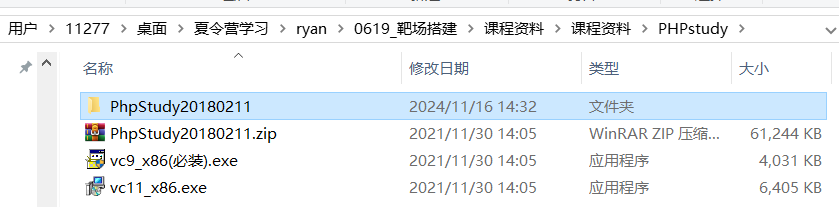
phpstudy设置-允许目录列表、修改文件名index1.php、l1.php
2.配置服务器名apache 2.4
管理员打开cmd控制台!
cd C:\phpStudy\PHPTutorial\Apache\bin
httpd.exe -k install -n apache2.4
httpd.exe -k start
常见报错:
修改端口号:phpstudy设置-端口常规设置
寻找占用端口进程:netstat -aon|findstr "8080"、tasklist|findstr "6288"
删除进程:taskkill /pid 6288 -f、删除服务:sc delete apache2.4
重启服务:httpd.exe -k start
重启后,还会出现相同情况,但是不用理会。
安装安全狗
安装burpsuite
编辑环境变量
C:\Program Files\Java\jdk-17\bin;
转移jdk-17和BurpSuite
打开命令行:
java -jar BurpLoaderKeygen_1.5.jar
复制license、选择next、选择手动manual、复制response到keygen、再复制request到burpsuite!
成功!



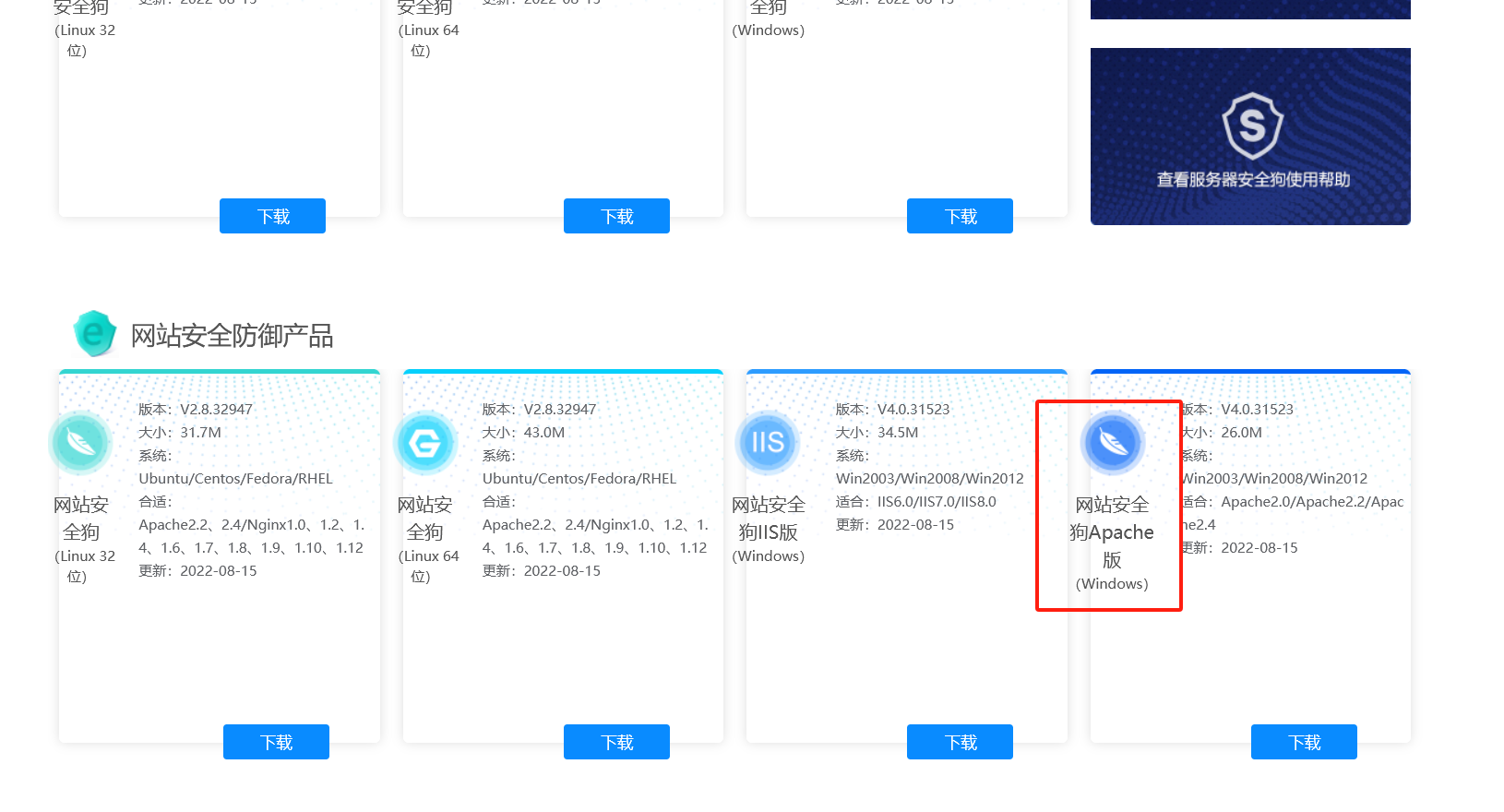

 浙公网安备 33010602011771号
浙公网安备 33010602011771号