nginx集群nacos1.2.1配置mysql8
1、安装mysql8省略
2、安装nginx过程省略
3、下载nacos https://github.com/alibaba/nacos/releases
4、nacos解压目录
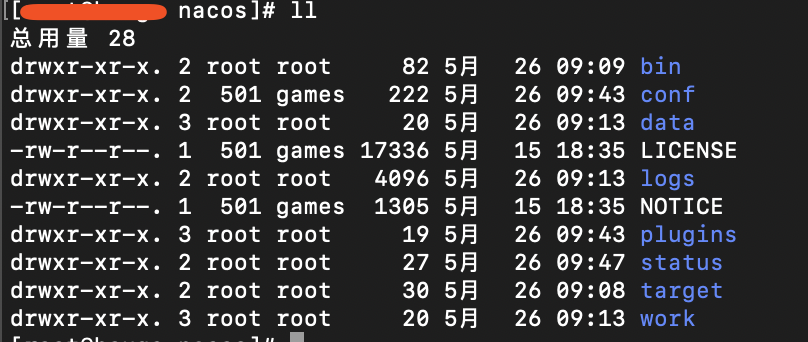
5、启动nacos服务(单机)
Linux/Unix/Mac 启动命令(standalone代表着单机模式运行,非集群模式): sh startup.sh -m standalone
如果您使用的是ubuntu系统,或者运行脚本报错提示[[符号找不到,可尝试如下运行: bash startup.sh -m standalone Windows 启动命令: cmd startup.cmd 或者双击startup.cmd运行文件
6、浏览器输入http://ip:8848/nacos/index.html
7、nacos集群
a、在mysql 中运行 nacos-mysql.sql脚本
b、修改application.properties文件
cd conf
vi applicaiton.properties
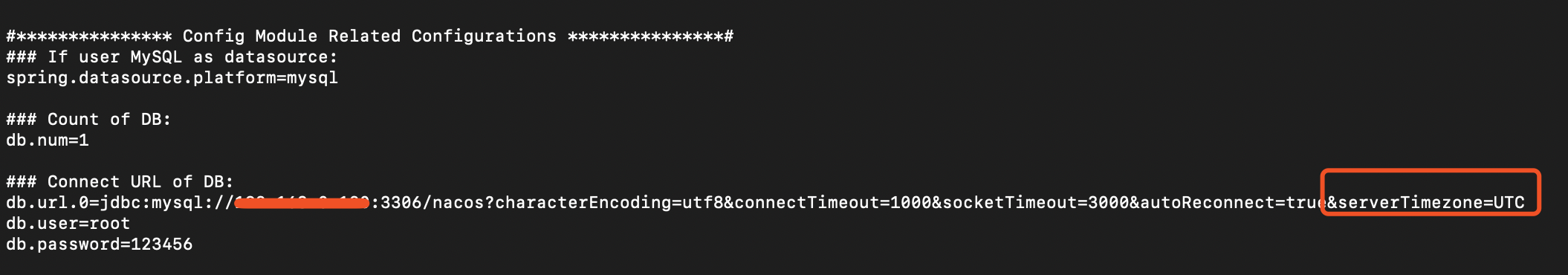
c、修改cluster.conf文件,设置集群ip和端口
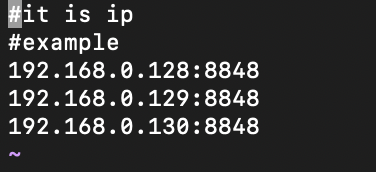
d、修改startup.sh文件,2g空间改小
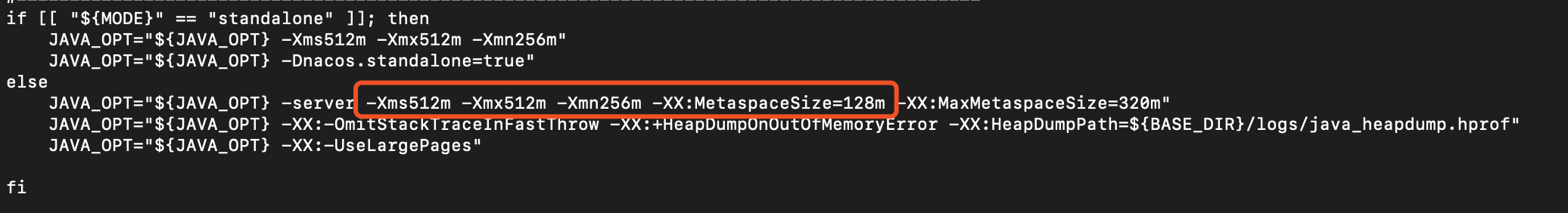
e、在nacos目录下创建 plugins/mysql文件夹
将mysql8.jar拷贝至该目录
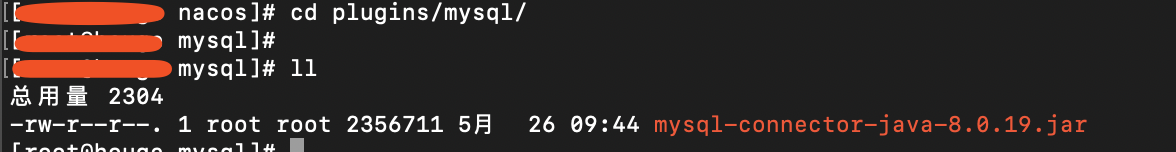
8、ngix配置
server { listen 8847; server_name 192.168.0.128; #charset koi8-r; #access_log logs/host.access.log main; location /nacos { proxy_pass http://nacos; } } upstream nacos { server 192.168.0.128:8848 weight=1; server 192.168.0.129:8848 weight=1; server 192.168.0.130:8848 weight=1; }
9、浏览器访问http://ip:8847/nacos/index.html
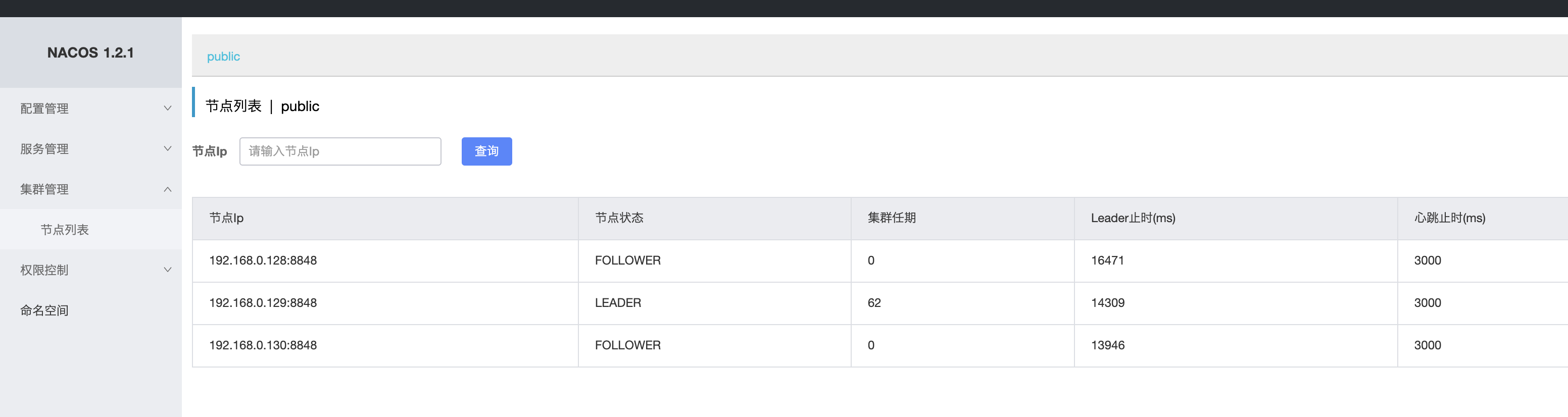
10、常见问题
a、.....is blocked because of many connection errors; unblock with 'mysqladmin flush-hosts'Connection closed by foreign host
修改my.ini ,重启mysql服务
# 允许最大连接数 max_connections=200 # 允许连接失败的次数。这是为了防止有人从该主机试图攻击数据库系统 max_connect_errors=1000
b、...


 浙公网安备 33010602011771号
浙公网安备 33010602011771号