sqlserver tablediff 实用工具
tablediff 是sqlserver自带的实用工具
sqlserver 2012 在110目录下,sqlserver2008在100目录下
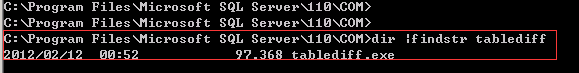
官方参考文档如下:
https://docs.microsoft.com/en-us/sql/tools/tablediff-utility?view=sql-server-2017
既可以做一定级别的数据kpi验证,也可以用于 对比 测试环境和生产环境的 数据库表数据差异,并生成收敛差异的批量sql。
具体功能可以参考上述官方文档。
下面实测具体用途。
数据收敛首先要明确数据应该是什么样的,比如我测试环境需要同步生产环境数据,那么我需要收敛的是测试环境缺失的数据。
在这种情况下,我们需要把 源端定义为生产环境数据库,目标端定义为测试环境数据库。
源端数据库执行:
tablediff -sourceserver "生产环境数据库IP地址" -sourcedatabase "生产环境数据库" -sourceschema "生产环境架构名称" -sourcetable "生产环境表" -sourceuser "生产环境登录名称" -sourcepassword "生产环境密码" -destinationserver "测试环境数据库ip地址" -destinationdatabase "测试环境数据库名称" -destinationschema "测试环境架构名称" -destinationtable "测试环境的mapping表" -destinationuser "测试环境登录名" -destinationpassword "测试环境数据库用户密码"
-f "d:\tools\V_SYS_MESSAGES_Diff.sql"
这样就生成了收敛的sql,具体语句为insert。
坑1: tablediff 工具通过比较行内容进行收敛,是存在一定问题的,比如 “NULL” 值 是不能进行比较的,大对象字段很难比较,这需要将表进行视图转换:
过滤掉null,xtype等特殊字段。当然,表中没有这些字段或者无null更好。
源端执行:
declare @table_name nvarchar(100) set @table_name='SYS_MESSAGES' if exists (select 1 from sys.tables where name=@table_name) begin declare @table_info table (id int identity(1,1) not null,info nvarchar(300)) insert into @table_info select 'create view V_'+@table_name+'_Diff' insert into @table_info select 'as' insert into @table_info select 'select ' insert into @table_info select case when isnullable=0 then tablename+',' else tablename+','+default_value+') as '+name+',' end from ( select a.isnullable,a.name,b.xtype, case when a.isnullable =0 then ' ['+a.name+']' else ' ISNULL('+a.name end as tablename, case when b.xtype in (48,52,56,127) then '-100' --tinyint\smallint\int\bigint when b.xtype in (59,60,62,106,108) then '1.01'--real\money\float\decimal\numeric when b.xtype=40 then '''1900-01-01''' --date when b.xtype=41 then '''01:00:01''' --time when b.xtype=58 then '''1900-01-01 01:01:01''' --smalldatetime when b.xtype=61 then '''1900-01-01 01:01:01.001''' --datetime else '''@#''' end as default_value from syscolumns a,systypes b where a.id = OBJECT_ID(@table_name) and a.xtype = b.xusertype )a where xtype not in(34,35,99,165,173,189,241)--xml\timestamp\binary\varbinary\ntext\text\image update @table_info set info=SUBSTRING(info,1,len(info)-1) where id= (select MAX(id) from @table_info) insert into @table_info values('from dbo.['+@table_name+'] with(nolock)') select info from @table_info end else print('Can not find the table '+@table_name)
生成视图的sql
create view V_SYS_MESSAGES_Diff as select [MSG_ID], ISNULL(MSG_TIME,'@#') as MSG_TIME, ISNULL(MSG_TYPE,'@#') as MSG_TYPE, ISNULL(MSG_CONTENT,'@#') as MSG_CONTENT, ISNULL(MSG_USER,'@#') as MSG_USER, ISNULL(MSG_MARK1,'@#') as MSG_MARK1, ISNULL(MSG_MARK2,'@#') as MSG_MARK2, ISNULL(MSG_MARK3,'@#') as MSG_MARK3, ISNULL(PROCESS_FLAG,-100) as PROCESS_FLAG from dbo.[SYS_MESSAGES] with(nolock)
目标端也重复上述操作。然后再利用tablediff工具进行对比收敛。
monkeybron



 浙公网安备 33010602011771号
浙公网安备 33010602011771号