ScrollView嵌套listview显示一行bug
首先看看修复bug之后的显示对比图,结果一目了然
显示一行之前
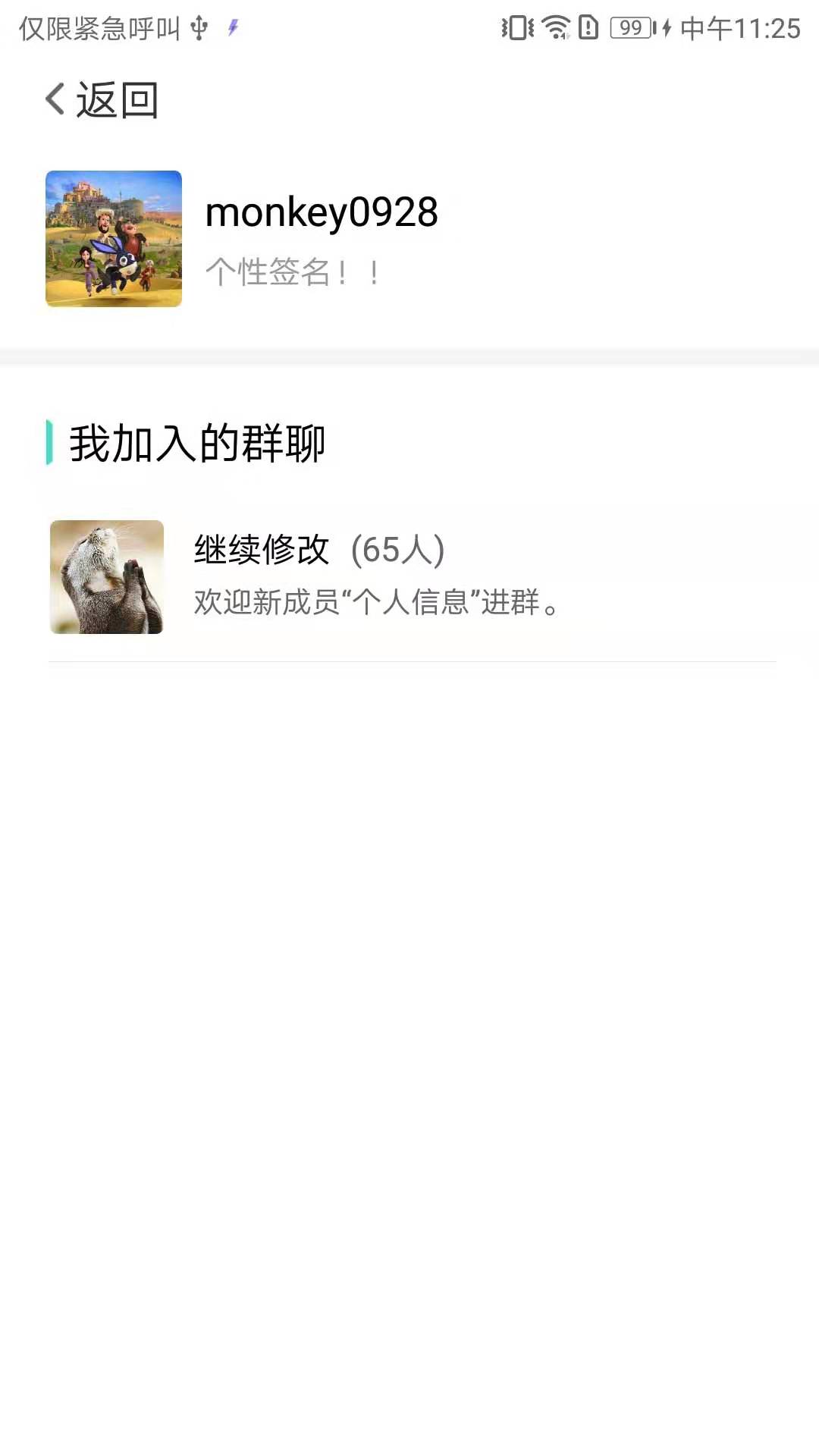
修改bug之后

主要就是ScrollView嵌套listview显示计算 直接上代码 一目了然
1 <com.wechaotou.utils.MyListView 2 android:id="@+id/group_list" 3 android:layout_width="match_parent" 4 android:layout_height="match_parent" 5 android:layout_below="@+id/chat_word" 6 android:layout_marginTop="10dp" 7 android:divider="#00000000" 8 android:paddingBottom="5dp"> 9 10 </com.wechaotou.utils.MyListView>
import android.content.Context; import android.util.AttributeSet; import android.widget.ListView; /** * Created by hanba on 2019/7/24. */ public class MyListView extends ListView { public MyListView(Context context) { super(context); } public MyListView(Context context, AttributeSet attrs) { super(context, attrs); } public MyListView(Context context, AttributeSet attrs, int defStyle) { super(context, attrs, defStyle); } @Override public void onMeasure(int widthMeasureSpec, int heightMeasureSpec) { int expandSpec = MeasureSpec.makeMeasureSpec(Integer.MAX_VALUE >> 2, MeasureSpec.AT_MOST); super.onMeasure(widthMeasureSpec, expandSpec); } }
主要代码就是计算每个listview的高度,代码如下
public void setListViewHeightBasedOnChildren(ListView listView) { // 获取ListView对应的Adapter ListAdapter adapter = listView.getAdapter(); if (adapter == null) { return; } int totalHeight = 0; for (int i = 0; i < adapter.getCount(); i++) { // listAdapter.getCount()返回数据项的数目 View listItem = adapter.getView(i, null, listView); listItem.measure(0, 0); // 计算子项View 的宽高 totalHeight += listItem.getMeasuredHeight(); // 统计所有子项的总高度 } ViewGroup.LayoutParams params = listView.getLayoutParams(); params.height = totalHeight + (listView.getDividerHeight() * (adapter.getCount() - 1)); // listView.getDividerHeight()获取子项间分隔符占用的高度 // params.height最后得到整个ListView完整显示需要的高度 listView.setLayoutParams(params); }
最后在listview填充数据的adapter之后调用改方法即可解决bug
setListViewHeightBasedOnChildren(list);
努力不是表现给谁看的,而是从小白渐渐走向牛X的过程!!!




 浙公网安备 33010602011771号
浙公网安备 33010602011771号