【2023.01.29】LXC、Linux、Jellyfin挂载SMB,开机自动挂载SMB(N5105为例)
挂载SMB
在LXC内
apt-get install cifs-utils
apt install samba
apt install samba-client
mkdir /mnt/share
尝试登陆
smbclient -L NAS的IP/或者群晖的名字 -U 用户名
挂载命令
mount -o username=账号,password=密码 //192.168.1.222/Video /mnt/share
具体见Linux系统挂载SMB文件系统 (aliyun.com)
然后打开目录就可以看见文件
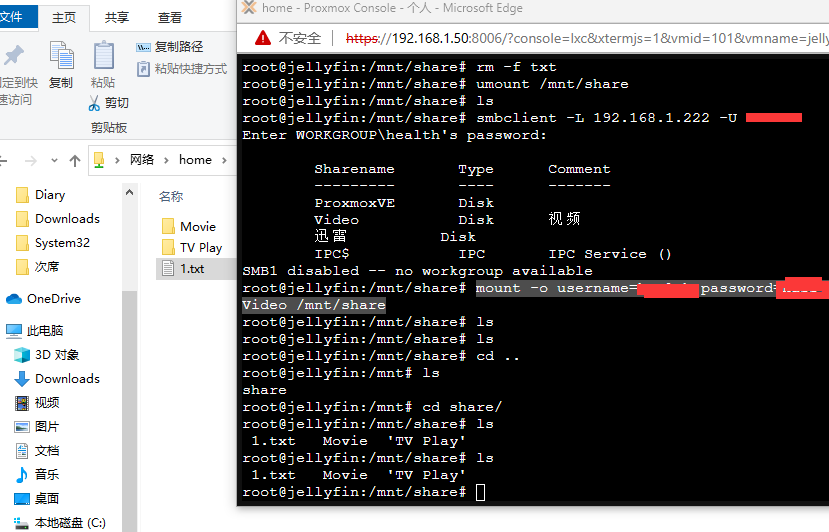
也可以使用df -h的命令进行检查
然后设置为开机自动挂载
nano /etc/fstab
加入
//192.168.1.222/Video /mnt/share cifs defaults,username=账号,password=密码
然后reboot后用df -h查看
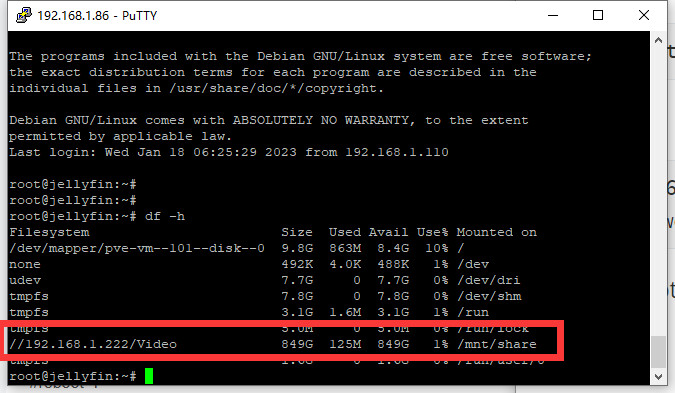
挂载成功
安装Jellyfin
安装docker
apt install curl -y
curl -sSL https://get.docker.com/ | sh
安装portainer
docker run -d -p 9000:9000 \
--restart=always \
-v /var/run/docker.sock:/var/run/docker.sock \
--name prtainer \
portainer/portainer
进入portainer,安装N大的jellyfin
nyanmisaka/jellyfin:latest
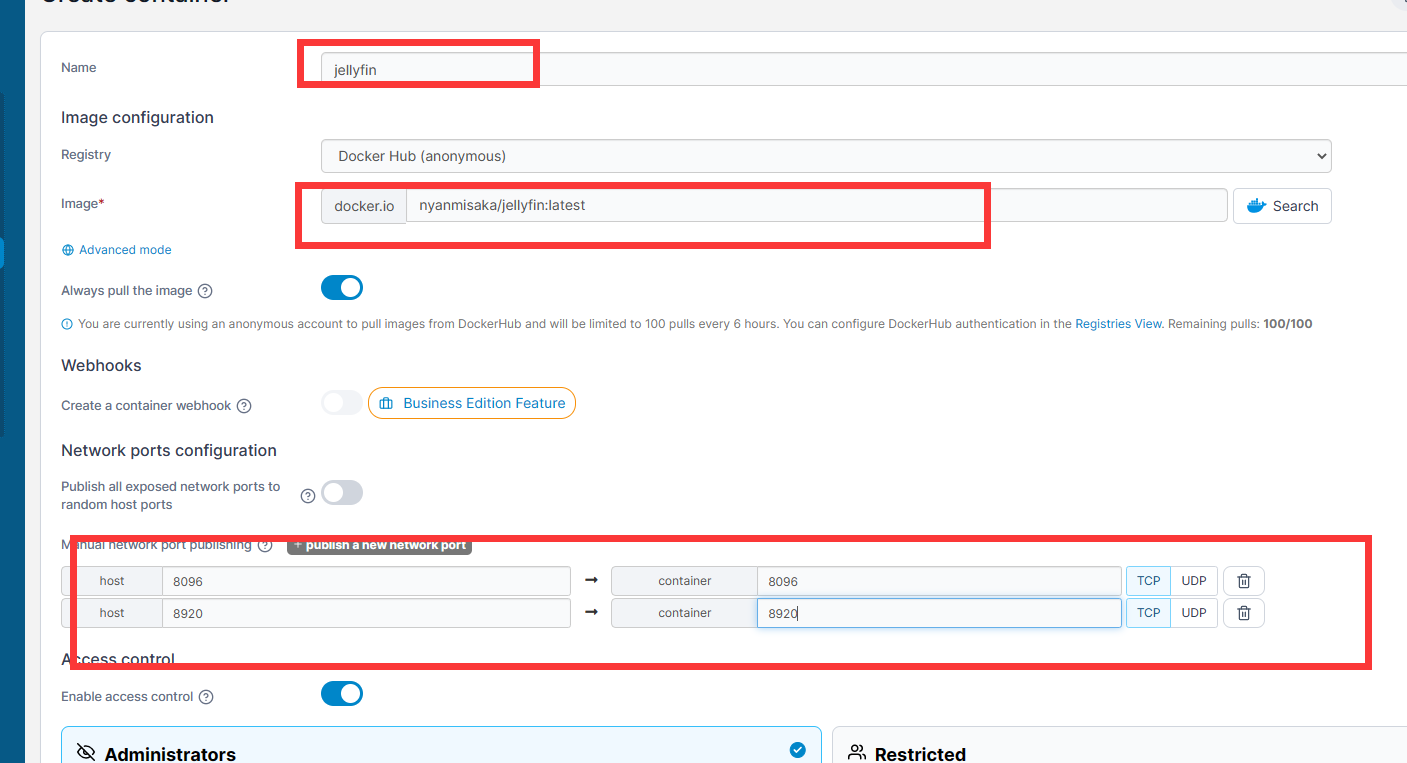
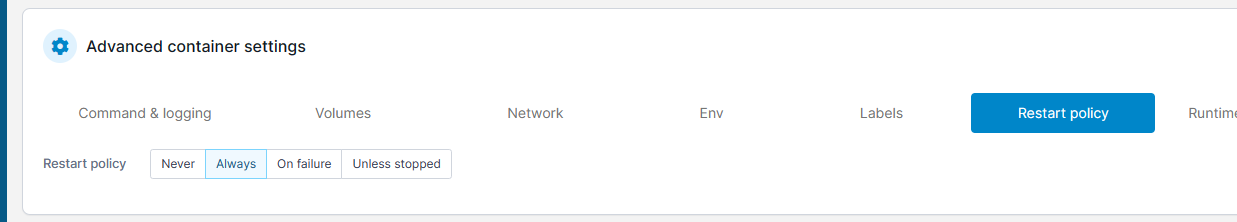
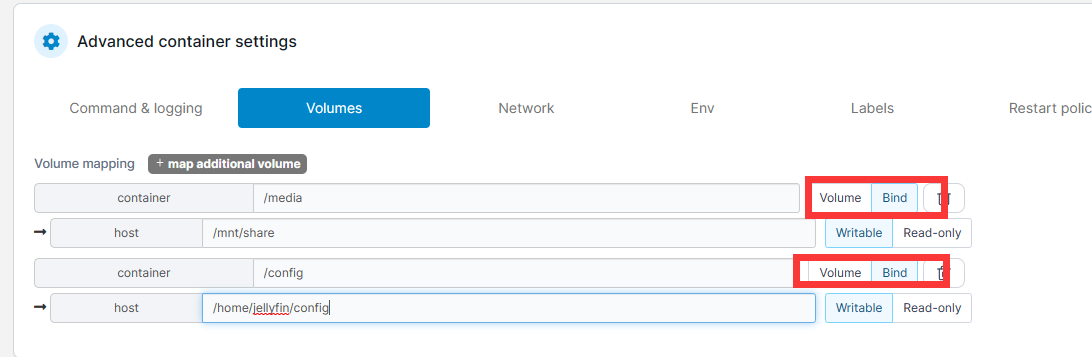
添加驱动/dev/dri
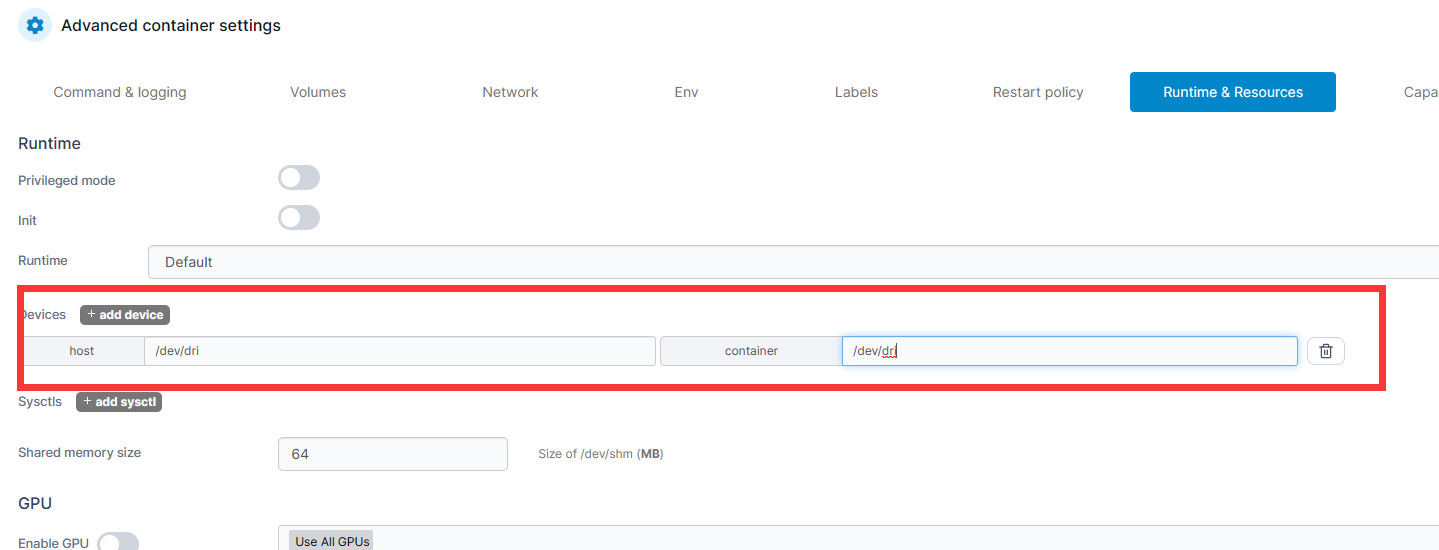
然后部署
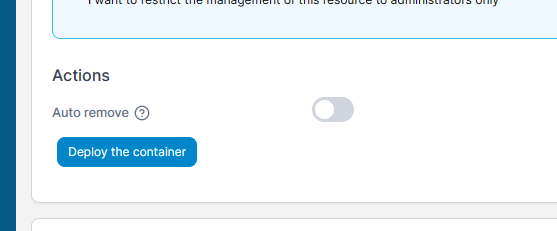
等待一段时间
配置jellyfin
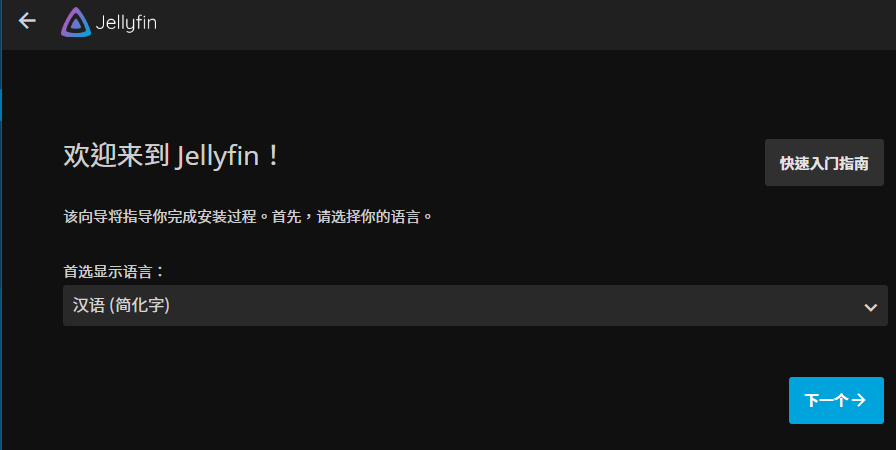
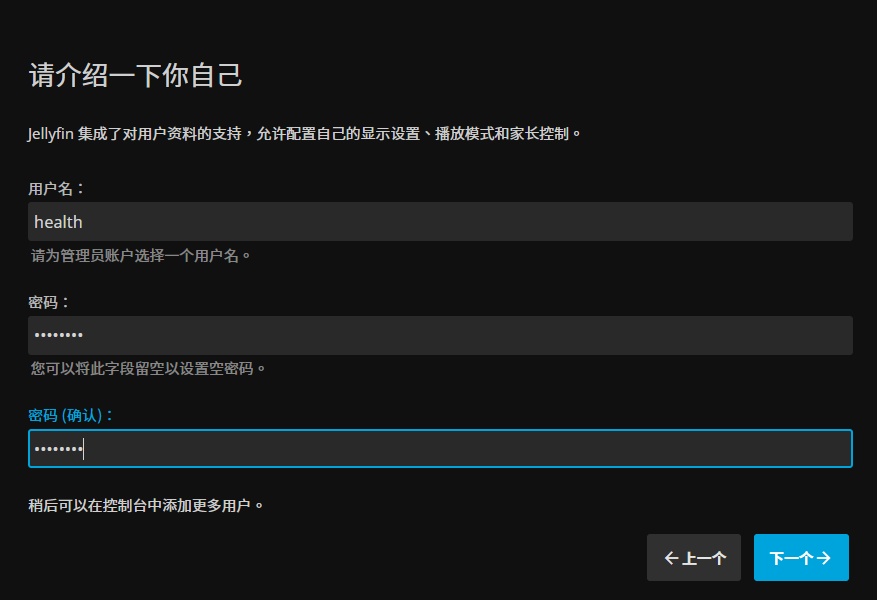
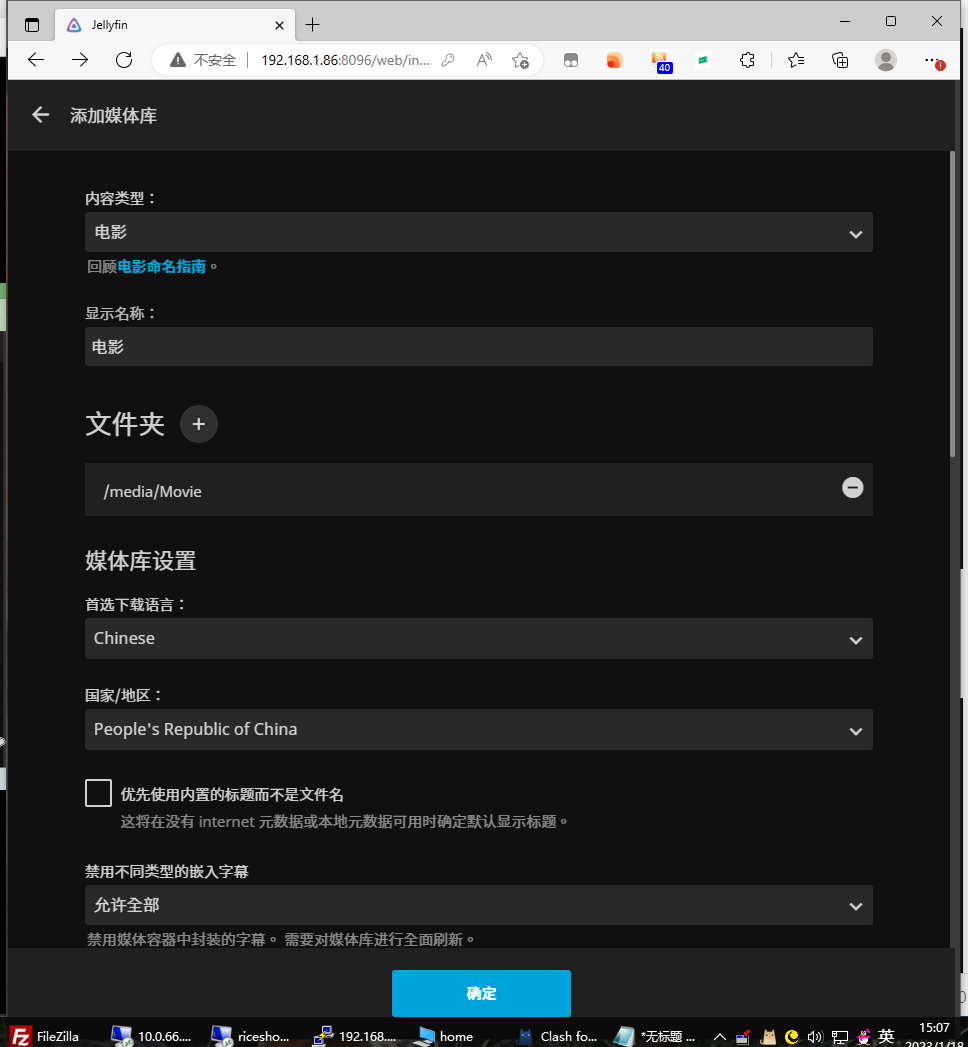
选择目录,可以看到我们的SMB
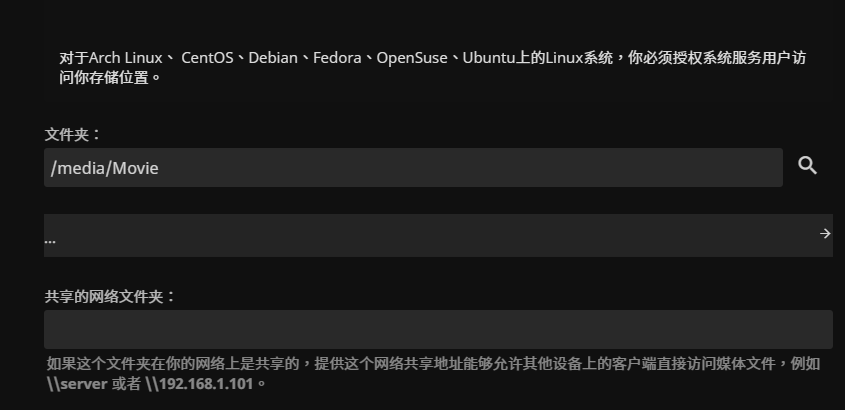
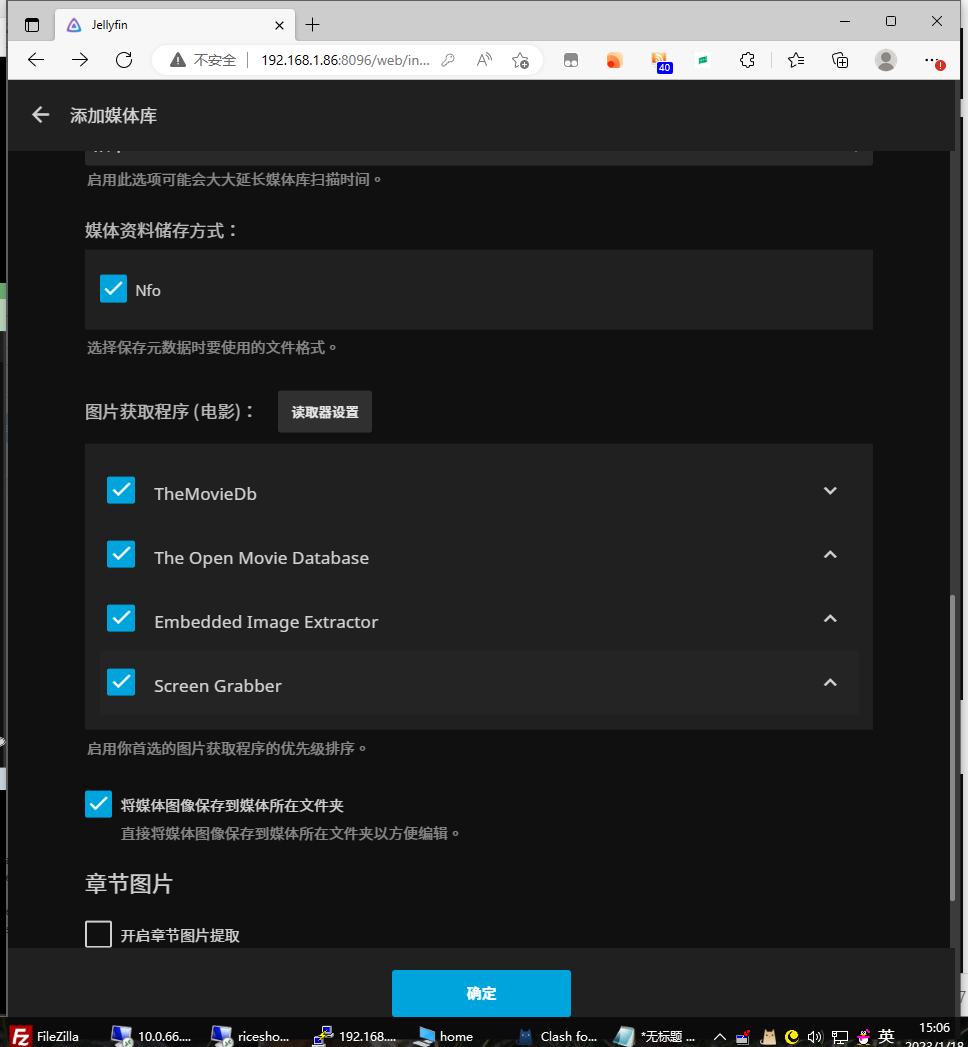
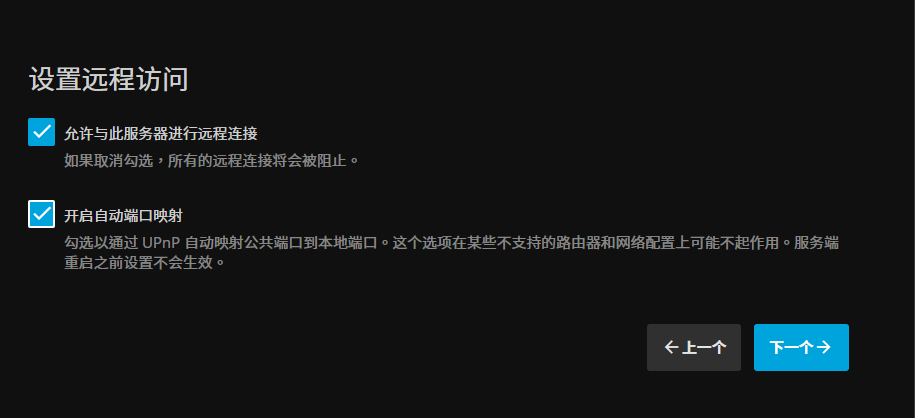
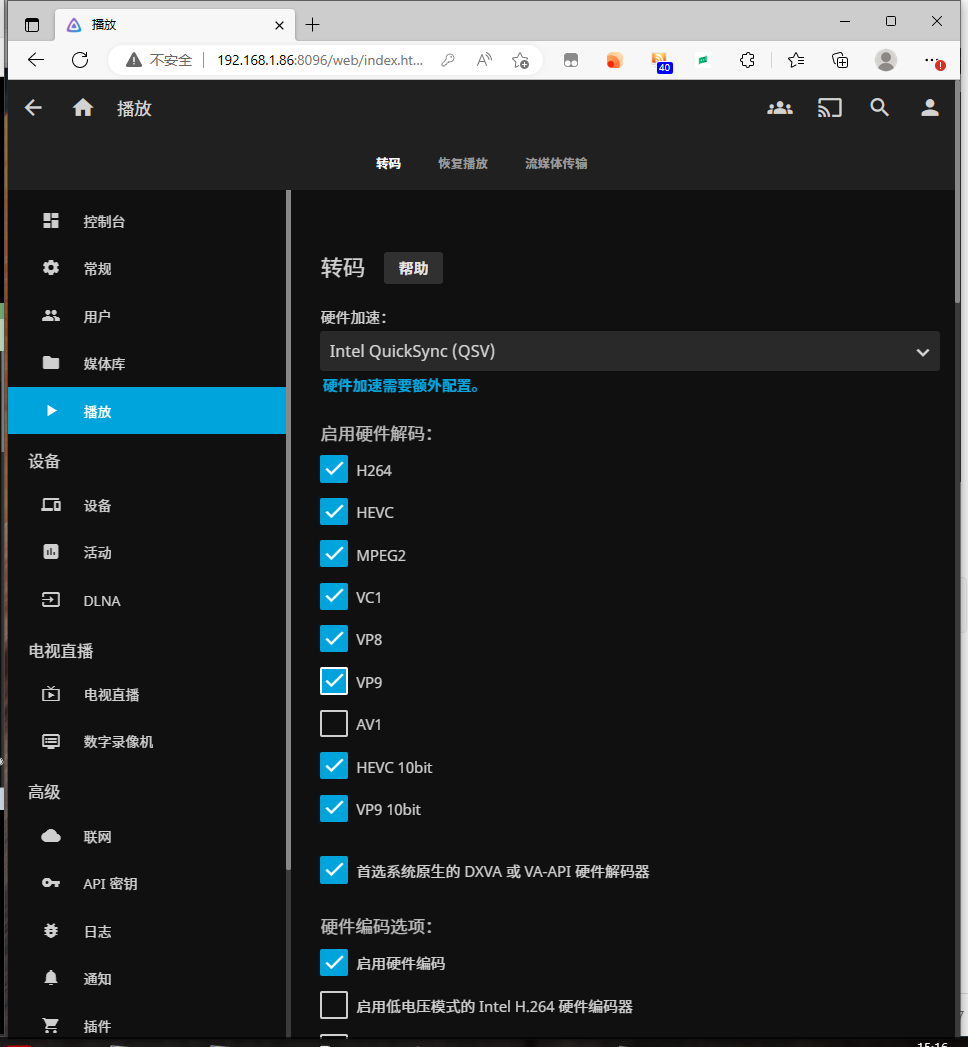
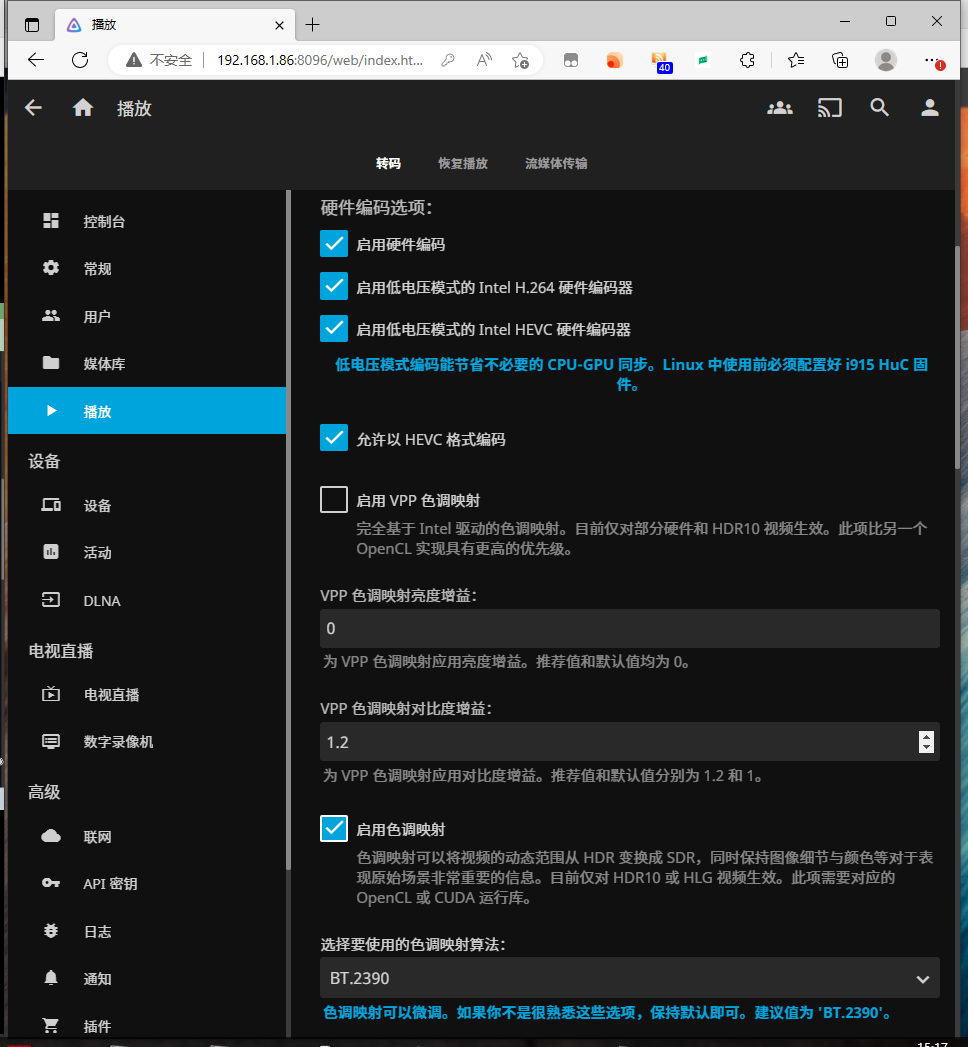
拉到最下面,保存
脚本
在LXC机器内
cat>>/etc/systemd/system/rc-local.service<<EOF
输入,然后回车
[Unit]
Description=/etc/rc.local
ConditionPathExists=/etc/rc.local
[Service]
Type=forking
ExecStart=/etc/rc.local start
TimeoutSec=0
StandardOutput=tty
RemainAfterExit=yes
SysVStartPriority=99
[Install]
WantedBy=multi-user.target
EOF
输入开机运行
systemctl enable rc-local.service
输入
cat <<EOF >/etc/rc.local
输入并回车
#!/bin/sh -e
#
# rc.local
#
# This script is executed at the end of each multiuser runlevel.
# Make sure that the script will "exit 0" on success or any other
# value on error.
#
# In order to enable or disable this script just change the execution
# bits.
#
# By default this script does nothing.
chmod 777 /dev/dri/*
sleep 30
systemctl restart docker
exit 0
EOF
赋权
chmod +x /etc/rc.local
然后reboot后
查看权限
ls -l /dev/dri
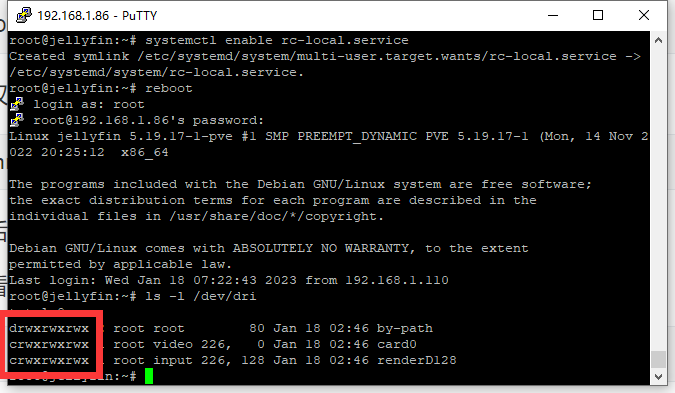
全部显示,说明成功了


 浙公网安备 33010602011771号
浙公网安备 33010602011771号