10 | HTML 三个简单的页面(一个文章列表,两个登录界面)
🔧文章列表
<!DOCTYPE html>
<html lang="en">
<head>
<meta charset="UTF-8">
<meta http-equiv="X-UA-Compatible" content="IE=edge">
<meta name="viewport" content="width=device-width, initial-scale=1.0">
<title>Document</title>
<style>
body{
font-size: 12px;
}
table{
width:990px;
border-bottom: solid 1px #ccc;
}
.w610{
width:610px;
text-align: left;
}
th{
border-bottom: solid 1px #ccc;
color:#666;
}
table tr td{
text-align: center;
border-bottom: dashed 1px #eee;
color:#9c9a9c;
}
.left{
text-align: left;
}
a{
text-decoration: none;
}
a:link{
color:#005aa0;
}
</style>
</head>
<body>
<table>
<tr>
<th class="w610">主题</th>
<th>回复/浏览</th>
<th>作者</th>
<th>时间</th>
</tr>
<tr>
<td class="left"><a href="#">很酷</a></td>
<td>0/0</td>
<td><a href="#">2001年冬天</a></td>
<td>2014-11-19 13:54:40</td>
</tr>
<tr>
<td class="left"><a href="#">很酷</a></td>
<td>0/0</td>
<td><a href="#">2001年冬天</a></td>
<td>2014-11-19 13:54:40</td>
</tr>
<tr>
<td class="left"><a href="#">很酷</a></td>
<td>0/0</td>
<td><a href="#">2001年冬天</a></td>
<td>2014-11-19 13:54:40</td>
</tr>
<tr>
<td class="left"><a href="#">很酷</a></td>
<td>0/0</td>
<td><a href="#">2001年冬天</a></td>
<td>2014-11-19 13:54:40</td>
</tr>
</table>
</body>
</html>

🔧登录界面1
<!DOCTYPE html>
<html lang="en">
<head>
<meta charset="UTF-8">
<meta http-equiv="X-UA-Compatible" content="IE=edge">
<meta name="viewport" content="width=device-width, initial-scale=1.0">
<title>Document</title>
<style>
#reg{
width: 296px;
border:solid 1px #ccc;
padding: 8px;
box-shadow: 5px 5px 25px #ccc;
margin: 0px auto;
}
.center{
text-align: center;
}
</style>
</head>
<body>
<div id="reg">
<h3>用户注册</h3>
<form action="#">
<div>
<label for="name">姓名</label>
<input type="text"
id="name"
name="name">
</div>
<div>
<label for="pass">密码</label>
<input type="password"
id="pass"
name="pass">
</div>
<div>
<label for="marry">婚否</label>
<input type="checkbox"
id="marry"
name="marry">
</div>
<div>
<label for="sex1">性别</label>
<input type="radio"
id="sex1"
name="sex">男
<input type="radio"
id="sex2"
name="sex">女
</div>
<div>
<label for="coll">学历</label>
<select name="coll" id="coll">
<option value="0">请选择</option>
<option value="1">大学</option>
<option value="2">中学</option>
</select>
</div>
<div>
<label for="demo">简介</label>
<textarea name="demo" id="demo" cols="30" rows="10"></textarea>
</div>
<div class="center">
<input type="submit" value="提交">
<input type="reset" value="重置">
</div>
</form>
</div>
</body>
</html>
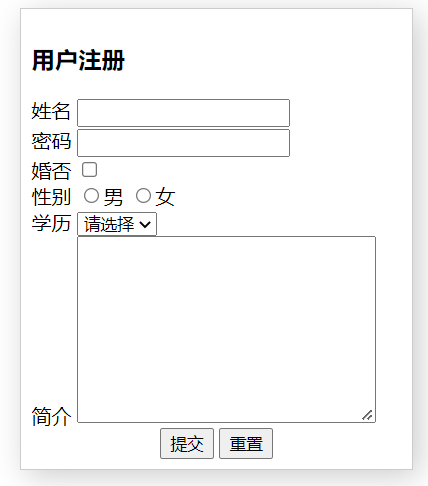
🔧登录界面2
<!DOCTYPE html>
<html lang="en">
<head>
<meta charset="UTF-8">
<meta http-equiv="X-UA-Compatible" content="IE=edge">
<meta name="viewport" content="width=device-width, initial-scale=1.0">
<title>Document</title>
<style>
#reg{
width: 345px;
}
label{
display: inline-block;
width: 88px;
border:solid 0px red;
text-align: right;
}
.btn{
width: 180;
background-color: green;
color: #fff;
padding: 10px;
outline: none;
border:0px;
border-radius: 8px;
}
div{
margin: 20px 0px;
}
.pad{
padding: 8px;
}
</style>
</head>
<body>
<div id="reg">
<form action="#">
<div>
<label for="email">*邮箱地址:</label>
<input type="text"
class="pad"
id="email"
name="email">
</div>
<div>
<label for="setpass">*设置密码:</label>
<input type="text"
id="setpass"
class="pad"
name="setpass">
</div>
<div>
<label for="inst">*兴趣标签:</label>
<input type="checkbox">新闻
<input type="checkbox">娱乐
<input type="checkbox">文化
<input type="checkbox">体育
</div>
<div>
<label for="code">*验证码</label>
<input type="text" name="code" id="code" class="pad" style="width: 80px;">
</div>
<div>
<label for="" ></label>
<input type="submit" value="立即注册" class="btn">
</div>
<div>
<label for=""></label>
<a href="#">新浪网络使用协议</a>
</div>
</form>
</div>
</body>
</html>
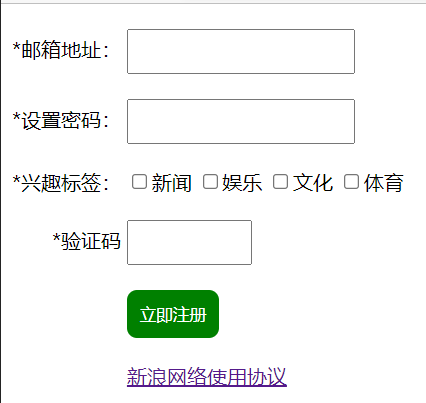



 浙公网安备 33010602011771号
浙公网安备 33010602011771号