Shell脚本语法
一 Shell中的数值运算及运算方式差异
1.数值运算
[root@localhost ~]# aa=11 [root@localhost ~]# bb=22 #给变量aa和变量bb赋值
方式一:
[root@localhost ~]# dd=$(expr $aa + $bb)
#dd的值是aa和bb的和。注意“+”号左右两侧必须有空格
方式二:
[root@localhost ~]# ff=$(( $aa+$bb ))
方式三:
[root@localhost ~]# gg=$[ $aa+$bb ]
eg:
表达式求值:
$ expr1 + 3
$ expr2 –1
$ expr1 \* 3 使用*要加转义符
$ echo `expr1 + 3`
注意:表达式中,数字和运算符指教要有空格,出现在语句中要加反引号
2.运算符优先级
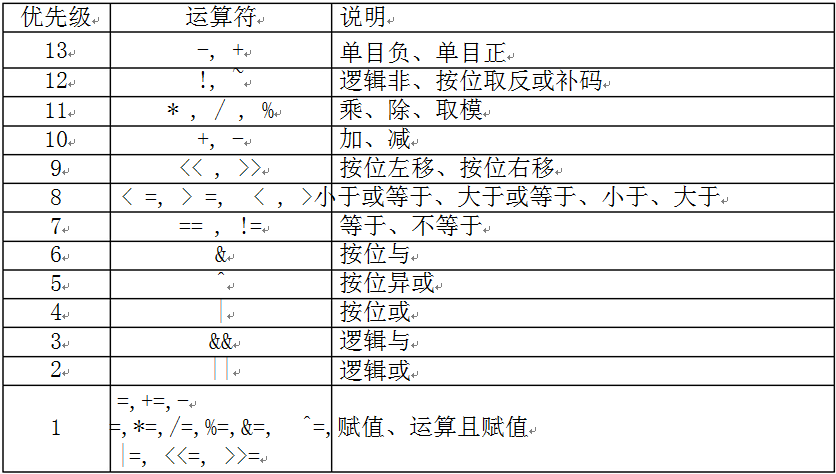
3.运行方式差异
#脚本内容如下 [pingguo@localhostwork]$ cat sh01.sh #!/bin/bash read -p "please input your first name:" firstName read -p "please input your last name:" lastName echo -e "\nyourfull name is:"$firstName$lastName
方式一:
#执行脚本之前 [pingguo@localhostwork]$ echo $firstName$lastName #无该变量 [pingguo@localhostwork]$ sh sh01.sh please input your first name:zhang please input your last name:san your full name is:zhangsan #执行脚本之后 [pingguo@localhostwork]$ echo $firstName$lastName #无该变量 [pingguo@localhostwork]$
原因:
当使用直接运行的方法来处理时,系统会给予一支新的bash 让我们来运行脚本里面的命令,因此你的firstname, lastname等变量其实是在下图中的子程序bash 内运行的。当脚本运行完毕后,子程序bash 内的所有数据便被移除,因此上表的练习中,在父程序底下echo $firstname时就看不到任何东西了。
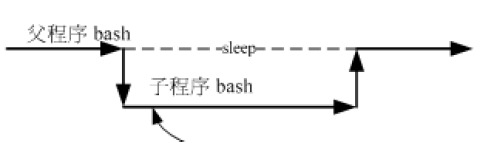
方式二:
[pingguo@localhostwork]$ source sh01.sh please input your first name:zhang please input your last name:san your full name is:zhangsan [pingguo@localhostwork]$ echo $firstName$lastName zhangsan [pingguo@localhostwork]$
原因:
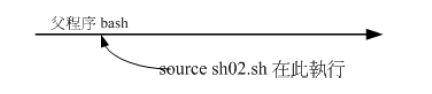
二 Shell中的判断式及控制流程语句
1、判断式
1.条件判断命令test
test n1 -参数 n2(或–参数表达式)
真返回0,假返回1。
·test语句的等价形式[ 1 –lt4 ]
注意:表达式与中括号间有空格。
整数比较运算符
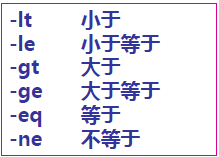
eg:
test 1–lt 4 #判断1<4 echo $? #结果为0
2.文件测试
-f存在且是普通文件
-d存在且是目录
-s存在且字节数大于0
-r存在且可读
-w存在且可写
-x存在且可执行
eg:
test -d “mydoc” 判断mydoc是否是目录
3、字符串测试
test s 字符串s非空
test s1 = s2字符串s1等于s2
test s1 != s2字符串s1不等于s2
test-z s字符串长=0,即为空串
test -n字符串长>0
4、其他参数
-a逻辑与
-o逻辑或
!逻辑非
2.控制流程
seq命令:产生1-9的数字序列
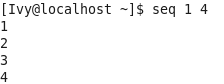
1.分支结构
if
if [ $# -eq 0 ]
then
echo “输入了0个参数”
elif[ $# -gt 1 ]
then echo “输入了多个参数”
else echo “输入了1个参数”
fi
case
case “$#” in 0)echo “输入了0个参数”;; 1)echo “输入了1个参数”;; *)echo “输入了多个参数”;; esac
注意:每个分支条件后必须以两个分号结尾
2.循环结构
for循环
#输出100内10的倍数
#for i in {1..9} #大括号中不能有变量
for i in `seq1 9`
do
echo `expr$i\* 10`
done
或写 echo $(expr$i\* 10)
注意:乘号前加转义符,与数字间要有空格。
while循环
#求1到100的和 i=1 sum=0 while [ $i –le 100 ] do sum=$[ $sum+$i ] i=$[ $i+1 ] done echo $sum
#等待特定用户登录,每30秒确认一次
printf"Enter username:"
read user
while true
do
if who |grep"$user" > /dev/null
then
break
fi
sleep 30
done
3. break可指定跳出几层循环
eg:
#!/bin/bash
str=("a" "b" "c" "d")
for i in ${str[@]}
do
echo -n $i
for j in `seq10`
do
if [ $j -eq 5 ];then
break
fi
echo -n $j
done
echo
done
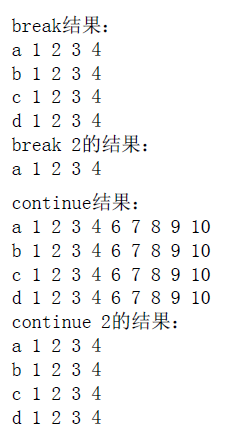
4.read
read 变量1 [变量2 …]
选项:
-p:指定读取值时的提示符;
read –p “please intput a num:”num
需注意:
可以从键盘上读取多个变量的值,用户输入数据时,以空格或者Tab键作为分隔。
如果输入的数据个数不够,则从左到右对应赋值,没有输入的变量为空;
如果输入的数据个数超了,则从左到右对应赋值,最后一个变量被赋予剩余的所有数据。
三 Shell中的函数
1.定义函数的格式为:
functions 函数名()# function可有可无
{
命令1
. . .
}
2.eg:
#!/bin/sh
# func1.sh
hello ()
{
echo "Hello there today's date is `date`“
}
echo "now going to the function hello”
hello
echo “back from the function"
3. 参数可以传递给函数,并由脚本进行访问:
fname arg1 arg2;#传递参数
四 Shell数组
1.数组定义
方式一:
可以在单行中使用一列值来定义一个数组:
array_var= (1 2 3 4 5 6)
#这些值将会存储在以0为起始索引的连续位置上
方式二:
将数组定义成一组“索引-值”:
array_var[0]="test1"
array_var[1]="test2"
array_var[2]="test3"
array_var[3]="test4"
array_var[4]="test5"
2.打印数组所有值及长度
echo ${array_var[*]}
test1 test2 test3 test4 test5
个数为长度
$*——调用shell程序时所传送的全部参数的单字符串,“参数1”“参数2”…形式保存的参数
echo ${array_var[@]}
test1 test2 test3 test4 test5
$@“参数1参数2”…形式保存的参数
#打印数组长度:
echo ${#array_var[*]}
5
3.关联数组
关联数组的下标和值称为键值对,它们是一一对应的关系。在关联数组中,键是唯一的,值可以不唯一。
注意:在使用关联数组之前,需要使用命令declare -A array 进行显示声明
eg:
name=(jim tom lucy)
declare -A phone
phone=([jim]=135 [tom]=136 [lucy]=158)
for i in `evalecho {0..$((${#name[*]}-1))}`
do
echo ${name[i]} phone number is ${phone["${name[i]}"]}
done
结果:
jimphone number is 135 tom phone number is 136 lucyphone number is 158
| 语法 | 描述 |
| ${!array[*]} | 取关联数组所有键 |
| ${!array[@]} | 取关联数组所有键 |
| ${array[*]} |
取关联数组所有值 |
| ${array[@]} | 取关联数组所有值 |
| ${#array[*]} | 关联数组的长度 |
| ${#array[@]} | 关联数组的长度 |


 浙公网安备 33010602011771号
浙公网安备 33010602011771号