springboot03-shiro
shiro
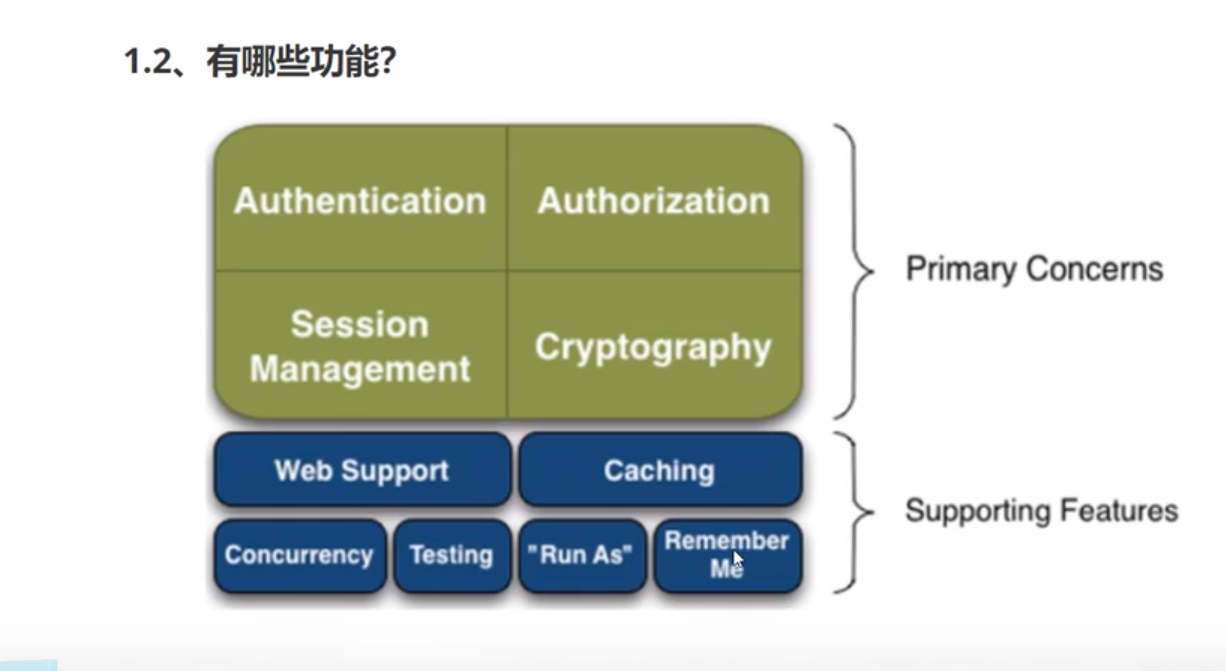
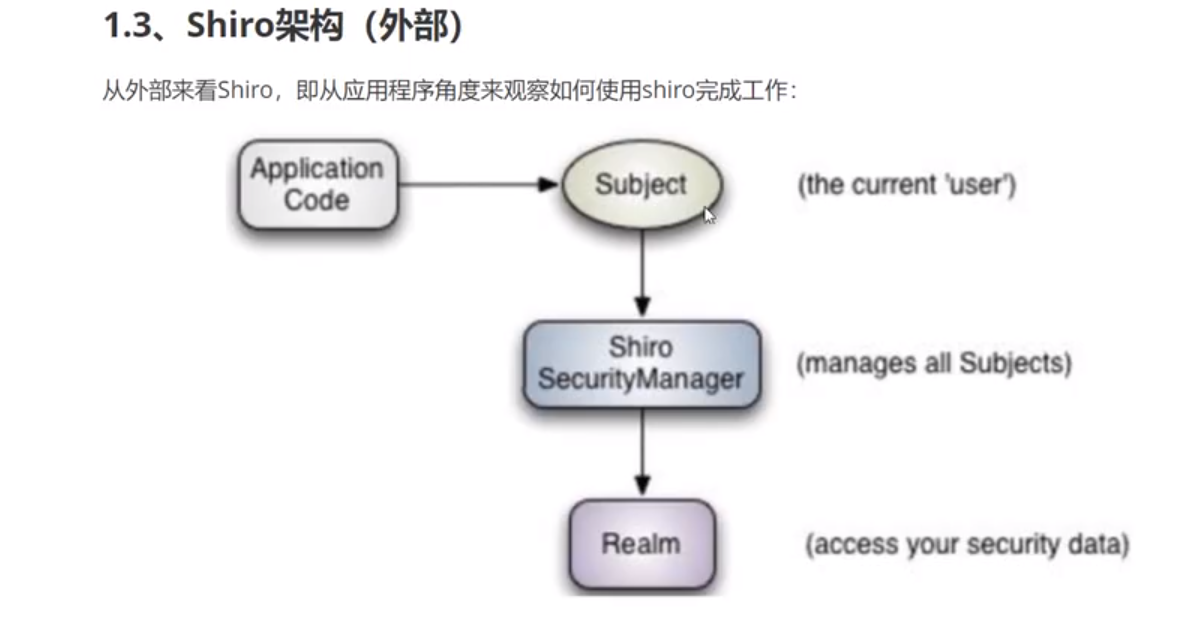

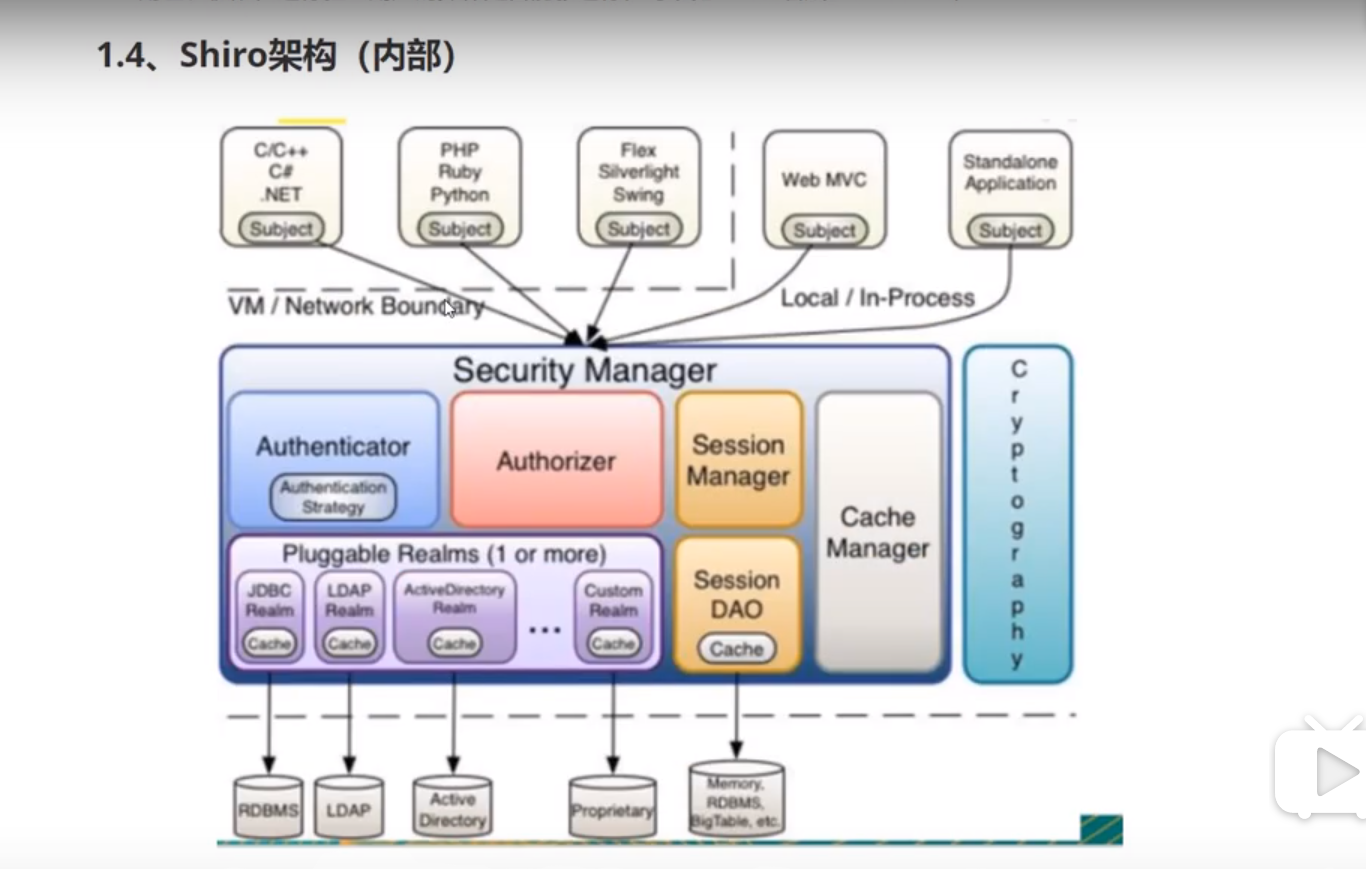
使用shiro需配置如下几个步骤
//获取当前的用户对象 Session
Subject currentUser = SecurityUtils.getSubject();
//判断当前的用户是否被认证~
currentUser.isAuthenticated()
currentUser.getPrincipal()
//test a role:
currentUser.hasRole("schwartz")
currentUser.isPermitted("winnebago:drive:eagle5")
currentUser.logout();
案例:
springboot整合shiro-mybatis
1.导入jar包
<dependencies>
<dependency>
<groupId>org.springframework.boot</groupId>
<artifactId>spring-boot-starter-web</artifactId>
</dependency>
<dependency>
<groupId>org.thymeleaf</groupId>
<artifactId>thymeleaf-spring5</artifactId>
</dependency>
<dependency>
<groupId>org.thymeleaf.extras</groupId>
<artifactId>thymeleaf-extras-java8time</artifactId>
<version></version>
</dependency>
<!-- https://mvnrepository.com/artifact/org.apache.shiro/shiro-spring -->
<dependency>
<groupId>org.apache.shiro</groupId>
<artifactId>shiro-spring</artifactId>
<version>1.5.3</version>
</dependency>
<dependency>
<groupId>org.springframework.boot</groupId>
<artifactId>spring-boot-starter-test</artifactId>
<scope>test</scope>
<exclusions>
<exclusion>
<groupId>org.junit.vintage</groupId>
<artifactId>junit-vintage-engine</artifactId>
</exclusion>
</exclusions>
</dependency>
</dependencies>
2.编写shiro配置类
ShiroConfig配置
package com.mjh.config;
import org.apache.shiro.spring.web.ShiroFilterFactoryBean;
import org.apache.shiro.web.mgt.DefaultWebSecurityManager;
import org.slf4j.Logger;
import org.slf4j.LoggerFactory;
import org.springframework.beans.factory.annotation.Qualifier;
import org.springframework.context.annotation.Bean;
import org.springframework.context.annotation.Configuration;
import java.util.LinkedHashMap;
import java.util.Map;
@Configuration
public class ShiroConfig {
private static final Logger log = LoggerFactory.getLogger(ShiroFilterFactoryBean.class);
//ShiroFilterFactoryBean
@Bean
public ShiroFilterFactoryBean getShiroFilterFactoryBean(@Qualifier("securityManager") DefaultWebSecurityManager defaultWebSecurityManager) {
ShiroFilterFactoryBean shiroFilterFactoryBean = new ShiroFilterFactoryBean();
// 必须设置 SecurityManager
shiroFilterFactoryBean.setSecurityManager(defaultWebSecurityManager);
/**
* 添加shiro的内置过滤器
* anon:无需认证可以访问
* authc:必须认证了才能访问
* user:必须拥有记住我功能才能访问
* perms:拥有对某资源的权限才能访问
* roles:拥有某个角色权限才能访问
*/
// 拦截器.
Map<String, String> map = new LinkedHashMap<String, String>();
map.put("/logout", "logout");
// map.put("/user/add", "authc");
map.put("/user/*", "authc");
// 如果不设置默认会自动寻找Web工程根目录下的"/login.jsp"页面
shiroFilterFactoryBean.setLoginUrl("/login");
// 登录成功后要跳转的链接
// shiroFilterFactoryBean.setSuccessUrl("/index");
// 未授权界面;
//shiroFilterFactoryBean.setUnauthorizedUrl("/unauthorized");
shiroFilterFactoryBean.setFilterChainDefinitionMap(map);
return shiroFilterFactoryBean;
}
//DefaultWebSecurityManager:2
@Bean(name = "securityManager")
public DefaultWebSecurityManager getDefaultWebSecurityManager(@Qualifier("userRealm") UserRealm userRealm) {
DefaultWebSecurityManager securityManager = new DefaultWebSecurityManager();
// 关联设置Userrealm.
securityManager.setRealm(userRealm);
return securityManager;
}
/**
* 创建一个realm对象,需要自定义类
*
* @return
*/
@Bean
public UserRealm userRealm(){
return new UserRealm();
}
}
UserRealm配置
package com.mjh.config;
import com.mjh.pojo.User;
import com.mjh.service.UserService;
import org.apache.shiro.authc.*;
import org.apache.shiro.authz.AuthorizationInfo;
import org.apache.shiro.realm.AuthorizingRealm;
import org.apache.shiro.subject.PrincipalCollection;
import org.springframework.beans.factory.annotation.Autowired;
public class UserRealm extends AuthorizingRealm {
@Autowired
UserService userService;
//授权
@Override
protected AuthorizationInfo doGetAuthorizationInfo(PrincipalCollection principalCollection) {
System.out.println("执行了----->授权doGetAuthorizationInfo");
return null;
}
//认证
@Override
protected AuthenticationInfo doGetAuthenticationInfo(AuthenticationToken token) throws AuthenticationException {
System.out.println("执行了------>认证doGetAuthenticationInfo");
UsernamePasswordToken usernameToken=(UsernamePasswordToken) token;
//注入真实的数据
User user = userService.queryListUser(usernameToken.getUsername());
if(user==null){
return null;//UnknownAccountException
}
//密码认证 shiro做
return new SimpleAuthenticationInfo("",user.getPassword(),"" );
}
}
3.编写配置文件config文件
spring:
datasource:
username: root
password: 123456
url: jdbc:mysql://localhost:3306/17java?useUnicode=true&characterEncoding=utf-8&serverTimezone=UTC
driver-class-name: com.mysql.cj.jdbc.Driver
type: com.alibaba.druid.pool.DruidDataSource
#springboot 默认不注入这些属性值,需要自己设置
#druid 数据源专有配置
initialSize: 5
minIdle: 5
maxActive: 20
maxWait: 60000
timeBetweenEvictionRunsMillis: 60000
minEvictableIdleTimeMills: 300000
testWhileIdle: true
testOnBorrow: false
validationQuery: SELECT 1 FROM DUAL
poolPreparedStatements: true
#配置监控器拦截的filters,stat:监控统计,log4j:日志记录、wall:防御sql注入
#如果允许时报错 java.lang.ClassNotFoundException:org.apache.log4j.Priority
#侧导入log4j依赖即可,maven 地址:https:https://mvnrepository.com/
filters: stat,wall,log4j
maxOpenPreparedStatementsPerConnectionSize: 20
useGlobalDataSourceStat: true
connectionProperties: druid.stat.mergeSql=true,druid.stat.slowSqlMillis=500
4.编写mybatis的配置 pom.xm文件
首先要先引入依赖包,为了编写pojo文件方便,也导入一下lombok
<dependency>
<groupId>org.mybatis.spring.boot</groupId>
<artifactId>mybatis-spring-boot-starter</artifactId>
<version>2.1.1</version>
</dependncy>
<dependency>
<groupId>org.projectlombok</groupId>
<artifactId>lombok</artifactId>
<optional>true</optional>
</dependency>
mybatis.type-aliases-package=com.mjh.pojo
mybatis.mapper-locations=classpath:mapper/*.xml
5.之后根据配置文件写pojo,dao层和mapper.xml层
pojo层
@Data
@AllArgsConstructor
@NoArgsConstructor
public class User {
private int id;
private String name;
private String password;
}
dao层
package com.mjh.dao;
import com.mjh.pojo.User;
import org.apache.ibatis.annotations.Mapper;
import org.springframework.stereotype.Repository;
import java.util.List;
@Mapper
@Repository
public interface UserDao {
public User queryListUser(String name);
}
UserMapper.xml
<?xml version="1.0" encoding="UTF-8" ?>
<!DOCTYPE mapper
PUBLIC "-//mybatis.org//DTD Mapper 3.0//EN"
"http://mybatis.org/dtd/mybatis-3-mapper.dtd">
<mapper namespace="com.mjh.dao.UserDao">
<select id="queryUserList" parameterType="String" resultType="User">
select * from user where name=#{name}
</select>
接下来是service层
package com.mjh.service;
import com.mjh.pojo.User;
public interface UserService {
public User queryListUser(String name);
}
package com.mjh.service;
import com.mjh.dao.UserDao;
import com.mjh.pojo.User;
import org.springframework.beans.factory.annotation.Autowired;
import org.springframework.stereotype.Service;
@Service
public class UserServiceImpl implements UserService {
@Autowired
private UserDao userDao;
@Override
public User queryListUser(String name) {
return userDao.queryListUser(name);
}
}
以上是通过shiro认证的事例,下面在补充一下授权
在controller层添加方法
@RequestMapping("/unauthorized")
@ResponseBody
public String unauthorized(){
return "未经授权无法访问此页面";
}
}
要使授权生效,就要配置shiroConfig,所以在shiroConfig的getShiroFilterFactoryBean()方法里添加代码
//授权,正常的情况下,没有授权会跳到不授权页面上
map.put("/user/add","perms[user:add]"); map.put("/user/update","perms[user:update]"/授权,正常的情况下,没有授权会跳到不授权页面上
map.put("/user/add","perms[user:add]"); map.put("/user/update","perms[user:update]");
// 未授权界面;
shiroFilterFactoryBean.setUnauthorizedUrl("/unauthorized");
我们还可以把权限给用户,把user:add这个权限给用户,在Realm里的doGetAuthorizationInfo方法里添加代码,这样我们刚才给add功能里添加授权方法,现在也可以访问了;
SimpleAuthorizationInfo info=new SimpleAuthorizationInfo();
info.addStringPermission("user:add");
return info;
但是这种方式有一个缺点,我们数据库里的用户都可以有这个权限,我们的思路是要对每一个用户都有不同的权限,这样做完全是不行的,就是我们把它写死了,它权限应该在数据库里实现,所以一般数据表里都具有权限这一个perms属性,之后赋予用户不同的权限;之后只需要在realm中添加如下代码即可
//拿到当前用户权限
Subject subject= SecurityUtils.getSubject();
User currentUser= (User) subject.getPrincipal();//拿到User对象
//设置当前用户权限
info.addStringPermission(currentUser.getPerms());
return info;
}
//之后的密码认证变为如下
//密码认证 shiro做
return new SimpleAuthenticationInfo(user,user.getPassword(),"" );
shiro整合thymeleaf
1.导入jar包
<!--shiro-thymeleaf整合-->
<dependency>
<groupId>com.github.theborakompanioni</groupId>
<artifactId>thymeleaf-extras-shiro</artifactId>
<version>2.0.0</version>
</dependency>
2.在shiro配置文件中注入整合thymeleaf的shiro方法
//整合shiroDialect:用来整合shiro thymeleaf
@Bean
public ShiroDialect getShiroDialect(){
return new ShiroDialect();
}
3.给前端使用shiro——就是给由于这个权限的用户只显示相应的权限,没有权限访问的功能不显示,还有引入头文件
<!DOCTYPE html>
<html lang="en" xmlns:th="http://www.thymeleaf.org"
xmlns:shiro="http://www.thymeleaf.org/thymeleaf-extras-shiro">
<head>
<meta charset="UTF-8">
<title>Title</title>
</head>
<body>
<p th:text="${msg}"></p>
<div shiro:hasPermission="user:add">
<a th:href="@{/user/add}" >add</a>
</div>
<div shiro:hasPermission="user:add">
<a th:href="@{/user/update}">update</a>
</div>
<a th:href="@{/logout}" >logout</a>
</body>
</html>
4.之后还要从session里判断用户是否登录,否则显示登录链接
先在Realm配置文件中配置session来获取当前用户登录信息
Subject currentSubject=SecurityUtils.getSubject();
Session session=currentSubject.getSession();
session.setAttribute("loginUser",user);




 浙公网安备 33010602011771号
浙公网安备 33010602011771号