【操作记录】Asp.Net Core 的一些基本操作或属性
用于记录在项目中使用到的方法、属性、操作,持续更新中
.net core 开源地址
获取项目路径
var currentPath= string.Format("{0}App_Data", AppContext.BaseDirectory);
var path = Directory.GetCurrentDirectory();//获取当前的项目文件所在的目录。当使用命令启动时为执行dotnet命令所在的目录
获取到的路径如下:

图片上传:
public async Task<IActionResult> Upload([FromServices]IHostingEnvironment environment) { var result = new BaseResult(); string path = string.Empty; var files = Request.Form.Files; if (files == null || files.Count() <= 0) { result.Msg = "请选择上传的文件。"; return Json(result); } //格式限制 var allowType = new string[] { "image/jpg", "image/png" , "image/jpeg" }; if (files.Any(c => allowType.Contains(c.ContentType))) { string strpath = Path.Combine("images", DateTime.Now.ToString("MMddHHmmss")); path = Path.Combine(environment.WebRootPath, strpath); using (var stream = new FileStream(path, FileMode.OpenOrCreate, FileAccess.ReadWrite)) { await files[0].CopyToAsync(stream); } result.Data = strpath; } else { result.Msg = "图片格式错误"; } return Json(result); }
ps:获取上传文件信息 可使用 IFormFileCollection 或者 Request.Form.Files来获取。
.net core 2.0发布后,不把 view 文件编译打包,修改 csproj文件中 PropertyGroup 节点,配置节MvcRazorCompileOnPublish设为false就行
<PropertyGroup> <TargetFramework>netcoreapp2.0</TargetFramework> <MvcRazorCompileOnPublish>false</MvcRazorCompileOnPublish> </PropertyGroup>
发布如图所示
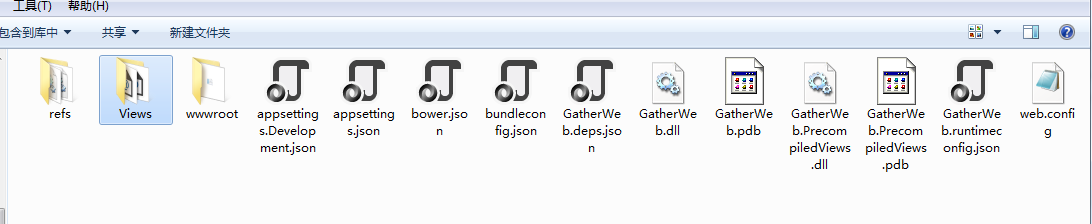
Drawing绘制图片,官方包:
System.Drawing.Common
静态文件的使用
在项目中静态文件的使用需要在Startup中的Configure方法中增加:
//使用静态文件 app.UseStaticFiles();
这样就可以访问所有wwwroot目录下的静态文件,但是若想访问Views/Menu/Index.js文件,还需要在Configure方法中增加:
app.UseStaticFiles(new StaticFileOptions() { FileProvider = new PhysicalFileProvider(Directory.GetCurrentDirectory()) }); //在页面的引用方式 @section scripts{ <script src="~/Views/Department/Index.js"></script> }
在mvc中加载其他页面到当前页面:
@Html.Partial("_Edit")
@RenderSection 详解:http://www.cnblogs.com/Joetao/articles/4191682.html
session过期验证:
/// <summary> /// 拦截控制器 /// </summary> public class InterceptController : Controller { public override void OnActionExecuted(ActionExecutedContext context) { byte[] result; //获取session的值 context.HttpContext.Session.TryGetValue("UserInfo", out result); if (result==null) { //重定向到登录页面 context.Result = new RedirectResult("/Login"); } base.OnActionExecuted(context); } }
linux System.Drawing.Bitmap 报错解决办法
#locate libdl
#cd /usr/lib64 #ln -s libdl-2.17.so libdl.so
如果 locate libdl 报以下错误:
-bash: locate: command not found
其原因是没有安装mlocate这个包
安装一下包:#yum -y install mlocate
再更新一下库:#updatedb
最后最关键的是安装一下 libgdiplus 库,搞定!
yum install libgdiplus-devel
模型校验
使用ModelState.IsValid 属性会检查验证是否失败或成
[




 浙公网安备 33010602011771号
浙公网安备 33010602011771号