 As you may know, Red Gate has announced that the fascinating tool, .NET Reflector, will not be free of charge since March 2011, and today is the last day of February 2011. Which means, since tomorrow, there is a host of .NET developers and even testers, who have to toss away the .NET Reflector from their toolkit, when the time bomb explodes. It's sad to hear this news and I believe it is the same to the decision-maker. Nevertheless, despite of the sadness, we'd better to find replacements to pamper ourselves providing you aren't willing to pay for .NET Reflector at the moment like me.
As you may know, Red Gate has announced that the fascinating tool, .NET Reflector, will not be free of charge since March 2011, and today is the last day of February 2011. Which means, since tomorrow, there is a host of .NET developers and even testers, who have to toss away the .NET Reflector from their toolkit, when the time bomb explodes. It's sad to hear this news and I believe it is the same to the decision-maker. Nevertheless, despite of the sadness, we'd better to find replacements to pamper ourselves providing you aren't willing to pay for .NET Reflector at the moment like me.
Personally, there are two promising alternatives appealing to me. They are ILSpy and Assembly Browser of MonoDeveloper. Let’s quickly go them through.
ILSpy
ILSpy is a standalone program developed by the team of SharpDevelop, and its UI is similar to .NET Reflector to reduce learning curve. It’s more lightweight than .NET Reflector, only 2.85 MB after unzipping. ILSpy just reached its first mile stone which optimised the decompiling functionality, and the team announce it’s already consumer-friendly. All these features make it to be the best replacement for .NET Reflector.
Cons,
- Languages is not support well (at least in M1 build), the only options are C# and IL. However, I believe it’s not a big deal over time.
- The plug-in system makes .NET Reflector rather powerful and flexible. But I didn’t find this feature in ILSpy.
- ILSpy doesn't well support decompiling Linq Expressions & functions. (found by 飞鸟123)
Assembly Browser
It is a built-in function of MonoDevelop; therefore you have to download and install MonoDevelop first. Mono is really hot today. The bad-ass .NET developer Jeffery Zhao (老赵) suggested that, as a .NET developer, we should not overlook Mono Technology which can definitely expand our vision of .NET development.
Well, back to the Assembly Browser discussion. At first, it took a little bit while for me to find the browser. I thought it must be a window under view menu. Unfortunately, I was wholly wrong. To open this window, you just need to open (double click) the referenced assembly in solution view.
Cons,
- Assembly Browser is a sole viewer of assembly. You can browse the source code of every single class, method to name a few. But you are restricted to save the assembly into a project.
In sum, it’s too short since Red Gate release the announcement for the community to react. Nonetheless, these two tools is cheering in deed. For me, I would pick ILSpy as my decompiler in daily work because its lightweight. To mono developers, however, it’s also good for them due to the cross-platform nature of MonoDevelop.

 As you may know, Red Gate has announced that the fascinating tool, .NET Reflector, will not be free of charge since March 2011, and today is the last day of February 2011. Which means, since tomorrow, there is a host of .NET developers and even testers, who have to toss away the .NET Reflector from their toolkit, when the time bomb explodes. It's sad to hear this news and I believe it is the s
As you may know, Red Gate has announced that the fascinating tool, .NET Reflector, will not be free of charge since March 2011, and today is the last day of February 2011. Which means, since tomorrow, there is a host of .NET developers and even testers, who have to toss away the .NET Reflector from their toolkit, when the time bomb explodes. It's sad to hear this news and I believe it is the s
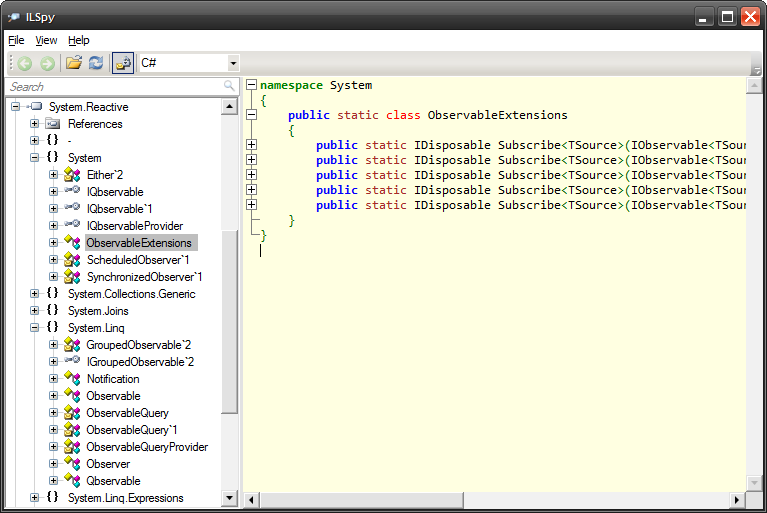
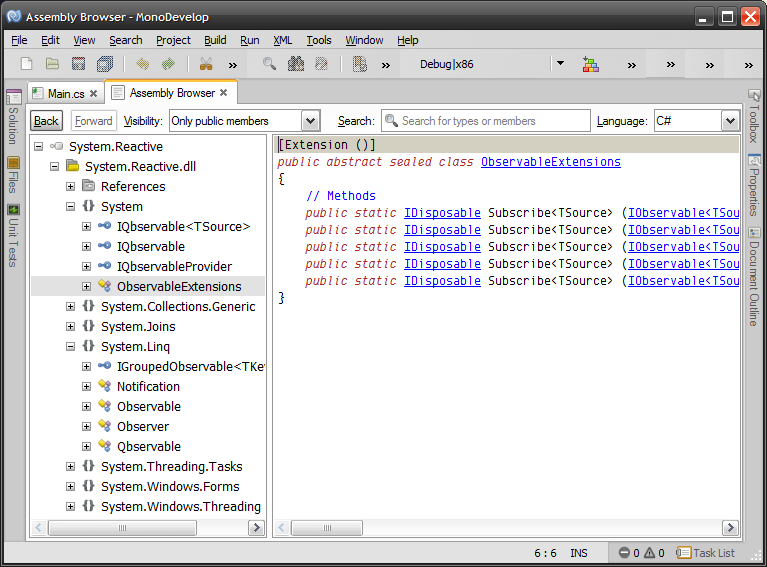
 posted on
posted on

 浙公网安备 33010602011771号
浙公网安备 33010602011771号