CentOS 7将网卡名称eno16777736改为eth0
编辑文件/etc/sysconfig/grub
如果系统是CentOS Stream则修改文件 /etc/default/grub
在尾部添加
net.ifnames=0 biosdevname=0

执行命令
grub2-mkconfig -o /boot/grub2/grub.cfg
重启主机
init 6
修改网卡配置文件
把原/etc/sysconfig/network-scripts/ifcfg-eno1666 修改为ifcfg-eth0
同理配置文件名字也需要修改
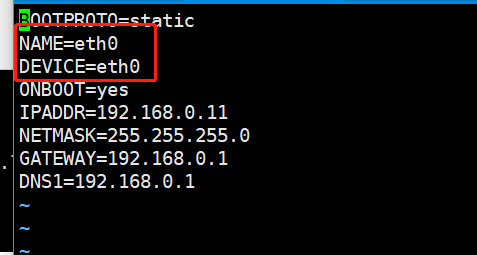
如果系统是CentOS Stream则修改配置文件
# cat /etc/NetworkManager/system-connections/eth0.nmconnection [connection] id=eth0 uuid=09bcb246-d013-36dd-975b-cac8484af6c4 type=ethernet autoconnect-priority=-999 interface-name=eth0 timestamp=1699436140 [ethernet] [ipv4] #method=auto method=manual address1=192.168.3.203/24,192.168.3.1 dns=192.168.3.1;114.114.114.114 [ipv6] addr-gen-mode=eui64 method=auto [proxy]
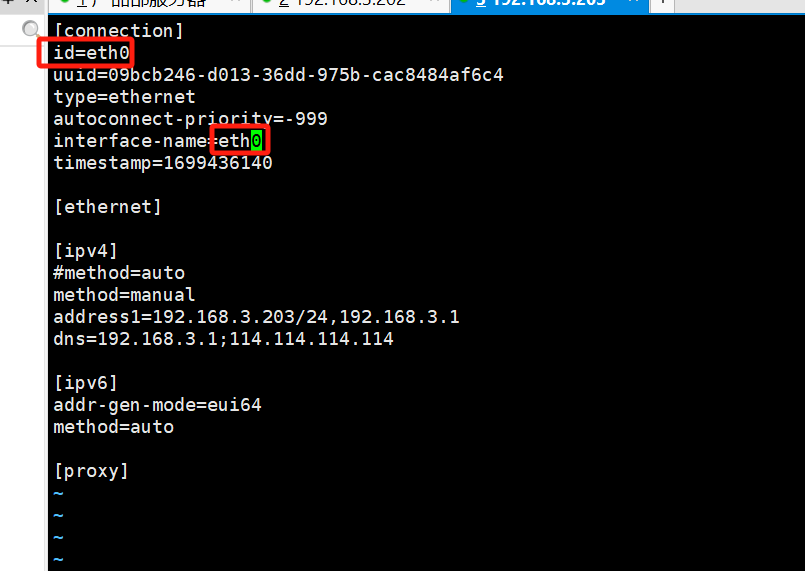



 浙公网安备 33010602011771号
浙公网安备 33010602011771号