Gitlab使用浏览器登录报422问题
- 故障现象
使用浏览器登录报错
422: The change you requested was rejected
Make sure you have access to the thing you tried to change.
Please contact your GitLab administrator if you think this is a mistake.
Go back
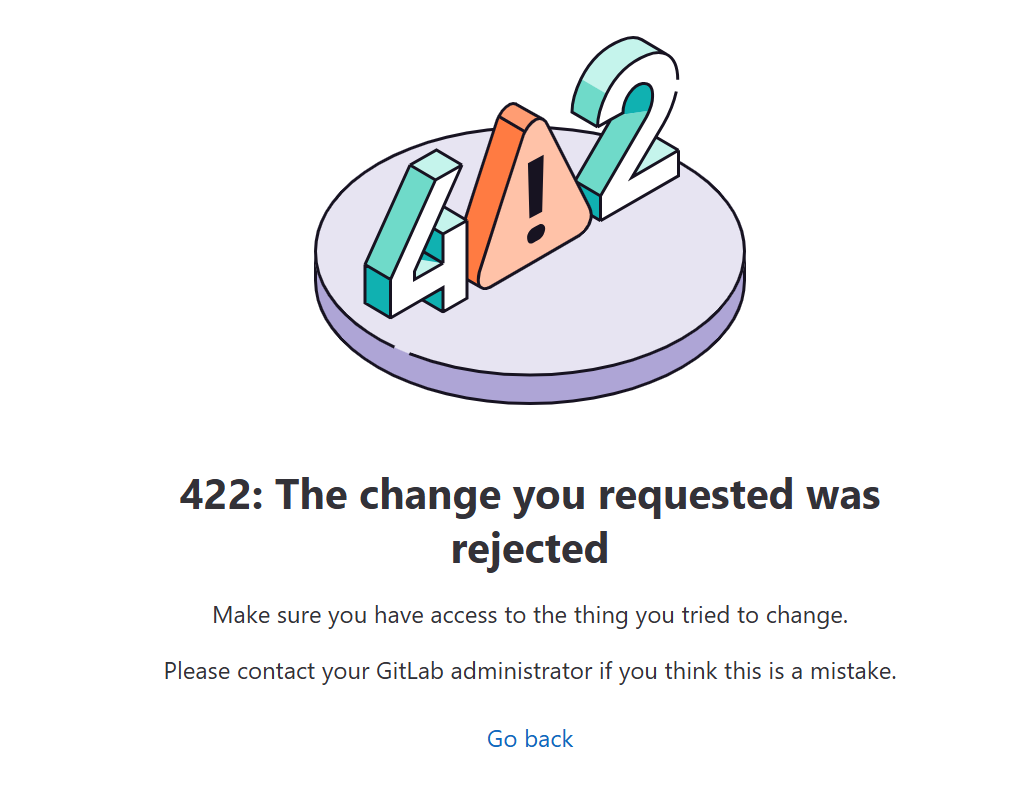
- 故障原因
百度搜索后清理缓存未修复
原因是gitlab服务器时间不正确
修复
重启chronyd时间同步服务
# systemctl restart chronyd




 浙公网安备 33010602011771号
浙公网安备 33010602011771号