使用 TranslucentTB ,让任务栏变透明
一、TranslucentTB
TranslucentTB,是一款透明化状态栏软件。
你可以在 GitHub 上找到它,绿色免费开源。
软件作者:sylveon「GitHub」
项目地址:http://github.com/TranslucentTB/TranslucentTB
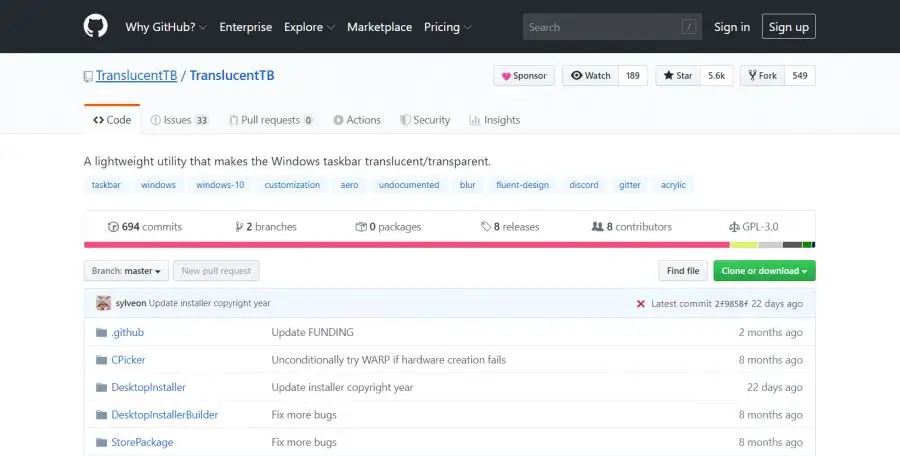
此外,TranslucentTB 已上架 Microsoft Store,
图标变得更加好看,GUI 也更加完善,但仅限 Win10 系统使用。
现在你可以在 Win10 应用商店里,
找到软件的汉化版,这个是最新的。
选择安装 TranslucentTB 汉化版,
安装完毕后可以「固定在任务栏」。
打开软件后,界面就是汉化过的了。
使用起来也非常的简单,设置方便。
与往常一样,您可以从Microsoft Store下载此版本,或者通过下载并打开TranslucentTB.appinstaller下面的文件来下载。此外,Windows 11 用户可以通过下载TranslucentTB-portable-x64.zip.
[发布 · TranslucentTB/TranslucentTB](https://github.com/TranslucentTB/TranslucentTB/releases)
截图







 浙公网安备 33010602011771号
浙公网安备 33010602011771号