vue+flv.js 实时播放单个和多个视频流dome
安装vlc 地址https://www.videolan.org/vlc/

打开网络串流测试视频流是否可用

安装 npm install --save flv.js
1.单个flv.js dome
<template>
<div>
<video class="demo-video" ref="player" muted autoplay></video>
</div>
</template>
<script>
import flvjs from "flv.js";
export default {
data () {
return {
player: null
}
},
mounted () {
if (flvjs.isSupported()) {
let video = this.$refs.player;
if (video) {
this.player = flvjs.createPlayer({
type: "flv",
isLive: true,
url: `http://1011.hlsplay.aodianyun.com/demo/game.flv`
});
this.player.attachMediaElement(video);
try {
this.player.load();
this.player.play();
} catch (error) {
console.log(error);
};
}
}
},
beforeDestroy () {
this.player.destory();
}
}
</script>
<style>
.demo-video {
max-width: 880px;
max-height: 660px;
}
</style>
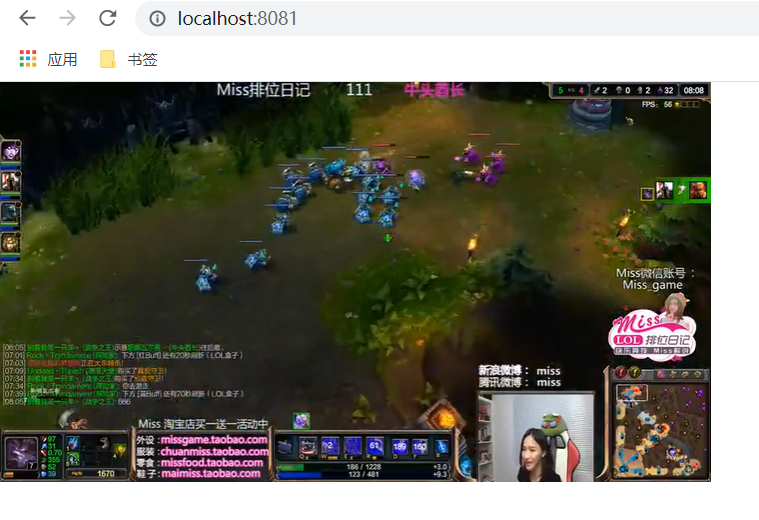
原文链接:https://blog.csdn.net/weixin_42536639/article/details/102870788
2.点击列表显示相应flv流 (注:浏览器页面最多显示6个flv流 )
功能:点击右边菜单出现实时监控画面,页面有四个窗体,每个窗体播放不同的视频,当四个窗体都在播放时,点击下一个会依次替换每个窗体,随机点四个页面会出现对应的实时视频
这段代码解决了
开发问题1:离开页面视频会暂停(就没有实时性)
开发问题2:页面会疯狂报错(不影响功能,但是浏览器受不了)
开发问题3:怎么当四个窗体都在播放时,点击下一个会依次替换每个窗体
开发问题4:怎么断掉上一个视频的推流(视频会卡顿)
开发问题5:怎么断开重新连接
<template> <div class="videobox"> <div class="videolist"> <div class="search"> <ul> <li v-for="(item, index) in rtsplist" :key="index" @click="clickhandleitem(item, index)" > <i class="el-icon-video-camera-solid"></i> 列表{{index}} </li> </ul> </div> </div> <div class="video"> <video autoplay muted width="400px" height="300px" v-for="(i,index) in 4" :id="'videoElement' + i" :key="index" ></video> </div> </div> </template> <script> import flvjs from "flv.js"; export default { data() { return { rtsplist: [ { rtsp: "http://1011.hlsplay.aodianyun.com/demo/game.flv", player: null }, { rtsp: "http://1011.hlsplay.aodianyun.com/demo/game.flv", player: null }, { rtsp: "http://1011.hlsplay.aodianyun.com/demo/game.flv", player: null }, { rtsp: "http://1011.hlsplay.aodianyun.com/demo/game.flv", player: null }, { rtsp: "http://1011.hlsplay.aodianyun.com/demo/game.flv", player: null }, { rtsp: "http://1011.hlsplay.aodianyun.com/demo/game.flv", player: null }, { rtsp: "http://1011.hlsplay.aodianyun.com/demo/game.flv", player: null }, { rtsp: "http://1011.hlsplay.aodianyun.com/demo/game.flv", player: null }, ], flvPlayer: null, inputvalue: "", devicename: "60", url: "", list: [], count: 1, // 当前点击标识 flvPlayerList: [], datalist:[] }; }, methods: { clickhandleitem(data, index) { let ip = data.ipAddress; let admin = data.videoname; let password = data.videopas; this.url =this.rtsplist[index].rtsp console.log(this.flvPlayerList,'flvPlayerList') if (this.flvPlayerList.length > 3) { this.destoryVideo(this.flvPlayerList[0]); this.flvPlayerList.shift(); } this.createVideo(); console.log(index) this.count > 3 ? (this.count = 1) : this.count++; console.log(this.count) }, createVideo() { if (flvjs.isSupported()) { var videoElement = document.getElementById("videoElement" + this.count); this.flvPlayer = flvjs.createPlayer( { type: "flv", isLive: true, hasAudio: false, url: this.url }, { enableWorker: false, //不启用分离线程 enableStashBuffer: false, //关闭IO隐藏缓冲区 reuseRedirectedURL: true, //重用301/302重定向url,用于随后的请求,如查找、重新连接等。 autoCleanupSourceBuffer: true //自动清除缓存 } ); this.flvPlayer.attachMediaElement(videoElement); // this.flvPlayer.load(); if (this.url !== "" && this.url !== null) { this.flvPlayer.load(); this.flvPlayer.play(); } } //定时方法是为了用户离开页面视频是实时播放的,暂停按钮无用 setInterval(function() { // console.log(videoElement.buffered,"idididid"); if (videoElement.buffered.length > 0) { const end = videoElement.buffered.end(0); // 视频结尾时间 const current = videoElement.currentTime; // 视频当前时间 const diff = end - current; // 相差时间 // console.log(diff); const diffCritical = 4; // 这里设定了超过4秒以上就进行跳转 const diffSpeedUp = 1; // 这里设置了超过1秒以上则进行视频加速播放 const maxPlaybackRate = 4; // 自定义设置允许的最大播放速度 let playbackRate = 1.0; // 播放速度 if (diff > diffCritical) { // this.flvPlayer.load(); // console.log("相差超过4秒,进行跳转"); videoElement.currentTime = end - 1.5; playbackRate = Math.max(1, Math.min(diffCritical, 16)); } else if (diff > diffSpeedUp) { // console.log("相差超过1秒,进行加速"); playbackRate = Math.max(1, Math.min(diff, maxPlaybackRate, 16)); } videoElement.playbackRate = playbackRate; if (videoElement.paused) { videoElement.play(); } } // if (videoElement.buffered.length) { // let end = this.flvPlayer.buffered.end(0);//获取当前buffered值 // let diff = end - this.flvPlayer.currentTime;//获取buffered与currentTime的差值 // if (diff >= 0.5) {//如果差值大于等于0.5 手动跳帧 这里可根据自身需求来定 // this.flvPlayer.currentTime = this.flvPlayer.buffered.end(0);//手动跳帧 // } // } }, 1000); this.flvPlayer.on(flvjs.Events.ERROR, (errType, errDetail) => { // alert("网络波动,正在尝试连接中..."); if (this.flvPlayer) { this.reloadVideo(this.flvPlayer); } // errType是 NetworkError时,对应errDetail有:Exception、HttpStatusCodeInvalid、ConnectingTimeout、EarlyEof、UnrecoverableEarlyEof // errType是 MediaError时,对应errDetail是MediaMSEError 或MEDIA_SOURCE_ENDED }); this.flvPlayerList.push(this.flvPlayer); }, reloadVideo(flvPlayer) { this.destoryVideo(flvPlayer); this.createVideo(); }, destoryVideo(flvPlayer) { flvPlayer.pause(); flvPlayer.unload(); flvPlayer.detachMediaElement(); flvPlayer.destroy(); flvPlayer = null; }, } }; </script> <style lang="scss" scoped> .videobox { display: flex; /* justify-content: space-between; */ /* flex-wrap: wrap; */ } .videolist { width: 550px; height: 906px; display: flex; .search { margin-left: 50px; .el-input { width: 300px; margin-top: 20px; } ul { width: 100%; height: 777px; overflow: hidden; overflow-y: auto; list-style: none; li { padding: 7px; margin: 1px 0; text-decoration: none; white-space: nowrap; font-size: 14px; cursor: pointer; &:hover { background: #fff; } .el-icon-video-camera-solid { font-size: 16px; color: #67c23a; } } } } } .video { display: flex; flex-wrap: wrap; width: 100%; justify-content: space-evenly; video { object-fit: contain; width: 600px; height: 390px; } } </style>

原文链接:https://blog.csdn.net/weixin_45906632/article/details/115031633
遇到的问题
第一种报错情况:谷歌浏览器控制台出现的报错
使用报错如下:Failed to read the ‘buffered’ property from ‘SourceBuffer’: This SourceBuffer has been removed from the parent media source.
这种错误提示一般是在flv源发生异常中断的时候产生的。错误提示大多数都在 mse-controller.js 这个模块中。
解决办法:在 mse-controller.js中(flv.js/src/core/mse-controller.js),appendMediaSegment()、_needCleanupSourceBuffer()这些方法的入口处调用检查以下MediaSource的合法性。
if (!this._mediaSource || this._mediaSource.readyState !== 'open') { return; }
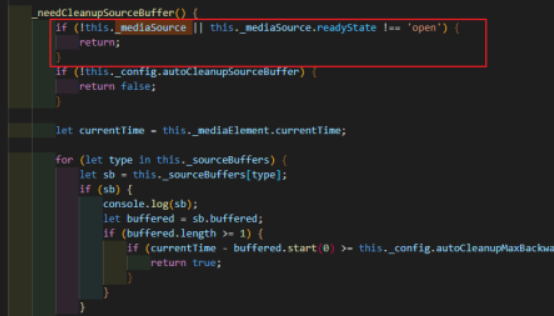
原文链接:https://blog.csdn.net/xyy1234567891/article/details/110005429


 浙公网安备 33010602011771号
浙公网安备 33010602011771号