Spring Cloud Alibaba OpenFeign 日志配置
OpenFeign提供了日志打印功能,我们可以通过配置来调整日恙级别,从而了解Feign 中 Http请求的细节。
说白了就是对Feign接口的调用情况进行监控和输出
日志级别
- NONE:默认的,不显示任何日志;
- BASIC:仅记录请求方法、URL、响应状态码及执行时间;
- HEADERS:除了BASIC中定义的信息之外,还有请求和响应的头信息;
- FULL:除了HEADERS中定义的信息之外,还有请求和响应的正文及元数据。
package com.wsm.product.controller; import org.springframework.beans.factory.annotation.Value; import org.springframework.web.bind.annotation.PathVariable; import org.springframework.web.bind.annotation.RequestMapping; import org.springframework.web.bind.annotation.RestController; @RestController @RequestMapping("/product") public class ProductController { @Value("${server.port}") String port; @RequestMapping("/{id}") public String get(@PathVariable("id") Integer id){ System.out.println("查询商品"); return "查询商品"+id+":"+port; } }
package com.wsm.order.feign; import org.springframework.cloud.openfeign.FeignClient; import org.springframework.web.bind.annotation.PathVariable; import org.springframework.web.bind.annotation.RequestMapping; @FeignClient(name = "product-service",path="/product") public interface ProductFeignService { @RequestMapping("/{id}") public String get(@PathVariable("id") Integer id); }
package com.wsm.order.config; import feign.Logger; import org.springframework.context.annotation.Bean; import org.springframework.context.annotation.Configuration; /** * 全局配置: 当使用@Configuration会将配置作用所有的报务提供方 * 局部配置: 如果只针对个别服务进行配置,就不要加@Configuration * */ @Configuration public class FeignConfig { @Bean public Logger.Level feignLoggerLevel(){ return Logger.Level.FULL; } }
package com.wsm.order.controller; import com.wsm.order.feign.ProductFeignService; import com.wsm.order.feign.StockFeignService; import org.springframework.beans.factory.annotation.Autowired; import org.springframework.web.bind.annotation.RequestMapping; import org.springframework.web.bind.annotation.RestController; import org.springframework.web.client.RestTemplate; import javax.swing.*; @RestController @RequestMapping("/order") public class OrderController { // @Autowired // RestTemplate restTemplate; @Autowired StockFeignService stockFeignService; @Autowired ProductFeignService productFeignService; @RequestMapping("/add") public String add(){ System.out.println("aaaaaaaaaaaaa"); // String msg = restTemplate.getForObject("http://localhost:8011/stock/reduct", String.class); // String msg = restTemplate.getForObject("http://stock-service/stock/reduct", String.class); String stock_msg = stockFeignService.reduct(); String product_msg = productFeignService.get(1); return "hello feign "+ stock_msg +" "+product_msg; } }
server: port: 8040 #应用名称 (nacos 会将该名称当作服务名称) spring: application: name: order-openfeign-service cloud: nacos: # server-addr: 127.0.0.1:8848 server-addr: 192.168.133.128:8847 #集群 nginx 负载均衡访问 nacos discovery: username: nacos password: nacos namespace: public #springboot 默认的日志级别是info,feign的debug日志级别就不会输出 logging: level: com.wsm.order.feign: debug
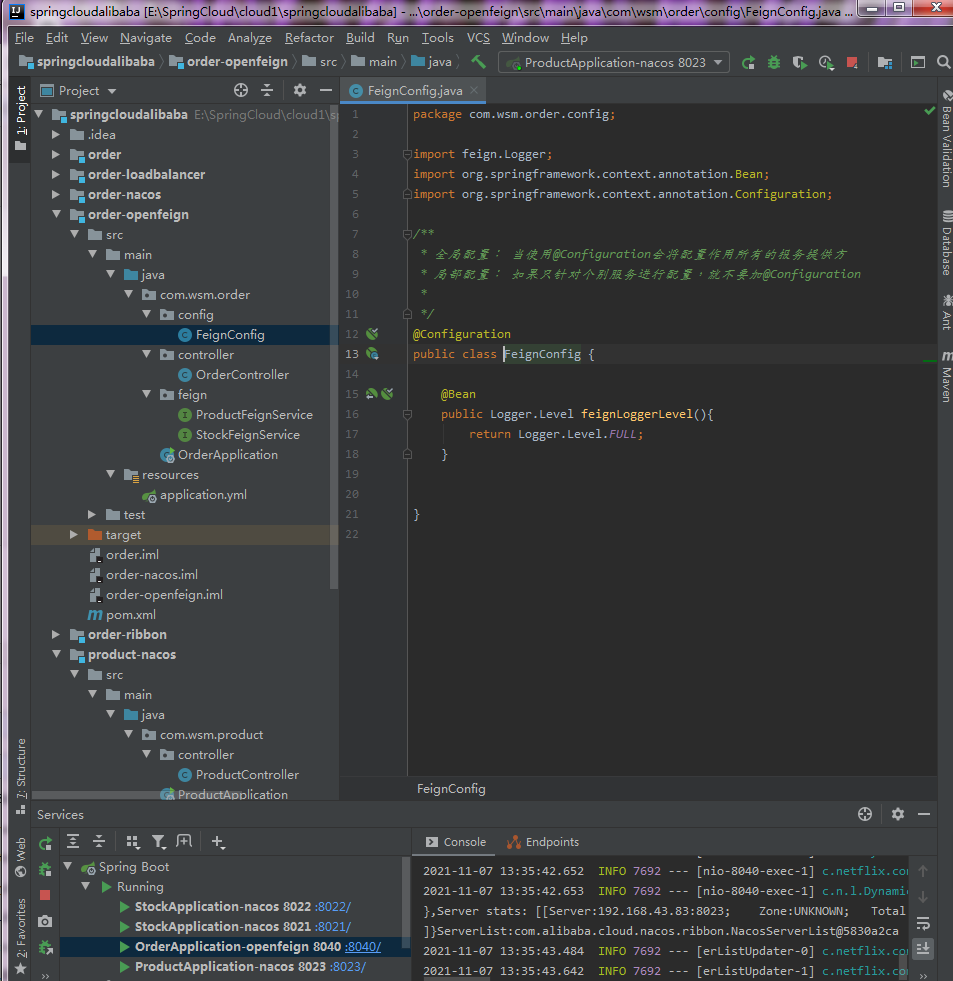
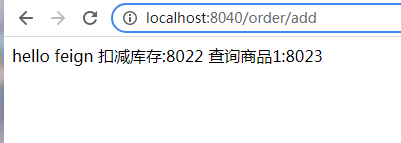
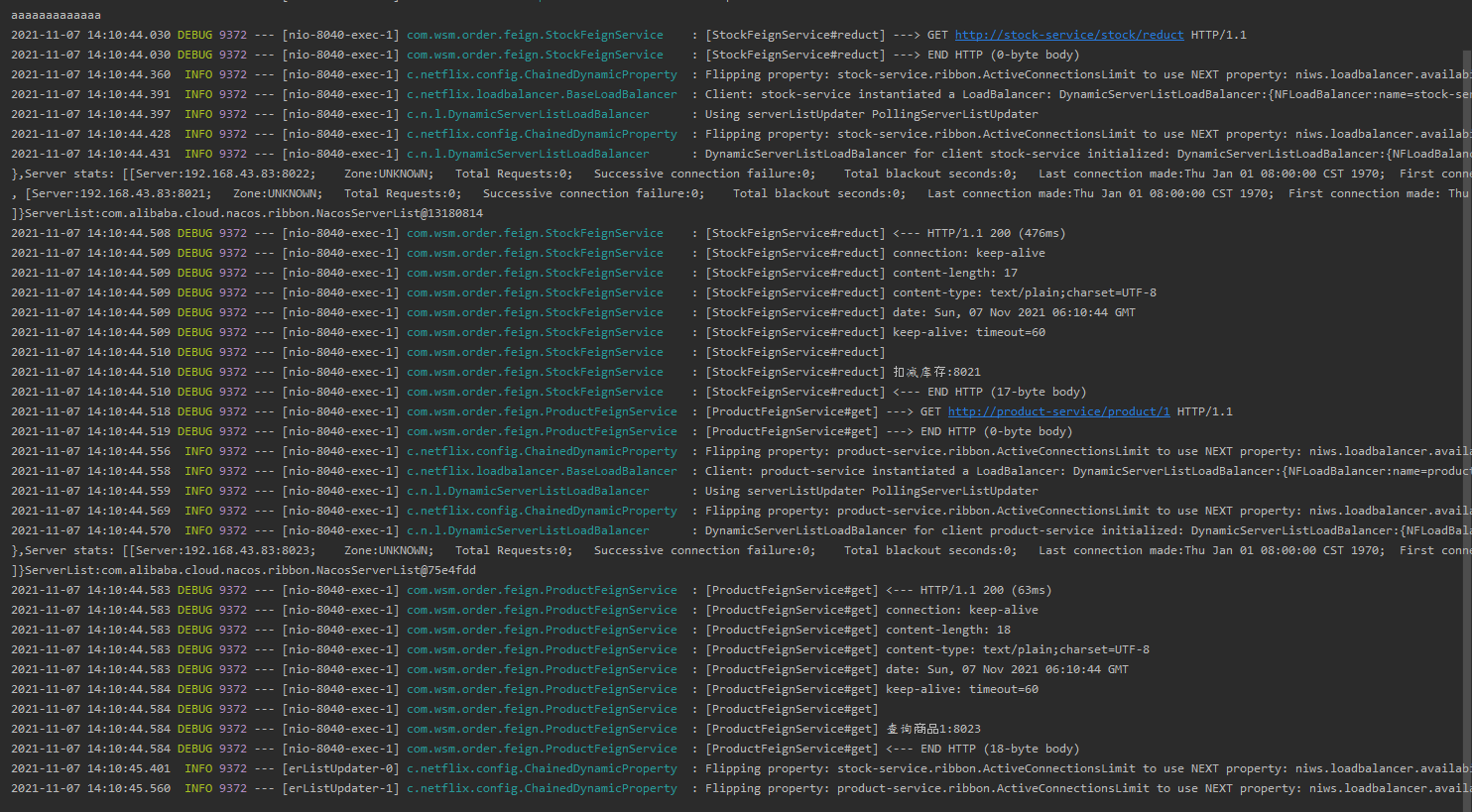
package com.wsm.order.config; import feign.Logger; import org.springframework.context.annotation.Bean; import org.springframework.context.annotation.Configuration; /** * 全局配置: 当使用@Configuration会将配置作用所有的报务提供方 * 局部配置: 如果只针对个别服务进行配置,就不要加@Configuration * */ //@Configuration public class FeignConfig { @Bean public Logger.Level feignLoggerLevel(){ return Logger.Level.FULL; } }
package com.wsm.order.feign; import com.wsm.order.config.FeignConfig; import org.springframework.cloud.openfeign.FeignClient; import org.springframework.web.bind.annotation.RequestMapping; /** * 添加feign接口的方法 * name 指定调用rest接口所对应的服务名 * path 指定调用rest接口所在的StockController指定的@RequestMapping */ @FeignClient(name = "stock-service",path="/stock",configuration = FeignConfig.class) public interface StockFeignService { //声明需要调用的rest接口对应的方法 @RequestMapping("/reduct")//与 StockController 中的reduct()方法的@RequestMapping一致 public String reduct(); //与 StockController 中的reduct()方法对应 }
server: port: 8040 #应用名称 (nacos 会将该名称当作服务名称) spring: application: name: order-openfeign-service cloud: nacos: # server-addr: 127.0.0.1:8848 server-addr: 192.168.133.128:8847 #集群 nginx 负载均衡访问 nacos discovery: username: nacos password: nacos namespace: public #springboot 默认的日志级别是info,feign的debug日志级别就不会输出 logging: level: # com.wsm.order.feign: debug com.wsm.order.feign.StockFeignService: debug
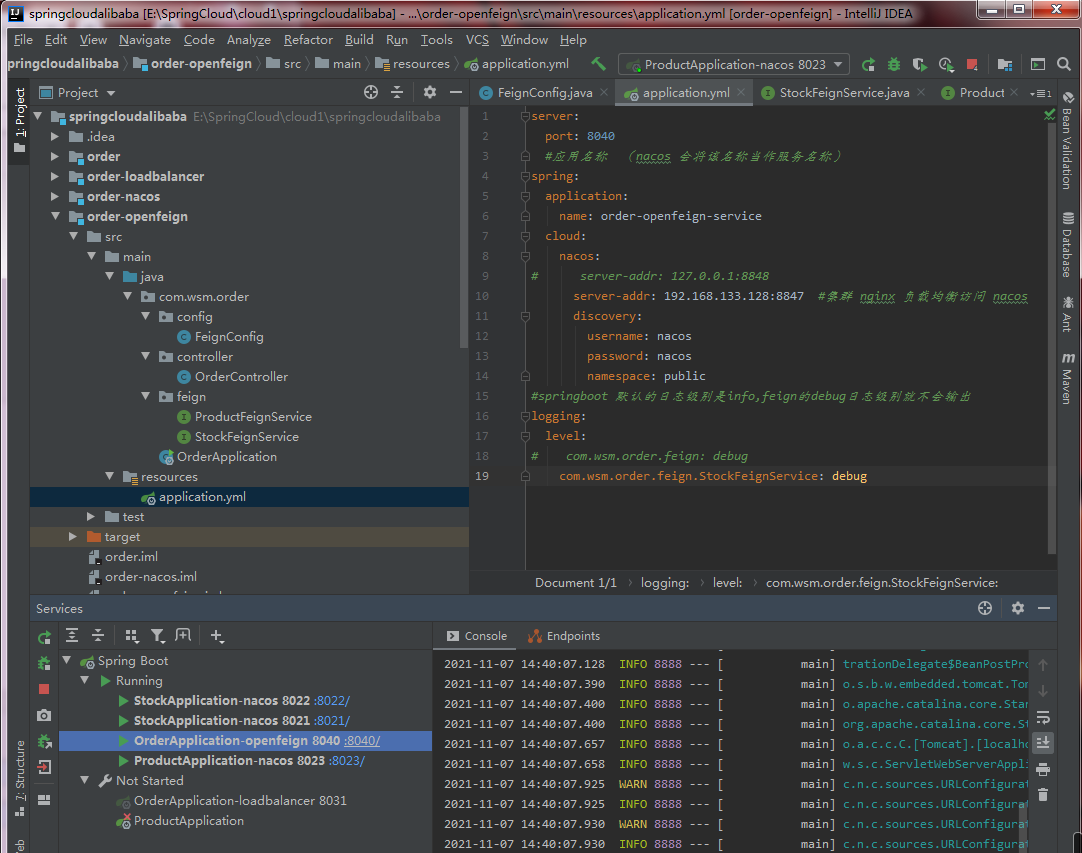
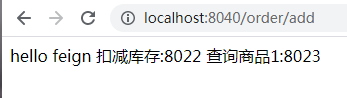
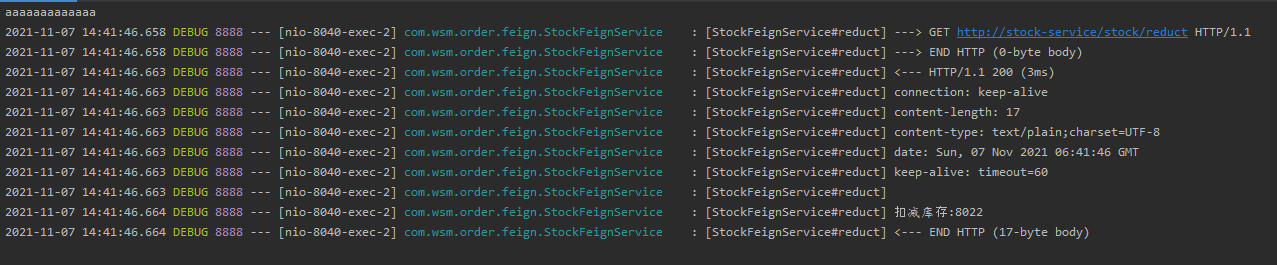
局部配置有两种方式,一是上面的配置类,二是通过配置文件
server: port: 8040 #应用名称 (nacos 会将该名称当作服务名称) spring: application: name: order-openfeign-service cloud: nacos: # server-addr: 127.0.0.1:8848 server-addr: 192.168.133.128:8847 #集群 nginx 负载均衡访问 nacos discovery: username: nacos password: nacos namespace: public #springboot 默认的日志级别是info,feign的debug日志级别就不会输出 logging: level: # com.wsm.order.feign: debug com.wsm.order.feign.StockFeignService: debug # Feign 日志局部配置 feign: client: config: product-service: loggerLevel: BASIC
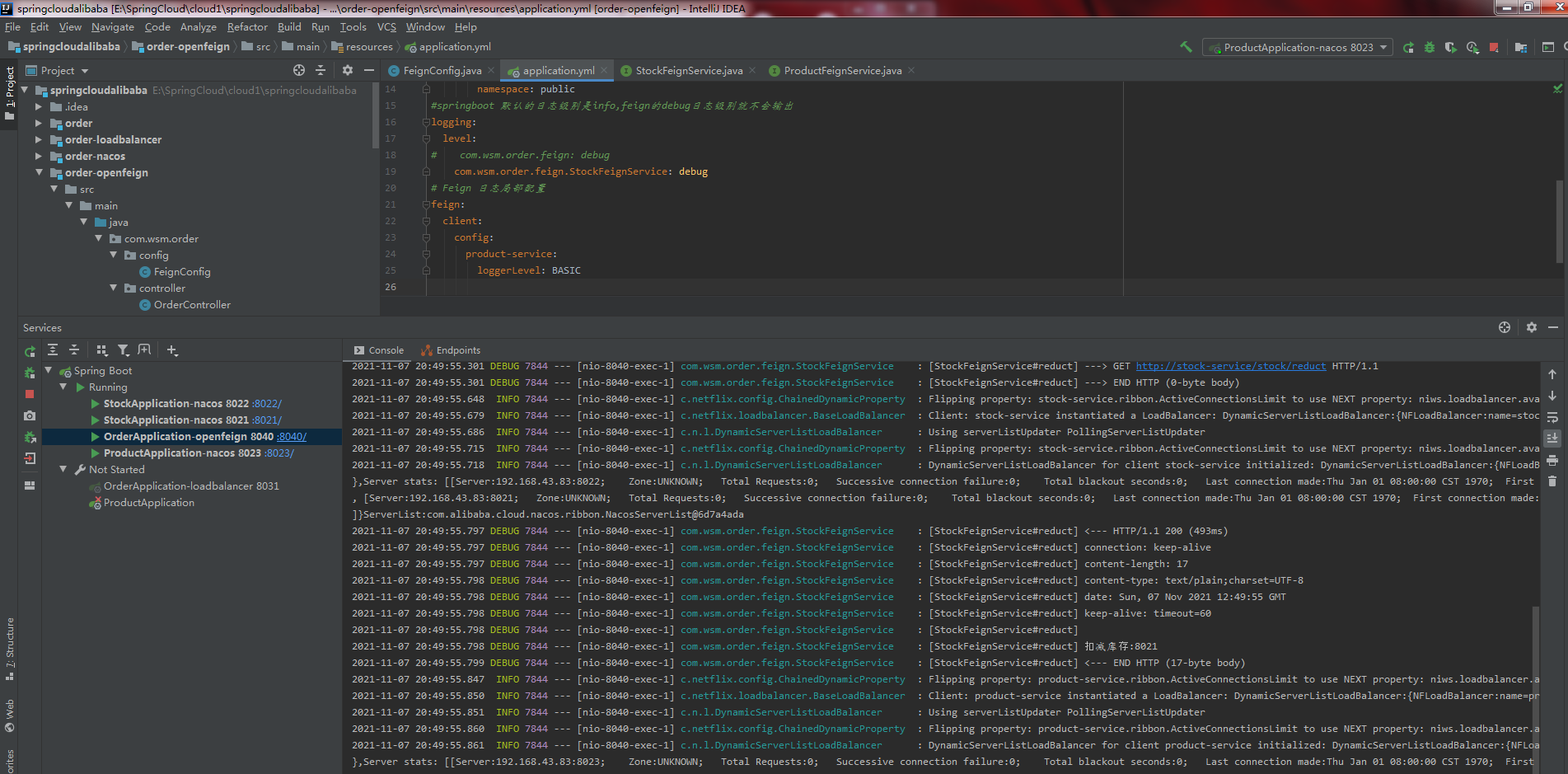
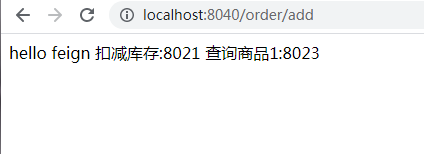


 浙公网安备 33010602011771号
浙公网安备 33010602011771号