搭建gitlab
1.防火墙开启http
# 添加http命令
sudo firewall-cmd --permanent --add-service=http
# 重启防火墙
sudo systemctl reload firewalld
2.安装Postfix邮件服务
# 安装
sudo yum install postfix
# 设置为开机自启动
sudo systemctl enable postfix
# 启动
sudo systemctl start postfix
3.安装GitLab
# 添加镜像
wget https://mirrors.tuna.tsinghua.edu.cn/gitlab-ce/yum/el7/gitlab-ce-15.0.0-ce.0.el7.x86_64.rpm
# 安装
rpm -i gitlab-ce-15.0.0-ce.0.el7.x86_64.rpm
如果遇到下面这个问题
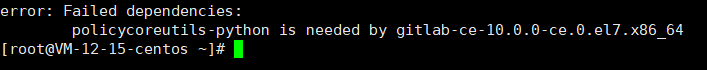
yum install policycoreutils-python /sudo yum install -y curl policycoreutils-python openssh-server
# 将SSH服务设置成开机自启动
sudo systemctl enable sshd
# 启动SSH服务
sudo systemctl start sshd
4.修改配置文件
# 修改配置文件
vim /etc/gitlab/gitlab.rb ip+端口号
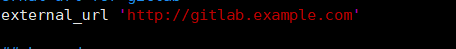
5.开放端口
# 开放端口,端口号随意
firewall-cmd --zone=public --add-port=端口号/tcp --permanent
#刷新防火墙
firewall-cmd --reload
6.启动gitlab
gitlab-ctl reconfigure
gitlab-ctl restart 重启
gitlab-ctl stop 停止服务
gitlab-ctl start 启动
gitlab-ctl status 查看状态
6.gitLab升级
1.备份当前gitlab
gitlab-rake gitlab:backup:create
2.配置yum源
vim /etc/yum.repos.d/gitlab-ce.repo
#其中baseurl是镜像地址
#[gitlab-ce]
name=Gitlab CE Repository
baseurl=https://mirrors.tuna.tsinghua.edu.cn/gitlab-ce/yum/el7/
gpgcheck=0
enabled=1
3.升级
yum install gitlab-ce-版本号


 浙公网安备 33010602011771号
浙公网安备 33010602011771号