深入浅出话命令(Command)-笔记(-)
一 基本概念
命令的基本元素:
- 命令(Command):实现了ICommand接口的类,平常使用最多的是RoutedCommand类。
- 命令源(Command Source):命令的发送者,实现了ICommandSource接口的类。
- 命令目标(Command Target):命令的执行者。,实现了IInputElement接口的类。
- 命令关联(Command Binding):把外围逻辑与命令关联起来。
命令的使用步骤:
- 创建命令类:创建一个实现ICommand接口的类。
- 申明命令实例:实例一个命令类对象。某种操作只需实例化一个对象然后与之对应(单件模式)。
- 指定命令源:指定谁来发送命令。
- 指定命令目标:指定谁来执行命令。并不是命令属性,而是命令源属性。
- 设置命令关联:判断命令是否可执行,执行完成后采取的动作等。
二 小试牛刀
实现这样一个需求:定义一个命令,使用Button 来发送这个命令,当命令到达Textbox时,清空Text(当Textbox为空时,Button不可用)。
XAML代码:
<Window x:Class="CommandApplication.MainWindow" xmlns="http://schemas.microsoft.com/winfx/2006/xaml/presentation" xmlns:x="http://schemas.microsoft.com/winfx/2006/xaml" xmlns:d="http://schemas.microsoft.com/expression/blend/2008" xmlns:mc="http://schemas.openxmlformats.org/markup-compatibility/2006" xmlns:local="clr-namespace:CommandApplication" mc:Ignorable="d" Title="MainWindow" Height="175" Width="200"> <StackPanel x:Name="stackPanel"> <Button x:Name="button1" Content="Send Command" Margin="5"/> <TextBox x:Name="textBoxA" Margin="5,0" Height="100"/> </StackPanel> </Window>
CS代码:
using System; using System.Collections.Generic; using System.Linq; using System.Text; using System.Threading.Tasks; using System.Windows; using System.Windows.Controls; using System.Windows.Data; using System.Windows.Documents; using System.Windows.Input; using System.Windows.Media; using System.Windows.Media.Imaging; using System.Windows.Navigation; using System.Windows.Shapes; namespace CommandApplication { /// <summary> /// Interaction logic for MainWindow.xaml /// </summary> public partial class MainWindow : Window { public MainWindow() { InitializeComponent(); InitializeCommand(); } //RoutedCommand 是系统自带常用的命令类 //申明命令实例 private RoutedCommand clearCmd = new RoutedCommand("Clear", typeof(MainWindow)); private void InitializeCommand() { //指定命令源 this.button1.Command = this.clearCmd; this.clearCmd.InputGestures.Add(new KeyGesture(Key.C, ModifierKeys.Alt)); //指定命令目标,命令源属性中指定s this.button1.CommandTarget = this.textBoxA; //创建命令关联 CommandBinding cb = new CommandBinding(); cb.Command = this.clearCmd; cb.CanExecute += new CanExecuteRoutedEventHandler(cb_CanExecute); cb.Executed += new ExecutedRoutedEventHandler(cb_Execute); //this.stackPanel.CommandBindings.Add(cb); this.textBoxA.CommandBindings.Add(cb); } //当命令送达目标后,此方法被调用 private void cb_Execute(object sender, ExecutedRoutedEventArgs e) { this.textBoxA.Clear(); e.Handled = true; } //当探测命令是否可执行时,此方法被调用 private void cb_CanExecute(object sender, CanExecuteRoutedEventArgs e) { if (string.IsNullOrEmpty(this.textBoxA.Text)) { e.CanExecute = false; } else { e.CanExecute = true; } e.Handled = true; } } }
运行效果:

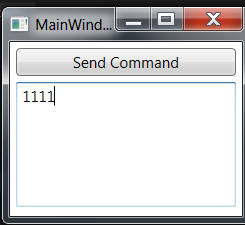


 posted on
posted on

 浙公网安备 33010602011771号
浙公网安备 33010602011771号