【Redis】07 Jedis 01 快速上手
Redis使用服务器上的Docker部署的
本机只需要Jedis操作
依赖组件:
连接池:
<!-- https://mvnrepository.com/artifact/org.apache.commons/commons-pool2 --> <dependency> <groupId>org.apache.commons</groupId> <artifactId>commons-pool2</artifactId> <version>2.8.0</version> </dependency>
Jedis
<!-- https://mvnrepository.com/artifact/redis.clients/jedis --> <dependency> <groupId>redis.clients</groupId> <artifactId>jedis</artifactId> <version>3.3.0</version> </dependency>
测试:
<!-- https://mvnrepository.com/artifact/junit/junit --> <dependency> <groupId>junit</groupId> <artifactId>junit</artifactId> <version>4.13</version> <scope>test</scope> </dependency>
快速上手:
@Test public void aaa(){ Jedis jedis = new Jedis("你的redis所在的主机IP地址", 6379); String set = jedis.set("username", "张三"); System.out.println(set); jedis.close(); }
连接报错:
redis.clients.jedis.exceptions.JedisDataException: MISCONF Redis is configured to save RDB snapshots, but it is currently not able to persist on disk. Commands that may modify the data set are disabled, because this instance is configured to report errors during writes if RDB snapshotting fails (stop-writes-on-bgsave-error option). Please check the Redis logs for details about the RDB error. at redis.clients.jedis.Protocol.processError(Protocol.java:132) at redis.clients.jedis.Protocol.process(Protocol.java:166) at redis.clients.jedis.Protocol.read(Protocol.java:220) at redis.clients.jedis.Connection.readProtocolWithCheckingBroken(Connection.java:278) at redis.clients.jedis.Connection.getStatusCodeReply(Connection.java:196) at redis.clients.jedis.Jedis.set(Jedis.java:154) at cn.echo42.jedis.demo.JedisTest.aaa(JedisTest.java:21) at sun.reflect.NativeMethodAccessorImpl.invoke0(Native Method) at sun.reflect.NativeMethodAccessorImpl.invoke(NativeMethodAccessorImpl.java:62) at sun.reflect.DelegatingMethodAccessorImpl.invoke(DelegatingMethodAccessorImpl.java:43) at java.lang.reflect.Method.invoke(Method.java:498) at org.junit.runners.model.FrameworkMethod$1.runReflectiveCall(FrameworkMethod.java:59) at org.junit.internal.runners.model.ReflectiveCallable.run(ReflectiveCallable.java:12) at org.junit.runners.model.FrameworkMethod.invokeExplosively(FrameworkMethod.java:56) at org.junit.internal.runners.statements.InvokeMethod.evaluate(InvokeMethod.java:17) at org.junit.runners.ParentRunner$3.evaluate(ParentRunner.java:306) at org.junit.runners.BlockJUnit4ClassRunner$1.evaluate(BlockJUnit4ClassRunner.java:100) at org.junit.runners.ParentRunner.runLeaf(ParentRunner.java:366) at org.junit.runners.BlockJUnit4ClassRunner.runChild(BlockJUnit4ClassRunner.java:103) at org.junit.runners.BlockJUnit4ClassRunner.runChild(BlockJUnit4ClassRunner.java:63) at org.junit.runners.ParentRunner$4.run(ParentRunner.java:331) at org.junit.runners.ParentRunner$1.schedule(ParentRunner.java:79) at org.junit.runners.ParentRunner.runChildren(ParentRunner.java:329) at org.junit.runners.ParentRunner.access$100(ParentRunner.java:66) at org.junit.runners.ParentRunner$2.evaluate(ParentRunner.java:293) at org.junit.runners.ParentRunner$3.evaluate(ParentRunner.java:306) at org.junit.runners.ParentRunner.run(ParentRunner.java:413) at org.junit.runner.JUnitCore.run(JUnitCore.java:137) at com.intellij.junit4.JUnit4IdeaTestRunner.startRunnerWithArgs(JUnit4IdeaTestRunner.java:68) at com.intellij.rt.junit.IdeaTestRunner$Repeater.startRunnerWithArgs(IdeaTestRunner.java:33) at com.intellij.rt.junit.JUnitStarter.prepareStreamsAndStart(JUnitStarter.java:230) at com.intellij.rt.junit.JUnitStarter.main(JUnitStarter.java:58) Process finished with exit code -1
使用redis-cli访问,然后输入:就可以解决
config set stop-writes-on-bgsave-error no
存入成功时发现获取得到的是这样的乱码:
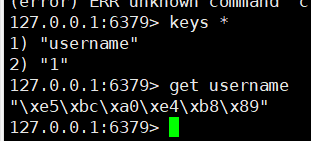
再看看Jedis获取:
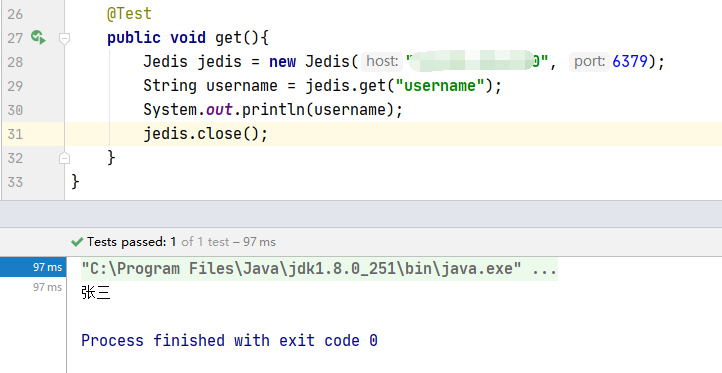
在Java这里获取又正常了。。。



 浙公网安备 33010602011771号
浙公网安备 33010602011771号