macOs Catalina 10.15.7安装xcode,解决xcode-select --install不能下载该软件(文章后半部分解决该问题)
iMac新装了系统(Catalina 10.15.7)之后,安装git提示缺少xcode
试了以下方法,都没有成功:
1、执行 xcode-select --install,提示:requested for command line developer tools
2、通过app store 下载xcode,提示:不能将Xcode安装在macOs上,因为需要macOs v13.5或更高版本
查询了网上的方法,安装xcode:
1、苹果官网下载xcode版本(会提示登录自己的appid)
地址:https://developer.apple.com/download/all/?q=xcode
2、选择合适的版本
选择xcode v12.1.1下载
3、解压
先执行
xattr -d com.apple.quarantine Xcode_12.1.1_Release_Candidate.xip
然后,双击文件解压缩
4、安装
安装成功之后,git已经没问题了;
— — — — — — — — — — — — — — — —
安装软件提示xcode-select --install不能下载该软件(通过brew install nginx安装nginx提示安装失败)通过以下方法解决:
官网:https://developer.apple.com/download/all 搜索Command Line Tools,选择对应版本的工具安装,重新通过brew install nginx安装nginx就成功了(安装nginx的时候,有一些443或者超时,不用担心,多执行几次安装nginx命令就行)
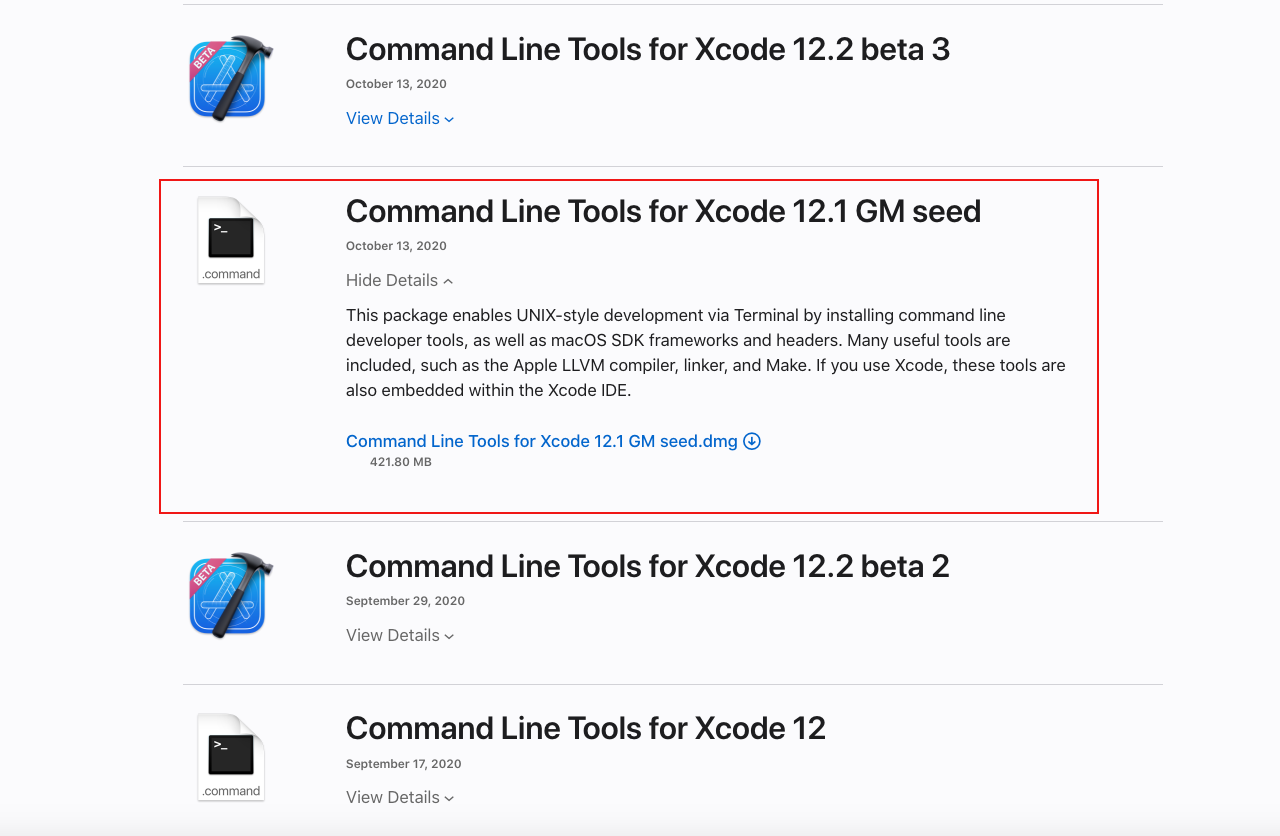
有问题欢迎交流,期待一起学习、进步!
参考文章(非常感谢):
https://zhuanlan.zhihu.com/p/657110412?utm_id=0
https://blog.csdn.net/m0_52775179/article/details/129300703




 浙公网安备 33010602011771号
浙公网安备 33010602011771号