Ubuntu安装指定版本的docker
Ubuntu安装指定版本的docker
1、删除docker相关组件
#卸载旧版本
apt-get autoremove docker docker-ce docker-engine docker.io containerd runc
#清空旧版docker占用的内存
sudo apt-get remove --auto-remove docker
# 删除无用的相关的配置文件
dpkg -l |grep ^rc|awk '{print $2}' |sudo xargs dpkg -P
#删除相关目录
rm -rf /etc/systemd/system/docker.service.d
rm -rf /var/lib/docker
#更新系统源
sudo apt-get update
2、安装 apt 依赖包,用于通过HTTPS来获取仓库
sudo apt-get install apt-transport-https ca-certificates curl gnupg-agent software-properties-common
3、添加阿里云的docker GPG密钥
curl -fsSL http://mirrors.aliyun.com/docker-ce/linux/ubuntu/gpg | sudo apt-key add -
4、添加阿里镜像源 设置稳定版仓库(添加到/etc/apt/sources.list中)
sudo add-apt-repository "deb [arch=amd64] http://mirrors.aliyun.com/docker-ce/linux/ubuntu $(lsb_release -cs) stable"
#更新
sudo apt-get update
5、查看有哪些版本
apt-cache madison docker-ce
apt-cache madison docker-ce-cli
6、安装最新/指定版本
#安装最新版
sudo apt-get install -y docker-ce
#安装5:20.10.21~3-0~ubuntu-kinetic版
sudo apt-get install -y docker-ce=5:20.10.21~3-0~ubuntu-kinetic docker-ce-cli=5:20.10.21~3-0~ubuntu-kinetic
7、验证安装是否成功
docker -version
8、重启Docker
sudo service docker restart
#或者
sudo systemctl restart docker
9. 配置阿里容器镜像加速器
vim /etc/docker/daemon.json
#添加registry-mirrors
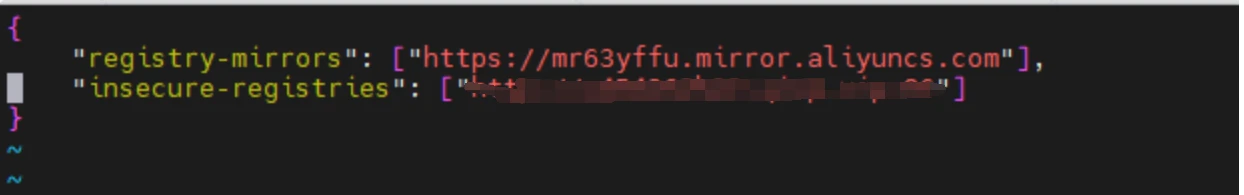
#使配置文件生效
sudo systemctl daemon-reload
sudo systemctl restart docker
#运行hello-world验证docker-ce是否安装成功
10. 设置docker开机自启
sudo systemctl enable docker
参考文档:
https://blog.csdn.net/s_daqing/article/details/128982516


 浙公网安备 33010602011771号
浙公网安备 33010602011771号