小程序 wx.getSystemInfoSync 获取 windowHeight 不准确的问题
如果本文对你有用,请爱心点个赞,提高排名,帮助更多的人。谢谢大家!❤
如果解决不了,可以在文末进群交流。
wx.getSystemInfo(OBJECT)
获取系统信息。
OBJECT参数说明:
| 参数 | 类型 | 必填 | 说明 |
|---|---|---|---|
| success | Function | 是 | 接口调用成功的回调 |
| fail | Function | 否 | 接口调用失败的回调函数 |
| complete | Function | 否 | 接口调用结束的回调函数(调用成功、失败都会执行) |
success回调参数说明:
| 参数 | 说明 | 最低版本 |
|---|---|---|
| brand | 手机品牌 | 1.5.0 |
| model | 手机型号 | |
| pixelRatio | 设备像素比 | |
| screenWidth | 屏幕宽度 | 1.1.0 |
| screenHeight | 屏幕高度 | 1.1.0 |
| windowWidth | 可使用窗口宽度 | |
| windowHeight | 可使用窗口高度 | |
| statusBarHeight | 状态栏的高度 | 1.9.0 |
| language | 微信设置的语言 | |
| version | 微信版本号 | |
| system | 操作系统版本 | |
| platform | 客户端平台 | |
| fontSizeSetting | 用户字体大小设置。以“我-设置-通用-字体大小”中的设置为准,单位:px | 1.5.0 |
| SDKVersion | 客户端基础库版本 | 1.1.0 |
示例代码:
wx.getSystemInfo({
success: function(res) {
console.log(res.model)
console.log(res.pixelRatio)
console.log(res.windowWidth)
console.log(res.windowHeight)
console.log(res.language)
console.log(res.version)
console.log(res.platform)
}
})1. windowHeight 概念
可使用窗口高度,即:屏幕高度(
screenHeight) - 导航(tabbar)高度。
2. 存在问题
安卓设备下获取
windowHeight不能准确得到对应的高度,总是拿到屏幕高度。
3. 原因
(1)同步接口 wx.getSystemInfoSync 并不同步(猜测)
wx.getSystemInfoSync只是在页面初始化时提前计算。所以对于windowHeight这种需要进行功能判断的属性,应该使用异步接口,实时获取。
(2)wx.getSystemInfo 调用的时机不当
上面讲了
windowHeight的定义,所以这个值取决于tabbar是否存在。为了保证
tabbar显示后再进行取值,建议在生命周期的onReady钩子中调用接口wx.getSystemInfo。
4. 最终方案
在需要获取可使用窗口高度的对应js中, onReady 中调用wx.getSystemInfo;
如果本文对你有帮助,请【关注】 【打赏】 或【分享】
有问题请添加个人微信:【mengyilingjian】 ,添加时请备注来意,谢谢!

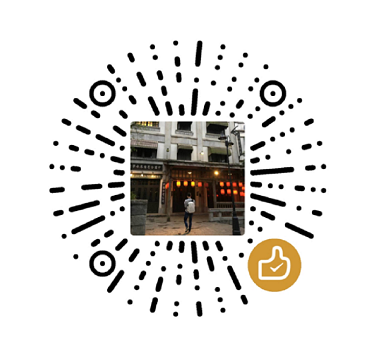 本文欢迎各位转载,但是转载文章之后必须在文章页面中给出作者和原文出处链接。
本文欢迎各位转载,但是转载文章之后必须在文章页面中给出作者和原文出处链接。
★★★★★★★★★★ 来都来了,点个赞再走呗★★★★★★★★★★

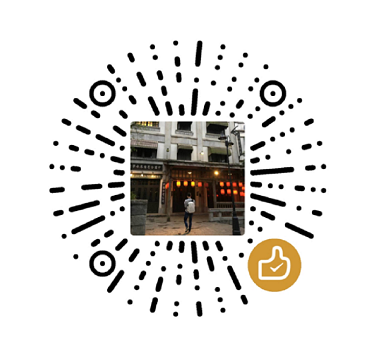 本文欢迎各位转载,但是转载文章之后必须在文章页面中给出作者和原文出处链接。
本文欢迎各位转载,但是转载文章之后必须在文章页面中给出作者和原文出处链接。


 浙公网安备 33010602011771号
浙公网安备 33010602011771号