【EF】-封装三层架构IOC
一.为什么分层?
不分层封装的话,下面的代码就是上端直接依赖于下端,也就是UI层直接依赖于数据访问层,分层一定要依赖抽象,满足依赖倒置原则,所以我们要封装,要分层
下面这张图和传统的三层略有不同,不同之处在于,UI层不直接依赖于业务逻辑层,而是UI层依赖于业务逻辑抽象层IBLL,业务逻辑层不直接依赖于数据访问层,而是业务逻辑层依赖于数据访问抽象层IDAL
{ SchoolDBEntities dbContext = new SchoolDBEntities(); dbContext.Set<Student>().Where(s=>s.Student_ID == "0000000001"); }
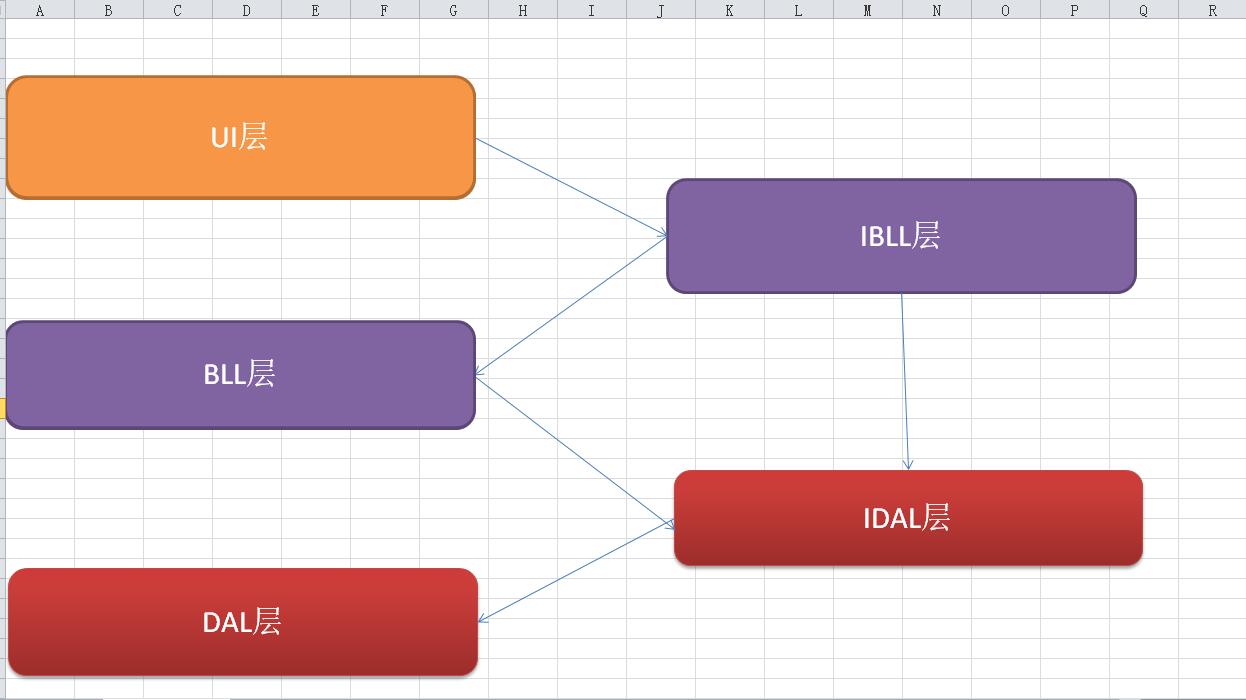
二.封装分层
2.1.David.General.EF.Bussiness.Interface(IBLL-业务逻辑抽象层)
继承IDisposable的目的是为了可以使用using,是为了释放Context
IBaseService相当于上图的IBLL(业务逻辑抽象层),DAL已经不存在了,因为EF已经取代了DAL层
namespace David.General.EF.Bussiness.Interface { public interface IBaseService : IDisposable//可以使用using,是为了释放Context { #region Query /// <summary> /// 根据id主键查询实体 /// </summary> /// <param name="id"></param> /// <returns></returns> T Find<T>(object id) where T : class; /// <summary> /// 提供对单表的查询 /// 不推荐对外直接开放 ///IQueryable支持表达式目录树 /// </summary> /// <returns>IQueryable类型集合</returns> [Obsolete("尽量避免使用,using 带表达式目录树的 代替")] IQueryable<T> Set<T>() where T : class; /// <summary> /// 查询,传入表达式目录树 /// </summary> /// <typeparam name="T"></typeparam> /// <param name="funcWhere">表达式目录树</param> /// <returns>IQueryable类型集合</returns> IQueryable<T> Query<T>(Expression<Func<T, bool>> funcWhere) where T : class; /// <summary> /// 分页查询 /// </summary> /// <typeparam name="T"></typeparam> /// <typeparam name="S"></typeparam> /// <param name="funcWhere"></param> /// <param name="pageSize"></param> /// <param name="pageIndex"></param> /// <param name="funcOrderby"></param> /// <param name="isAsc"></param> /// <returns></returns> PageResult<T> QueryPage<T, S>(Expression<Func<T, bool>> funcWhere, int pageSize, int pageIndex, Expression<Func<T, S>> funcOrderby, bool isAsc = true) where T : class; #endregion #region Add /// <summary> /// 新增数据 /// </summary> /// <param name="t"></param> /// <returns>返回带主键的实体</returns> T Insert<T>(T t) where T : class; /// <summary> /// 新增数据 /// 多条sql 一个连接,事务插入 /// </summary> /// <param name="tList"></param> IEnumerable<T> Insert<T>(IEnumerable<T> tList) where T : class; #endregion #region Update /// <summary> /// 更新数据 /// </summary> /// <param name="t"></param> void Update<T>(T t) where T : class; /// <summary> /// 更新数据 /// </summary> /// <param name="tList"></param> void Update<T>(IEnumerable<T> tList) where T : class; #endregion #region Delete /// <summary> /// 根据主键删除数据 /// </summary> /// <param name="t"></param> void Delete<T>(int Id) where T : class; /// <su+mary> /// 删除数据 /// </summary> /// <param name="t"></param> void Delete<T>(T t) where T : class; /// <summary> /// 删除数据 /// </summary> /// <param name="tList"></param> void Delete<T>(IEnumerable<T> tList) where T : class; #endregion #region Other /// <summary> /// 立即保存全部修改 /// 把增/删的savechange给放到这里,是为了保证事务的 /// </summary> void Commit(); /// <summary> /// 执行sql 返回集合 /// </summary> /// <param name="sql"></param> /// <param name="parameters"></param> /// <returns></returns> IQueryable<T> ExcuteQuery<T>(string sql, SqlParameter[] parameters) where T : class; /// <summary> /// 执行sql,无返回 /// </summary> /// <param name="sql"></param> /// <param name="parameters"></param> void Excute<T>(string sql, SqlParameter[] parameters) where T : class; #endregion } } public class PageResult<T> { public int TotalCount { get; set; } public int PageIndex { get; set; } public int PageSize { get; set; } public List<T> DataList { get; set; } }
2.2.David.General.EF.Bussiness.Service(业务逻辑实现层)
namespace David.General.EF.Bussiness.Service { public class BaseService : IBaseService { #region Identity /// <summary> /// protected--保证只有子类可以看得见 /// { get; private set; }--保证只有子类可以获取,子类不能修改,只有自己可以修改 /// </summary> protected DbContext Context { get; private set; } /// <summary> /// 构造函数注入 /// 一个请求一个,不能全局一个,应该一个实例一个 /// </summary> /// <param name="context"></param> public BaseService(DbContext context) { this.Context = context; } #endregion Identity #region Query /// <summary> /// 通过Id得到实体 /// </summary> /// <typeparam name="T"></typeparam> /// <param name="id"></param> /// <returns></returns> public T Find<T>(object id) where T : class { return this.Context.Set<T>().Find(id); } /// <summary> /// 不应该暴露给上端使用者,尽量少用 /// </summary> /// <typeparam name="T"></typeparam> /// <returns></returns> [Obsolete("尽量避免使用,using 带表达式目录树的代替")] public IQueryable<T> Set<T>() where T : class { return this.Context.Set<T>(); } /// <summary> /// 这才是合理的做法,上端给条件,这里查询 /// </summary> /// <typeparam name="T"></typeparam> /// <param name="funcWhere"></param> /// <returns></returns> public IQueryable<T> Query<T>(Expression<Func<T, bool>> funcWhere) where T : class { return this.Context.Set<T>().Where<T>(funcWhere); } /// <summary> /// 分页查询 /// </summary> /// <typeparam name="T"></typeparam> /// <typeparam name="S"></typeparam> /// <param name="funcWhere">查询条件表达式目录树</param> /// <param name="pageSize">页大小</param> /// <param name="pageIndex">页索引</param> /// <param name="funcOrderby">按什么字段排序</param> /// <param name="isAsc">升序还是降序</param> /// <returns></returns> public PageResult<T> QueryPage<T, S>(Expression<Func<T, bool>> funcWhere, int pageSize, int pageIndex, Expression<Func<T, S>> funcOrderby, bool isAsc = true) where T : class { var list = this.Set<T>(); if (funcWhere != null) { list = list.Where<T>(funcWhere); } if (isAsc) { list = list.OrderBy(funcOrderby); } else { list = list.OrderByDescending(funcOrderby); } PageResult<T> result = new PageResult<T>() { DataList = list.Skip((pageIndex - 1) * pageSize).Take(pageSize).ToList(), PageIndex = pageIndex, PageSize = pageSize, TotalCount = this.Context.Set<T>().Count(funcWhere) }; return result; } #endregion #region Insert /// <summary> /// 插入 /// </summary> /// <typeparam name="T"></typeparam> /// <param name="t"></param> /// <returns></returns> public T Insert<T>(T t) where T : class { this.Context.Set<T>().Add(t); return t; } /// <summary> /// 插入集合 /// </summary> /// <typeparam name="T"></typeparam> /// <param name="tList"></param> /// <returns></returns> public IEnumerable<T> Insert<T>(IEnumerable<T> tList) where T : class { this.Context.Set<T>().AddRange(tList); return tList; } #endregion #region Update /// <summary> /// 是没有实现查询,直接更新的,需要Attach和State /// /// 如果是已经在context,只能再封装一个(在具体的service) /// </summary> /// <typeparam name="T"></typeparam> /// <param name="t"></param> public void Update<T>(T t) where T : class { if (t == null) throw new Exception("t is null"); this.Context.Set<T>().Attach(t);//将数据附加到上下文,支持实体修改和新实体,重置为UnChanged this.Context.Entry<T>(t).State = EntityState.Modified;//全字段更新 } /// <summary> /// 集合修改 /// </summary> /// <typeparam name="T"></typeparam> /// <param name="tList"></param> public void Update<T>(IEnumerable<T> tList) where T : class { foreach (var t in tList) { this.Context.Set<T>().Attach(t); this.Context.Entry<T>(t).State = EntityState.Modified; } } /// <summary> /// 更新数据,指定更新哪些列,哪怕有些列值发生了变化,没有指定列也不能修改 /// </summary> /// <typeparam name="T"></typeparam> /// <param name="t"></param> public void UpdateSpecifyFiled<T>(T t, List<string> filedList) where T : class { this.Context.Set<T>().Attach(t);//将数据附加到上下文 foreach(var filed in filedList) { this.Context.Entry<T>(t).Property(filed).IsModified = true;//指定某字段被改过 } } #endregion #region Delete /// <summary> /// 先附加 再删除 /// </summary> /// <typeparam name="T"></typeparam> /// <param name="t"></param> public void Delete<T>(T t) where T : class { if (t == null) throw new Exception("t is null"); this.Context.Set<T>().Attach(t); this.Context.Set<T>().Remove(t); } /// <summary> /// 还可以增加非即时commit版本的, /// 做成protected /// </summary> /// <typeparam name="T"></typeparam> /// <param name="Id"></param> public void Delete<T>(int Id) where T : class { T t = this.Find<T>(Id);//也可以附加 if (t == null) throw new Exception("t is null"); this.Context.Set<T>().Remove(t); } /// <summary> /// 删除集合 /// </summary> /// <typeparam name="T"></typeparam> /// <param name="tList"></param> public void Delete<T>(IEnumerable<T> tList) where T : class { foreach (var t in tList) { this.Context.Set<T>().Attach(t); } this.Context.Set<T>().RemoveRange(tList); } #endregion #region Other /// <summary> /// 一次性提交 /// </summary> public void Commit() { this.Context.SaveChanges(); } /// <summary> /// sql语句查询 /// </summary> /// <typeparam name="T"></typeparam> /// <param name="sql"></param> /// <param name="parameters"></param> /// <returns></returns> public IQueryable<T> ExcuteQuery<T>(string sql, SqlParameter[] parameters) where T : class { return this.Context.Database.SqlQuery<T>(sql, parameters).AsQueryable(); } /// <summary> /// 执行sql语句 /// </summary> /// <typeparam name="T"></typeparam> /// <param name="sql"></param> /// <param name="parameters"></param> public void Excute<T>(string sql, SqlParameter[] parameters) where T : class { DbContextTransaction trans = null; try { trans = this.Context.Database.BeginTransaction(); this.Context.Database.ExecuteSqlCommand(sql, parameters); trans.Commit(); } catch (Exception ex) { if (trans != null) trans.Rollback(); throw ex; } } public virtual void Dispose() { if (this.Context != null) { this.Context.Dispose(); } } #endregion } }
三.整合Unity,实现IOC,依赖注入解决问题
虽然封装完了,但是还是带来了2个问题,问题如下代码所示,所以我们需要解决下面两个问题
问题1:通过封装,完成了通过Service来完成对数据库的访问,但是右边 new StudentService()是细节,不满足依赖倒置原则,应该面向抽象编程
问题2:构造new StudentService()的时候需要一个Context,不能每次都SchoolDBEntities dbContext = new SchoolDBEntities();
{ SchoolDBEntities dbContext = new SchoolDBEntities(); using (IStudentService iStudentService = new StudentService(dbContext)) { Student student = iStudentService.Find<Student>("0000000001"); Student student1 = new Student(); student1.Student_ID = "1111111"; student1.Student_Name = "Student1"; iStudentService.Insert(student1); iStudentService.Commit(); } }
3.1.Nuget引入Unity相关dll
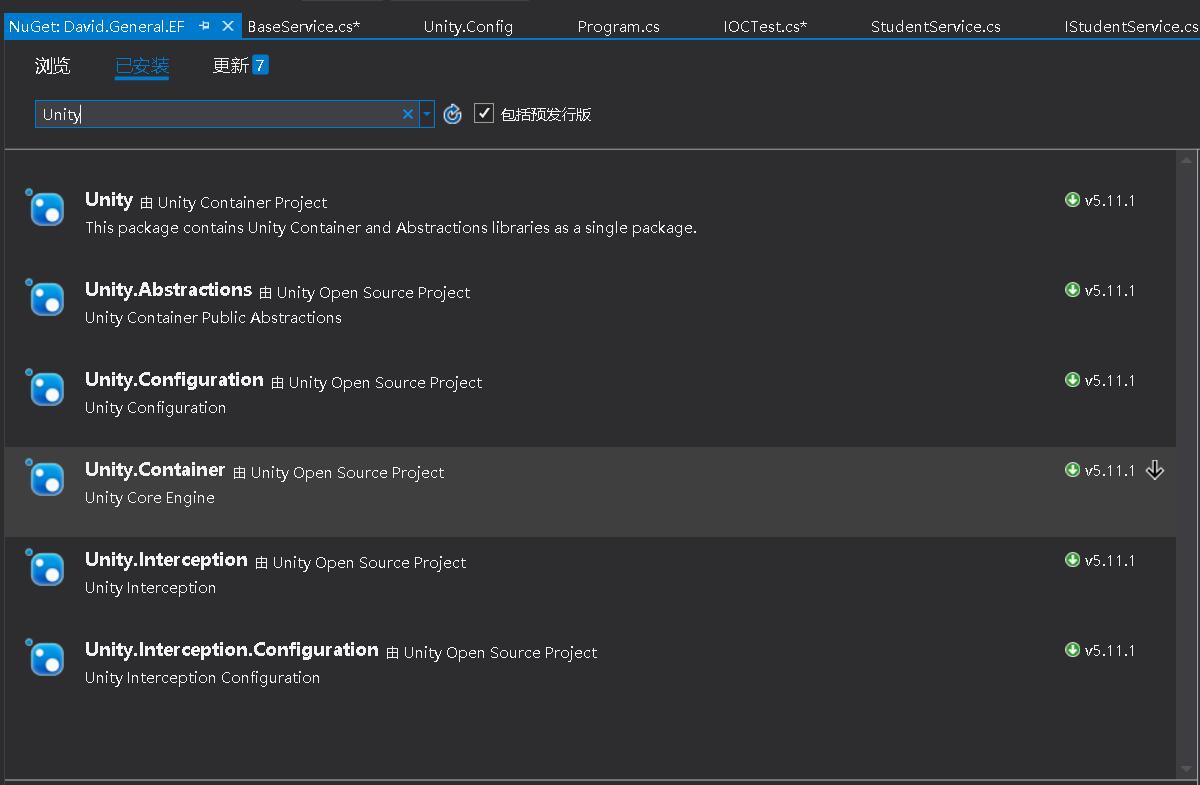
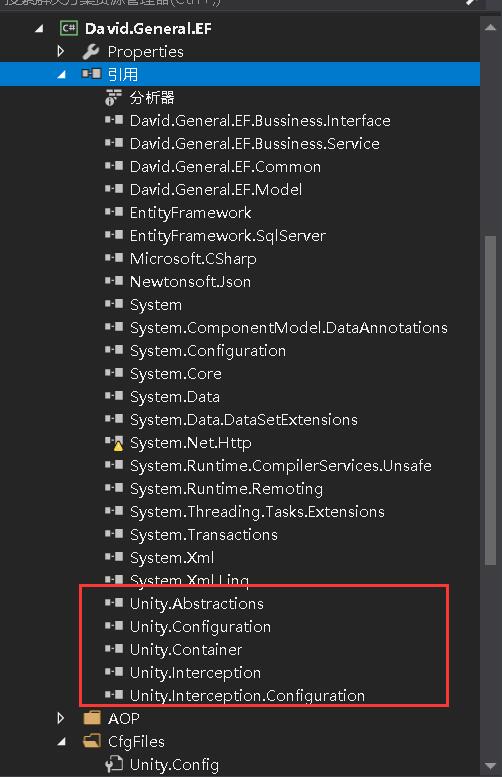
3.2.配置Unity.Config
3.2.1.给BaseService注入DbContext
<register type="System.Data.Entity.DbContext, EntityFramework" mapTo="David.General.EF.Model.SchoolDBEntities,David.General.EF.Model"/>
type中逗号前是完整类型名称,也就是命名空间System.Data.Entity+类名DbContext,逗号后是dll名称EntityFramework
mapTo中逗号前是完整类型名称,也就是命名空间David.General.EF.Model+类名SchoolDBEntities,逗号后是dll名称David.General.EF.Model
3.2.2.给IStudentService注入StudentService
<register type="David.General.EF.Bussiness.Interface.IStudentService,David.General.EF.Bussiness.Interface" mapTo="David.General.EF.Bussiness.Service.StudentService, David.General.EF.Bussiness.Service">
type中逗号前是完整类型名称,也就是命名空间David.General.EF.Bussiness.Interface+接口名IStudentService,逗号后是dll名称David.General.EF.Bussiness.Interface
mapTo中逗号前是完整类型名称,也就是命名空间David.General.EF.Bussiness.Service+类名StudentService,逗号后是dll名称David.General.EF.Bussiness.Service
<configuration> <configSections> <section name="unity" type="Microsoft.Practices.Unity.Configuration.UnityConfigurationSection, Unity.Configuration"/> </configSections> <unity> <sectionExtension type="Microsoft.Practices.Unity.InterceptionExtension.Configuration.InterceptionConfigurationExtension, Unity.Interception.Configuration"/> <containers> <container name="MyContainer"> <extension type="Interception"/> <register type="System.Data.Entity.DbContext, EntityFramework" mapTo="David.General.EF.Model.SchoolDBEntities,David.General.EF.Model"/> <register type="David.General.EF.Bussiness.Interface.IStudentService,David.General.EF.Bussiness.Interface" mapTo="David.General.EF.Bussiness.Service.StudentService, David.General.EF.Bussiness.Service"> </register> </container> </containers> </unity> </configuration>
3.3.调用服务
如下调用代码和截图所示
首先:我们构建学生服务的时候,没有出现细节StudentService
其次:在构建学生服务的时候,没有显式的去传入DbContext,StudentService继承BaseService,StudentService的构造函数的参数DbContext是来源于BaseService,而BaseService依赖的DbContext是通过构造函数注入进来的
{ //UnityConfig配置只用初始化一次,所以我们把读取UnityConfig配置封装一下 //使用单例模式,l利用静态构造函数只初始化1次的特点,达到配置只初始化1次 Unity.IUnityContainer container = ContainerFactory.GetContainer(); //IOC:去掉细节依赖,降低耦合,增强扩展性 using (IStudentService iStudentService = container.Resolve<IStudentService>()) { Student student = iStudentService.Find<Student>("0000000001"); //测试指定更新 Student oldStudent = new Student() { Student_ID = "0000020001", Student_Name = "猪猪",
Student_Sex = "男" }; List<string> filedList = new List<string>(); filedList.Add("Student_Name"); iStudentService.UpdateSpecifyFiled<Student>(oldStudent, filedList); iStudentService.Commit(); }
}
namespace David.General.EF.Bussiness.Service { public class StudentService : BaseService,IStudentService { public StudentService(DbContext context) : base(context) { } /// <summary> /// 记录学生打架 /// </summary> /// <param name="student"></param> public void RecordStudentFight(Student student) { base.Insert(student); this.Commit(); } } }
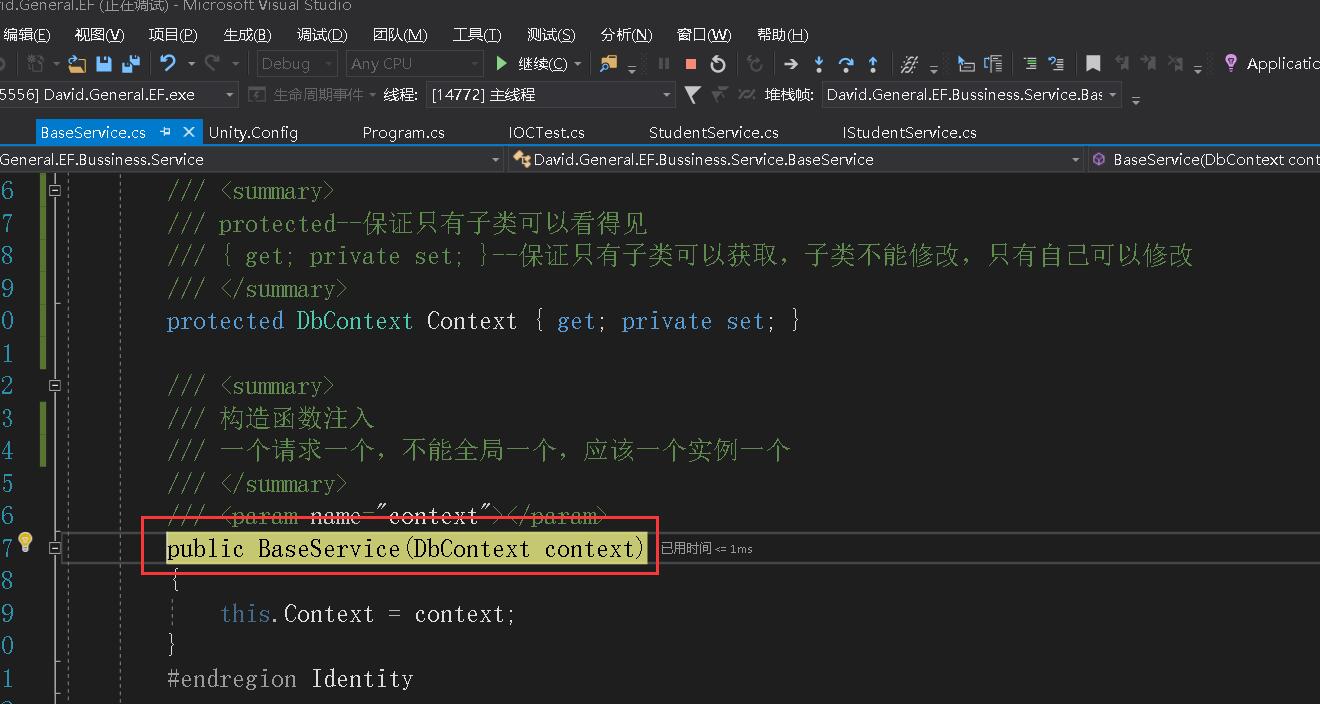




 浙公网安备 33010602011771号
浙公网安备 33010602011771号